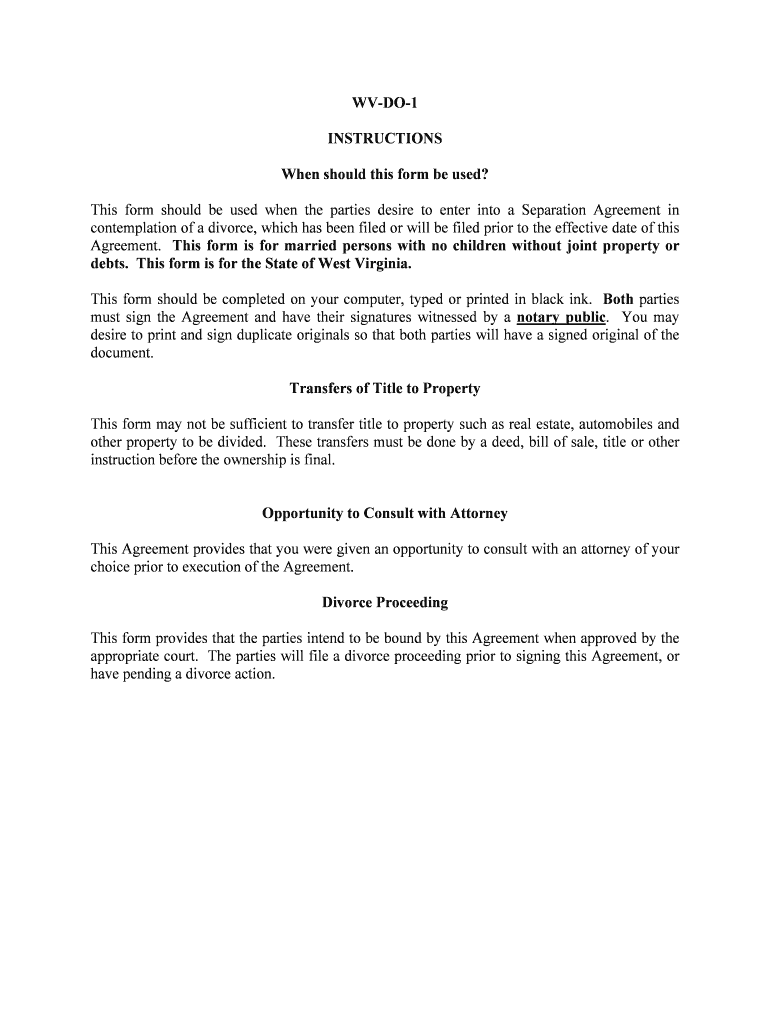
WV DO 1 Form


What is the WV DO 1
The WV DO 1 form is a document used in the state of West Virginia for various administrative purposes, including the designation of a representative for tax matters. This form is essential for individuals or entities that need to authorize someone else to act on their behalf regarding tax-related issues. It serves as a formal declaration of this authority, ensuring compliance with state regulations.
How to use the WV DO 1
To effectively use the WV DO 1 form, individuals must complete the required fields accurately. This includes providing the name and contact information of both the individual granting authority and the representative. It is crucial to ensure that all information is current and correct to avoid delays or complications in processing. Once completed, the form should be submitted to the appropriate state tax authority as specified in the instructions accompanying the form.
Steps to complete the WV DO 1
Completing the WV DO 1 form involves several straightforward steps:
- Gather necessary information, including names, addresses, and contact details of both parties.
- Fill out the form, ensuring all fields are completed accurately.
- Review the form for any errors or omissions.
- Sign and date the form as required.
- Submit the completed form to the designated tax authority.
Legal use of the WV DO 1
The legal validity of the WV DO 1 form hinges on proper completion and submission. It must be filled out in accordance with West Virginia state laws governing tax representation. This ensures that the designated representative has the authority to act on behalf of the individual or entity. Failure to adhere to these legal requirements may result in the form being deemed invalid, which could complicate tax matters.
Key elements of the WV DO 1
Several key elements must be included in the WV DO 1 form for it to be considered complete and valid:
- Principal's Information: Full name, address, and contact information of the individual granting authority.
- Representative's Information: Name, address, and contact details of the person being authorized.
- Scope of Authority: A clear description of the powers being granted to the representative.
- Signatures: Required signatures of both the principal and the representative, along with the date of signing.
Form Submission Methods
The WV DO 1 form can be submitted through various methods, depending on the preferences of the individual. The available submission methods typically include:
- Online Submission: Some individuals may have the option to submit the form electronically through the state tax authority's website.
- Mail: The completed form can be mailed to the appropriate address provided in the instructions.
- In-Person: Individuals may also choose to deliver the form in person at designated tax offices.
Quick guide on how to complete wv do 1
Prepare WV DO 1 effortlessly on any device
Digital document management has gained traction with businesses and individuals. It offers an excellent environmentally friendly alternative to traditional printed and signed documents, as you can locate the necessary form and securely store it online. airSlate SignNow equips you with all the tools you need to create, modify, and eSign your documents quickly without delays. Handle WV DO 1 on any platform with the airSlate SignNow Android or iOS applications and enhance any document-related process today.
How to edit and eSign WV DO 1 with ease
- Locate WV DO 1 and click Get Form to begin.
- Utilize the tools we provide to complete your document.
- Highlight relevant sections of your documents or conceal sensitive information with tools that airSlate SignNow offers specifically for this purpose.
- Generate your signature using the Sign feature, which takes seconds and holds the same legal validity as a conventional wet ink signature.
- Review all the details and click the Done button to save your modifications.
- Choose how you would like to send your form, by email, text message (SMS), or invite link, or download it to your computer.
Eliminate concerns about lost or misplaced documents, tedious form searching, or errors that require printing new document copies. airSlate SignNow manages all your document management needs in just a few clicks from a device of your preference. Edit and eSign WV DO 1 and guarantee exceptional communication at any stage of your form preparation process with airSlate SignNow.
Create this form in 5 minutes or less
Create this form in 5 minutes!
People also ask
-
What is WV DO 1 and how does airSlate SignNow incorporate it?
WV DO 1 refers to the electronic document online (eDO) processing specific to the state of West Virginia. airSlate SignNow streamlines the WV DO 1 process by providing an efficient platform to eSign and manage documents electronically, ensuring compliance with legal requirements.
-
How much does airSlate SignNow cost for users needing to process WV DO 1?
airSlate SignNow offers various pricing plans to cater to different business needs, including those focused on WV DO 1. These plans are designed to be cost-effective, making it easy for organizations to integrate eSigning solutions into their workflows without breaking the bank.
-
What features does airSlate SignNow offer that benefit users in West Virginia?
airSlate SignNow provides features like customizable templates, team collaboration tools, and secure cloud storage, which are all beneficial for processing WV DO 1. These features help users save time and ensure that their documents are signed and stored in a legally compliant manner.
-
Can airSlate SignNow integrate with other software for handling WV DO 1?
Yes, airSlate SignNow offers seamless integrations with various software tools, enhancing efficiency for users handling WV DO 1. This includes popular CRM systems, document management applications, and cloud storage services to streamline overall workflows.
-
Is airSlate SignNow secure for eSigning WV DO 1 documents?
Absolutely, airSlate SignNow is built with security as a priority, ensuring that all transactions related to WV DO 1 documents are protected. The platform employs industry-standard encryption and authentication methods to safeguard sensitive information, giving users peace of mind.
-
How do I get started with airSlate SignNow for my WV DO 1 needs?
Getting started with airSlate SignNow for WV DO 1 is simple. You can sign up for a free trial on the website, explore the features, and begin creating and eSigning documents tailored to your specific requirements in West Virginia.
-
What benefits can I expect from using airSlate SignNow for WV DO 1?
Using airSlate SignNow for WV DO 1 offers numerous benefits including increased efficiency, reduced paper usage, and faster turnaround times for document signing. By leveraging this platform, users can easily manage their eSigning processes and improve overall productivity.
Get more for WV DO 1
- Public health emergency preparedness phep contractor ctgov form
- Open enrollment occurs every may form
- Maximise your earnings ampamp savings with yes bank savings form
- Lawyers living well program form
- Gvsgeorgiagov form
- Acquired brain injury abi waiver services program form
- Associates in dermatology pllc form
- Participant recordcontribution change form
Find out other WV DO 1
- Help Me With eSign Kentucky Business Operations Quitclaim Deed
- eSign Nevada Car Dealer Warranty Deed Myself
- How To eSign New Hampshire Car Dealer Purchase Order Template
- eSign New Jersey Car Dealer Arbitration Agreement Myself
- eSign North Carolina Car Dealer Arbitration Agreement Now
- eSign Ohio Car Dealer Business Plan Template Online
- eSign Ohio Car Dealer Bill Of Lading Free
- How To eSign North Dakota Car Dealer Residential Lease Agreement
- How Do I eSign Ohio Car Dealer Last Will And Testament
- Sign North Dakota Courts Lease Agreement Form Free
- eSign Oregon Car Dealer Job Description Template Online
- Sign Ohio Courts LLC Operating Agreement Secure
- Can I eSign Michigan Business Operations POA
- eSign Car Dealer PDF South Dakota Computer
- eSign Car Dealer PDF South Dakota Later
- eSign Rhode Island Car Dealer Moving Checklist Simple
- eSign Tennessee Car Dealer Lease Agreement Form Now
- Sign Pennsylvania Courts Quitclaim Deed Mobile
- eSign Washington Car Dealer Bill Of Lading Mobile
- eSign Wisconsin Car Dealer Resignation Letter Myself