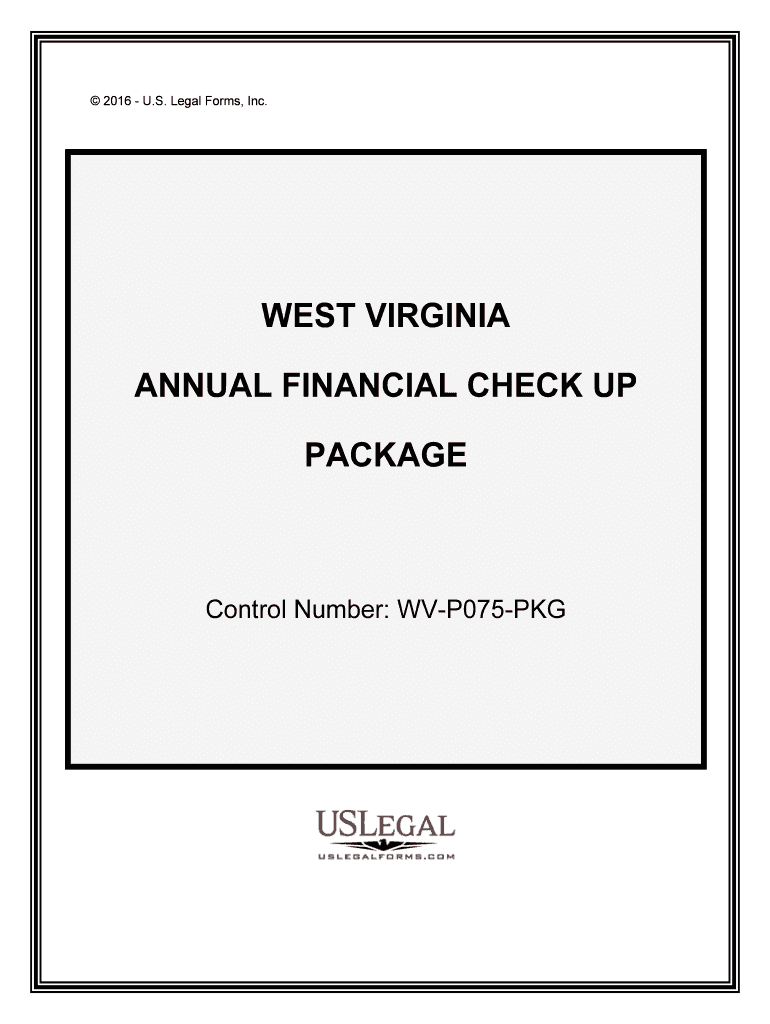
WV Department of Administration Finance Division Form


What is the WV Department Of Administration Finance Division
The WV Department Of Administration Finance Division is a governmental body responsible for overseeing the financial operations of the state of West Virginia. This division manages budgeting, accounting, and financial reporting functions, ensuring that state funds are allocated and used efficiently. It plays a crucial role in maintaining transparency and accountability in state financial matters, providing essential services to other state agencies and the public.
How to use the WV Department Of Administration Finance Division
Utilizing the WV Department Of Administration Finance Division involves understanding its various functions and services. Individuals and businesses can access financial forms, guidance on budgeting, and accounting standards through the division's resources. Users may need to complete specific forms for financial transactions or inquiries, which can often be done online. It's important to follow the guidelines provided by the division to ensure compliance and proper processing of documents.
Steps to complete the WV Department Of Administration Finance Division
Completing forms related to the WV Department Of Administration Finance Division typically involves several key steps:
- Identify the specific form required for your needs, such as budget requests or financial statements.
- Gather all necessary information and documentation to support your application or request.
- Carefully fill out the form, ensuring all fields are completed accurately.
- Review the form for any errors or omissions before submission.
- Submit the completed form through the designated method, whether online, by mail, or in person.
Legal use of the WV Department Of Administration Finance Division
The legal use of forms from the WV Department Of Administration Finance Division requires adherence to state regulations and guidelines. Forms must be filled out truthfully and accurately, as any misrepresentation can lead to legal repercussions. It is essential to ensure that all submissions comply with relevant laws, including financial reporting standards and state budgetary requirements, to maintain the integrity of the financial process.
Required Documents
When dealing with the WV Department Of Administration Finance Division, certain documents may be required depending on the specific form or process. Commonly required documents include:
- Identification documents, such as a driver's license or state ID.
- Financial statements or records relevant to the request.
- Proof of residency or business registration, if applicable.
- Other supporting documentation as specified in the form instructions.
Form Submission Methods
Forms related to the WV Department Of Administration Finance Division can typically be submitted through various methods. Users may choose to:
- Submit forms online through the official state website, where available.
- Mail completed forms to the designated address provided in the form instructions.
- Deliver forms in person at the appropriate office location during business hours.
Quick guide on how to complete wv department of administration finance division
Complete WV Department Of Administration Finance Division easily on any device
Web-based document management has gained traction among corporations and individuals. It serves as an ideal eco-friendly alternative to traditional printed and signed documents, allowing you to access the right form and safely store it online. airSlate SignNow provides all the tools you need to create, edit, and electronically sign your documents promptly without any holdups. Handle WV Department Of Administration Finance Division on any device using airSlate SignNow's Android or iOS applications and enhance any document-centric process today.
How to modify and electronically sign WV Department Of Administration Finance Division with ease
- Find WV Department Of Administration Finance Division and then click Get Form to begin.
- Utilize the tools we offer to fill out your form.
- Emphasize important sections of the documents or obscure sensitive details with tools that airSlate SignNow specifically provides for this purpose.
- Create your electronic signature using the Sign feature, which takes just seconds and carries the same legal validity as a conventional wet ink signature.
- Review all information and then click the Done button to save your updates.
- Choose how you wish to send your form, via email, text message (SMS), or invite link, or download it to your computer.
Say goodbye to lost or misplaced documents, the hassle of searching for forms, or mistakes that necessitate reprinting new copies. airSlate SignNow fulfills all your document management requirements in just a few clicks from any device of your choice. Revise and electronically sign WV Department Of Administration Finance Division to ensure excellent communication at every stage of the form preparation process with airSlate SignNow.
Create this form in 5 minutes or less
Create this form in 5 minutes!
People also ask
-
What features does airSlate SignNow offer for the WV Department Of Administration Finance Division?
airSlate SignNow provides a variety of features tailored for the WV Department Of Administration Finance Division, including easy document sharing, real-time collaboration, and secure eSigning capabilities. These features enhance workflow efficiency and ensure compliance with state regulations. Users can also track document statuses and automate notifications, making the signing process seamless.
-
How does airSlate SignNow ensure security for documents handled by the WV Department Of Administration Finance Division?
Security is a top priority for airSlate SignNow, especially for sensitive documents managed by the WV Department Of Administration Finance Division. The platform employs top-tier encryption standards, multi-factor authentication, and comprehensive audit trails to ensure that all documents are protected from unauthorized access. This provides peace of mind for users handling confidential financial documents.
-
What are the pricing options for using airSlate SignNow in the WV Department Of Administration Finance Division?
airSlate SignNow offers flexible pricing plans that cater specifically to the needs of the WV Department Of Administration Finance Division. Plans range from basic to advanced features, ensuring that organizations can select an option that fits their budget and requirements. Additionally, potential customers can take advantage of a free trial to explore the features before committing.
-
Can airSlate SignNow be integrated with existing systems used by the WV Department Of Administration Finance Division?
Yes, airSlate SignNow can be seamlessly integrated with various systems used by the WV Department Of Administration Finance Division, such as CRM and ERP platforms. This capability allows for a smoother transition and more cohesive workflows, reducing data entry errors and improving efficiency. Users can leverage these integrations to streamline their document management processes.
-
What benefits does airSlate SignNow provide for streamlining processes within the WV Department Of Administration Finance Division?
By using airSlate SignNow, the WV Department Of Administration Finance Division can signNowly streamline its document workflows, reducing the time spent on manual processes. With quick eSigning capabilities and automated reminders, team members can focus on more strategic tasks. This leads to improved productivity and faster turnaround times for essential financial documents.
-
Is customer support available for the WV Department Of Administration Finance Division using airSlate SignNow?
Absolutely, airSlate SignNow provides dedicated customer support for the WV Department Of Administration Finance Division. Users can access a variety of support channels, including live chat, email, and phone assistance. This ensures that any questions or issues are promptly addressed, allowing teams to maintain their workflow without interruptions.
-
How can the WV Department Of Administration Finance Division benefit from using airSlate SignNow for compliance purposes?
The WV Department Of Administration Finance Division can enhance compliance with regulations through the use of airSlate SignNow's features. The platform provides secure audit trails, digital signatures, and automated document retention processes, which are essential for meeting legal requirements. This helps the department maintain accountability and transparency in all financial transactions.
Get more for WV Department Of Administration Finance Division
- Case 213 cv 00268 document 38 filed in txsd on 050214 page 1 of 21 form
- Instructions for completing your application for continued temporary housing assistance form
- Dhs 3437 form
- Satisfaction of lien form
- Record building work 101674443 form
- Well being form
- Administration essentials for new admins professional edition form
- Form cac 2
Find out other WV Department Of Administration Finance Division
- eSignature Delaware Charity Quitclaim Deed Computer
- eSignature Colorado Charity LLC Operating Agreement Now
- eSignature Missouri Car Dealer Purchase Order Template Easy
- eSignature Indiana Charity Residential Lease Agreement Simple
- How Can I eSignature Maine Charity Quitclaim Deed
- How Do I eSignature Michigan Charity LLC Operating Agreement
- eSignature North Carolina Car Dealer NDA Now
- eSignature Missouri Charity Living Will Mobile
- eSignature New Jersey Business Operations Memorandum Of Understanding Computer
- eSignature North Dakota Car Dealer Lease Agreement Safe
- eSignature Oklahoma Car Dealer Warranty Deed Easy
- eSignature Oregon Car Dealer Rental Lease Agreement Safe
- eSignature South Carolina Charity Confidentiality Agreement Easy
- Can I eSignature Tennessee Car Dealer Limited Power Of Attorney
- eSignature Utah Car Dealer Cease And Desist Letter Secure
- eSignature Virginia Car Dealer Cease And Desist Letter Online
- eSignature Virginia Car Dealer Lease Termination Letter Easy
- eSignature Alabama Construction NDA Easy
- How To eSignature Wisconsin Car Dealer Quitclaim Deed
- eSignature California Construction Contract Secure