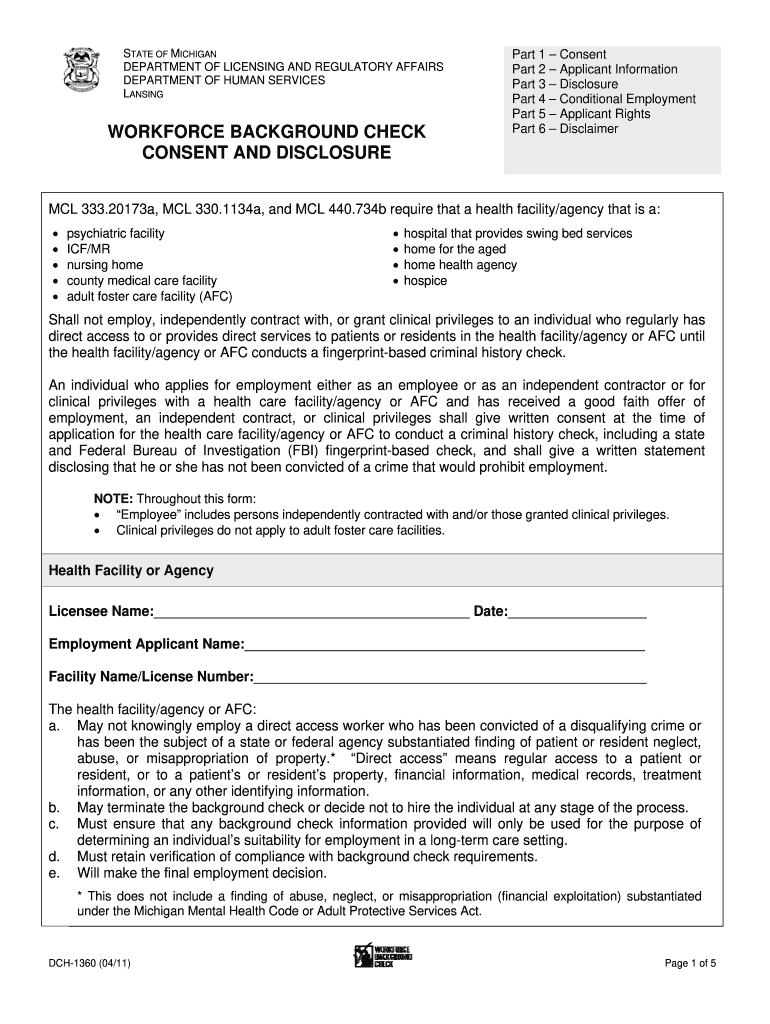
Dch 1360 2011-2026


What is the DCH-1360?
The DCH-1360 is a form used in Michigan for conducting workforce background checks. This form is essential for employers who need to verify the background of potential employees, particularly in sectors that require a high level of trust and security, such as healthcare and education. The DCH-1360 ensures that employers comply with state regulations regarding background checks, helping to maintain a safe working environment.
How to Use the DCH-1360
Using the DCH-1360 involves several steps to ensure that the background check process is efficient and compliant with legal standards. First, employers must obtain the form from the appropriate state department. Once acquired, the employer fills out the necessary information about the applicant, including personal details and consent for the background check. After completing the form, it must be submitted to the relevant authority for processing.
Steps to Complete the DCH-1360
Completing the DCH-1360 requires careful attention to detail to ensure accuracy and compliance. Here are the steps to follow:
- Obtain the DCH-1360 form from the Michigan Department of Health and Human Services.
- Fill in the applicant's personal information, including name, address, and date of birth.
- Provide any additional required information specific to the position being applied for.
- Ensure the applicant signs the consent section of the form.
- Submit the completed form to the designated agency for processing.
Legal Use of the DCH-1360
The legal use of the DCH-1360 is crucial for ensuring compliance with state laws regarding employment background checks. Employers must use the form in accordance with the Fair Credit Reporting Act (FCRA) and Michigan state laws. This includes obtaining explicit consent from the applicant and ensuring that the information gathered is used solely for employment purposes. Misuse of the DCH-1360 can lead to legal repercussions for the employer.
Eligibility Criteria
Eligibility to use the DCH-1360 typically includes individuals seeking employment in fields that require background checks, such as healthcare, education, and childcare. Employers must ensure that the applicants meet any specific criteria outlined by state regulations, which may include age requirements or prior criminal history considerations. Understanding these criteria helps streamline the hiring process and ensures compliance with legal standards.
Disclosure Requirements
When using the DCH-1360, employers must adhere to specific disclosure requirements. This includes informing the applicant about the background check process and obtaining their consent before proceeding. Employers are also required to provide a copy of the report if any adverse action is taken based on the findings. Transparency in this process helps build trust and ensures that candidates are aware of their rights.
Quick guide on how to complete long term care workforce background check application form 2011 2019
Simplify Your HR Processes with Dch 1360 Template
All HR professionals recognize the importance of keeping employees’ information tidy and systematized. With airSlate SignNow, you gain access to an extensive collection of region-specific labor documents that greatly ease the creation, management, and storage of all employment-related files in one location. airSlate SignNow empowers you to oversee Dch 1360 management from beginning to end, providing comprehensive editing and eSignature tools available whenever you need them. Enhance your precision, document security, and eliminate minor manual errors in just a few clicks.
Steps to Modify and eSign Dch 1360:
- Select the relevant state and search for the form you require.
- Open the form page and click Get Form to begin working on it.
- Wait for Dch 1360 to load in our editor and follow the prompts that highlight required fields.
- Enter your details or add additional fillable fields to the document.
- Utilize our tools and features to customize your form as needed: annotate, redact sensitive data, and create an eSignature.
- Review your document for any mistakes before proceeding with its submission.
- Click Done to save changes and download your form.
- Alternatively, send your document straight to your recipients to gather signatures and information.
- Safely store completed forms in your airSlate SignNow account and access them whenever you wish.
Having a versatile eSignature solution is essential when handling Dch 1360. Make even the most complicated workflow as seamless as possible with airSlate SignNow. Begin your free trial today to explore how you can enhance your department.
Create this form in 5 minutes or less
Find and fill out the correct long term care workforce background check application form 2011 2019
Create this form in 5 minutes!
How to create an eSignature for the long term care workforce background check application form 2011 2019
How to make an eSignature for the Long Term Care Workforce Background Check Application Form 2011 2019 in the online mode
How to generate an eSignature for your Long Term Care Workforce Background Check Application Form 2011 2019 in Chrome
How to generate an electronic signature for signing the Long Term Care Workforce Background Check Application Form 2011 2019 in Gmail
How to make an electronic signature for the Long Term Care Workforce Background Check Application Form 2011 2019 right from your mobile device
How to generate an eSignature for the Long Term Care Workforce Background Check Application Form 2011 2019 on iOS devices
How to make an eSignature for the Long Term Care Workforce Background Check Application Form 2011 2019 on Android OS
People also ask
-
What is the Michigan workforce background check consent and disclosure form?
The Michigan workforce background check consent and disclosure form is a legal document required by employers in Michigan to obtain consent from job applicants for conducting background checks. This form helps ensure compliance with state and federal regulations regarding employee privacy and data protection.
-
How can airSlate SignNow help with the Michigan workforce background check consent and disclosure form?
airSlate SignNow streamlines the process of creating, sending, and eSigning the Michigan workforce background check consent and disclosure form. Our platform offers an easy-to-use interface that enables businesses to manage their documents efficiently and securely, minimizing delays in hiring.
-
What are the benefits of using airSlate SignNow for the Michigan workforce background check consent and disclosure form?
Using airSlate SignNow for the Michigan workforce background check consent and disclosure form offers several advantages, including increased efficiency, reduced paper usage, and improved tracking of document status. Businesses can quickly obtain signatures and store completed forms securely, leading to a more streamlined hiring process.
-
Is there a cost associated with using airSlate SignNow for document management?
Yes, there is a cost associated with using airSlate SignNow, but it is designed to be a cost-effective solution for businesses of all sizes. Pricing plans are available to accommodate different needs, ensuring that managing the Michigan workforce background check consent and disclosure form remains affordable and efficient.
-
Can I integrate airSlate SignNow with other software for processing the Michigan workforce background check consent and disclosure form?
Absolutely! airSlate SignNow offers seamless integrations with various HR and recruiting software, making it easy to automate and enhance your hiring processes. This allows for a more cohesive workflow when handling the Michigan workforce background check consent and disclosure form.
-
Is it easy to customize the Michigan workforce background check consent and disclosure form within airSlate SignNow?
Yes, airSlate SignNow provides user-friendly tools for customizing the Michigan workforce background check consent and disclosure form. You can easily edit content, add company branding, and modify fields to meet your specific requirements, ensuring the form aligns with your organizational standards.
-
How secure is the information shared in the Michigan workforce background check consent and disclosure form?
AirSlate SignNow prioritizes the security of your documents, including the Michigan workforce background check consent and disclosure form. We utilize advanced encryption and security protocols to protect sensitive information, ensuring your data remains confidential throughout the signing process.
Get more for Dch 1360
- Control number nm 020 78 form
- A workbook for injured workers in new mexico form
- Management and operating contract for the los alamos form
- State of new mexico workers compensation administration form
- Pro se notice of hearing formpdf keep your home new
- We and husband form
- Control number nm 022 78 form
- Wca judgesnew mexico workers compensation form
Find out other Dch 1360
- Sign Nebraska Contract Safe
- How To Sign North Carolina Contract
- How Can I Sign Alabama Personal loan contract template
- Can I Sign Arizona Personal loan contract template
- How To Sign Arkansas Personal loan contract template
- Sign Colorado Personal loan contract template Mobile
- How Do I Sign Florida Personal loan contract template
- Sign Hawaii Personal loan contract template Safe
- Sign Montana Personal loan contract template Free
- Sign New Mexico Personal loan contract template Myself
- Sign Vermont Real estate contracts Safe
- Can I Sign West Virginia Personal loan contract template
- How Do I Sign Hawaii Real estate sales contract template
- Sign Kentucky New hire forms Myself
- Sign Alabama New hire packet Online
- How Can I Sign California Verification of employment form
- Sign Indiana Home rental application Online
- Sign Idaho Rental application Free
- Sign South Carolina Rental lease application Online
- Sign Arizona Standard rental application Now