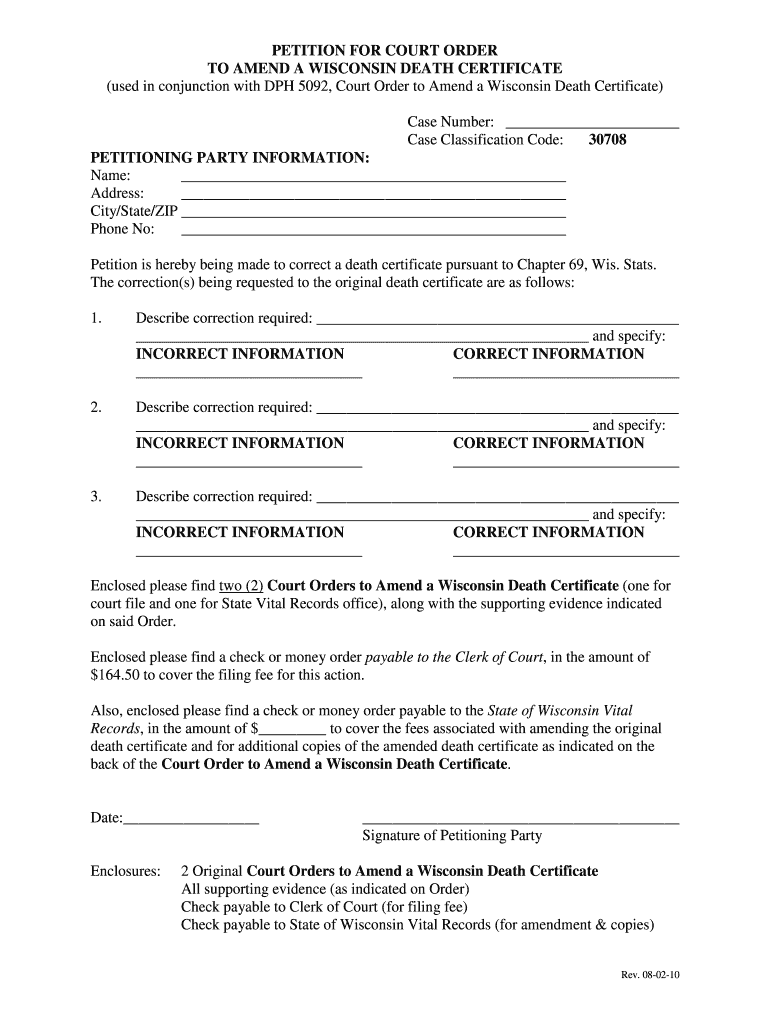
Wisconsin Death Certificate 1870 2010-2026


What is the Wisconsin Death Certificate?
The Wisconsin death certificate is an official document that records the details surrounding an individual's death. It serves as a vital record and is essential for various legal and administrative purposes, including settling estates, claiming life insurance, and obtaining burial permits. The certificate typically includes information such as the deceased's full name, date of birth, date of death, place of death, and the cause of death. This document is issued by the Wisconsin Department of Health Services and is crucial for maintaining accurate public health records.
How to Obtain the Wisconsin Death Certificate
To obtain a Wisconsin death certificate, individuals can request the document through the Wisconsin Department of Health Services or local vital records offices. The process involves filling out a request form, providing necessary identification, and paying a fee. Requests can often be made online, by mail, or in person. It is important to ensure that all information provided is accurate to avoid delays in processing. Additionally, only certain individuals, such as immediate family members or legal representatives, may be eligible to request copies of the certificate.
Steps to Complete the Wisconsin Death Certificate
Completing the Wisconsin death certificate involves several important steps. First, gather all necessary information about the deceased, including their full name, date of birth, and details of the death. Next, accurately fill out the death certificate form, ensuring that all sections are completed, including the cause of death as certified by a medical professional. Once the form is filled out, it must be signed by the attending physician or medical examiner. Finally, submit the completed certificate to the appropriate vital records office for official registration.
Key Elements of the Wisconsin Death Certificate
The key elements of the Wisconsin death certificate include the following:
- Full Name: The legal name of the deceased.
- Date of Birth: The date when the deceased was born.
- Date of Death: The date when the individual passed away.
- Place of Death: The location where the death occurred.
- Cause of Death: A medical explanation of the circumstances surrounding the death.
- Informant Information: Details about the person providing the information, typically a family member.
Legal Use of the Wisconsin Death Certificate
The Wisconsin death certificate holds significant legal importance. It is required for settling estates, claiming benefits from life insurance policies, and facilitating the transfer of assets. Additionally, the certificate may be needed to apply for government benefits or to register the death with various agencies. Understanding the legal implications of this document can help ensure that all necessary steps are taken following a death, allowing for a smoother process in handling the deceased's affairs.
State-Specific Rules for the Wisconsin Death Certificate
Wisconsin has specific rules governing the issuance and use of death certificates. Only authorized individuals, such as immediate family members or legal representatives, can request copies. The state requires that the requestor provide valid identification and, in some cases, proof of relationship to the deceased. Additionally, there may be restrictions on how many copies can be obtained and for what purposes they can be used. Familiarizing oneself with these regulations can help streamline the process of obtaining the necessary documentation.
Quick guide on how to complete wisconsin death certificate form
Finalize and submit your Wisconsin Death Certificate 1870 swiftly
Effective tools for digital document interchange and approval are essential for optimizing processes and the ongoing enhancement of your forms. When managing legal documents and signing a Wisconsin Death Certificate 1870, the right signature solution can save you signNow amounts of time and paper with each submission.
Locate, complete, modify, sign, and distribute your legal documents with airSlate SignNow. This platform provides everything necessary to create efficient paper submission workflows. Its extensive library of legal forms and user-friendly navigation can assist you in locating your Wisconsin Death Certificate 1870 quickly, and the editor featuring our signature function will enable you to fill it out and approve it right away.
Authenticate your Wisconsin Death Certificate 1870 in a few straightforward steps
- Identify the Wisconsin Death Certificate 1870 you require in our library using search or catalog pages.
- Check the form details and preview it to ensure it meets your needs and state regulations.
- Click Get form to open it for modifications.
- Complete the form using the all-inclusive toolbar.
- Examine the information you provided and click the Sign tool to endorse your file.
- Select one of three methods to insert your signature.
- Finalize your edits and save the document in your files, then download it to your device or share it immediately.
Simplify every phase of your document preparation and approval process with airSlate SignNow. Experience a more effective online solution that considers all aspects of managing your documents.
Create this form in 5 minutes or less
FAQs
-
Where can I get the form for migration certificate?
Migration is issued by the Universities themselves.The best way is to inquire your college they will guide you further.In case you happen to be from A.P.J Abdul Kalam Technical Universityhere is the link to get it issued online.Hope it helpsStudent Service (Dashboard) Dr. A.P.J. Abdul Kalam Technical University (Lucknow)Regards
Create this form in 5 minutes!
How to create an eSignature for the wisconsin death certificate form
How to create an eSignature for your Wisconsin Death Certificate Form in the online mode
How to make an electronic signature for your Wisconsin Death Certificate Form in Chrome
How to make an eSignature for putting it on the Wisconsin Death Certificate Form in Gmail
How to make an electronic signature for the Wisconsin Death Certificate Form straight from your smartphone
How to make an eSignature for the Wisconsin Death Certificate Form on iOS devices
How to generate an electronic signature for the Wisconsin Death Certificate Form on Android
People also ask
-
How can I obtain a death certificate in Wisconsin using airSlate SignNow?
To obtain a death certificate in Wisconsin, you can use airSlate SignNow to securely eSign and send your documents online. Simply upload your request form and relevant information, and our platform will guide you through the signing process. This ensures a quick and efficient way to handle your sensitive documents.
-
What are the costs associated with obtaining a death certificate in Wisconsin through airSlate SignNow?
The costs for obtaining a death certificate in Wisconsin may vary based on the service providers and additional fees associated with document handling. With airSlate SignNow, you can manage and send essential documents efficiently without incurring high costs, as our services are designed to be cost-effective.
-
What features does airSlate SignNow offer for managing death certificate requests?
airSlate SignNow offers features such as secure document storage, customizable templates, and an easy-to-use interface for managing death certificate requests. You can track the signing process in real time, ensuring that all necessary documents are signed and stored safely for future reference.
-
Can I integrate airSlate SignNow with other tools for managing death certificate requests?
Yes, airSlate SignNow can be integrated with various third-party applications, allowing for seamless management of death certificate requests. By connecting our platform with your existing tools, you can streamline your workflow and enhance your document handling efficiency.
-
What benefits does using airSlate SignNow provide for handling death certificates in Wisconsin?
Using airSlate SignNow to handle death certificates in Wisconsin allows for a secure, efficient, and user-friendly experience. You can easily sign documents electronically, saving time and reducing the hassle of traditional paperwork, which is especially important during sensitive times.
-
Is airSlate SignNow compliant with Wisconsin laws regarding death certificates?
Yes, airSlate SignNow is compliant with relevant Wisconsin laws regarding the handling and signing of death certificates. Our platform adheres to legal standards to ensure that your documents are valid and secure, giving you peace of mind when managing essential paperwork.
-
How long does it take to receive a death certificate in Wisconsin after using airSlate SignNow?
The time it takes to receive a death certificate in Wisconsin after using airSlate SignNow can vary depending on processing times at local authorities. However, our platform speeds up the process by facilitating quick electronic signatures, helping to minimize delays in obtaining your documents.
Get more for Wisconsin Death Certificate 1870
- Tenant will vacate and surrender the leased premises unto landlord within the thirty 30 form
- Tenant or authorized agent form
- Affidavit of payment of invoices of charges and costs corporation form
- Level of performance achieved by other riders with the same horse
- How to find the lender on a california construction project form
- Original contractors notice to subcontractor or form
- Materialman corporation form
- New mexico known as form
Find out other Wisconsin Death Certificate 1870
- How Can I Sign Louisiana High Tech LLC Operating Agreement
- Sign Louisiana High Tech Month To Month Lease Myself
- How To Sign Alaska Insurance Promissory Note Template
- Sign Arizona Insurance Moving Checklist Secure
- Sign New Mexico High Tech Limited Power Of Attorney Simple
- Sign Oregon High Tech POA Free
- Sign South Carolina High Tech Moving Checklist Now
- Sign South Carolina High Tech Limited Power Of Attorney Free
- Sign West Virginia High Tech Quitclaim Deed Myself
- Sign Delaware Insurance Claim Online
- Sign Delaware Insurance Contract Later
- Sign Hawaii Insurance NDA Safe
- Sign Georgia Insurance POA Later
- How Can I Sign Alabama Lawers Lease Agreement
- How Can I Sign California Lawers Lease Agreement
- Sign Colorado Lawers Operating Agreement Later
- Sign Connecticut Lawers Limited Power Of Attorney Online
- Sign Hawaii Lawers Cease And Desist Letter Easy
- Sign Kansas Insurance Rental Lease Agreement Mobile
- Sign Kansas Insurance Rental Lease Agreement Free