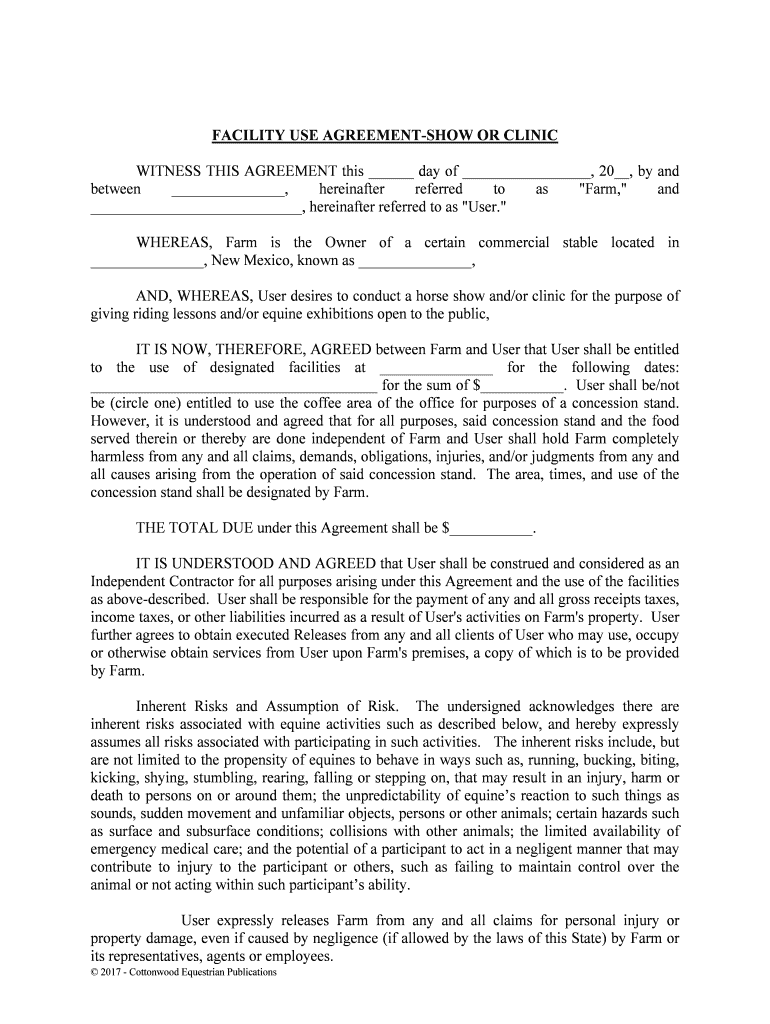
, New Mexico, Known as , Form


What is the , New Mexico, Known As ,
The , New Mexico, Known As , is a legal document that allows individuals or entities to operate under a name different from their legal name. This form is essential for businesses, as it helps establish a public identity for the entity and provides clarity for customers and clients. It is often referred to as a "doing business as" (DBA) form, and it is crucial for compliance with state regulations.
How to use the , New Mexico, Known As ,
Using the , New Mexico, Known As , involves several steps. First, individuals or businesses must complete the form accurately, providing necessary details such as the desired trade name and the legal name of the entity. Once completed, the form must be submitted to the appropriate state office, typically the Secretary of State. This ensures that the trade name is officially recognized and registered.
Steps to complete the , New Mexico, Known As ,
To complete the , New Mexico, Known As , follow these steps:
- Gather necessary information, including your legal name and the proposed trade name.
- Fill out the form with accurate details.
- Review the form for completeness and correctness.
- Submit the form to the Secretary of State's office, either online or by mail.
- Pay any required filing fees associated with the submission.
Legal use of the , New Mexico, Known As ,
The legal use of the , New Mexico, Known As , is essential for businesses operating under a name that differs from their legal name. This form provides legal protection for the trade name, preventing others from using it within the state. Additionally, it ensures compliance with state laws, which require businesses to register their trade names to maintain transparency and protect consumers.
Key elements of the , New Mexico, Known As ,
Key elements of the , New Mexico, Known As , include:
- The legal name of the entity or individual registering the trade name.
- The proposed trade name that the entity wishes to use.
- Contact information for the registrant.
- Signature of the registrant, affirming the accuracy of the information provided.
State-specific rules for the , New Mexico, Known As ,
New Mexico has specific rules governing the use of the , New Mexico, Known As ,. These include requirements for name availability, ensuring that the proposed trade name is not already in use by another entity. Additionally, the state mandates that certain names, such as those implying a government affiliation, may be restricted. It is important to check these regulations to avoid potential legal issues.
Quick guide on how to complete new mexico known as
Effortlessly Prepare , New Mexico, Known As , on Any Device
Managing documents online has gained signNow traction among businesses and individuals. It serves as an ideal environmentally friendly alternative to traditional printed and signed paperwork, allowing you to access the correct forms and securely save them digitally. airSlate SignNow equips you with all necessary tools to swiftly create, modify, and electronically sign your documents without delays. Manage , New Mexico, Known As , on any device using airSlate SignNow's Android or iOS applications and streamline any document-related tasks today.
The Easiest Method to Modify and eSign , New Mexico, Known As , with Ease
- Locate , New Mexico, Known As , and click on Get Form to begin.
- Use our available tools to complete your form.
- Emphasize important sections of the documents or redact sensitive information using the tools provided by airSlate SignNow specifically for this purpose.
- Generate your electronic signature with the Sign tool, which takes mere seconds and has the same legal standing as a traditional ink signature.
- Review all details and click on the Done button to save your changes.
- Select how you wish to send your form, via email, SMS, invitation link, or download it to your computer.
Eliminate concerns about lost or misfiled documents, tedious form searches, or mistakes that necessitate reprinting new copies. airSlate SignNow addresses all your document management needs in just a few clicks from any device you prefer. Modify and eSign , New Mexico, Known As , to ensure great communication throughout the form preparation process with airSlate SignNow.
Create this form in 5 minutes or less
Create this form in 5 minutes!
People also ask
-
What is airSlate SignNow and how does it benefit businesses in New Mexico, Known As?
airSlate SignNow is an eSignature platform that allows businesses in New Mexico, Known As, to send, sign, and manage documents electronically. This solution streamlines document workflows, promotes efficiency, and reduces paper usage, ultimately saving time and costs for organizations. By utilizing airSlate SignNow, businesses can enhance their operational productivity and improve customer experiences.
-
How much does airSlate SignNow cost for businesses in New Mexico, Known As?
airSlate SignNow offers flexible pricing plans to accommodate businesses of all sizes in New Mexico, Known As. From individual users to large teams, pricing varies based on features and volume of use. A free trial is also available, allowing potential users to explore its capabilities without commitment.
-
What features does airSlate SignNow provide for users in New Mexico, Known As?
airSlate SignNow offers a variety of features, including customizable templates, in-person signing, and multi-user collaboration. Businesses in New Mexico, Known As, can track document status in real-time, ensuring a seamless signing process. Additionally, advanced security measures protect sensitive information throughout the document lifecycle.
-
Can airSlate SignNow integrate with other software commonly used in New Mexico, Known As?
Yes, airSlate SignNow integrates with numerous popular applications and software used in New Mexico, Known As, such as Salesforce, Google Workspace, and Dropbox. These integrations enhance workflow efficiencies and allow businesses to maintain their existing processes while leveraging the capabilities of airSlate SignNow. This flexibility is key to a seamless transition to digital document management.
-
Is airSlate SignNow legally compliant for businesses in New Mexico, Known As?
Absolutely, airSlate SignNow complies with major regulations, including ESIGN and UETA, making it legally binding for electronic signatures in New Mexico, Known As. This compliance ensures that businesses can confidently utilize the platform for important legal documents without risking validity. Trust is vital, and airSlate SignNow prioritizes legal security in its offerings.
-
What are the benefits of using airSlate SignNow for remote teams in New Mexico, Known As?
For remote teams in New Mexico, Known As, airSlate SignNow provides a secure and efficient way to complete document workflows. It eliminates the need for in-person signatures, allowing for timely responses and approvals regardless of location. Enhanced collaboration features also empower teams to work together seamlessly from anywhere.
-
How does airSlate SignNow improve the document signing experience for customers in New Mexico, Known As?
airSlate SignNow enhances the document signing experience for customers in New Mexico, Known As, by providing an intuitive interface and simple navigation. Users can sign documents from any device, including mobile phones and tablets, making it convenient and accessible. This ease of use contributes to higher customer satisfaction and quicker transaction times.
Get more for , New Mexico, Known As ,
- Employerampamp39s job description for disability application psers psers state pa form
- Application for pennsylvania boat registration renewal pfbc 733 fish state pa form
- Self sufficiency descriptions and matrix pennsylvania department dsf health state pa form
- Online application for plcb appointment of manager form
- Application for wine auction permit pennsylvania liquor control form
- Application for off premises catering permit pennsylvania liquor form
- Application for extension to cover additional premises form
- Plcb special occasion permit application form
Find out other , New Mexico, Known As ,
- How Do I eSign New York Quitclaim Deed
- eSign New Hampshire Warranty Deed Fast
- eSign Hawaii Postnuptial Agreement Template Later
- eSign Kentucky Postnuptial Agreement Template Online
- eSign Maryland Postnuptial Agreement Template Mobile
- How Can I eSign Pennsylvania Postnuptial Agreement Template
- eSign Hawaii Prenuptial Agreement Template Secure
- eSign Michigan Prenuptial Agreement Template Simple
- eSign North Dakota Prenuptial Agreement Template Safe
- eSign Ohio Prenuptial Agreement Template Fast
- eSign Utah Prenuptial Agreement Template Easy
- eSign Utah Divorce Settlement Agreement Template Online
- eSign Vermont Child Custody Agreement Template Secure
- eSign North Dakota Affidavit of Heirship Free
- How Do I eSign Pennsylvania Affidavit of Heirship
- eSign New Jersey Affidavit of Residence Free
- eSign Hawaii Child Support Modification Fast
- Can I eSign Wisconsin Last Will and Testament
- eSign Wisconsin Cohabitation Agreement Free
- How To eSign Colorado Living Will