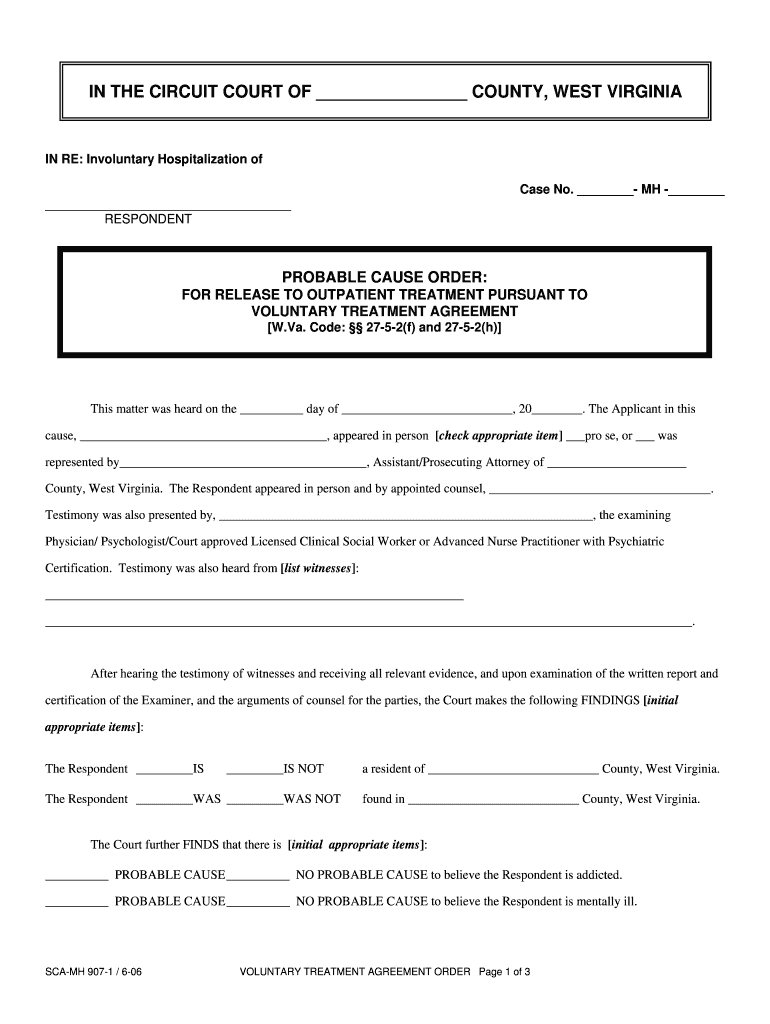
MH 907 Form


What is the MH 907
The MH 907 is a specific form used primarily in the context of mental health services. It is essential for documenting assessments, treatment plans, and other relevant information related to mental health care. This form ensures that providers meet regulatory requirements while maintaining comprehensive records for patient care. Understanding the purpose and components of the MH 907 is crucial for both healthcare professionals and patients involved in mental health treatment.
How to use the MH 907
Using the MH 907 involves several key steps to ensure that the form is completed accurately and effectively. First, gather all necessary patient information, including personal details and medical history. Next, follow the guidelines provided for filling out each section of the form, ensuring that all required fields are completed. After filling out the form, it is important to review it for accuracy before submission. This process helps maintain the integrity of the information and supports effective treatment planning.
Steps to complete the MH 907
Completing the MH 907 requires a systematic approach to ensure compliance and accuracy. Start by collecting patient demographic information, including name, date of birth, and contact details. Next, document the patient's mental health history, including previous treatments and diagnoses. Fill out the assessment section, detailing current symptoms and concerns. Once all sections are completed, review the form for any missing information or errors. Finally, submit the form according to the specified guidelines, whether electronically or via traditional mail.
Legal use of the MH 907
The legal use of the MH 907 is governed by various regulations that ensure patient confidentiality and the proper handling of sensitive information. Compliance with laws such as HIPAA is critical when using this form, as it protects patient privacy. Additionally, the information recorded on the MH 907 must be accurate and truthful to avoid legal repercussions for both the healthcare provider and the patient. Understanding these legal frameworks is essential for anyone involved in the completion and submission of the MH 907.
Key elements of the MH 907
The key elements of the MH 907 include patient identification details, assessment findings, treatment recommendations, and signatures from both the healthcare provider and the patient. Each section serves a specific purpose, contributing to a comprehensive understanding of the patient's mental health status. Accurate documentation of these elements is vital for effective treatment planning and continuity of care, ensuring that all stakeholders are informed and aligned.
Who Issues the Form
The MH 907 is typically issued by licensed mental health professionals, including psychologists, psychiatrists, and licensed clinical social workers. These professionals are responsible for ensuring that the form is filled out correctly and in accordance with state and federal regulations. Additionally, healthcare facilities may have specific protocols regarding who can issue and manage the MH 907, emphasizing the importance of qualified personnel in the process.
Form Submission Methods
The MH 907 can be submitted through various methods, depending on the healthcare provider's preferences and regulatory requirements. Common submission methods include electronic submission through secure healthcare platforms, mailing a physical copy to the appropriate office, or delivering it in person to ensure immediate processing. Each method has its advantages, and understanding the best option for your situation can facilitate a smoother experience.
Quick guide on how to complete mh 907
Complete MH 907 effortlessly on any device
Web-based document management has become favored by businesses and individuals alike. It offers an ideal eco-friendly substitute for conventional printed and signed documents, as you can locate the necessary form and securely keep it online. airSlate SignNow provides you with all the tools you require to create, adjust, and eSign your documents swiftly without delays. Handle MH 907 on any device with airSlate SignNow Android or iOS applications and enhance any document-related process today.
The simplest way to alter and eSign MH 907 with ease
- Locate MH 907 and click Get Form to begin.
- Utilize the tools we offer to complete your form.
- Highlight important sections of the documents or obscure sensitive information with tools that airSlate SignNow provides specifically for that purpose.
- Create your eSignature using the Sign tool, which takes just seconds and holds the same legal significance as a traditional wet ink signature.
- Review the details and then click the Done button to save your changes.
- Choose how you want to send your form, via email, SMS, or invite link, or download it to your computer.
Forget about losing or misplaced documents, monotonous form searches, or mistakes that require printing new document copies. airSlate SignNow meets your document management needs in just a few clicks from any device of your choice. Edit and eSign MH 907 and ensure effective communication at every stage of the form preparation process with airSlate SignNow.
Create this form in 5 minutes or less
Create this form in 5 minutes!
People also ask
-
What is MH 907 in the context of airSlate SignNow?
MH 907 refers to a specific feature within airSlate SignNow that enhances document management. This feature allows users to streamline their eSigning process, making it more efficient and user-friendly. Understanding MH 907 can help businesses leverage the full potential of airSlate SignNow.
-
How does airSlate SignNow's MH 907 improve workflow efficiency?
With the MH 907 feature, airSlate SignNow automates many aspects of the document signing process. This automation reduces time spent on manual tasks and minimizes errors. By incorporating MH 907, businesses can ensure that their workflows are executed smoothly and efficiently.
-
What is the pricing structure for airSlate SignNow with MH 907 features?
airSlate SignNow offers flexible pricing plans that include access to the MH 907 features. Depending on your team's size and needs, you can choose a plan that fits your budget while still benefiting from advanced features like MH 907. For detailed pricing information, check the airSlate SignNow website or contact their sales team.
-
Can I integrate MH 907 with other software applications?
Yes, MH 907 seamlessly integrates with various software applications, enhancing your document management capabilities. This integration allows users to connect their existing tools with airSlate SignNow, creating a more cohesive workflow. Popular integrations include CRM systems and project management tools.
-
What are the main benefits of using MH 907 for eSignature needs?
The primary benefits of using MH 907 include enhanced security and compliance for documents, as well as improved efficiency in obtaining signatures. It also supports a wide range of document formats and provides real-time tracking of document status. By utilizing MH 907, businesses can expedite their document processes and maintain high security standards.
-
Is MH 907 suitable for small businesses?
Absolutely! MH 907 is designed to be user-friendly, making it a perfect choice for small businesses looking to simplify their document signing process. The cost-effective nature of airSlate SignNow, combined with the benefits of MH 907, enables small businesses to manage their signatures without breaking the bank.
-
What types of documents can I sign using MH 907?
You can use MH 907 to sign a variety of documents including contracts, agreements, and forms within airSlate SignNow. The feature supports multiple document formats, ensuring flexibility for your specific needs. This versatility makes MH 907 an ideal tool for businesses in any industry.
Get more for MH 907
- Examinations forms dre california department of real
- Real estate broker change form
- Lenderpurchaser disclosure statement loan origination form
- Log of appraisal experience form 3004 example
- Referencecan a seller back out of a purchase agreementzillowtypes of listing agreements understanding real estate can a seller form
- Foia request form pdf
- Landlord w 9 form pdf
- Communication matrix pdf form
Find out other MH 907
- How To Integrate Sign in Banking
- How To Use Sign in Banking
- Help Me With Use Sign in Banking
- Can I Use Sign in Banking
- How Do I Install Sign in Banking
- How To Add Sign in Banking
- How Do I Add Sign in Banking
- How Can I Add Sign in Banking
- Can I Add Sign in Banking
- Help Me With Set Up Sign in Government
- How To Integrate eSign in Banking
- How To Use eSign in Banking
- How To Install eSign in Banking
- How To Add eSign in Banking
- How To Set Up eSign in Banking
- How To Save eSign in Banking
- How To Implement eSign in Banking
- How To Set Up eSign in Construction
- How To Integrate eSign in Doctors
- How To Use eSign in Doctors