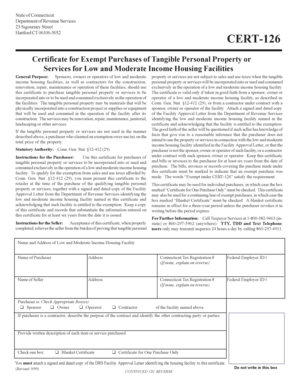
State of Connecticut Hartford CT 06106 5032 CERT 126 Form


What are exemption certificates?
Exemption certificates are official documents that allow individuals or businesses to claim an exemption from certain taxes or regulatory requirements. These certificates are commonly used in various contexts, including sales tax exemptions, income tax exemptions, and other specific regulatory exemptions. In the United States, the requirements and types of exemption certificates can vary by state and situation.
How to obtain exemption certificates
To obtain an exemption certificate, individuals or businesses typically need to follow a specific process that may include the following steps:
- Identify the type of exemption needed based on your situation.
- Visit the appropriate state or local government website to find the relevant application form.
- Complete the application form with accurate information.
- Submit the form along with any required documentation, which may include proof of eligibility.
- Await confirmation from the issuing authority regarding the status of your application.
Steps to complete exemption certificates
Completing an exemption certificate involves several key steps to ensure accuracy and compliance:
- Gather necessary information, including your name, address, and tax identification number.
- Clearly state the type of exemption you are claiming.
- Provide any supporting documentation required to substantiate your claim.
- Review the completed certificate for accuracy before submission.
- Submit the certificate to the appropriate entity, such as a vendor or tax authority.
Legal use of exemption certificates
Exemption certificates must be used in compliance with applicable laws and regulations. Misuse of these certificates can lead to penalties, including fines or additional tax liabilities. It is essential to understand the specific legal requirements for the type of exemption you are claiming, as these can vary significantly by jurisdiction. Always keep a copy of the submitted exemption certificate for your records.
Eligibility criteria for exemption certificates
Eligibility for exemption certificates generally depends on the specific type of exemption being claimed. Common criteria may include:
- Type of business or individual status (e.g., non-profit organizations, government entities).
- Nature of the goods or services being purchased or provided.
- Compliance with any state-specific regulations or requirements.
Examples of using exemption certificates
Exemption certificates can be utilized in various scenarios, such as:
- A non-profit organization purchasing supplies without paying sales tax.
- A business claiming an exemption on purchases of raw materials used in manufacturing.
- Individuals claiming an exemption from certain income taxes based on specific criteria.
Penalties for non-compliance with exemption certificates
Failing to comply with the regulations surrounding exemption certificates can result in significant penalties. These may include:
- Fines imposed by tax authorities.
- Back taxes owed, including interest and penalties.
- Legal action taken against individuals or businesses for fraudulent claims.
Quick guide on how to complete state of connecticut hartford ct 06106 5032 cert 126
Generate State Of Connecticut Hartford CT 06106 5032 CERT 126 effortlessly on any device
Web-based document management has become increasingly popular among businesses and individuals. It offers an ideal eco-friendly alternative to traditional printed and signed documents, allowing you to access the appropriate form and securely store it online. airSlate SignNow equips you with all the tools necessary to create, edit, and eSign your documents swiftly and without delays. Handle State Of Connecticut Hartford CT 06106 5032 CERT 126 on any device using the airSlate SignNow apps for Android or iOS and simplify any document-related task today.
How to edit and eSign State Of Connecticut Hartford CT 06106 5032 CERT 126 effortlessly
- Obtain State Of Connecticut Hartford CT 06106 5032 CERT 126 and select Get Form to begin.
- Utilize the tools we provide to fill out your form.
- Emphasize important sections of the documents or obscure sensitive information with tools specifically designed for that purpose by airSlate SignNow.
- Create your signature using the Sign tool, which takes mere seconds and holds the same legal significance as a traditional handwritten signature.
- Review all the details and click the Done button to save your changes.
- Choose how you wish to share your form, either by email, text message (SMS), invite link, or download it to your computer.
Eliminate concerns about lost or misplaced documents, tedious form searching, or errors that necessitate printing new document copies. airSlate SignNow fulfills all your document management requirements with a few clicks from any device of your choice. Edit and eSign State Of Connecticut Hartford CT 06106 5032 CERT 126 to ensure smooth communication at every stage of your form preparation process with airSlate SignNow.
Create this form in 5 minutes or less
Create this form in 5 minutes!
People also ask
-
What are exemption certificates and why are they important?
Exemption certificates are documents that provide proof of an individual's or entity's exempt status from certain taxes or fees. They are crucial for businesses to ensure compliance with regulations and to avoid unnecessary tax liabilities. Understanding how to manage and utilize exemption certificates can signNowly streamline financial operations.
-
How can airSlate SignNow help in managing exemption certificates?
airSlate SignNow offers an easy-to-use platform for sending and eSigning documents, including exemption certificates. With its robust tracking and management features, businesses can efficiently handle exemption certificates, ensuring they are stored securely and accessed easily when needed. This streamlines the exemption process and enhances compliance.
-
Are there any costs associated with using airSlate SignNow for exemption certificates?
Yes, airSlate SignNow offers various pricing plans that cater to different business needs, including options for managing exemption certificates. The plans are designed to be cost-effective, providing a range of features at competitive prices. Businesses can choose a plan that best fits their budget and requirements.
-
What features does airSlate SignNow offer for exemption certificates?
airSlate SignNow includes features like customizable templates, automated reminders, and advanced tracking to manage exemption certificates effectively. Users can create templates for exemption certificates, reducing the time spent on document creation. Additionally, the platform allows for real-time notifications to keep everyone informed throughout the signing process.
-
Can airSlate SignNow integrate with other software for exemption certificate management?
Yes, airSlate SignNow integrates seamlessly with various applications, enhancing the management of exemption certificates. This includes CRM systems, accounting software, and cloud storage solutions, ensuring that your exemption certificate workflow is cohesive and efficient. Integrating with your existing tools can simplify processes and improve data accuracy.
-
How secure is the storage of exemption certificates in airSlate SignNow?
airSlate SignNow prioritizes security by employing advanced encryption methods to protect all documents, including exemption certificates, stored on the platform. Additionally, the solution adheres to industry-standard compliance regulations, ensuring that your sensitive information remains confidential and secure. Users can trust that their exemption certificates are protected against unauthorized access.
-
What is the process for sending and signing exemption certificates with airSlate SignNow?
The process for sending and signing exemption certificates with airSlate SignNow is straightforward and user-friendly. Users simply upload their exemption certificate, fill out necessary information, and then send it to recipients for eSignature. The platform guides you through each step, making it easy to manage the complete signing process digitally.
Get more for State Of Connecticut Hartford CT 06106 5032 CERT 126
Find out other State Of Connecticut Hartford CT 06106 5032 CERT 126
- eSign Alabama Car Dealer Executive Summary Template Fast
- eSign Arizona Car Dealer Bill Of Lading Now
- How Can I eSign Alabama Car Dealer Executive Summary Template
- eSign California Car Dealer LLC Operating Agreement Online
- eSign California Car Dealer Lease Agreement Template Fast
- eSign Arkansas Car Dealer Agreement Online
- Sign Montana Courts Contract Safe
- eSign Colorado Car Dealer Affidavit Of Heirship Simple
- eSign Car Dealer Form Georgia Simple
- eSign Florida Car Dealer Profit And Loss Statement Myself
- eSign Georgia Car Dealer POA Mobile
- Sign Nebraska Courts Warranty Deed Online
- Sign Nebraska Courts Limited Power Of Attorney Now
- eSign Car Dealer Form Idaho Online
- How To eSign Hawaii Car Dealer Contract
- How To eSign Hawaii Car Dealer Living Will
- How Do I eSign Hawaii Car Dealer Living Will
- eSign Hawaii Business Operations Contract Online
- eSign Hawaii Business Operations LLC Operating Agreement Mobile
- How Do I eSign Idaho Car Dealer Lease Termination Letter