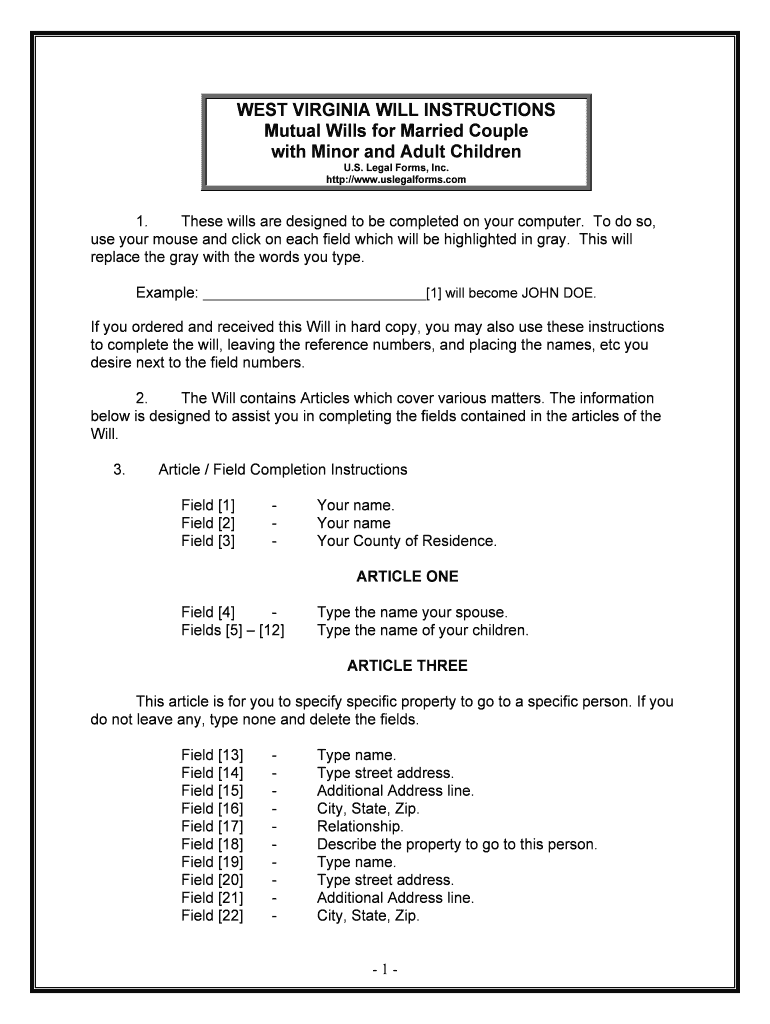
Signed by Husband Testator Form


What is the Signed By Husband Testator
The signed by husband testator form is a legal document utilized in estate planning, specifically for individuals who wish to designate their spouse as the primary beneficiary of their estate. This form is essential in ensuring that the testator's wishes are clearly documented and legally recognized. By signing this form, the husband, as the testator, affirms his intention regarding the distribution of his assets upon death. It serves to prevent potential disputes among heirs and provides clarity in the probate process.
Steps to complete the Signed By Husband Testator
Completing the signed by husband testator form involves several important steps to ensure its validity and compliance with legal standards. Here are the key steps:
- Gather necessary information, including the full names and addresses of the testator and beneficiaries.
- Clearly outline the distribution of assets, specifying what each beneficiary will receive.
- Ensure the form is signed by the husband in the presence of witnesses, as required by state law.
- Consider having the document notarized to enhance its legal standing.
- Store the completed form in a safe place, and inform relevant parties of its location.
Legal use of the Signed By Husband Testator
The signed by husband testator form is legally binding when executed according to state laws governing wills and estates. It must meet specific requirements, such as being signed by the testator and witnessed appropriately. Each state has its own regulations regarding the execution of wills, including the number of witnesses required and whether notarization is necessary. Understanding these legal requirements is crucial to ensure that the document holds up in court and accurately reflects the testator's intentions.
Key elements of the Signed By Husband Testator
Several key elements must be included in the signed by husband testator form to ensure its effectiveness and legality. These elements include:
- The full name and address of the husband, who is the testator.
- A clear statement of intent, indicating that the document serves as the husband’s will.
- A detailed list of beneficiaries and the specific assets or portions of the estate they are to receive.
- The signatures of the testator and witnesses, along with the date of signing.
How to use the Signed By Husband Testator
Using the signed by husband testator form correctly is essential for ensuring that it serves its intended purpose. Once the form is completed and signed, it should be stored securely, preferably in a location known to the spouse and trusted family members. It is advisable to review the document periodically, especially after significant life events such as marriage, divorce, or the birth of children, to ensure it still reflects the testator's wishes. In the event of the testator's passing, the form should be presented to the probate court as part of the estate administration process.
State-specific rules for the Signed By Husband Testator
Each state in the U.S. has unique rules governing the execution and validity of the signed by husband testator form. It is important to consult state laws to understand specific requirements, such as the number of witnesses needed and whether notarization is mandatory. Some states may also have particular provisions regarding the revocation of wills or the inclusion of digital signatures. Familiarizing oneself with these regulations can help ensure that the document is compliant and enforceable.
Quick guide on how to complete signed by husband testator
Effortlessly prepare Signed By Husband Testator on any device
Managing documents online has become increasingly popular among businesses and individuals. It serves as an excellent environmentally friendly alternative to traditional printed and signed documents, allowing you to access the correct form and securely store it online. airSlate SignNow equips you with all the necessary tools to create, modify, and electronically sign your documents swiftly without holdups. Manage Signed By Husband Testator on any platform using airSlate SignNow's Android or iOS applications and enhance any document-related process today.
The easiest way to modify and electronically sign Signed By Husband Testator with ease
- Locate Signed By Husband Testator and click on Get Form to begin.
- Utilize the tools we offer to fill out your document.
- Emphasize important sections of the documents or redact sensitive information with tools that airSlate SignNow specifically provides for that purpose.
- Create your electronic signature using the Sign tool, which takes just seconds and carries the same legal validity as a traditional handwritten signature.
- Review all the details and click on the Done button to save your changes.
- Choose how you'd like to share your form: via email, text message (SMS), an invitation link, or download it to your computer.
Say goodbye to lost or misplaced files, tedious form searching, or errors that necessitate printing new document copies. airSlate SignNow fulfills all your document management needs in just a few clicks from any device of your choice. Modify and electronically sign Signed By Husband Testator while ensuring exceptional communication at any stage of your form preparation process with airSlate SignNow.
Create this form in 5 minutes or less
Create this form in 5 minutes!
People also ask
-
What is 'Signed By Husband Testator' in the context of airSlate SignNow?
'Signed By Husband Testator' refers to the legal signing process where a husband, acting as the testator, signs important legal documents. airSlate SignNow simplifies this process by providing a secure platform for e-signatures, ensuring that all parties’ signatures are valid and legally binding.
-
How does airSlate SignNow support the 'Signed By Husband Testator' process?
airSlate SignNow offers features specifically designed to support the 'Signed By Husband Testator' process, such as customizable templates and legally compliant e-signatures. This makes it easy to gather and manage signatures from multiple parties, ensuring that the signing process is efficient and secure.
-
Is there a cost associated with using airSlate SignNow for documents 'Signed By Husband Testator'?
Yes, airSlate SignNow provides various pricing plans that are cost-effective for businesses needing documents 'Signed By Husband Testator.' Each plan offers different features, including unlimited templates and team management tools, allowing you to pick a plan that best suits your needs.
-
What are the benefits of using airSlate SignNow for e-signatures?
Using airSlate SignNow for e-signatures, including 'Signed By Husband Testator,' offers numerous benefits. It streamlines the signing process, reduces paper usage, and increases compliance with legal regulations, all while providing a user-friendly interface that enhances productivity.
-
Can airSlate SignNow integrate with other applications for managing legal documents?
Absolutely! airSlate SignNow integrates seamlessly with various applications, aiding in the management of legal documents 'Signed By Husband Testator.' This includes popular tools like Google Drive, Salesforce, and Microsoft Office, allowing for a more efficient workflow.
-
How secure is the signing process for documents 'Signed By Husband Testator' in airSlate SignNow?
The signing process for documents 'Signed By Husband Testator' in airSlate SignNow is highly secure. The platform employs advanced encryption and complies with e-signature laws to ensure that your documents are safe and that signatures are authentic.
-
What types of documents can be signed by a Husband Testator using airSlate SignNow?
airSlate SignNow can facilitate the signing of various legal documents by a Husband Testator, including wills, powers of attorney, and other contractual agreements. This versatility ensures that you can manage all your signing needs in one place, enhancing the efficiency of your legal processes.
Get more for Signed By Husband Testator
- Acr002 air conditioning and refrigeration contractor license application form
- Httpsapi28ilovepdfcomv1download form
- You may not have to pay vehicle excise tax or rta tax when you register your vehicle in washington form
- Dbpr cilb 15 change of status individual to qualifying business form
- State form 53391 r4 9 18
- Cilb 9 form
- Limited partnership questionnaire form
- Pump installation and production equipment test report form
Find out other Signed By Husband Testator
- eSign Delaware Software Development Proposal Template Free
- eSign Nevada Software Development Proposal Template Mobile
- Can I eSign Colorado Mobile App Design Proposal Template
- How Can I eSignature California Cohabitation Agreement
- How Do I eSignature Colorado Cohabitation Agreement
- How Do I eSignature New Jersey Cohabitation Agreement
- Can I eSign Utah Mobile App Design Proposal Template
- eSign Arkansas IT Project Proposal Template Online
- eSign North Dakota IT Project Proposal Template Online
- eSignature New Jersey Last Will and Testament Online
- eSignature Pennsylvania Last Will and Testament Now
- eSign Arkansas Software Development Agreement Template Easy
- eSign Michigan Operating Agreement Free
- Help Me With eSign Nevada Software Development Agreement Template
- eSign Arkansas IT Consulting Agreement Computer
- How To eSignature Connecticut Living Will
- eSign Alaska Web Hosting Agreement Computer
- eSign Alaska Web Hosting Agreement Now
- eSign Colorado Web Hosting Agreement Simple
- How Do I eSign Colorado Joint Venture Agreement Template