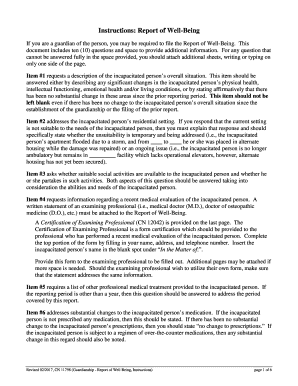
Well Being Form


What is the Well Being Form
The Well Being Form, often referred to as the CN-11798, is a crucial document used in various legal and administrative contexts within the United States. This form is primarily designed to report the well-being of individuals, particularly in situations involving court proceedings or assessments of care and support. It serves as an official record that helps ensure the safety and welfare of individuals, especially minors or those unable to advocate for themselves.
How to use the Well Being Form
Using the Well Being Form involves several steps to ensure that the information provided is accurate and comprehensive. First, gather all necessary information about the individual whose well-being is being reported. This includes personal details, medical history, and any relevant circumstances affecting their welfare. Next, fill out the form completely, ensuring that all sections are addressed. After completing the form, it is essential to review it for accuracy before submission. The form can be submitted electronically through secure platforms like signNow, which ensures that it is processed efficiently and securely.
Steps to complete the Well Being Form
Completing the Well Being Form requires careful attention to detail. Follow these steps for a successful submission:
- Gather Information: Collect all relevant personal and medical information.
- Fill Out the Form: Carefully complete each section of the CN-11798, providing accurate and truthful information.
- Review: Double-check all entries for completeness and accuracy.
- Submit: Use a secure platform like signNow to submit the form electronically.
Legal use of the Well Being Form
The Well Being Form is legally recognized in various contexts, particularly in court proceedings. It is essential to comply with applicable laws and regulations when using this form. The information provided must be truthful and accurate, as false statements can lead to legal repercussions. The form's legal standing is reinforced by compliance with the ESIGN Act and UETA, ensuring that electronic signatures and submissions are valid and enforceable.
Key elements of the Well Being Form
Several key elements must be included in the Well Being Form to ensure its effectiveness and legal compliance:
- Personal Information: Full name, date of birth, and contact details of the individual.
- Health Information: Relevant medical history and current health status.
- Caregiver Details: Information about individuals responsible for the care of the person being reported on.
- Signature: An electronic signature is required to validate the form.
Form Submission Methods
The Well Being Form can be submitted through various methods, ensuring flexibility for users. The primary submission methods include:
- Online: Utilize secure eSignature platforms like signNow for efficient electronic submission.
- Mail: Print and send the completed form via postal service to the appropriate authority.
- In-Person: Deliver the form directly to the relevant office or agency if required.
Quick guide on how to complete well being form
Effortlessly Prepare Well Being Form on Any Device
Managing documents online has gained popularity among businesses and individuals alike. It offers an ideal eco-friendly substitute for traditional printed and signed documents, allowing you to locate the necessary form and securely store it online. airSlate SignNow provides you with all the resources needed to create, modify, and electronically sign your documents swiftly and without complications. Manage Well Being Form on any device using the airSlate SignNow apps for Android or iOS and enhance any document-related process today.
How to Modify and eSign Well Being Form with Ease
- Obtain Well Being Form and click on Get Form to commence.
- Utilize the tools we offer to fill out your document.
- Emphasize relevant sections of the documents or conceal sensitive information using the tools specifically designed for this purpose by airSlate SignNow.
- Create your eSignature with the Sign tool, which takes mere seconds and holds the same legal validity as a conventional ink signature.
- Verify the details and click on the Done button to store your changes.
- Select your preferred method for sharing your form, whether by email, SMS, invitation link, or by downloading it to your computer.
Say goodbye to lost or misfiled documents, tedious form searches, or errors that require printing new document copies. airSlate SignNow fulfills all your document management needs in a few clicks from any device of your choice. Alter and eSign Well Being Form and ensure excellent communication at every stage of the form preparation process with airSlate SignNow.
Create this form in 5 minutes or less
Create this form in 5 minutes!
People also ask
-
What is the report well being feature in airSlate SignNow?
The report well being feature in airSlate SignNow allows businesses to generate comprehensive reports on document management and eSignature activity. This helps you track performance metrics essential for evaluating the efficiency of your workflows. By utilizing this feature, companies can ensure they are meeting their operational goals effectively.
-
How does airSlate SignNow support businesses in creating reports for wellbeing?
airSlate SignNow provides tools that enable businesses to create tailored reports focused on various aspects of document handling. By utilizing these reporting capabilities, organizations can analyze user engagement and signature turnaround times, ultimately supporting overall report well being. This leads to improved productivity and decision-making.
-
What are the pricing options for airSlate SignNow?
airSlate SignNow offers flexible pricing plans designed to fit different business needs. Each plan includes access to the report well being feature, allowing businesses to monitor their document management processes. You can choose from monthly or annual subscriptions that best align with your budget and usage requirements.
-
Is there a free trial available for airSlate SignNow?
Yes, airSlate SignNow offers a free trial that gives you access to all features, including the ability to utilize the report well being functionality. This trial period allows potential users to explore the platform's capabilities and understand how it can meet their eSignature needs before committing to a subscription. Sign up easily and start optimizing your document workflows.
-
What integrations does airSlate SignNow offer?
airSlate SignNow integrates seamlessly with various applications, enhancing its functionality in eSigning and document management. These integrations ensure that users can maintain their existing workflows while utilizing report well being features. Popular integrations include Google Drive, Salesforce, and Microsoft applications, enabling a smooth transition.
-
How will using airSlate SignNow improve my business reporting?
By implementing airSlate SignNow, businesses can signNowly improve their reporting capabilities through real-time data analysis. The report well being tools provide insights that help optimize processes and reduce turnaround times. This not only ensures timely decision-making but also supports strategic planning and resource allocation.
-
Can multiple users access the report well being feature?
Absolutely, airSlate SignNow allows multiple users to access the report well being feature, promoting collaboration within your organization. Users can share insights and collectively analyze document management processes. This feature enables teams to work together more efficiently, ensuring that everyone is aligned in meeting company goals.
Get more for Well Being Form
Find out other Well Being Form
- How Do I Sign Rhode Island Pet Care Agreement
- How Can I Sign Virginia Moving Checklist
- Sign Illinois Affidavit of Domicile Online
- How Do I Sign Iowa Affidavit of Domicile
- Sign Arkansas Codicil to Will Free
- Sign Colorado Codicil to Will Now
- Can I Sign Texas Affidavit of Domicile
- How Can I Sign Utah Affidavit of Domicile
- How To Sign Massachusetts Codicil to Will
- How To Sign Arkansas Collateral Agreement
- Sign New York Codicil to Will Now
- Sign Oregon Codicil to Will Later
- How Do I Sign Oregon Bank Loan Proposal Template
- Help Me With Sign Oregon Bank Loan Proposal Template
- Sign Michigan Gift Affidavit Mobile
- How To Sign North Carolina Gift Affidavit
- How Do I Sign Oregon Financial Affidavit
- Sign Maine Revocation of Power of Attorney Online
- Sign Louisiana Mechanic's Lien Online
- How To Sign New Mexico Revocation of Power of Attorney