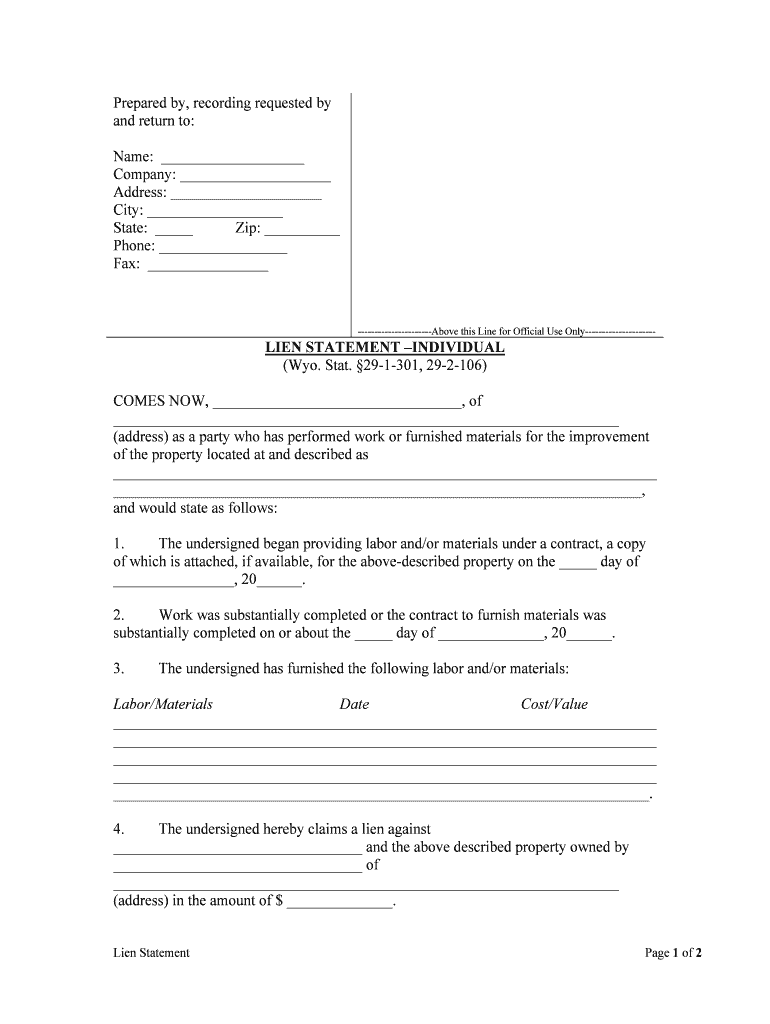
LIEN STATEMENT INDIVIDUAL Form


What is the LIEN STATEMENT INDIVIDUAL
The lien statement individual is a legal document used to establish a claim against an individual's property. This form is essential in situations where a creditor seeks to secure a debt by placing a lien on the debtor's property. By filing this document, the creditor asserts their right to collect the owed amount, which can include unpaid loans, services, or other financial obligations. The lien remains in effect until the debt is satisfied or the lien is formally released.
How to use the LIEN STATEMENT INDIVIDUAL
Using the lien statement individual involves several steps to ensure proper documentation and legal compliance. First, gather all relevant information, including the debtor's name, property details, and the amount owed. Next, fill out the form accurately, ensuring that all required fields are completed. After completing the form, it must be filed with the appropriate local government office, typically the county recorder or clerk's office, depending on state regulations. Once filed, the lien becomes a matter of public record, providing legal notice of the creditor's claim.
Steps to complete the LIEN STATEMENT INDIVIDUAL
Completing the lien statement individual requires careful attention to detail. Follow these steps for a successful submission:
- Gather necessary documentation, including proof of debt and property information.
- Obtain the correct form from your local government office or online resources.
- Fill out the form, ensuring all information is accurate and complete.
- Sign the document, and if required, have it notarized to validate your claim.
- File the completed form with the appropriate office, paying any required fees.
- Keep a copy of the filed document for your records.
Legal use of the LIEN STATEMENT INDIVIDUAL
The legal use of the lien statement individual is governed by state and federal laws. This document serves as a formal notice to the public and other creditors of the lien placed on the property. It is crucial to ensure compliance with local laws when filing, as improper filing can lead to challenges in enforcing the lien. Additionally, understanding the legal implications of a lien, including the rights of both the creditor and debtor, is essential for effective use.
Key elements of the LIEN STATEMENT INDIVIDUAL
Several key elements must be included in the lien statement individual for it to be legally binding:
- The full name and address of the creditor and debtor.
- A detailed description of the property subject to the lien.
- The amount owed, including any interest or fees.
- The date the debt was incurred.
- A statement of the nature of the debt.
Form Submission Methods
The lien statement individual can be submitted through various methods, depending on the local regulations. Common submission methods include:
- Online filing through the local government’s official website.
- Mailing the completed form to the appropriate office.
- In-person submission at the county recorder or clerk's office.
Quick guide on how to complete lien statement individual 490251572
Complete LIEN STATEMENT INDIVIDUAL effortlessly on any device
Digital document management has gained traction with businesses and individuals alike. It serves as an ideal eco-friendly substitute for conventional printed and signed paperwork, as you can locate the necessary form and securely store it online. airSlate SignNow equips you with all the resources you require to create, alter, and eSign your documents quickly without delays. Manage LIEN STATEMENT INDIVIDUAL on any platform using airSlate SignNow's Android or iOS applications and enhance any document-centric workflow today.
The easiest way to alter and eSign LIEN STATEMENT INDIVIDUAL without any hassle
- Locate LIEN STATEMENT INDIVIDUAL and then click Get Form to get started.
- Utilize the tools provided to complete your document.
- Highlight pertinent sections of the documents or obscure sensitive information with tools specifically offered by airSlate SignNow for that purpose.
- Create your eSignature using the Sign tool, which takes mere seconds and holds the same legal validity as a conventional wet ink signature.
- Review the information and then click on the Done button to preserve your changes.
- Choose how you wish to send your form, via email, SMS, or invitation link, or download it to your computer.
Eliminate concerns about lost or misplaced documents, tedious form searching, or errors that necessitate printing new document copies. airSlate SignNow addresses all your document management needs in just a few clicks from any device you prefer. Modify and eSign LIEN STATEMENT INDIVIDUAL and ensure outstanding communication at any stage of your form preparation process with airSlate SignNow.
Create this form in 5 minutes or less
Create this form in 5 minutes!
People also ask
-
What is a lien statement individual?
A lien statement individual is a formal document that provides details about a lien on an individual's property. This document is crucial for both lenders and property owners to understand the status of any existing liabilities. Using airSlate SignNow, you can easily create and manage lien statement individual documents for smooth transaction processes.
-
How does airSlate SignNow help with lien statement individual management?
airSlate SignNow offers a user-friendly platform that simplifies the creation, sending, and eSigning of lien statement individual documents. Users can customize templates, ensuring that every lien statement individual meets their specific needs. This streamlines the process signNowly, making it faster and more efficient for businesses.
-
What are the pricing options for airSlate SignNow in relation to lien statement individuals?
airSlate SignNow provides flexible pricing plans tailored to accommodate various business sizes and requirements, including those needing lien statement individual documents. Plans are designed to offer cost-effective solutions that include comprehensive features. Visit our pricing page to find the best option for managing your lien statement individual needs.
-
What features are included with airSlate SignNow for lien statement individual documents?
Key features of airSlate SignNow include customizable templates, secure eSigning, real-time tracking, and cloud storage for lien statement individual documents. These features enhance the efficiency and security of managing such important documents. Additionally, you can integrate with other tools for a seamless workflow.
-
How can I ensure the security of my lien statement individual documents?
Security is a top priority with airSlate SignNow; all lien statement individual documents are protected with bank-level encryption. Additionally, user authentication and audit trails ensure that you have full oversight of the document lifecycle. This level of security gives you peace of mind while dealing with sensitive information.
-
Can I integrate airSlate SignNow with other applications for lien statement individual management?
Yes, airSlate SignNow offers integrations with a variety of applications to streamline the management of lien statement individual documents. Included are tools like CRMs, cloud storage services, and productivity applications. This connectivity allows for a more efficient workflow and data management.
-
What are the benefits of using airSlate SignNow for lien statement individual documents?
Using airSlate SignNow for lien statement individual documents provides numerous benefits such as increased efficiency, reduced costs, and enhanced document security. With the ability to manage and eSign documents quickly and efficiently, businesses can save time and focus on core operations. This makes airSlate SignNow a preferred choice for professionals handling lien statement individuals.
Get more for LIEN STATEMENT INDIVIDUAL
- Table of changes instructions form i 912 request for additional information on filing a fee waiver uscisreference
- Instructions for form i 821d
- 2020 average monthly bill residential us energy form
- Wwwdolgovagenciesowcpdlhwc longshore formsus department of labor
- Medicare advance written notices of non coverage medicare advance written notices of non coverage form
- Volunteer management system design and academiaedu form
- Chapter 7 rd 108 2018 2021 fill and sign printable form
- Limited power of attorney for specific motor vehiclevessel form
Find out other LIEN STATEMENT INDIVIDUAL
- Electronic signature Colorado Charity Promissory Note Template Simple
- Electronic signature Alabama Construction Quitclaim Deed Free
- Electronic signature Alaska Construction Lease Agreement Template Simple
- Electronic signature Construction Form Arizona Safe
- Electronic signature Kentucky Charity Living Will Safe
- Electronic signature Construction Form California Fast
- Help Me With Electronic signature Colorado Construction Rental Application
- Electronic signature Connecticut Construction Business Plan Template Fast
- Electronic signature Delaware Construction Business Letter Template Safe
- Electronic signature Oklahoma Business Operations Stock Certificate Mobile
- Electronic signature Pennsylvania Business Operations Promissory Note Template Later
- Help Me With Electronic signature North Dakota Charity Resignation Letter
- Electronic signature Indiana Construction Business Plan Template Simple
- Electronic signature Wisconsin Charity Lease Agreement Mobile
- Can I Electronic signature Wisconsin Charity Lease Agreement
- Electronic signature Utah Business Operations LLC Operating Agreement Later
- How To Electronic signature Michigan Construction Cease And Desist Letter
- Electronic signature Wisconsin Business Operations LLC Operating Agreement Myself
- Electronic signature Colorado Doctors Emergency Contact Form Secure
- How Do I Electronic signature Georgia Doctors Purchase Order Template