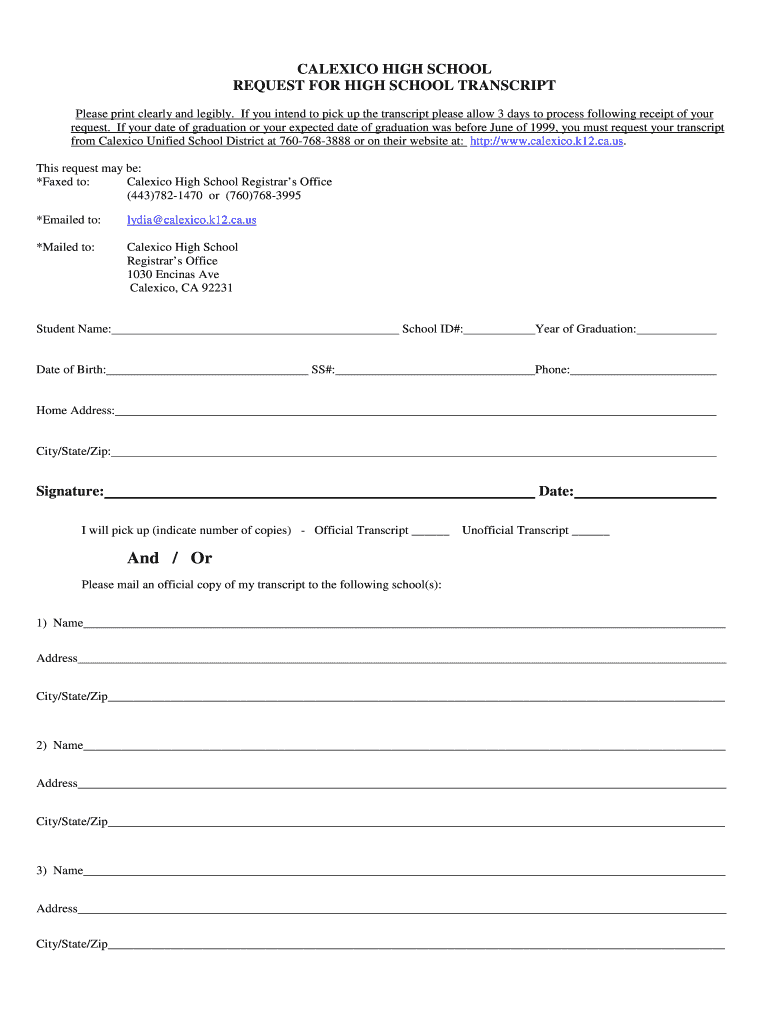
Calexico High School Transcripts Form


Understanding California High School Transcripts
A California high school transcript is an official record that details a student's academic performance throughout their high school years. It includes information such as the courses taken, grades received, and credits earned. This document is essential for students applying to colleges, universities, or vocational programs, as it provides a comprehensive overview of their educational background. Additionally, transcripts may also include standardized test scores and GPA, which are critical for admissions decisions.
How to Obtain California High School Transcripts
To obtain a California high school transcript, students typically need to request it from their school’s registrar or counseling office. The process may vary slightly depending on the school district, but generally, the following steps are involved:
- Contact the school’s registrar or counseling office to inquire about the transcript request process.
- Complete any required forms, such as a high school request transcript form.
- Provide identification information, such as your name, date of birth, and graduation year.
- Submit any applicable fees, if required.
- Choose the preferred delivery method, which may include electronic delivery or physical mail.
Key Elements of California High School Transcripts
California high school transcripts contain several key elements that are crucial for understanding a student's academic history. These elements typically include:
- Student Information: Name, date of birth, and student ID number.
- Course Listings: A detailed list of courses taken, including course codes and titles.
- Grades: Letter grades received for each course, often accompanied by grade point values.
- Credits: Total credits earned and any honors or advanced placement courses.
- GPA: Cumulative grade point average calculated based on completed courses.
- Standardized Test Scores: Results from tests such as the SAT or ACT, if applicable.
Steps to Complete the California High School Transcript Request
Completing a request for a California high school transcript involves several straightforward steps to ensure that the process goes smoothly. Here’s how to do it:
- Gather necessary information, including your full name, date of birth, and the name of the school.
- Fill out the high school request transcript form accurately, ensuring all details are correct.
- Provide any required identification or documentation as specified by the school.
- Submit the completed form to the designated office, either in person or electronically, if available.
- Confirm the submission and inquire about the estimated processing time for your request.
Legal Use of California High School Transcripts
California high school transcripts serve as official documents that are legally recognized for various purposes. They are often required for:
- College and university admissions, where they verify academic performance.
- Employment opportunities, particularly for positions requiring a high school diploma.
- Enrollment in vocational or technical programs.
- Verification of educational history for scholarships and financial aid applications.
Digital vs. Paper Versions of California High School Transcripts
California high school transcripts can be obtained in both digital and paper formats. Each format has its advantages:
- Digital Transcripts: These are often quicker to obtain and can be sent directly to colleges or employers electronically, ensuring faster processing.
- Paper Transcripts: These may be required for certain applications or situations where a physical document is necessary. They often come with official seals or signatures for authenticity.
Quick guide on how to complete calexico high school transcripts
Prepare Calexico High School Transcripts effortlessly on any device
Online document organization has gained traction among businesses and individuals. It offers a superb eco-friendly substitute for traditional printed and signed documents, as you can locate the suitable form and securely keep it online. airSlate SignNow provides all the tools you require to create, adjust, and eSign your documents swiftly without holdups. Handle Calexico High School Transcripts on any device with airSlate SignNow Android or iOS applications and enhance any document-oriented workflow today.
The easiest way to modify and eSign Calexico High School Transcripts without hassle
- Obtain Calexico High School Transcripts and click on Get Form to begin.
- Utilize the tools we offer to finalize your document.
- Emphasize pertinent parts of the documents or obscure sensitive information with features that airSlate SignNow provides specifically for that purpose.
- Create your eSignature using the Sign tool, which takes mere seconds and carries the same legal validity as a conventional wet ink signature.
- Review the details and click on the Done button to preserve your changes.
- Select how you wish to send your form, via email, SMS, or invite link, or download it to your computer.
Forget about lost or misplaced documents, cumbersome form searching, or mistakes that necessitate printing new copies. airSlate SignNow meets your document management needs in just a few clicks from a device of your preference. Alter and eSign Calexico High School Transcripts and ensure excellent communication at every point of the form preparation journey with airSlate SignNow.
Create this form in 5 minutes or less
Create this form in 5 minutes!
People also ask
-
What is a California high school transcript?
A California high school transcript is an official document that contains a student's academic history, including courses taken, grades received, and graduation status. It is commonly required for college applications and job opportunities. Understanding how to obtain your transcript can be crucial for both educational and professional advancements.
-
How can I obtain my California high school transcript?
To obtain your California high school transcript, you typically need to contact your school or the district office directly. Most schools provide a process to request transcripts online or through a formal request. airSlate SignNow offers an efficient way to electronically sign any necessary forms for transcript requests.
-
Is there a fee for obtaining my California high school transcript?
Fees for obtaining a California high school transcript can vary by school district. Some may charge a nominal fee, while others might provide transcripts free of charge. It’s advisable to check with your specific high school for their requirements and potential charges.
-
How does airSlate SignNow facilitate the transcript request process?
airSlate SignNow makes it easy to request and sign documents related to your California high school transcript. Our platform allows you to quickly fill out and eSign forms from any device, streamlining the entire process without the need for physical visits or mailings.
-
What features does airSlate SignNow offer for document management?
airSlate SignNow provides features such as customizable templates, secure cloud storage, and real-time tracking to enhance document management. These features ensure that retrieving your California high school transcript is straightforward and efficient, making your educational transitions smoother.
-
Can I use airSlate SignNow to send my California high school transcript directly to colleges?
Yes, with airSlate SignNow, you can easily send your California high school transcript directly to colleges and universities. Our secure platform ensures that your sensitive information is protected while allowing for swift submission of required documents during your application process.
-
What are the benefits of using airSlate SignNow for transcript requests?
Using airSlate SignNow for your California high school transcript requests offers convenience, speed, and security. Our user-friendly interface allows you to complete requests from anywhere, and the ability to track document statuses ensures that you stay informed throughout the process.
Get more for Calexico High School Transcripts
Find out other Calexico High School Transcripts
- Electronic signature California Car Lease Agreement Template Free
- How Can I Electronic signature Florida Car Lease Agreement Template
- Electronic signature Kentucky Car Lease Agreement Template Myself
- Electronic signature Texas Car Lease Agreement Template Easy
- Electronic signature New Mexico Articles of Incorporation Template Free
- Electronic signature New Mexico Articles of Incorporation Template Easy
- Electronic signature Oregon Articles of Incorporation Template Simple
- eSignature Montana Direct Deposit Enrollment Form Easy
- How To Electronic signature Nevada Acknowledgement Letter
- Electronic signature New Jersey Acknowledgement Letter Free
- Can I eSignature Oregon Direct Deposit Enrollment Form
- Electronic signature Colorado Attorney Approval Later
- How To Electronic signature Alabama Unlimited Power of Attorney
- Electronic signature Arizona Unlimited Power of Attorney Easy
- Can I Electronic signature California Retainer Agreement Template
- How Can I Electronic signature Missouri Unlimited Power of Attorney
- Electronic signature Montana Unlimited Power of Attorney Secure
- Electronic signature Missouri Unlimited Power of Attorney Fast
- Electronic signature Ohio Unlimited Power of Attorney Easy
- How Can I Electronic signature Oklahoma Unlimited Power of Attorney