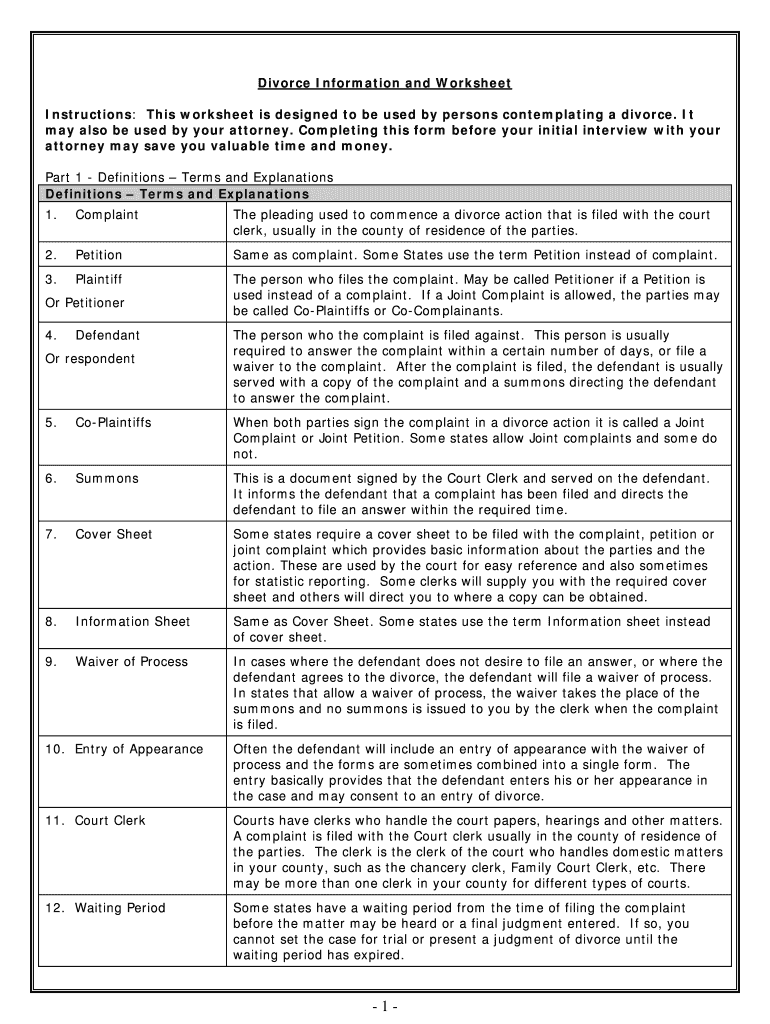
To Answer the Complaint Form


What is the To Answer The Complaint
The To Answer The Complaint form is a legal document used in civil litigation. It allows a defendant to formally respond to allegations made against them in a complaint filed by a plaintiff. This document is essential for ensuring that the defendant's side of the story is presented in court. The form typically outlines the defendant's responses to each claim made in the complaint, including admissions, denials, and any affirmative defenses. Properly completing this form is crucial for maintaining the defendant's rights and ensuring a fair legal process.
How to use the To Answer The Complaint
Using the To Answer The Complaint form involves several key steps. First, carefully read the complaint to understand the allegations being made. Next, prepare your responses by addressing each claim specifically. You can either admit, deny, or state that you lack sufficient information to respond to each allegation. After drafting your answers, sign and date the document. Finally, ensure that the form is filed with the appropriate court and served to the plaintiff in accordance with local rules. Utilizing electronic signature tools can simplify this process, ensuring that your responses are submitted accurately and securely.
Steps to complete the To Answer The Complaint
Completing the To Answer The Complaint form involves a systematic approach:
- Review the complaint thoroughly to understand each allegation.
- Draft your responses, ensuring clarity and precision.
- Indicate whether you admit, deny, or lack information for each claim.
- Include any affirmative defenses that may apply to your case.
- Sign and date the document to validate your responses.
- File the completed form with the court and serve a copy to the plaintiff.
Following these steps will help ensure that your response is complete and compliant with legal standards.
Legal use of the To Answer The Complaint
The To Answer The Complaint form serves a critical legal function in the litigation process. It is a formal mechanism for defendants to assert their rights and present their side of the case. The form must be filed within a specified timeframe, typically set by state law, to avoid default judgment. The legal effectiveness of the responses provided in this document can impact the outcome of the case, making it essential to adhere to procedural rules and provide accurate information. Compliance with legal standards ensures that the document is recognized by the court and can be used effectively in legal proceedings.
Key elements of the To Answer The Complaint
Several key elements must be included in the To Answer The Complaint form to ensure its validity:
- Caption: This includes the court's name, case number, and parties involved.
- Responses: Clear answers to each allegation, indicating whether they are admitted, denied, or if you lack sufficient information.
- Affirmative Defenses: Any defenses that may apply to the claims made against you.
- Signature: The defendant’s signature, along with the date of signing.
- Certificate of Service: A statement confirming that the plaintiff has been served with a copy of the response.
Including these elements is crucial for ensuring that the form is legally binding and properly filed with the court.
State-specific rules for the To Answer The Complaint
Each state in the U.S. has its own rules governing the To Answer The Complaint form, including deadlines for filing and specific formatting requirements. It is important to consult the rules of the state where the complaint was filed to ensure compliance. Some states may require additional information or specific language in the responses. Understanding these state-specific rules helps prevent delays or complications in the litigation process and ensures that the defendant's rights are protected throughout.
Quick guide on how to complete to answer the complaint
Arrange To Answer The Complaint effortlessly on any device
Digital document management has become widely adopted by businesses and individuals alike. It offers an ideal eco-friendly alternative to conventional printed and signed paperwork, allowing you to find the correct form and safely store it online. airSlate SignNow equips you with all the tools necessary to create, edit, and eSign your documents quickly without any holdups. Manage To Answer The Complaint on any device with airSlate SignNow's Android or iOS applications and enhance any document-related process today.
How to modify and eSign To Answer The Complaint with ease
- Find To Answer The Complaint and click Get Form to begin.
- Use the tools we provide to finish your document.
- Emphasize important sections of your documents or obscure sensitive information with tools that airSlate SignNow specifically provides for that purpose.
- Create your signature using the Sign tool, which takes moments and holds the same legal validity as a conventional wet ink signature.
- Review the information and click on the Done button to apply your changes.
- Choose how you wish to send your form, via email, text message (SMS), invitation link, or download it to your computer.
Say goodbye to lost or misplaced documents, tedious form searching, or errors that necessitate reprinting new document copies. airSlate SignNow meets your document management needs in just a few clicks from your preferred device. Modify and eSign To Answer The Complaint and ensure excellent communication at any point in your form preparation process with airSlate SignNow.
Create this form in 5 minutes or less
Create this form in 5 minutes!
People also ask
-
What steps should I take to effectively To Answer The Complaint?
To Answer The Complaint, start by reviewing the document thoroughly to understand the issues raised. Identify key points that require a response and gather any necessary evidence to support your argument. Utilizing airSlate SignNow can streamline your response process, allowing for quick document preparation and eSignature capture.
-
How does airSlate SignNow help with document preparation for complaints?
airSlate SignNow simplifies the process to Answer The Complaint by providing customizable templates that fit your needs. You can easily create, edit, and send documents for eSigning, ensuring that all necessary information is included to formulate a strong response. This efficiency minimizes the time spent on document preparation.
-
What are the pricing plans available for airSlate SignNow?
airSlate SignNow offers a range of pricing plans designed to suit various business needs. Each plan includes features that facilitate the ability to Answer The Complaint efficiently, with options for scaling as your business grows. You can choose a plan that fits your budget while still gaining access to essential eSigning features.
-
Can I integrate airSlate SignNow with other tools?
Yes, airSlate SignNow seamlessly integrates with various business tools, making it easier to manage documents. Whether you're using CRM software or cloud storage solutions, these integrations support your process when you need to Answer The Complaint and streamline workflows. This flexibility allows for a more connected approach to handling documents.
-
What are the benefits of using airSlate SignNow for legal documents?
Using airSlate SignNow to Answer The Complaint provides signNow benefits, including increased efficiency and reduced turnaround time. The platform's intuitive interface allows users to manage legal documents with ease, ensuring compliance and security. With eSignature features, you can sign and send documents securely without the hassle of printing.
-
Is support available if I encounter issues when using airSlate SignNow?
Absolutely! airSlate SignNow provides comprehensive customer support to assist you with any issues that may arise while using the platform. Whether you need help to Answer The Complaint or understanding a feature, the support team is available to guide you to ensure a smooth experience.
-
How secure is airSlate SignNow when handling sensitive documents?
Security is a top priority at airSlate SignNow, particularly when you need to Answer The Complaint with sensitive information. The platform employs advanced encryption and complies with top security standards to protect your documents. This way, you can confidently handle legal and personal data without the worry of unauthorized access.
Get more for To Answer The Complaint
- Nh nhjb 3040 d 2021 fill and sign printable template form
- Name of form petition to place nominees on november
- Illinois state library guide to the sos literacy effort form
- Get the free to the respondent a rebuttal of application form
- 2018 form fl fm 2431 fill online printable fillable
- Our doors are open other resources cyberdrive illinois form
- Application for a place on the general primary ballot for a precinct for county chair form
- Jefferson county prc plan and formsohio works first
Find out other To Answer The Complaint
- Electronic signature Hawaii Revocation of Power of Attorney Computer
- How Do I Electronic signature Utah Gift Affidavit
- Electronic signature Kentucky Mechanic's Lien Free
- Electronic signature Maine Mechanic's Lien Fast
- Can I Electronic signature North Carolina Mechanic's Lien
- How To Electronic signature Oklahoma Mechanic's Lien
- Electronic signature Oregon Mechanic's Lien Computer
- Electronic signature Vermont Mechanic's Lien Simple
- How Can I Electronic signature Virginia Mechanic's Lien
- Electronic signature Washington Mechanic's Lien Myself
- Electronic signature Louisiana Demand for Extension of Payment Date Simple
- Can I Electronic signature Louisiana Notice of Rescission
- Electronic signature Oregon Demand for Extension of Payment Date Online
- Can I Electronic signature Ohio Consumer Credit Application
- eSignature Georgia Junior Employment Offer Letter Later
- Electronic signature Utah Outsourcing Services Contract Online
- How To Electronic signature Wisconsin Debit Memo
- Electronic signature Delaware Junior Employment Offer Letter Later
- Electronic signature Texas Time Off Policy Later
- Electronic signature Texas Time Off Policy Free