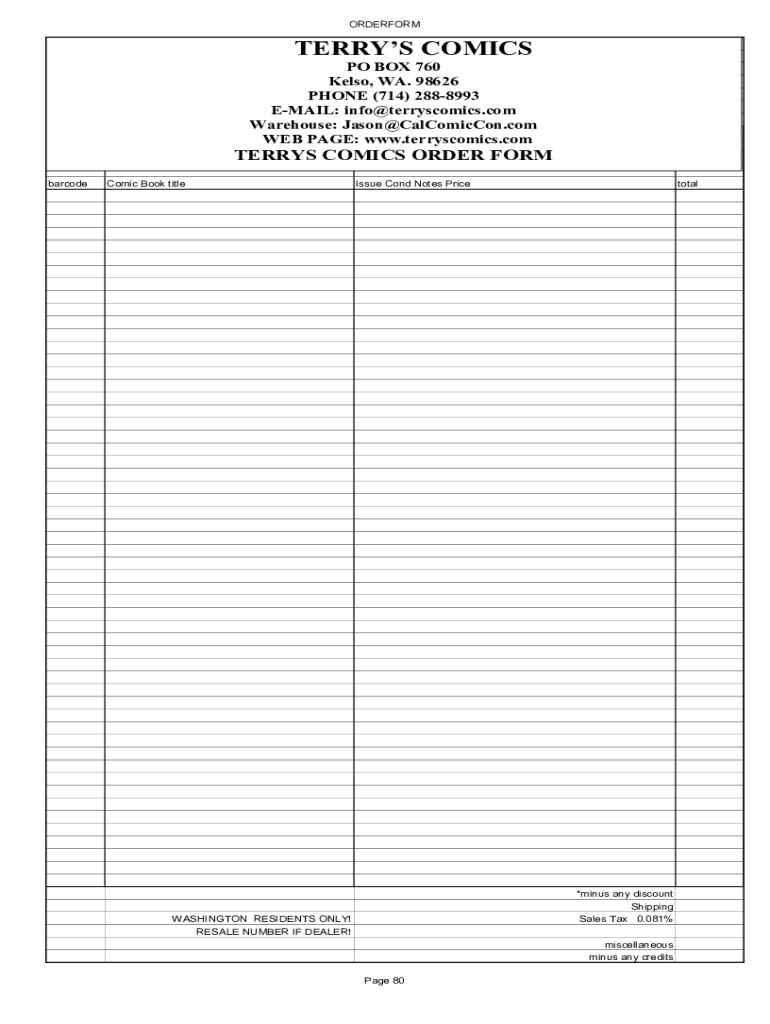
Terry's Comics Order Form


What is the Terry's Comics Order Form
The Terry's Comics Order Form is a specialized document used by customers to place orders for comic books and related merchandise from Terry's Comics. This form streamlines the ordering process, allowing users to specify the items they wish to purchase, along with quantities and any special requests. By utilizing this form, customers can ensure that their orders are processed accurately and efficiently.
How to use the Terry's Comics Order Form
Using the Terry's Comics Order Form is straightforward. Customers can start by downloading the form from the official website or accessing it through a digital platform. Once the form is open, users fill in their personal information, including name, contact details, and shipping address. Next, they select the comic books or merchandise they wish to order, indicating the quantity for each item. After completing the form, customers can submit it electronically or print it for mailing.
Steps to complete the Terry's Comics Order Form
Completing the Terry's Comics Order Form involves several key steps:
- Download or access the Terry's Comics Order Form.
- Fill in your personal information, including your name, email, and shipping address.
- Select the comic books or merchandise you wish to order, specifying the quantities.
- Review your order for accuracy.
- Submit the form electronically or print it for mailing.
Legal use of the Terry's Comics Order Form
The Terry's Comics Order Form is legally binding when completed correctly. To ensure its validity, customers must provide accurate information and obtain necessary approvals, if applicable. The form serves as a contract between the customer and Terry's Comics, outlining the terms of the sale. It is essential to keep a copy of the completed form for personal records, as it may be needed for future reference or in case of disputes.
Key elements of the Terry's Comics Order Form
Several key elements are essential to the Terry's Comics Order Form:
- Customer Information: Name, email, and shipping address.
- Order Details: List of comic books or merchandise, including titles and quantities.
- Payment Information: Details on how the customer intends to pay for the order.
- Signature: A space for the customer to sign, indicating agreement to the terms.
Form Submission Methods
Customers can submit the Terry's Comics Order Form through various methods. The most common options include:
- Online Submission: Customers can complete the form digitally and submit it via email or an online portal.
- Mail: The completed form can be printed and mailed to the designated address provided by Terry's Comics.
- In-Person: Customers may also choose to deliver the form directly to a physical store location.
Quick guide on how to complete terrys comics order form
Effortlessly Complete Terry's Comics Order Form on Any Device
The management of online documents has gained signNow traction among both institutions and individuals. It serves as an ideal eco-friendly alternative to traditional printed and signed documents, allowing you to access the necessary form and securely archive it online. airSlate SignNow provides all the tools required to quickly create, adjust, and electronically sign your documents without delays. Manage Terry's Comics Order Form on any device using the airSlate SignNow apps available for Android or iOS, and streamline any document-related process today.
Edit and eSign Terry's Comics Order Form with Ease
- Find Terry's Comics Order Form and click on Get Form to initiate the process.
- Utilize the tools we provide to finalize your document.
- Emphasize important parts of your documents or redact sensitive information using specialized tools offered by airSlate SignNow.
- Create your eSignature with the Sign feature, which takes only seconds and carries the same legal validity as a conventional wet ink signature.
- Review the details and click the Done button to preserve your modifications.
- Select your preferred method of delivering your form, whether by email, SMS, invite link, or download it to your computer.
Put an end to the hassle of lost or misplaced files, exhausting form searches, or errors that require printing new copies. airSlate SignNow meets all your document management needs in just a few clicks from any device you prefer. Modify and eSign Terry's Comics Order Form to ensure outstanding communication at every stage of your form preparation with airSlate SignNow.
Create this form in 5 minutes or less
Create this form in 5 minutes!
How to create an eSignature for the terrys comics order form
How to create an electronic signature for a PDF online
How to create an electronic signature for a PDF in Google Chrome
How to create an e-signature for signing PDFs in Gmail
How to create an e-signature right from your smartphone
How to create an e-signature for a PDF on iOS
How to create an e-signature for a PDF on Android
People also ask
-
What is Terry's Comics Order Form?
Terry's Comics Order Form is a digital tool that allows businesses to create, send, and eSign order forms seamlessly. It streamlines the ordering process for comics, ensuring a professional presentation and ease of use for both the seller and buyer.
-
How much does Terry's Comics Order Form cost?
The pricing for Terry's Comics Order Form varies based on the features and the number of users. Generally, it offers competitive pricing plans designed to fit different budgets, making it a cost-effective solution for businesses of all sizes.
-
What features does the Terry's Comics Order Form offer?
Terry's Comics Order Form includes features such as customizable templates, secure eSigning, and real-time tracking of the order status. These features enhance the user experience by making the ordering process efficient and transparent.
-
How can Terry's Comics Order Form benefit my business?
Using Terry's Comics Order Form can signNowly reduce paperwork and processing time. This tool enhances customer satisfaction by providing a quick, easy, and secure way to place orders, ultimately boosting your sales and improving cash flow.
-
Is Terry's Comics Order Form easy to integrate with other tools?
Yes, Terry's Comics Order Form is designed to integrate seamlessly with numerous third-party applications. This allows businesses to incorporate the order form into their existing systems, ensuring a streamlined workflow and better data management.
-
Can I customize Terry's Comics Order Form to suit my brand?
Absolutely! Terry's Comics Order Form allows for extensive customization options. You can modify colors, fonts, and logos to align the order form with your brand identity, ensuring a cohesive experience for your customers.
-
Is there a mobile app for Terry's Comics Order Form?
Yes, Terry's Comics Order Form is accessible through mobile devices, allowing users to manage orders on the go. The mobile-friendly interface ensures that you can create, send, and eSign forms conveniently, no matter where you are.
Get more for Terry's Comics Order Form
Find out other Terry's Comics Order Form
- Electronic signature California Car Lease Agreement Template Free
- How Can I Electronic signature Florida Car Lease Agreement Template
- Electronic signature Kentucky Car Lease Agreement Template Myself
- Electronic signature Texas Car Lease Agreement Template Easy
- Electronic signature New Mexico Articles of Incorporation Template Free
- Electronic signature New Mexico Articles of Incorporation Template Easy
- Electronic signature Oregon Articles of Incorporation Template Simple
- eSignature Montana Direct Deposit Enrollment Form Easy
- How To Electronic signature Nevada Acknowledgement Letter
- Electronic signature New Jersey Acknowledgement Letter Free
- Can I eSignature Oregon Direct Deposit Enrollment Form
- Electronic signature Colorado Attorney Approval Later
- How To Electronic signature Alabama Unlimited Power of Attorney
- Electronic signature Arizona Unlimited Power of Attorney Easy
- Can I Electronic signature California Retainer Agreement Template
- How Can I Electronic signature Missouri Unlimited Power of Attorney
- Electronic signature Montana Unlimited Power of Attorney Secure
- Electronic signature Missouri Unlimited Power of Attorney Fast
- Electronic signature Ohio Unlimited Power of Attorney Easy
- How Can I Electronic signature Oklahoma Unlimited Power of Attorney