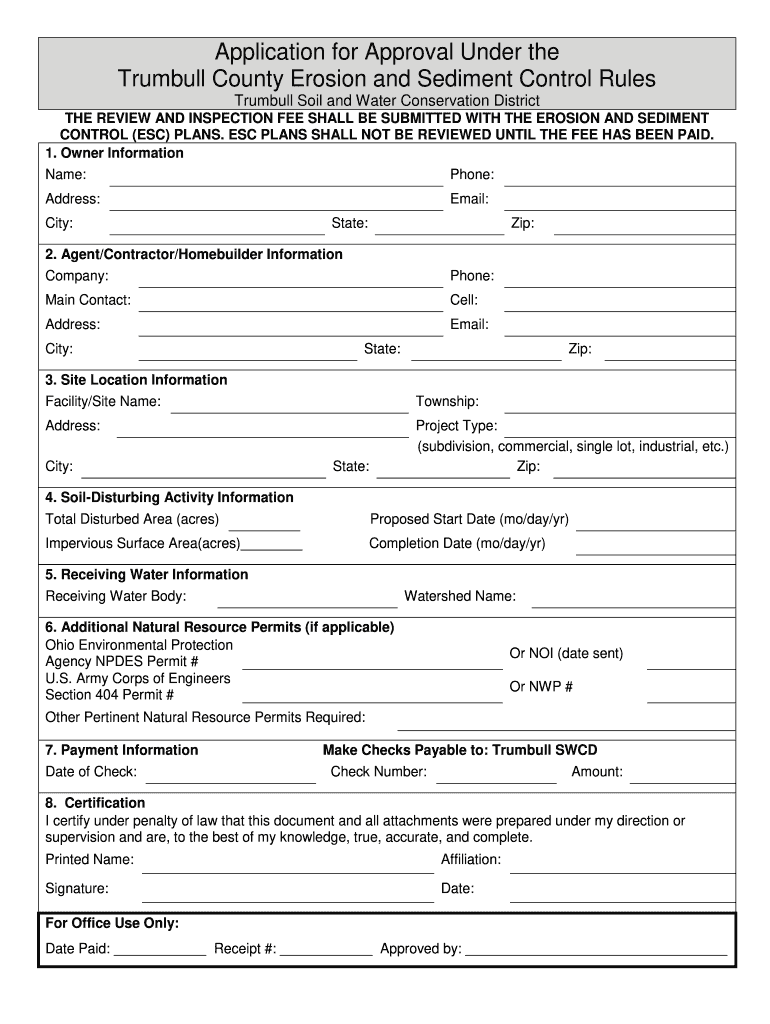
ESC Application Trumbull County Storm Water District Form


What is the ESC Application for Trumbull County Storm Water District
The ESC application, or Erosion and Sediment Control application, is a crucial document required for projects that may disturb soil and contribute to erosion and sedimentation in Trumbull County. This application is designed to ensure compliance with local regulations aimed at protecting water quality and managing stormwater runoff. It serves as a formal request for approval to implement erosion and sediment control practices during construction or land development activities.
How to Use the ESC Application for Trumbull County Storm Water District
Using the ESC application involves several key steps. First, gather all necessary information regarding your project, including site plans and details about the proposed erosion control measures. Next, complete the application form accurately, ensuring that all required fields are filled out. After submitting the application, it will undergo a review process by the Trumbull County Storm Water District, which may include site inspections to assess compliance with local regulations.
Steps to Complete the ESC Application for Trumbull County Storm Water District
Completing the ESC application requires careful attention to detail. Follow these steps to ensure your application is thorough:
- Review the application requirements on the Trumbull County Storm Water District website.
- Prepare your project site plan, highlighting areas of soil disturbance.
- Detail your proposed erosion and sediment control measures.
- Fill out the ESC application form, ensuring all sections are completed.
- Submit the application along with any required supporting documents.
Key Elements of the ESC Application for Trumbull County Storm Water District
Several key elements must be included in the ESC application to ensure its acceptance. These include:
- A detailed project description, including the scope and location.
- Site plans illustrating existing and proposed conditions.
- Specific erosion and sediment control measures to be implemented.
- Timelines for project implementation and maintenance of control measures.
Legal Use of the ESC Application for Trumbull County Storm Water District
The ESC application must be used in accordance with local, state, and federal regulations governing erosion and sediment control. Compliance with these laws is essential to avoid penalties and ensure the protection of water resources. The application process helps to establish a legally binding agreement between the applicant and the Trumbull County Storm Water District regarding the management of erosion and sedimentation during construction activities.
Eligibility Criteria for the ESC Application in Trumbull County
Eligibility for submitting the ESC application generally includes any land development or construction project that may disturb soil. This includes residential, commercial, and industrial projects. Specific criteria may vary based on the size of the project and its potential impact on local waterways. It is advisable to consult with the Trumbull County Storm Water District for detailed eligibility requirements before applying.
Quick guide on how to complete esc application trumbull county storm water district
Complete ESC Application Trumbull County Storm Water District effortlessly on any device
Managing documents online has become increasingly favored by businesses and individuals. It offers an ideal eco-friendly alternative to traditional printed and signed documents, allowing you to access the required form and securely store it online. airSlate SignNow provides you with all the tools necessary to create, adjust, and eSign your documents quickly without delays. Manage ESC Application Trumbull County Storm Water District on any device with airSlate SignNow's Android or iOS applications and simplify any document-related process today.
The easiest way to adjust and eSign ESC Application Trumbull County Storm Water District with ease
- Obtain ESC Application Trumbull County Storm Water District and click Get Form to begin.
- Utilize the tools we offer to complete your form.
- Select pertinent sections of the documents or obscure sensitive information with tools specifically provided by airSlate SignNow for this purpose.
- Generate your eSignature using the Sign feature, which takes seconds and holds the same legal validity as a conventional wet ink signature.
- Review the details and press the Done button to save your modifications.
- Decide how you wish to send your form, via email, SMS, invite link, or download it to your PC.
Eliminate concerns over lost or misplaced documents, tedious form searching, or errors that necessitate printing new document copies. airSlate SignNow addresses your document management needs in just a few clicks from any device you prefer. Adjust and eSign ESC Application Trumbull County Storm Water District and maintain excellent communication throughout your form preparation process with airSlate SignNow.
Create this form in 5 minutes or less
FAQs
-
How do I fill out an application form to open a bank account?
I want to believe that most banks nowadays have made the process of opening bank account, which used to be cumbersome, less cumbersome. All you need to do is to approach the bank, collect the form, and fill. However if you have any difficulty in filling it, you can always call on one of the banks rep to help you out.
-
How many application forms does a person need to fill out in his/her lifetime?
As many as you want to !
Create this form in 5 minutes!
How to create an eSignature for the esc application trumbull county storm water district
How to generate an eSignature for the Esc Application Trumbull County Storm Water District online
How to generate an electronic signature for your Esc Application Trumbull County Storm Water District in Google Chrome
How to generate an electronic signature for putting it on the Esc Application Trumbull County Storm Water District in Gmail
How to create an electronic signature for the Esc Application Trumbull County Storm Water District from your smart phone
How to create an electronic signature for the Esc Application Trumbull County Storm Water District on iOS
How to generate an eSignature for the Esc Application Trumbull County Storm Water District on Android devices
People also ask
-
What is the esc application offered by airSlate SignNow?
The esc application by airSlate SignNow allows businesses to streamline their document signing processes. It offers a user-friendly interface for sending and eSigning documents securely, making it an efficient tool for organizations of all sizes.
-
How does the esc application improve document workflows?
The esc application enhances document workflows by automating the signing process, reducing the time spent on manual tasks. It allows users to easily track document statuses and ensure timely signatures, thus increasing overall productivity.
-
What are the pricing options for the esc application?
airSlate SignNow offers flexible pricing plans for the esc application, catering to various business needs. You can choose from monthly or yearly subscriptions, ensuring that businesses of all sizes can find an affordable option that suits their budget.
-
What features are included in the esc application?
Key features of the esc application include document templates, in-app signing, electronic signature tracking, and custom branding options. These features help businesses create a personalized and efficient signing experience for their customers.
-
Can the esc application integrate with other software?
Yes, the esc application seamlessly integrates with various third-party applications like CRM systems, cloud storage, and productivity tools. This integration capability streamlines your operations and enhances the overall efficiency of your document management process.
-
What are the benefits of using the esc application?
Using the esc application provides businesses with a reliable, fast, and secure way to handle document signing. It reduces turnaround times, minimizes paperwork, and enhances collaboration, allowing teams to focus on their core activities.
-
Is the esc application secure for sensitive documents?
Absolutely! The esc application employs industry-leading security measures, including encryption and secure access controls, to protect sensitive documents. You can rest assured that your data is safe while using airSlate SignNow for eSigning.
Get more for ESC Application Trumbull County Storm Water District
- For use with district court rule 5 701 form
- Fillable online nmsupremecourt nmcourts 9608 for use with form
- For use with district court rule 5 702 form
- Justia defendant information relative to criminal action
- I in open court do hereby freely and voluntarily state form
- 616 complaint for provisional arrest with a view towards form
- 7810 mn rules chapter revisor of statutes form
- Rule 7 304 motions nm r crim p metro ct 7 casetext form
Find out other ESC Application Trumbull County Storm Water District
- Can I Electronic signature South Dakota Engineering Proposal Template
- How Do I Electronic signature Arizona Proforma Invoice Template
- Electronic signature California Proforma Invoice Template Now
- Electronic signature New York Equipment Purchase Proposal Now
- How Do I Electronic signature New York Proforma Invoice Template
- How Can I Electronic signature Oklahoma Equipment Purchase Proposal
- Can I Electronic signature New Jersey Agreement
- How To Electronic signature Wisconsin Agreement
- Electronic signature Tennessee Agreement contract template Mobile
- How To Electronic signature Florida Basic rental agreement or residential lease
- Electronic signature California Business partnership agreement Myself
- Electronic signature Wisconsin Business associate agreement Computer
- eSignature Colorado Deed of Indemnity Template Safe
- Electronic signature New Mexico Credit agreement Mobile
- Help Me With Electronic signature New Mexico Credit agreement
- How Do I eSignature Maryland Articles of Incorporation Template
- How Do I eSignature Nevada Articles of Incorporation Template
- How Do I eSignature New Mexico Articles of Incorporation Template
- How To Electronic signature Georgia Home lease agreement
- Can I Electronic signature South Carolina Home lease agreement