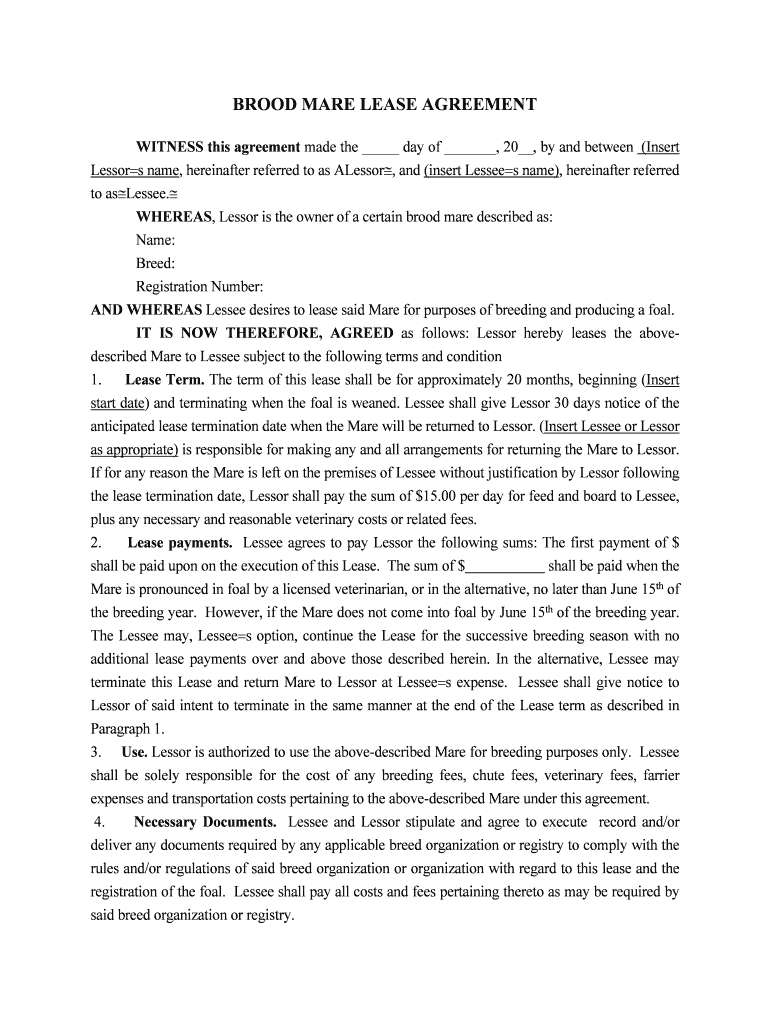
Lessee Shall Give Notice to Form


What is the Lessee Shall Give Notice To
The "Lessee Shall Give Notice To" form is a legal document that outlines the obligations of a lessee to inform the lessor about specific events or conditions related to the lease agreement. This form is essential in maintaining clear communication between both parties, ensuring that the lessor is aware of any issues that may affect the property or the terms of the lease. The notice typically includes details such as the nature of the issue, the date it occurred, and any actions taken by the lessee to address it.
How to Use the Lessee Shall Give Notice To
Using the "Lessee Shall Give Notice To" form involves a systematic approach to ensure compliance with the lease agreement. First, the lessee should identify the specific event that requires notification. Next, they should complete the form by providing all necessary details, including their name, the property address, and a clear description of the situation. Once filled out, the lessee should send the notice to the lessor via the agreed-upon method, which may include email, postal mail, or electronic submission through a secure platform.
Steps to Complete the Lessee Shall Give Notice To
Completing the "Lessee Shall Give Notice To" form involves several key steps:
- Gather relevant information, including your lease agreement and any supporting documents.
- Fill in your personal details, including your name and contact information.
- Provide the property address and specify the date of the notice.
- Clearly describe the issue or event that necessitates the notice.
- Sign and date the form to validate it.
- Submit the form to the lessor using the preferred communication method.
Legal Use of the Lessee Shall Give Notice To
The "Lessee Shall Give Notice To" form is legally binding when completed correctly and submitted in accordance with the terms of the lease. It serves as a formal record of communication between the lessee and lessor, which can be critical in resolving disputes or misunderstandings. To ensure its legal validity, both parties should adhere to any specific requirements outlined in the lease agreement, such as notice periods and acceptable methods of delivery.
Key Elements of the Lessee Shall Give Notice To
Several key elements must be included in the "Lessee Shall Give Notice To" form to ensure it is effective:
- Lessee Information: Full name and contact details of the lessee.
- Property Address: The location of the leased property.
- Date of Notice: The date when the notice is issued.
- Issue Description: A detailed account of the event or concern prompting the notice.
- Signature: The lessee's signature to confirm the authenticity of the notice.
Examples of Using the Lessee Shall Give Notice To
Examples of situations where the "Lessee Shall Give Notice To" form may be used include:
- Reporting a maintenance issue, such as a broken appliance or plumbing problem.
- Notifying the lessor about unauthorized occupants in the property.
- Informing the lessor of a change in the lessee's contact information.
- Requesting permission for alterations or improvements to the property.
Quick guide on how to complete lessee shall give notice to
Complete Lessee Shall Give Notice To effortlessly on any device
Digital document management has become increasingly popular among organizations and individuals. It offers an excellent eco-friendly substitute for conventional printed and signed paperwork, allowing you to find the required form and securely store it online. airSlate SignNow provides you with all the necessary tools to create, edit, and eSign your documents quickly and efficiently. Manage Lessee Shall Give Notice To on any device using airSlate SignNow's Android or iOS applications and streamline any document-related process today.
The easiest way to modify and eSign Lessee Shall Give Notice To without hassle
- Locate Lessee Shall Give Notice To and then click Get Form to begin.
- Utilize the tools we offer to complete your document.
- Emphasize signNow sections of the documents or obscure sensitive information with tools specifically designed for that purpose by airSlate SignNow.
- Generate your eSignature using the Sign feature, which takes mere seconds and holds the same legal validity as a traditional wet ink signature.
- Review the information and then click the Done button to save your modifications.
- Select how you want to send your form, whether by email, SMS, or invite link, or download it to your computer.
Eliminate worries about lost or misfiled documents, tedious form searches, or mistakes that necessitate printing new document copies. airSlate SignNow meets all your document management needs in just a few clicks from any device you choose. Edit and eSign Lessee Shall Give Notice To and ensure excellent communication throughout the document preparation process with airSlate SignNow.
Create this form in 5 minutes or less
Create this form in 5 minutes!
People also ask
-
What does 'Lessee Shall Give Notice To' mean in a rental agreement?
The phrase 'Lessee Shall Give Notice To' specifies the obligation of a tenant to inform the landlord of certain issues, such as lease termination or maintenance requests. Understanding this term helps ensure that all parties comply with the procedural requirements in a rental agreement.
-
How can airSlate SignNow help in processing notices?
With airSlate SignNow, lessees can easily prepare and send notices electronically, ensuring quick delivery and receipt acknowledgment. The platform simplifies the documentation process, making it clear when a lessee has fulfilled their obligation to give notice.
-
What features does airSlate SignNow offer for lease documents?
airSlate SignNow offers features such as customizable templates, automated workflows, and secure eSigning, ensuring that any documents related to 'Lessee Shall Give Notice To' are processed efficiently. These features enhance compliance and streamline communication between lessees and landlords.
-
Is airSlate SignNow cost-effective for small businesses?
Yes, airSlate SignNow provides flexible pricing plans catering to small businesses, allowing them to manage their documents without breaking the bank. Investing in this tool can result in substantial time savings and improved efficiency for handling lessee notices.
-
Can airSlate SignNow integrate with other software?
Absolutely! airSlate SignNow seamlessly integrates with popular software such as Google Drive, Salesforce, and Microsoft Office. This allows users to manage leases and ensure they are meeting the 'Lessee Shall Give Notice To' requirement within their existing workflows.
-
What are the benefits of using airSlate SignNow for lease agreements?
Using airSlate SignNow simplifies the lease agreement process by enabling digital signatures and tracking document statuses. This efficiency allows lessees to confidently meet their obligations, ensuring they can effectively 'Lessee Shall Give Notice To' when required.
-
How secure is airSlate SignNow for handling sensitive documents?
airSlate SignNow employs advanced encryption and security protocols to protect sensitive information contained in lease documents. This ensures that any notices sent regarding 'Lessee Shall Give Notice To' are safeguarded against unauthorized access.
Get more for Lessee Shall Give Notice To
Find out other Lessee Shall Give Notice To
- How To Electronic signature Pennsylvania Government Document
- Can I Electronic signature Texas Government PPT
- How To Electronic signature Utah Government Document
- How To Electronic signature Washington Government PDF
- How Can I Electronic signature New Mexico Finance & Tax Accounting Word
- How Do I Electronic signature New York Education Form
- How To Electronic signature North Carolina Education Form
- How Can I Electronic signature Arizona Healthcare / Medical Form
- How Can I Electronic signature Arizona Healthcare / Medical Presentation
- How To Electronic signature Oklahoma Finance & Tax Accounting PDF
- How Can I Electronic signature Oregon Finance & Tax Accounting PDF
- How To Electronic signature Indiana Healthcare / Medical PDF
- How Do I Electronic signature Maryland Healthcare / Medical Presentation
- How To Electronic signature Tennessee Healthcare / Medical Word
- Can I Electronic signature Hawaii Insurance PDF
- Help Me With Electronic signature Colorado High Tech Form
- How To Electronic signature Indiana Insurance Document
- Can I Electronic signature Virginia Education Word
- How To Electronic signature Louisiana Insurance Document
- Can I Electronic signature Florida High Tech Document