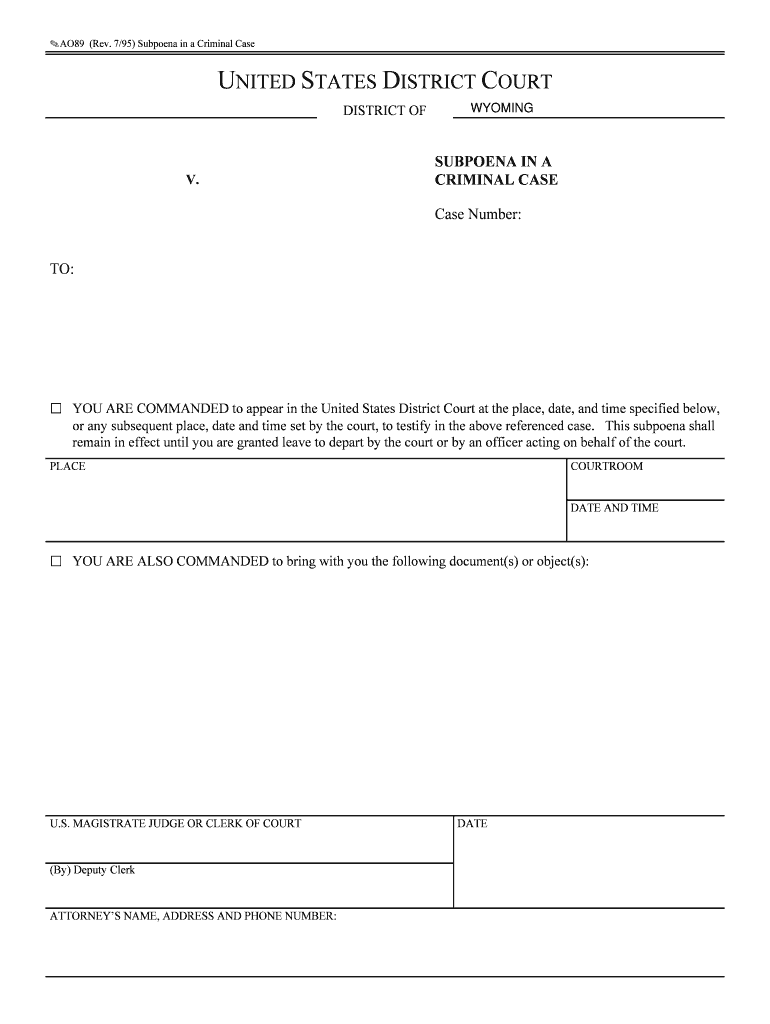
AO 89 Subpoena in a Criminal Case District Court of Form


What is the AO 89 Subpoena in a Criminal Case District Court Of
The AO 89 subpoena is a legal document used in federal criminal cases to compel the production of evidence or the appearance of witnesses in a district court. This form is essential for prosecutors and defense attorneys seeking to gather necessary information for their cases. It outlines specific details, including the recipient's name, the documents or testimony required, and the deadline for compliance. Understanding the purpose and structure of the AO 89 is crucial for legal professionals navigating the complexities of criminal proceedings.
How to Use the AO 89 Subpoena in a Criminal Case District Court Of
Utilizing the AO 89 subpoena effectively involves several steps. First, the issuing attorney must complete the form accurately, ensuring all required information is included. Next, the subpoena should be served to the recipient, which can be done through personal delivery or certified mail. After service, it is important to keep a record of the delivery method and date. Finally, the attorney must prepare for any potential responses or objections from the recipient, as these can impact the case's progression.
Steps to Complete the AO 89 Subpoena in a Criminal Case District Court Of
Completing the AO 89 subpoena requires careful attention to detail. Here are the key steps:
- Identify the case number and court information at the top of the form.
- Provide the name of the party issuing the subpoena and their contact details.
- Clearly specify the documents or testimony required from the recipient.
- Include the date, time, and location for compliance.
- Sign and date the form to validate it.
Each of these steps is critical to ensure the subpoena is legally enforceable and can withstand scrutiny in court.
Legal Use of the AO 89 Subpoena in a Criminal Case District Court Of
The AO 89 subpoena must adhere to legal standards to be considered valid. It is governed by the Federal Rules of Criminal Procedure, which dictate how subpoenas should be issued and enforced. Compliance with these rules ensures that the subpoena is legally binding and can be enforced by the court. Additionally, the recipient has the right to challenge the subpoena if they believe it is overly broad or burdensome, highlighting the importance of precise language in the document.
Key Elements of the AO 89 Subpoena in a Criminal Case District Court Of
Several key elements must be included in the AO 89 subpoena to ensure its effectiveness. These include:
- Case Information: The case number, court name, and relevant dates.
- Issuing Party: Name and contact information of the attorney or party issuing the subpoena.
- Recipient Details: Full name and address of the person or entity being subpoenaed.
- Specific Requests: Clear description of the documents or testimony required.
- Compliance Instructions: Date, time, and location for compliance with the subpoena.
Inclusion of these elements is vital for the subpoena's enforceability and clarity.
Examples of Using the AO 89 Subpoena in a Criminal Case District Court Of
Practical examples of the AO 89 subpoena's use can provide insight into its application. For instance, a prosecutor may issue an AO 89 subpoena to obtain financial records from a bank as part of a fraud investigation. Similarly, defense attorneys might use the subpoena to compel a witness to testify about events relevant to their client's case. These examples illustrate the subpoena's role in gathering evidence and ensuring that all parties have access to necessary information.
Quick guide on how to complete ao 89
Complete ao 89 effortlessly on any device
Digital document management has gained traction among businesses and individuals. It serves as an ideal eco-friendly substitute for traditional printed and signed documents, allowing you to obtain the necessary form and securely save it online. airSlate SignNow equips you with all the resources needed to create, edit, and digitally sign your documents swiftly without delays. Manage ao 89 on any device using airSlate SignNow's Android or iOS applications and enhance any document-based workflow today.
How to modify and digitally sign ao 89 effortlessly
- Obtain ao 89 and click Get Form to begin.
- Utilize the tools we offer to fill out your form.
- Emphasize pertinent sections of the documents or obscure sensitive information with tools that airSlate SignNow offers specifically for that purpose.
- Craft your signature with the Sign tool, which takes mere seconds and carries the same legal validity as a conventional wet ink signature.
- Verify the details and click on the Done button to save your modifications.
- Select your preferred method of delivering your form, whether by email, SMS, invite link, or download it to your computer.
Eliminate concerns over lost or misplaced documents, tedious form navigation, or mistakes that require printing new copies. airSlate SignNow fulfills your document management needs in just a few clicks from any device you choose. Revise and digitally sign ao 89 and ensure outstanding communication at every stage of your form preparation process with airSlate SignNow.
Create this form in 5 minutes or less
Related searches to ao 89
Create this form in 5 minutes!
People also ask ao 89
-
What is the ao 89 and how does it work with airSlate SignNow?
The ao 89 is a key feature of airSlate SignNow, designed to streamline the document signing process. It allows users to create, send, and eSign documents efficiently, ensuring signatures are collected in a timely manner. This feature not only simplifies workflows but also enhances the overall productivity of your business.
-
How much does airSlate SignNow charge for the ao 89 feature?
airSlate SignNow offers competitive pricing plans that include the ao 89 feature with various subscription options. Users can choose a plan that fits their budget and needs, allowing businesses of all sizes to access this powerful tool. Check the pricing page for the latest offers and detailed information.
-
What are the key benefits of using the ao 89 functionality?
The ao 89 functionality provides several benefits including quick turnaround times for documents, enhanced security for sensitive information, and easy access to signed documents from any device. Additionally, it improves collaboration among team members by allowing multiple users to review and sign documents simultaneously.
-
Can I integrate the ao 89 feature with other software tools?
Yes, airSlate SignNow supports integrations with various software tools, enhancing the functionality of the ao 89 feature. This allows you to connect with your favorite applications, such as CRMs or document management systems, streamlining your workflows further. Integration helps in maintaining a cohesive digital ecosystem for your business.
-
Is the ao 89 compatible with mobile devices?
Absolutely! The ao 89 feature is fully compatible with mobile devices, ensuring that you can send and eSign documents on the go. Whether you’re using a smartphone or tablet, airSlate SignNow provides a seamless experience enabling you to complete tasks efficiently from anywhere.
-
What types of documents can be signed using the ao 89 feature?
The ao 89 feature allows users to sign a wide variety of document types, including contracts, agreements, and forms. This flexibility makes airSlate SignNow an ideal choice for businesses across different industries. Regardless of the document type, the signing process remains simple and secure.
-
How secure is the ao 89 feature when it comes to sensitive data?
The ao 89 feature adheres to strict security protocols, ensuring all documents are encrypted and stored securely. airSlate SignNow implements various security measures, such as two-factor authentication and audit trails, protecting your sensitive information throughout the signing process. Your data is in safe hands.
Get more for ao 89
- Pnc ira withdrawal form
- Mutual of america beneficiary designation form
- Transfer of ownership with w9 form page 1 of 2 cu
- Quarterly riverland federal credit union form
- Becn credit application quality roofing supply cdr form
- For vehicles purchased in the following states alabama alaska california colorado connecticut form
- Spousal support letter template form
- Westlaw form builder work more productively with westlaw form builders automated forms assembly
Find out other ao 89
- Sign Iowa Plumbing Contract Safe
- Sign Iowa Plumbing Quitclaim Deed Computer
- Sign Maine Plumbing LLC Operating Agreement Secure
- How To Sign Maine Plumbing POA
- Sign Maryland Plumbing Letter Of Intent Myself
- Sign Hawaii Orthodontists Claim Free
- Sign Nevada Plumbing Job Offer Easy
- Sign Nevada Plumbing Job Offer Safe
- Sign New Jersey Plumbing Resignation Letter Online
- Sign New York Plumbing Cease And Desist Letter Free
- Sign Alabama Real Estate Quitclaim Deed Free
- How Can I Sign Alabama Real Estate Affidavit Of Heirship
- Can I Sign Arizona Real Estate Confidentiality Agreement
- How Do I Sign Arizona Real Estate Memorandum Of Understanding
- Sign South Dakota Plumbing Job Offer Later
- Sign Tennessee Plumbing Business Letter Template Secure
- Sign South Dakota Plumbing Emergency Contact Form Later
- Sign South Dakota Plumbing Emergency Contact Form Myself
- Help Me With Sign South Dakota Plumbing Emergency Contact Form
- How To Sign Arkansas Real Estate Confidentiality Agreement