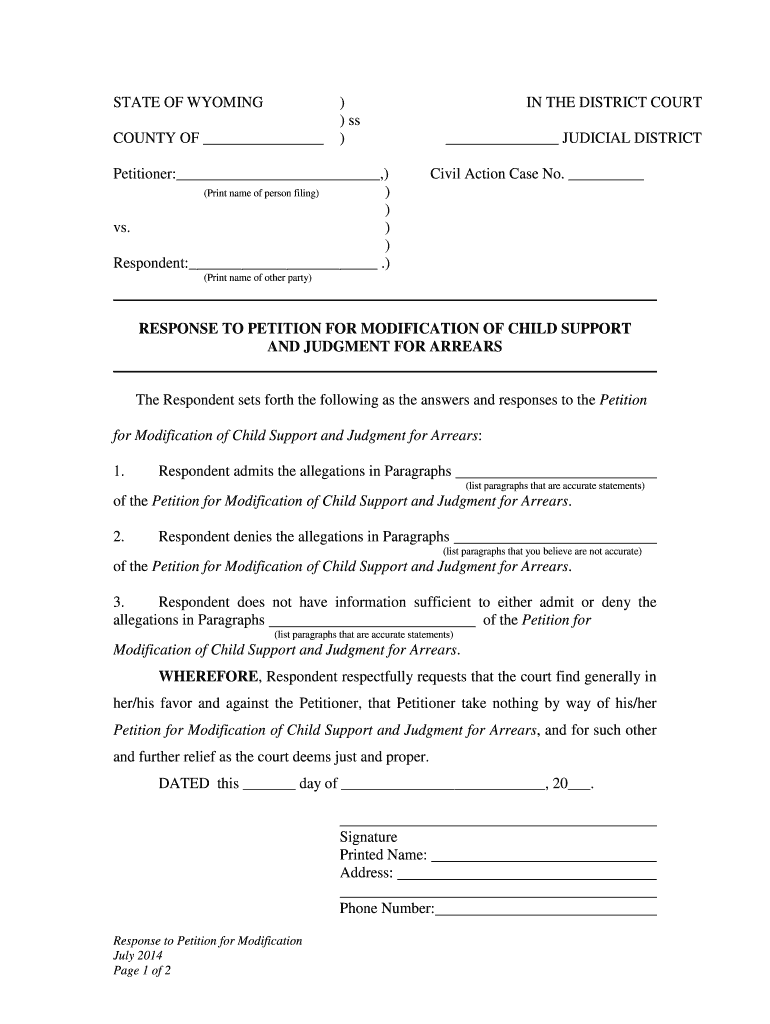
For Modification of Child Support and Judgment for Arrears Form


What is the For Modification Of Child Support And Judgment For Arrears
The form for modification of child support and judgment for arrears is a legal document used to request changes to existing child support obligations or to address unpaid child support. This form is essential for parents who may be facing changes in their financial circumstances, such as job loss, income changes, or other significant life events that affect their ability to meet existing support orders. By filing this form, individuals can seek a court's approval to adjust the amount of child support they are required to pay or receive, ensuring that the support arrangements remain fair and equitable.
Steps to complete the For Modification Of Child Support And Judgment For Arrears
Completing the form for modification of child support and judgment for arrears involves several key steps. First, gather all necessary financial documentation, including income statements, tax returns, and any other relevant financial records. Next, accurately fill out the form, providing detailed information about your current financial situation and the reasons for the requested modification. It is important to ensure that all information is truthful and complete to avoid potential legal issues. Once the form is completed, review it carefully for accuracy before submitting it to the appropriate court. Finally, serve a copy of the filed form to the other parent involved in the child support arrangement, as required by law.
Legal use of the For Modification Of Child Support And Judgment For Arrears
The legal use of the form for modification of child support and judgment for arrears is governed by state laws, which dictate the grounds for modification and the procedures to follow. Typically, a parent seeking modification must demonstrate a substantial change in circumstances that affects their ability to pay or the needs of the child. Courts will consider various factors, including changes in income, employment status, or the child's needs. Proper legal use of this form ensures that modifications are handled through the judicial system, providing both parties with legal protection and a clear record of changes made to the support arrangement.
Required Documents
When filing the form for modification of child support and judgment for arrears, certain documents are typically required to support your request. These may include:
- Recent pay stubs or proof of income
- Tax returns for the past one to three years
- Documentation of any changes in expenses related to the child
- Records of any previous child support payments made or received
- Any other relevant financial documentation that supports your case
Having these documents ready can expedite the process and strengthen your request for modification.
Form Submission Methods (Online / Mail / In-Person)
The form for modification of child support and judgment for arrears can typically be submitted through various methods, depending on state regulations. Common submission methods include:
- Online submission through the court's official website, if available
- Mailing the completed form to the appropriate court
- In-person submission at the court clerk's office
It is important to check with your local court for specific submission guidelines and to confirm which methods are accepted.
Eligibility Criteria
Eligibility to file the form for modification of child support and judgment for arrears generally requires that the individual is a party to an existing child support order. Additionally, the requesting party must demonstrate a substantial change in circumstances that justifies the modification. This may include changes in income, employment status, or changes in the child's needs. Understanding the eligibility criteria is crucial to ensure that your request is valid and can be processed by the court.
Quick guide on how to complete for modification of child support and judgment for arrears
Complete For Modification Of Child Support And Judgment For Arrears effortlessly on any device
Digital document management has gained traction with businesses and individuals alike. It offers an excellent eco-friendly substitute to traditional printed and signed documents, allowing you to access the necessary form and securely store it online. airSlate SignNow equips you with all the resources required to create, edit, and electronically sign your documents quickly without hindrances. Take care of For Modification Of Child Support And Judgment For Arrears on any device using airSlate SignNow's Android or iOS applications and simplify any document-related procedure today.
How to alter and eSign For Modification Of Child Support And Judgment For Arrears with ease
- Obtain For Modification Of Child Support And Judgment For Arrears and click on Get Form to begin.
- Utilize the features we provide to complete your form.
- Emphasize pertinent sections of your documents or obscure sensitive information with tools that airSlate SignNow specifically offers for that purpose.
- Create your signature using the Sign tool, which takes only seconds and holds the same legal validity as a conventional wet ink signature.
- Review the details and click on the Done button to secure your modifications.
- Select your preferred method for submitting your form, whether by email, SMS, invite link, or download it to your computer.
Eliminate concerns about lost or misplaced documents, cumbersome form navigation, or errors that require printing new copies. airSlate SignNow addresses all your document management needs in just a few clicks from any device you choose. Edit and eSign For Modification Of Child Support And Judgment For Arrears and guarantee flawless communication at every stage of the form preparation process with airSlate SignNow.
Create this form in 5 minutes or less
Create this form in 5 minutes!
People also ask
-
What is the process for Modification Of Child Support And Judgment For Arrears?
The process for Modification Of Child Support And Judgment For Arrears typically involves filing a petition with the court to request changes based on your current circumstances. It includes submitting necessary documentation and attending a hearing. Using airSlate SignNow can simplify this process by allowing you to eSign and send all required documents quickly and securely.
-
How can airSlate SignNow assist with Modification Of Child Support And Judgment For Arrears?
airSlate SignNow helps streamline the Modification Of Child Support And Judgment For Arrears by providing a platform to easily create, edit, and eSign legal documents. Our solution ensures that all parties can sign documents from anywhere, reducing the time involved in the modification process. Additionally, our easy-to-use interface allows users to manage documents efficiently.
-
What features does airSlate SignNow offer for legal document signing?
airSlate SignNow offers a range of features ideal for legal document signing, including customizable templates, cloud storage, and real-time tracking. These features are especially useful for the Modification Of Child Support And Judgment For Arrears, as they ensure that all documents are organized and accessible. Moreover, the document reminder feature can help ensure timely submissions.
-
Is airSlate SignNow affordable for those seeking Modification Of Child Support And Judgment For Arrears?
Yes, airSlate SignNow is a cost-effective solution for individuals needing to handle the Modification Of Child Support And Judgment For Arrears. We offer various pricing plans to accommodate different budgets, making it accessible for everyone. This affordability allows users to save both time and money while managing essential legal documents.
-
Can I integrate airSlate SignNow with other applications for my legal needs?
Absolutely! airSlate SignNow can be integrated with various applications such as Google Drive, Dropbox, and others to enhance your workflow when dealing with the Modification Of Child Support And Judgment For Arrears. This integration helps you keep all your documents organized in one place, facilitating easier access and management.
-
What are the benefits of using airSlate SignNow during legal proceedings?
Using airSlate SignNow during legal proceedings, especially for the Modification Of Child Support And Judgment For Arrears, provides numerous benefits including faster document turnaround times and enhanced security through encrypted signatures. Additionally, our platform eliminates the need for physical paperwork, ensuring that you can manage your legal documents efficiently and effortlessly.
-
How secure is airSlate SignNow for legal document signing?
Security is one of our top priorities at airSlate SignNow. When handling the Modification Of Child Support And Judgment For Arrears, you can rest assured that your documents are protected. We use advanced encryption and authentication protocols to ensure that only authorized individuals can access and sign your legal documents.
Get more for For Modification Of Child Support And Judgment For Arrears
Find out other For Modification Of Child Support And Judgment For Arrears
- How To Electronic signature Indiana Sports RFP
- How Can I Electronic signature Indiana Sports RFP
- Electronic signature South Dakota Real Estate Quitclaim Deed Now
- Electronic signature South Dakota Real Estate Quitclaim Deed Safe
- Electronic signature Indiana Sports Forbearance Agreement Myself
- Help Me With Electronic signature Nevada Police Living Will
- Electronic signature Real Estate Document Utah Safe
- Electronic signature Oregon Police Living Will Now
- Electronic signature Pennsylvania Police Executive Summary Template Free
- Electronic signature Pennsylvania Police Forbearance Agreement Fast
- How Do I Electronic signature Pennsylvania Police Forbearance Agreement
- How Can I Electronic signature Pennsylvania Police Forbearance Agreement
- Electronic signature Washington Real Estate Purchase Order Template Mobile
- Electronic signature West Virginia Real Estate Last Will And Testament Online
- Electronic signature Texas Police Lease Termination Letter Safe
- How To Electronic signature Texas Police Stock Certificate
- How Can I Electronic signature Wyoming Real Estate Quitclaim Deed
- Electronic signature Virginia Police Quitclaim Deed Secure
- How Can I Electronic signature West Virginia Police Letter Of Intent
- How Do I Electronic signature Washington Police Promissory Note Template