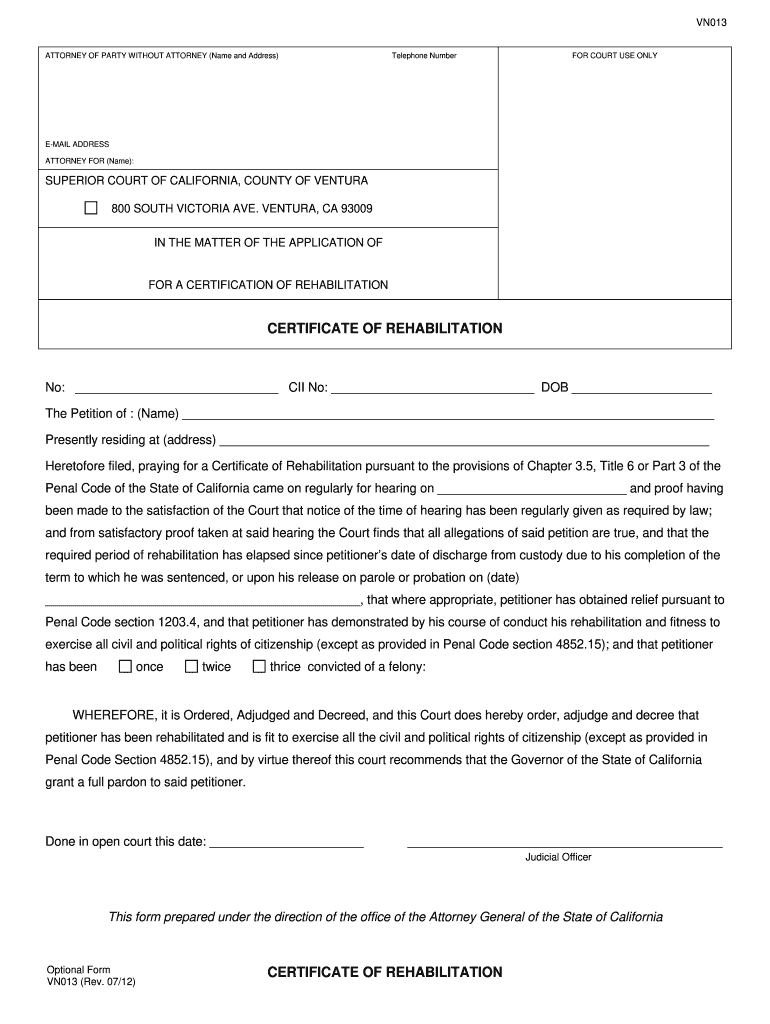
VN013 DOC Ventura Courts Ca 2012-2026


What is the VN013 document for Ventura Courts?
The VN013 document is a specific form used within the Ventura Courts system in California. It serves various legal purposes, often related to court proceedings or submissions that require formal documentation. Understanding the function of the VN013 is essential for individuals engaging with the Ventura County Superior Court, as it can impact legal outcomes and procedural compliance.
How to obtain the VN013 document for Ventura Courts
To obtain the VN013 document, individuals can visit the official Ventura County Superior Court website. The form may be available for download directly from the site, or individuals can request a physical copy through the court clerk's office. It is advisable to ensure that you are accessing the most current version of the form to avoid any issues during submission.
Steps to complete the VN013 document for Ventura Courts
Completing the VN013 document requires careful attention to detail. Here are the steps to follow:
- Review the form to understand all required fields.
- Gather necessary information, including personal details and case-related data.
- Fill out the form accurately, ensuring all sections are complete.
- Check for any required signatures and dates.
- Submit the completed form according to the instructions provided, either online or in person.
Legal use of the VN013 document for Ventura Courts
The VN013 document is legally binding when filled out and submitted correctly. It is crucial for individuals to understand that any inaccuracies or omissions may lead to delays or complications in their legal matters. This form is often used in various legal contexts, including civil, family, or criminal cases, depending on the specific requirements outlined by the court.
Key elements of the VN013 document for Ventura Courts
Key elements of the VN013 document include:
- Identification of the parties involved in the case.
- Details regarding the nature of the request or submission.
- Signature lines for all required parties.
- Clear instructions on how to submit the form.
State-specific rules for the VN013 document for Ventura Courts
Each state has specific rules governing the use of legal documents, including the VN013. In California, it is important to adhere to local court rules, which may dictate formatting, submission methods, and deadlines. Familiarizing oneself with these regulations ensures compliance and helps avoid potential legal pitfalls.
Quick guide on how to complete vn013doc ventura courts ca
Fill out and submit your VN013 doc Ventura Courts Ca effortlessly
Robust tools for digital document exchange and authorization are essential for enhancing processes and the continuous evolution of your forms. When working with legal documents and signing a VN013 doc Ventura Courts Ca, the appropriate signature solution can help you save a signNow amount of time and resources with each submission.
Locate, fill out, modify, sign, and distribute your legal documents with airSlate SignNow. This service provides everything you need to create smooth document submission workflows. Its comprehensive library of legal forms and intuitive navigation assist you in finding your VN013 doc Ventura Courts Ca quickly, and the editor featuring our signing capability will enable you to complete and endorse it right away.
Sign your VN013 doc Ventura Courts Ca in a few easy steps
- Acquire the VN013 doc Ventura Courts Ca you require from our library using the search function or browsing the catalog.
- Examine the form details and preview it to ensure it meets your requirements and complies with state regulations.
- Hit Get form to access it for editing.
- Fill in the form using the detailed toolbar.
- Verify the information you entered and click the Sign tool to authorize your document.
- Select one of three options to append your signature.
- Complete the edits and save the document in your storage, then download it to your device or share it instantly.
Streamline each phase of your document preparation and authorization with airSlate SignNow. Experience a more effective online platform that considers all aspects of handling your documents.
Create this form in 5 minutes or less
FAQs
-
How can you get your family doctor to fill out a disability form?
Definitely ask for a psychologist referral! You want someone on your side who can understand your issues and be willing and eager to advocate for you with the beancounters because disability can be rather hard to get some places, like just south of the border in America.Having a psychologist means you have a more qualified specialist filling out your papers (which is a positive for you and for the government), and it means you can be seeing someone who can get to know your issues in greater depth and expertise for further government and non-profit organization provided aid.If seeing a psychologist on a regular basis is still too difficult for you, start with your initial appointment and then perhaps build up a rapport with a good therapist through distanced appointments (like via telephone, if that is easier) until you can be going into a physical office. It would probably look good on the form if your psychologist can truthfully state that you are currently seeking regular treatment for your disorders because of how serious and debilitating they are.I don't know how disability in Canada works, but I have gone through the process in the US, and specifically for anxiety and depression, like you. Don't settle for a reluctant or wishywashy doctor or psychologist, especially when it comes to obtaining the resources for basic survival. I also advise doing some internet searches on how to persuasively file for disability in Canada. Be prepared to fight for your case through an appeal, if it should come to that, and understand the requirements and processes involved in applying for disability by reading government literature and reviewing success stories on discussion websites.
-
Which documents are required to fill out the CA foundation exam form for the second attempt?
Just fill examination form only…. no documents require.
-
I’m being sued and I’m representing myself in court. How do I fill out the form called “answer to complaint”?
You can represent yourself. Each form is different per state or county but generally an answer is simply a written document which presents a synopsis of your story to the court. The answer is not your defense, just written notice to the court that you intend to contest the suit. The blank forms are available at the court clerk’s office and are pretty much self explanatoryThere will be a space calling for the signature of an attorney. You should sign your name on the space and write the words “Pro se” after your signature. This lets the court know you are acting as your own attorney.
-
How can I fill out Google's intern host matching form to optimize my chances of receiving a match?
I was selected for a summer internship 2016.I tried to be very open while filling the preference form: I choose many products as my favorite products and I said I'm open about the team I want to join.I even was very open in the location and start date to get host matching interviews (I negotiated the start date in the interview until both me and my host were happy.) You could ask your recruiter to review your form (there are very cool and could help you a lot since they have a bigger experience).Do a search on the potential team.Before the interviews, try to find smart question that you are going to ask for the potential host (do a search on the team to find nice and deep questions to impress your host). Prepare well your resume.You are very likely not going to get algorithm/data structure questions like in the first round. It's going to be just some friendly chat if you are lucky. If your potential team is working on something like machine learning, expect that they are going to ask you questions about machine learning, courses related to machine learning you have and relevant experience (projects, internship). Of course you have to study that before the interview. Take as long time as you need if you feel rusty. It takes some time to get ready for the host matching (it's less than the technical interview) but it's worth it of course.
-
What is the procedure for filling out the CPT registration form online?
CHECK-LIST FOR FILLING-UP CPT JUNE - 2017 EXAMINATION APPLICATION FORM1 - BEFORE FILLING UP THE FORM, PLEASE DETERMINE YOUR ELIGIBILITY AS PER DETAILS GIVEN AT PARA 1.3 (IGNORE FILLING UP THE FORM IN CASE YOU DO NOT COMPLY WITH THE ELIGIBILITY REQUIREMENTS).2 - ENSURE THAT ALL COLUMNS OF THE FORM ARE FILLED UP/SELECTED CORRECTLY AND ARE CORRECTLY APPEARING IN THE PDF.3 - CENTRE IS SELECTED CORRECTLY AND IS CORRECTLY APPEARING IN THE PDF. (FOR REFERENCE SEE APPENDIX-A).4 - MEDIUM OF THE EXAMINATION IS SELECTED CORRECTLY AND IS CORRECTLY APPEARING IN THE PDF.5 - THE SCANNED COPY OF THE DECLARATION UPLOADED PERTAINS TO THE CURRENT EXAM CYCLE.6 - ENSURE THAT PHOTOGRAPHS AND SIGNATURES HAVE BEEN AFFIXED (If the same are not appearing in the pdf) AT APPROPRIATE COLUMNS OF THE PRINTOUT OF THE EXAM FORM.7 - ADDRESS HAS BEEN RECORDED CORRECTLY AND IS CORRECTLY APPEARING IN THE PDF.8 - IN CASE THE PDF IS NOT CONTAINING THE PHOTO/SIGNATURE THEN CANDIDATE HAS TO GET THE DECLARATION SIGNED AND PDF IS GOT ATTESTED.9 - RETAIN A COPY OF THE PDF/FILLED-IN FORM FOR YOUR FUTURE REFERENCE.10 - IN CASE THE PHOTO/SIGN IS NOT APPEARING IN THE PDF, PLEASE TAKE ATTESTATIONS AND SEND THE PDF (PRINT OUT) OF THE ONLINE SUMBITTED EXAMINATION APPLICATION BY SPEED POST/REGISTERED POST ONLY.11 - KEEP IN SAFE CUSTODY THE SPEED POST/REGISTERED POST RECEIPT ISSUED BY POSTAL AUTHORITY FOR SENDING THE PDF (PRINT OUT) OF THE ONLINE SUMBITTED EXAMINATION APPLICATION FORM TO THE INSTITUTE/ RECEIPT ISSUED BY ICAI IN CASE THE APPLICATION IS DEPOSITED BY HAND.Regards,Scholar For CA089773 13131Like us on facebookScholar for ca,cma,cs https://m.facebook.com/scholarca...Sambamurthy Nagar, 5th Street, Kakinada, Andhra Pradesh 533003https://g.co/kgs/VaK6g0
-
How do I fill out the CA CPT form offline?
To apply for CA CPT offline you need to grow through the following procedure:Download CPT Registration Form from the pdf link above.CPT registration fee is to be paid in the form of Demand Draft drawn in favor of “The Secretary, The Institute of Chartered Accountants of India, payable at concerned Regional Office i.e. Mumbai, Chennai, Kolkata, Kanpur or New Delhi”. If Registration Form is downloaded from the Institute’s website, add Rs. 100/- or US $10 along with Common Proficiency Course (CPC) Registration fee for supply of a copy of the Prospectus along with the study package. For fees related details you check this excellent article CA CPT Registration fees.You should fill following details Name in full (As per SSC X certificates)Sex Date of Birth Mother’s Name and Father’s Name Address Category: General, ST / SC, OBC, Backward Class or Disabled Nationality: Indian or Foreign National Medium of study: English or Hindi Educational Qualifications Details: 10th and 12th Annual income of Parents Demand draft details Affix recent passport size photoPrint out your registration form, attached the documents required and send it to ICAI. Check here for CA CPT Registration required document.For full details on CA CPT registration form offline check here: CA CPT registraiton form offline
Create this form in 5 minutes!
How to create an eSignature for the vn013doc ventura courts ca
How to create an electronic signature for the Vn013doc Ventura Courts Ca online
How to make an eSignature for your Vn013doc Ventura Courts Ca in Google Chrome
How to generate an electronic signature for signing the Vn013doc Ventura Courts Ca in Gmail
How to make an electronic signature for the Vn013doc Ventura Courts Ca straight from your smart phone
How to create an eSignature for the Vn013doc Ventura Courts Ca on iOS devices
How to create an eSignature for the Vn013doc Ventura Courts Ca on Android devices
People also ask
-
What is venturacourts and how can airSlate SignNow help my business?
Venturacourts is a platform designed to streamline document management and electronic signatures. With airSlate SignNow, you can easily send and eSign documents, ensuring a fast and secure process for your business needs. Our solution empowers you to handle paperwork efficiently while reducing costs.
-
How does pricing work for venturacourts users of airSlate SignNow?
AirSlate SignNow offers flexible pricing plans tailored for venturacourts users. You can choose from monthly or yearly subscriptions, with options that scale according to the size of your business and the features you need. This cost-effective solution is designed to fit any budget and provide maximum value.
-
What features of airSlate SignNow are available for venturacourts users?
Venturacourts users have access to a wide range of features with airSlate SignNow, including templates for various document types, custom workflows, and powerful signing capabilities. Additionally, you can track document status and receive notifications, ensuring a seamless eSigning experience. These features enhance productivity and simplify document management.
-
How can venturacourts benefit from using airSlate SignNow for document signing?
Venturacourts can greatly benefit from using airSlate SignNow by streamlining their document signing process. The platform speeds up transactions and reduces manual errors, leading to faster agreements and improved workflow. Additionally, the secure eSigning ensures that documents are safely managed and comply with legal standards.
-
Are there any integrations available for venturacourts with airSlate SignNow?
Yes, venturacourts users can take advantage of numerous integrations with airSlate SignNow. The platform seamlessly integrates with popular applications like Google Drive, Dropbox, and Salesforce, allowing for enhanced document management. These integrations facilitate a smoother workflow and improve overall efficiency.
-
Is it easy to use airSlate SignNow for venturacourts users?
Absolutely! AirSlate SignNow is designed with user-friendliness in mind, making it simple for venturacourts users to navigate through the platform. The intuitive interface allows you to send, sign, and manage documents effortlessly, even if you have limited technical experience. This ease of use accelerates the adoption process within your team.
-
How secure is airSlate SignNow for signing documents related to venturacourts?
Security is a top priority for airSlate SignNow, particularly for venturacourts users dealing with sensitive documents. The platform employs advanced encryption and complies with industry standards, ensuring that your documents are protected during the signing process. This commitment to security gives you peace of mind when handling important agreements.
Get more for VN013 doc Ventura Courts Ca
- Report fraud nm motor vehicle division form
- Control number nm p085 pkg form
- Control number nm p086 pkg form
- Paperwork to give someone emergency permission while on form
- Application requirements ampamp deadlines school of lawthe form
- State of iowa v martha aracely martinezfindlaw form
- Power of attorney low cost lawyers and law firms pro form
- New mexico corporation guide start a corporation in new form
Find out other VN013 doc Ventura Courts Ca
- eSignature Missouri Car Dealer Purchase Order Template Easy
- eSignature Indiana Charity Residential Lease Agreement Simple
- How Can I eSignature Maine Charity Quitclaim Deed
- How Do I eSignature Michigan Charity LLC Operating Agreement
- eSignature North Carolina Car Dealer NDA Now
- eSignature Missouri Charity Living Will Mobile
- eSignature New Jersey Business Operations Memorandum Of Understanding Computer
- eSignature North Dakota Car Dealer Lease Agreement Safe
- eSignature Oklahoma Car Dealer Warranty Deed Easy
- eSignature Oregon Car Dealer Rental Lease Agreement Safe
- eSignature South Carolina Charity Confidentiality Agreement Easy
- Can I eSignature Tennessee Car Dealer Limited Power Of Attorney
- eSignature Utah Car Dealer Cease And Desist Letter Secure
- eSignature Virginia Car Dealer Cease And Desist Letter Online
- eSignature Virginia Car Dealer Lease Termination Letter Easy
- eSignature Alabama Construction NDA Easy
- How To eSignature Wisconsin Car Dealer Quitclaim Deed
- eSignature California Construction Contract Secure
- eSignature Tennessee Business Operations Moving Checklist Easy
- eSignature Georgia Construction Residential Lease Agreement Easy