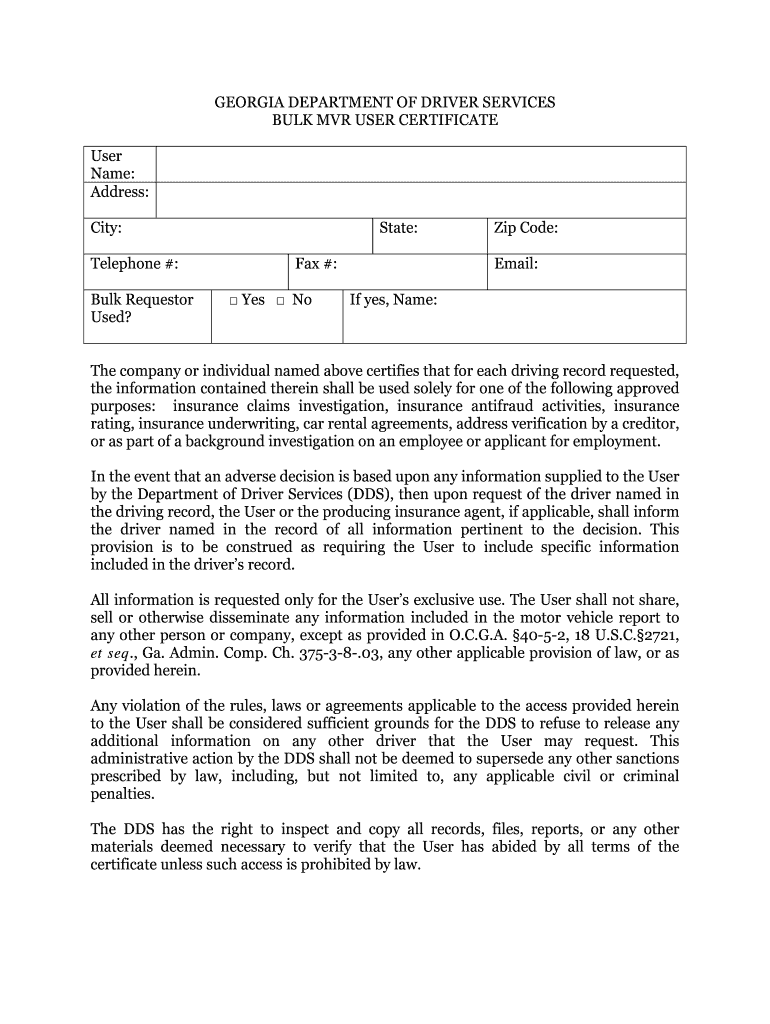
Mvr Certificate Form


What is the MVR Certificate
The MVR certificate, or Motor Vehicle Record certificate, is an official document that provides a detailed history of an individual's driving record. This certificate typically includes information such as traffic violations, accidents, license suspensions, and other pertinent details regarding a driver's history. It is often required for various purposes, including employment verification, insurance applications, and legal matters. Each state in the U.S. has its own regulations regarding the issuance and content of MVR certificates, making it essential to understand the specific requirements in your state.
How to Obtain the MVR Certificate
To obtain an MVR certificate, individuals can request it through their state's Department of Motor Vehicles (DMV) or equivalent agency. The process generally involves the following steps:
- Visit the official DMV website for your state.
- Locate the section for requesting driving records or MVR certificates.
- Complete the required application form, which may be available online or as a printable document.
- Provide necessary identification information, such as your driver's license number and personal details.
- Pay any applicable fees, which can vary by state.
- Submit the application online, by mail, or in person, depending on your state's procedures.
Steps to Complete the MVR Certificate
Completing the MVR certificate accurately is crucial for its validity. Here are the steps to ensure proper completion:
- Gather all necessary personal information, including your full name, address, and driver's license number.
- Provide accurate details about your vehicle, if applicable, including make, model, and year.
- Fill out all sections of the form completely, ensuring no fields are left blank.
- Review the information for accuracy before submission.
- Sign and date the document where required to confirm its authenticity.
Legal Use of the MVR Certificate
The MVR certificate is legally recognized as a valid document for various applications. It serves as proof of driving history and can be used in situations such as:
- Employment background checks, particularly for positions that involve driving.
- Insurance underwriting processes to assess risk and determine premiums.
- Legal proceedings where driving history may be relevant to the case.
It is important to ensure that the MVR certificate is obtained through official channels to maintain its legal standing.
Key Elements of the MVR Certificate
When reviewing an MVR certificate, several key elements should be noted:
- Driver Information: Includes the driver's full name, address, and license number.
- Driving History: A summary of traffic violations, accidents, and any license suspensions.
- Issue Date: The date the MVR certificate was issued, which is important for validity.
- State Seal or Signature: An official mark that verifies the document's authenticity.
Examples of Using the MVR Certificate
The MVR certificate can be utilized in various scenarios, including:
- Applying for a job that requires driving responsibilities, where employers may request a copy of your driving record.
- Obtaining car insurance, as insurers often require a review of your driving history to assess risk.
- Participating in legal matters, such as court cases related to traffic violations or accidents.
Understanding how to effectively use the MVR certificate can help individuals navigate these situations with greater ease.
Quick guide on how to complete mvr certificate form
Simplify your existence by completing the Mvr Certificate form with airSlate SignNow
Whether you require to title a new vehicle, apply for a driver’s license, transfer ownership, or fulfill any other task related to motor vehicles, managing such RMV paperwork as Mvr Certificate is an unavoidable chore.
There are several ways to obtain them: via mail, at the RMV service center, or by downloading them from your local RMV website and printing them. Each of these options is time-consuming. If you’re looking for a faster method to complete and endorse them with a legally-recognized eSignature, airSlate SignNow is the ideal choice.
How to complete Mvr Certificate swiftly
- Click on Show details to view a brief overview of the document you are interested in.
- Select Get document to begin and access the form.
- Follow the green label indicating the mandatory fields if applicable.
- Utilize the top toolbar and make use of our enhanced feature set to modify, annotate, and enhance your form’s professionalism.
- Add text, your initials, shapes, images, and other elements.
- Select Sign in in the same toolbar to create a legally-recognized eSignature.
- Review the form content to ensure it is free from errors and inconsistencies.
- Click on Done to complete the form submission.
Using our platform to fill out your Mvr Certificate and similar documents will save you considerable time and hassle. Optimize your RMV document processing from the beginning!
Create this form in 5 minutes or less
FAQs
-
Where can I get the form for migration certificate?
Migration is issued by the Universities themselves.The best way is to inquire your college they will guide you further.In case you happen to be from A.P.J Abdul Kalam Technical Universityhere is the link to get it issued online.Hope it helpsStudent Service (Dashboard) Dr. A.P.J. Abdul Kalam Technical University (Lucknow)Regards
Create this form in 5 minutes!
How to create an eSignature for the mvr certificate form
How to create an electronic signature for your Mvr Certificate Form online
How to generate an electronic signature for the Mvr Certificate Form in Google Chrome
How to generate an electronic signature for signing the Mvr Certificate Form in Gmail
How to create an electronic signature for the Mvr Certificate Form from your smart phone
How to generate an eSignature for the Mvr Certificate Form on iOS devices
How to make an eSignature for the Mvr Certificate Form on Android OS
People also ask
-
What is an MVR certificate and why is it important?
An MVR certificate, or Motor Vehicle Record certificate, is a document that provides insight into a person's driving history. It's essential for businesses seeking to ensure the reliability and safety of their employees who drive as part of their job. Integrating the MVR certificate into your hiring process can mitigate risks and enhance workplace safety.
-
How can I obtain an MVR certificate using airSlate SignNow?
You can easily obtain an MVR certificate through airSlate SignNow by leveraging our document management tools. Simply create a request form, send it to the necessary parties, and collect eSignatures to streamline the process. Our platform ensures that obtaining an MVR certificate is efficient and secure.
-
Is there a cost associated with obtaining an MVR certificate through airSlate SignNow?
While airSlate SignNow offers cost-effective solutions, the pricing for obtaining an MVR certificate may vary based on your specific needs and volume. We recommend checking our pricing page for detailed information, or you can signNow out to our sales team for a customized quote. Our goal is to provide you with an affordable and effective way to manage document processes.
-
What features does airSlate SignNow offer for managing MVR certificates?
airSlate SignNow provides an array of features for managing MVR certificates, including eSignature capabilities, document templates, and automated workflows. These tools help streamline the process of collecting MVR certificates and securely storing them. With our user-friendly interface, managing MVR certificates has never been easier.
-
Can I integrate airSlate SignNow with other applications to manage MVR certificates?
Yes, airSlate SignNow integrates seamlessly with various applications, including HR software and CRM systems, to streamline the management of MVR certificates. This integration allows you to automate workflows and ensure that your team has access to all necessary documentation in one place. Enhance your productivity by using airSlate SignNow alongside your existing tools.
-
How secure is the process of obtaining and managing MVR certificates on airSlate SignNow?
Security is a top priority at airSlate SignNow. Our platform adheres to industry-standard security practices, ensuring that MVR certificates and other sensitive documents are protected through encryption and secure access controls. You can trust that your data is safe while using our solution to manage MVR certificates.
-
Can I customize the MVR certificate request forms in airSlate SignNow?
Absolutely! airSlate SignNow allows users to customize their MVR certificate request forms to fit specific business needs. You can modify fields, add branding, and tailor the document to ensure it captures all the necessary information for processing MVR certificates effectively.
Get more for Mvr Certificate
- Total lawn materials form
- However any such change or modification shall only be made by written quotchange form
- For rainfall and normal water drainage form
- The work as required form
- The equipment to be used or installed form
- Contractor shall maintain general liability workers compensation and form
- Numbersq form
- Replacing re setting altering converting or moving heat producing systems electric or form
Find out other Mvr Certificate
- How To eSign Massachusetts Police Letter Of Intent
- eSign Police Document Michigan Secure
- eSign Iowa Courts Emergency Contact Form Online
- eSign Kentucky Courts Quitclaim Deed Easy
- How To eSign Maryland Courts Medical History
- eSign Michigan Courts Lease Agreement Template Online
- eSign Minnesota Courts Cease And Desist Letter Free
- Can I eSign Montana Courts NDA
- eSign Montana Courts LLC Operating Agreement Mobile
- eSign Oklahoma Sports Rental Application Simple
- eSign Oklahoma Sports Rental Application Easy
- eSign Missouri Courts Lease Agreement Template Mobile
- Help Me With eSign Nevada Police Living Will
- eSign New York Courts Business Plan Template Later
- Can I eSign North Carolina Courts Limited Power Of Attorney
- eSign North Dakota Courts Quitclaim Deed Safe
- How To eSign Rhode Island Sports Quitclaim Deed
- Help Me With eSign Oregon Courts LLC Operating Agreement
- eSign North Dakota Police Rental Lease Agreement Now
- eSign Tennessee Courts Living Will Simple