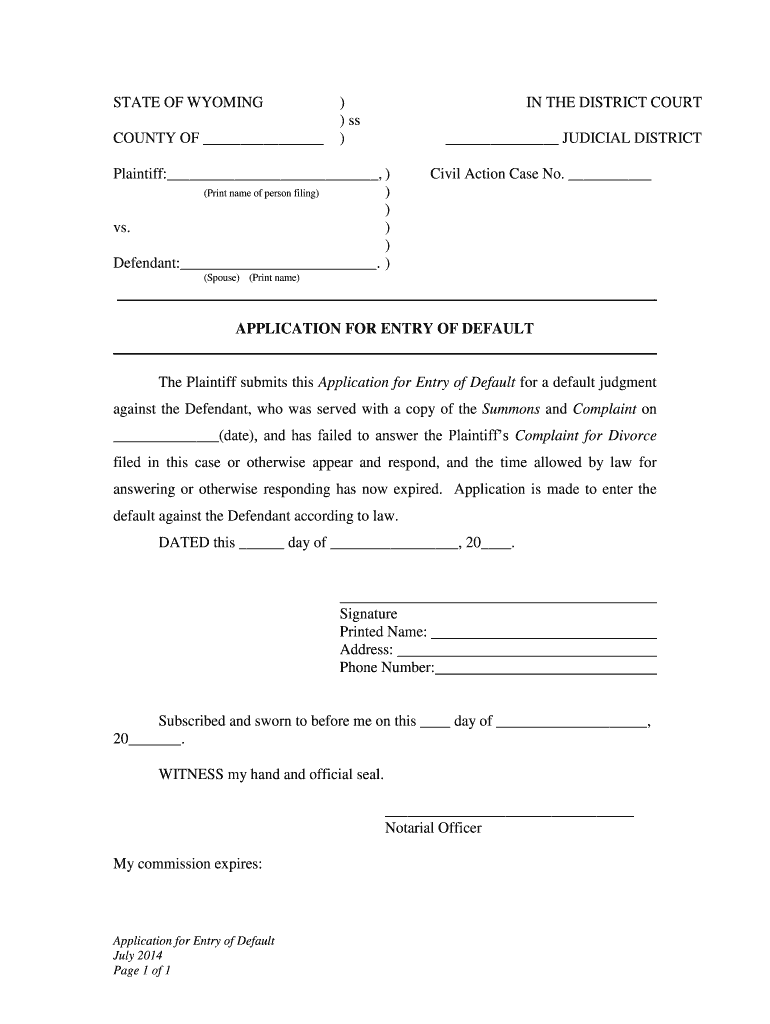
Date, and Has Failed to Answer the Plaintiffs Complaint for Divorce Form


What is the date, And Has Failed To Answer The Plaintiffs Complaint For Divorce
The date, And Has Failed To Answer The Plaintiffs Complaint For Divorce is a legal document used in divorce proceedings when one party does not respond to the complaint filed by the other party. This form serves as a formal acknowledgment of the lack of response and can be crucial in moving the divorce process forward. It is important for the initiating party to document this failure to respond to ensure that the court is aware of the situation and can make informed decisions regarding the case.
How to use the date, And Has Failed To Answer The Plaintiffs Complaint For Divorce
This form is used primarily in divorce cases where one spouse has filed a complaint and the other spouse has not provided a response within the required timeframe. To utilize this document effectively, the initiating party should fill out the form accurately, ensuring that all relevant details are included, such as the names of both parties, the case number, and the date of filing. Once completed, the form may need to be filed with the court to officially record the failure to respond.
Steps to complete the date, And Has Failed To Answer The Plaintiffs Complaint For Divorce
Completing this form involves several key steps:
- Gather necessary information, including the case number and details of both parties.
- Fill out the form clearly, ensuring all sections are completed accurately.
- Sign and date the form to confirm its accuracy.
- File the form with the appropriate court, following local procedures for submission.
Key elements of the date, And Has Failed To Answer The Plaintiffs Complaint For Divorce
Essential elements of this form include:
- The names and addresses of both parties involved in the divorce.
- The case number assigned by the court.
- The date the complaint was filed.
- A statement confirming that the defendant has failed to respond to the complaint.
- Signature of the initiating party or their legal representative.
Legal use of the date, And Has Failed To Answer The Plaintiffs Complaint For Divorce
Legally, this form is significant as it allows the court to recognize that one party has not engaged in the divorce proceedings. This can lead to a default judgment being issued, allowing the case to proceed without the other party's input. It is crucial that the form is filled out correctly and submitted in accordance with local laws to ensure its validity in court.
State-specific rules for the date, And Has Failed To Answer The Plaintiffs Complaint For Divorce
Each state may have specific rules regarding the use of this form, including deadlines for filing and the required format. It is important for individuals to familiarize themselves with their state’s regulations to ensure compliance. Consulting with a legal professional can provide clarity on these requirements and help navigate the process effectively.
Quick guide on how to complete date and has failed to answer the plaintiffs complaint for divorce
Complete date, And Has Failed To Answer The Plaintiffs Complaint For Divorce effortlessly on any gadget
Online document administration has become increasingly popular among businesses and individuals. It offers an ideal eco-friendly substitute for conventional printed and signed documents, as you can easily locate the right form and securely keep it online. airSlate SignNow equips you with all the tools necessary to create, adjust, and eSign your papers quickly without any holdups. Manage date, And Has Failed To Answer The Plaintiffs Complaint For Divorce on any device using airSlate SignNow's Android or iOS applications and enhance any document-focused procedure today.
The simplest way to adjust and eSign date, And Has Failed To Answer The Plaintiffs Complaint For Divorce without difficulty
- Locate date, And Has Failed To Answer The Plaintiffs Complaint For Divorce and hit Get Form to begin.
- Make use of the tools available to complete your form.
- Emphasize important sections of the documents or obscure sensitive details with tools that airSlate SignNow offers specifically for that purpose.
- Create your signature using the Sign tool, which takes mere seconds and carries the same legal validity as a traditional wet ink signature.
- Review the information and click on the Done button to save your modifications.
- Choose how you want to share your form, whether by email, SMS, or invitation link, or download it to your computer.
Say goodbye to lost or misfiled documents, cumbersome form searching, or mistakes that require reprinting new document copies. airSlate SignNow addresses your document management needs in just a few clicks from any device of your choosing. Adjust and eSign date, And Has Failed To Answer The Plaintiffs Complaint For Divorce and ensure outstanding communication at every stage of your form preparation process with airSlate SignNow.
Create this form in 5 minutes or less
Create this form in 5 minutes!
People also ask
-
What does it mean if someone 'has failed to answer the plaintiff's complaint for divorce'?
If a respondent 'has failed to answer the plaintiff's complaint for divorce', it implies they did not respond to the legal documents served to them. This can lead to a default judgment in favor of the plaintiff. Understanding this legal aspect is crucial when utilizing airSlate SignNow to manage related documents efficiently.
-
How can airSlate SignNow assist in the divorce document process?
airSlate SignNow streamlines the process by allowing users to easily create, send, and eSign divorce-related documents. This simplifies the handling of cases where a party 'has failed to answer the plaintiff's complaint for divorce'. Our platform ensures all documents are tracked and legally binding, making it easier for clients to manage their legal paperwork.
-
Are there any costs associated with using airSlate SignNow for divorce documentation?
Yes, airSlate SignNow offers various pricing plans tailored to business needs, ensuring a cost-effective solution for managing divorce documents. Regardless of whether you are facing clients who 'have failed to answer the plaintiff's complaint for divorce', our plans are designed to fit every budget while providing robust features.
-
What features does airSlate SignNow offer for document management?
airSlate SignNow includes features such as eSignature, document templates, and real-time tracking. These tools are particularly useful in divorce cases where one party 'has failed to answer the plaintiff's complaint for divorce', allowing legal professionals to expedite document handling effectively.
-
Can I integrate airSlate SignNow with other software?
Absolutely! airSlate SignNow offers seamless integration with various applications like Google Drive, Salesforce, and more. This connectivity is advantageous, especially when dealing with cases where a respondent 'has failed to answer the plaintiff's complaint for divorce', ensuring all related documents are accessible and organized.
-
Is airSlate SignNow compliant with legal standards?
Yes, airSlate SignNow complies with all necessary legal standards for electronic signatures and document management. This compliance is crucial for ensuring that all documents, especially those involving divorce proceedings where one party 'has failed to answer the plaintiff's complaint for divorce', are legally binding and secure.
-
How secure is my data when using airSlate SignNow?
Data security is a top priority at airSlate SignNow. We use advanced encryption and secure servers to protect all user information, including documents related to divorce cases where a party 'has failed to answer the plaintiff's complaint for divorce'. Clients can confidently manage sensitive information without compromising security.
Get more for date, And Has Failed To Answer The Plaintiffs Complaint For Divorce
- Azdorgov forms property tax formsproperty tax forms arizona department of revenue
- Download ilovepdf for web apps free latest version form
- Leave application form biforst pdf download
- Fillable online gen reg fax email print pdffiller form
- Qualifying parentsand form
- Wwwpemapagovgrantshmgprealty transfer tax statement of value rev 183 form
- Arizona form individual amended income tax return 140x 20yy
- Azdorgovindividual estimated tax payment formindividual estimated tax payment formarizona department of
Find out other date, And Has Failed To Answer The Plaintiffs Complaint For Divorce
- How To Integrate Sign in Banking
- How To Use Sign in Banking
- Help Me With Use Sign in Banking
- Can I Use Sign in Banking
- How Do I Install Sign in Banking
- How To Add Sign in Banking
- How Do I Add Sign in Banking
- How Can I Add Sign in Banking
- Can I Add Sign in Banking
- Help Me With Set Up Sign in Government
- How To Integrate eSign in Banking
- How To Use eSign in Banking
- How To Install eSign in Banking
- How To Add eSign in Banking
- How To Set Up eSign in Banking
- How To Save eSign in Banking
- How To Implement eSign in Banking
- How To Set Up eSign in Construction
- How To Integrate eSign in Doctors
- How To Use eSign in Doctors