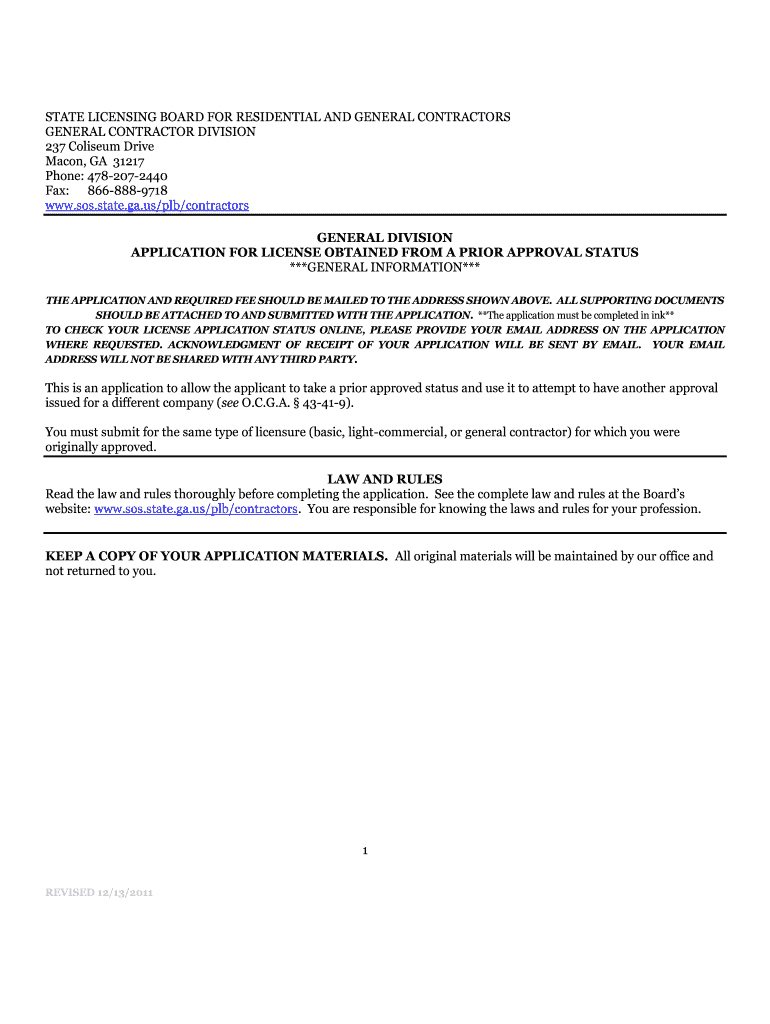
General License by Prior Approval Status Georgia Secretary of State Sos Georgia 2011-2026


What is the General License By Prior Approval Status?
The General License By Prior Approval Status, often referred to as the GA SOS PLB, is a designation issued by the Georgia Secretary of State. This license allows businesses to operate within specific regulatory frameworks, ensuring compliance with state laws. It is particularly relevant for entities that require prior approval before commencing certain activities, such as financial services or regulated industries. Understanding this license is crucial for businesses aiming to establish a legal presence in Georgia.
How to Obtain the General License By Prior Approval Status
To obtain the General License By Prior Approval Status, businesses must follow a structured application process. This typically involves submitting a detailed application form to the Georgia Secretary of State's office. The application must include necessary documentation that demonstrates compliance with state regulations. It's advisable to review the specific requirements outlined by the Georgia Secretary of State to ensure all criteria are met before submission.
Steps to Complete the General License By Prior Approval Status
Completing the General License By Prior Approval Status involves several key steps:
- Research the specific requirements for your business type.
- Gather all necessary documentation, including proof of compliance with state regulations.
- Fill out the application form accurately, ensuring all information is complete.
- Submit the application to the Georgia Secretary of State, either online or via mail.
- Await confirmation and any further instructions from the Secretary of State's office.
Legal Use of the General License By Prior Approval Status
The legal use of the General License By Prior Approval Status is vital for businesses operating in regulated sectors. This license ensures that businesses adhere to state laws, thereby protecting consumers and maintaining industry standards. Failure to comply with the conditions of this license can result in penalties or revocation of the license, highlighting the importance of understanding its legal implications.
Eligibility Criteria for the General License By Prior Approval Status
Eligibility for the General License By Prior Approval Status varies based on the type of business and the specific regulations governing that sector. Generally, applicants must demonstrate that they meet all state requirements, including any necessary qualifications or certifications. It is essential to consult the Georgia Secretary of State's guidelines to confirm eligibility before applying.
Required Documents for the General License By Prior Approval Status
When applying for the General License By Prior Approval Status, businesses must prepare and submit various documents. These typically include:
- Completed application form.
- Proof of business registration with the Georgia Secretary of State.
- Documentation demonstrating compliance with relevant regulations.
- Any additional forms required by the specific regulatory authority.
Form Submission Methods for the General License By Prior Approval Status
Businesses can submit their application for the General License By Prior Approval Status through multiple methods. The primary options include:
- Online submission via the Georgia Secretary of State’s official website.
- Mailing the completed application and supporting documents to the appropriate office.
- In-person submission at designated state offices, if applicable.
Quick guide on how to complete general license by prior approval status georgia secretary of state sos georgia
Manage General License By Prior Approval Status Georgia Secretary Of State Sos Georgia anywhere, anytime
Your daily business operations may necessitate additional focus when managing state-specific commercial forms. Reclaim your working hours and lower the costs associated with paperwork involving document-centric processes with airSlate SignNow. airSlate SignNow equips you with an assortment of pre-uploaded business forms, including General License By Prior Approval Status Georgia Secretary Of State Sos Georgia, which you can utilize and distribute among your business associates. Process your General License By Prior Approval Status Georgia Secretary Of State Sos Georgia seamlessly with robust editing and eSignature features and send it straight to your recipients.
How to obtain General License By Prior Approval Status Georgia Secretary Of State Sos Georgia in just a few clicks:
- Choose a form pertinent to your state.
- Click on Learn More to access the document and verify its accuracy.
- Select Get Form to start working on it.
- General License By Prior Approval Status Georgia Secretary Of State Sos Georgia will promptly open in the editor. No additional steps are required.
- Utilize airSlate SignNow’s advanced editing tools to complete or modify the form.
- Click on the Sign tool to create your personalized signature and eSign your document.
- Once prepared, click Done, save your changes, and access your document.
- Distribute the form via email or text message, or use a link-to-fill option with your partners or allow them to download the documents.
airSlate SignNow signNowly conserves your time managing General License By Prior Approval Status Georgia Secretary Of State Sos Georgia and allows you to find essential documents in a single location. A broad collection of forms is organized and designed to address vital business processes necessary for your operations. The sophisticated editor reduces the likelihood of mistakes, enabling you to promptly correct errors and review your documents on any device prior to sending them out. Begin your free trial today to discover all the benefits of airSlate SignNow for your everyday business workflows.
Create this form in 5 minutes or less
Create this form in 5 minutes!
How to create an eSignature for the general license by prior approval status georgia secretary of state sos georgia
How to make an eSignature for the General License By Prior Approval Status Georgia Secretary Of State Sos Georgia in the online mode
How to make an electronic signature for your General License By Prior Approval Status Georgia Secretary Of State Sos Georgia in Google Chrome
How to generate an electronic signature for putting it on the General License By Prior Approval Status Georgia Secretary Of State Sos Georgia in Gmail
How to make an eSignature for the General License By Prior Approval Status Georgia Secretary Of State Sos Georgia straight from your smart phone
How to generate an eSignature for the General License By Prior Approval Status Georgia Secretary Of State Sos Georgia on iOS
How to create an electronic signature for the General License By Prior Approval Status Georgia Secretary Of State Sos Georgia on Android OS
People also ask
-
What is the Georgia SOS license and why do I need it?
The Georgia SOS license is a credential required for businesses operating in the state of Georgia. It ensures that your business complies with state regulations. Having a Georgia SOS license is essential for protecting your legal rights and operating your business legally.
-
How can airSlate SignNow assist with obtaining the Georgia SOS license?
airSlate SignNow allows you to easily create, send, and eSign any documents required for your Georgia SOS license application. Our intuitive platform streamlines the paperwork process, ensuring you stay compliant while saving time and effort. By using SignNow, you can focus on your business rather than administrative tasks.
-
What are the costs associated with the Georgia SOS license?
The costs of obtaining a Georgia SOS license can vary depending on your business type, size, and the specific license required. You should expect to pay application fees, which can range from $25 to several hundred dollars. Make sure to budget for these costs to ensure smooth licensing and compliance.
-
Are there any special benefits of using airSlate SignNow for Georgia SOS license documentation?
Yes, using airSlate SignNow for your Georgia SOS license documentation offers numerous benefits, including easy eSignature capabilities, templates for common forms, and secure cloud storage. Our platform ensures that your documents are safely stored and easily accessible at any time. This guarantees you are always prepared for audits and compliance checks.
-
Can I integrate airSlate SignNow with other tools I use for my Georgia SOS license?
Absolutely! airSlate SignNow seamlessly integrates with a variety of popular tools and platforms, enhancing your workflow while applying for your Georgia SOS license. This includes integrations with applications like Google Drive, Dropbox, and more, allowing you to manage your documents in a single place efficiently.
-
How secure is the eSigning process for documents related to the Georgia SOS license?
The eSigning process with airSlate SignNow is highly secure, utilizing industry-standard encryption and authentication methods. Your information and documentation related to the Georgia SOS license are protected against unauthorized access. Rest assured, we prioritize your data security without compromising convenience.
-
Is there customer support available for questions about the Georgia SOS license process?
Yes, airSlate SignNow offers customer support to help you navigate through any questions about the Georgia SOS license process. Our dedicated team is available via chat, email, or phone to provide you with the assistance you need. We strive to ensure you have a smooth and efficient experience during your licensing journey.
Get more for General License By Prior Approval Status Georgia Secretary Of State Sos Georgia
- All the right title and interest in and to the following lands and property together with all improvements form
- Community property without rights of survivorship hereinafter form
- Code no 1 2 in the judicial district court of the state form
- The texas constitution article 5 judicial department form
- The other partys name form
- Hereinafter grantee all the right title and interest in and to the following lands and form
- Improvements located thereon lying in the county of state of nevada towit form
- Answer to complaint for divorce and counterclaim form
Find out other General License By Prior Approval Status Georgia Secretary Of State Sos Georgia
- eSignature Oklahoma Insurance Warranty Deed Safe
- eSignature Pennsylvania High Tech Bill Of Lading Safe
- eSignature Washington Insurance Work Order Fast
- eSignature Utah High Tech Warranty Deed Free
- How Do I eSignature Utah High Tech Warranty Deed
- eSignature Arkansas Legal Affidavit Of Heirship Fast
- Help Me With eSignature Colorado Legal Cease And Desist Letter
- How To eSignature Connecticut Legal LLC Operating Agreement
- eSignature Connecticut Legal Residential Lease Agreement Mobile
- eSignature West Virginia High Tech Lease Agreement Template Myself
- How To eSignature Delaware Legal Residential Lease Agreement
- eSignature Florida Legal Letter Of Intent Easy
- Can I eSignature Wyoming High Tech Residential Lease Agreement
- eSignature Connecticut Lawers Promissory Note Template Safe
- eSignature Hawaii Legal Separation Agreement Now
- How To eSignature Indiana Legal Lease Agreement
- eSignature Kansas Legal Separation Agreement Online
- eSignature Georgia Lawers Cease And Desist Letter Now
- eSignature Maryland Legal Quitclaim Deed Free
- eSignature Maryland Legal Lease Agreement Template Simple