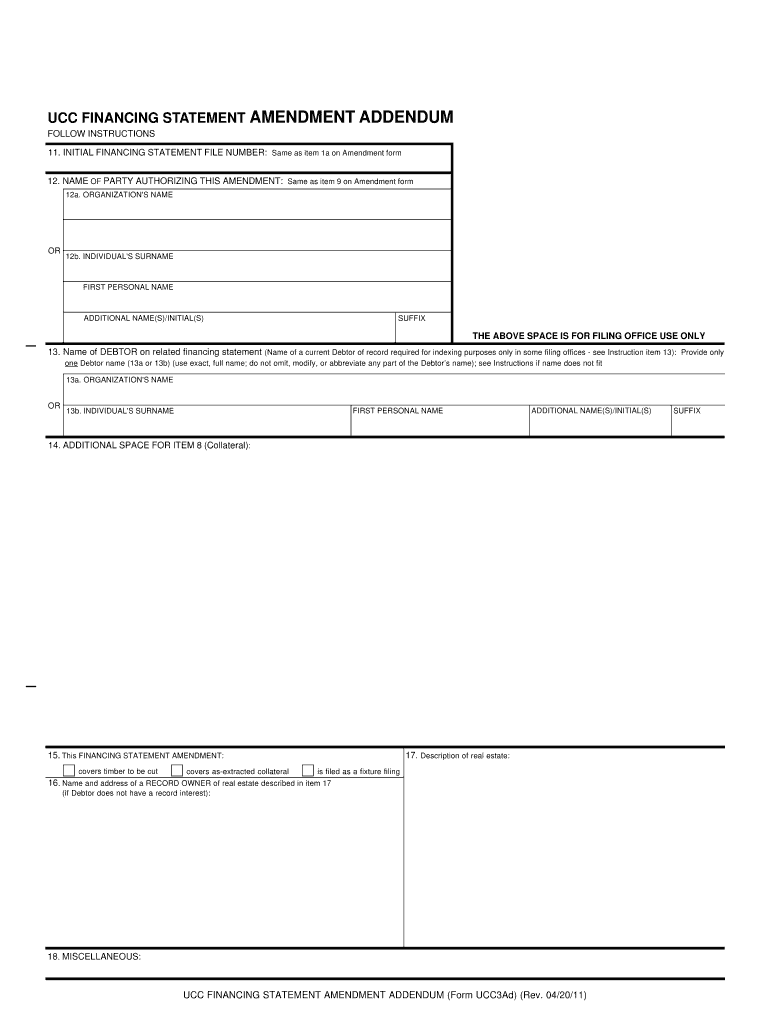
UCC FINANCING STATEMENT AMENDMENT ADDENDUM Form UCC3Ad Rev


What is the UCC FINANCING STATEMENT AMENDMENT ADDENDUM Form UCC3Ad Rev
The UCC Financing Statement Amendment Addendum Form UCC3Ad Rev is a legal document used in the United States to amend or update information in an existing UCC financing statement. This form is essential for businesses and individuals who need to modify details such as the debtor's name, secured party information, or collateral description. The UCC3Ad Rev ensures that the changes are officially recorded, maintaining the accuracy of public records related to secured transactions.
Steps to complete the UCC FINANCING STATEMENT AMENDMENT ADDENDUM Form UCC3Ad Rev
Completing the UCC Financing Statement Amendment Addendum Form UCC3Ad Rev involves several key steps:
- Obtain the form from a reliable source, ensuring you have the latest version.
- Fill in the required fields, including the original UCC filing number, debtor's information, and the specific amendments needed.
- Review the information for accuracy, as errors can lead to complications in the amendment process.
- Sign the form, ensuring that all necessary parties have provided their signatures where required.
- Submit the completed form to the appropriate state filing office, either online or by mail, depending on state regulations.
Legal use of the UCC FINANCING STATEMENT AMENDMENT ADDENDUM Form UCC3Ad Rev
The UCC Financing Statement Amendment Addendum Form UCC3Ad Rev is legally binding when executed in accordance with state laws governing secured transactions. To ensure its legal validity, the form must be completed accurately and submitted to the appropriate state office. Compliance with the Uniform Commercial Code (UCC) is crucial, as it provides the framework for secured transactions and ensures that the rights of all parties involved are protected.
Key elements of the UCC FINANCING STATEMENT AMENDMENT ADDENDUM Form UCC3Ad Rev
Several key elements must be included in the UCC Financing Statement Amendment Addendum Form UCC3Ad Rev:
- Original UCC Filing Number: This number identifies the initial filing that is being amended.
- Debtor Information: Accurate details about the debtor, including their name and address.
- Secured Party Information: The name and address of the secured party must be clearly stated.
- Amendment Details: Specific changes being made, such as additions or deletions of collateral.
- Signatures: Required signatures from the debtor and secured party to validate the amendment.
How to use the UCC FINANCING STATEMENT AMENDMENT ADDENDUM Form UCC3Ad Rev
Using the UCC Financing Statement Amendment Addendum Form UCC3Ad Rev involves several straightforward steps. First, gather all necessary information related to the original UCC filing. Next, accurately complete the form by entering the required details, ensuring that all amendments are clearly outlined. After filling out the form, review it for any errors before signing. Finally, submit the form to the appropriate state office, either electronically or via postal mail, based on your state's submission guidelines.
Quick guide on how to complete ucc financing statement amendment addendum form ucc3ad rev
Complete UCC FINANCING STATEMENT AMENDMENT ADDENDUM Form UCC3Ad Rev effortlessly on any device
Digital document management has gained traction among companies and individuals. It serves as an ideal environmentally-friendly substitute for traditional printed and signed documents, allowing you to locate the appropriate form and securely archive it online. airSlate SignNow equips you with all the tools necessary to create, modify, and electronically sign your documents swiftly without interruptions. Manage UCC FINANCING STATEMENT AMENDMENT ADDENDUM Form UCC3Ad Rev on any device using airSlate SignNow's Android or iOS applications and simplify your document-centric tasks today.
The simplest way to modify and electronically sign UCC FINANCING STATEMENT AMENDMENT ADDENDUM Form UCC3Ad Rev with ease
- Locate UCC FINANCING STATEMENT AMENDMENT ADDENDUM Form UCC3Ad Rev and click Get Form to initiate.
- Utilize the tools available to complete your form.
- Emphasize important sections of the documents or obscure sensitive details with tools that airSlate SignNow provides specifically for that purpose.
- Craft your signature with the Sign feature, which takes only seconds and holds the same legal validity as a conventional wet ink signature.
- Review all the details and click the Done button to save your modifications.
- Choose how you would like to send your form, via email, text message (SMS), or invitation link, or download it to your computer.
Eliminate the stress of lost or misplaced documents, tedious form searches, or errors that necessitate printing new document copies. airSlate SignNow fulfills all your document management needs in just a few clicks from any device of your preference. Edit and electronically sign UCC FINANCING STATEMENT AMENDMENT ADDENDUM Form UCC3Ad Rev and ensure outstanding communication at every stage of the form preparation process with airSlate SignNow.
Create this form in 5 minutes or less
Create this form in 5 minutes!
People also ask
-
What is the UCC FINANCING STATEMENT AMENDMENT ADDENDUM Form UCC3Ad Rev. used for?
The UCC FINANCING STATEMENT AMENDMENT ADDENDUM Form UCC3Ad Rev. is used to amend an existing UCC financing statement by providing additional information or changing existing details. This form ensures that the public records accurately reflect the current status of a secured transaction, making it essential for lenders and borrowers alike.
-
How do I complete the UCC FINANCING STATEMENT AMENDMENT ADDENDUM Form UCC3Ad Rev. using airSlate SignNow?
To complete the UCC FINANCING STATEMENT AMENDMENT ADDENDUM Form UCC3Ad Rev. using airSlate SignNow, simply upload your document to the platform, fill out the required fields, and apply your electronic signature. The platform provides an intuitive interface that guides you through the amending process with ease.
-
Is there a fee for using the UCC FINANCING STATEMENT AMENDMENT ADDENDUM Form UCC3Ad Rev. on airSlate SignNow?
airSlate SignNow offers a cost-effective solution for processing the UCC FINANCING STATEMENT AMENDMENT ADDENDUM Form UCC3Ad Rev. Subscription plans are available that fit various business needs, making it affordable to manage your document amendments without hidden fees.
-
What features does airSlate SignNow provide for the UCC FINANCING STATEMENT AMENDMENT ADDENDUM Form UCC3Ad Rev.?
AirSlate SignNow offers features such as electronic signature capabilities, document tracking, and cloud storage for the UCC FINANCING STATEMENT AMENDMENT ADDENDUM Form UCC3Ad Rev. These tools enhance convenience, security, and compliance for your document amendments.
-
Can I integrate airSlate SignNow with other applications when using the UCC FINANCING STATEMENT AMENDMENT ADDENDUM Form UCC3Ad Rev.?
Yes, airSlate SignNow allows seamless integration with various applications, enhancing your workflow when dealing with the UCC FINANCING STATEMENT AMENDMENT ADDENDUM Form UCC3Ad Rev. You can connect the platform with CRM tools, accounting software, and more.
-
What are the benefits of using airSlate SignNow for the UCC FINANCING STATEMENT AMENDMENT ADDENDUM Form UCC3Ad Rev.?
Using airSlate SignNow for the UCC FINANCING STATEMENT AMENDMENT ADDENDUM Form UCC3Ad Rev. offers numerous benefits, including increased efficiency and reduced turnaround times. The platform also enhances transparency and security, allowing you to manage your amendments with confidence.
-
Is my data secure when using airSlate SignNow for the UCC FINANCING STATEMENT AMENDMENT ADDENDUM Form UCC3Ad Rev.?
AirSlate SignNow prioritizes data security by employing encryption and secure storage protocols for all documents, including the UCC FINANCING STATEMENT AMENDMENT ADDENDUM Form UCC3Ad Rev. You can trust that your sensitive information is protected throughout the amendment process.
Get more for UCC FINANCING STATEMENT AMENDMENT ADDENDUM Form UCC3Ad Rev
- Caution this tax return must be filed electronically form
- Individual tax forms city of kettering fill out and sign
- Instructions for form it2663 department of taxation and
- 2021 tax forms finance ampamp budget city of cincinnati
- Pdf instructions for form 6385 tax attributes carryovers
- Business taxes frequently asked questions city and form
- Partnership alaska department of revenue tax division form
- Alabama revenue gov forms health
Find out other UCC FINANCING STATEMENT AMENDMENT ADDENDUM Form UCC3Ad Rev
- Can I eSignature Oregon Orthodontists LLC Operating Agreement
- How To eSignature Rhode Island Orthodontists LLC Operating Agreement
- Can I eSignature West Virginia Lawers Cease And Desist Letter
- eSignature Alabama Plumbing Confidentiality Agreement Later
- How Can I eSignature Wyoming Lawers Quitclaim Deed
- eSignature California Plumbing Profit And Loss Statement Easy
- How To eSignature California Plumbing Business Letter Template
- eSignature Kansas Plumbing Lease Agreement Template Myself
- eSignature Louisiana Plumbing Rental Application Secure
- eSignature Maine Plumbing Business Plan Template Simple
- Can I eSignature Massachusetts Plumbing Business Plan Template
- eSignature Mississippi Plumbing Emergency Contact Form Later
- eSignature Plumbing Form Nebraska Free
- How Do I eSignature Alaska Real Estate Last Will And Testament
- Can I eSignature Alaska Real Estate Rental Lease Agreement
- eSignature New Jersey Plumbing Business Plan Template Fast
- Can I eSignature California Real Estate Contract
- eSignature Oklahoma Plumbing Rental Application Secure
- How Can I eSignature Connecticut Real Estate Quitclaim Deed
- eSignature Pennsylvania Plumbing Business Plan Template Safe