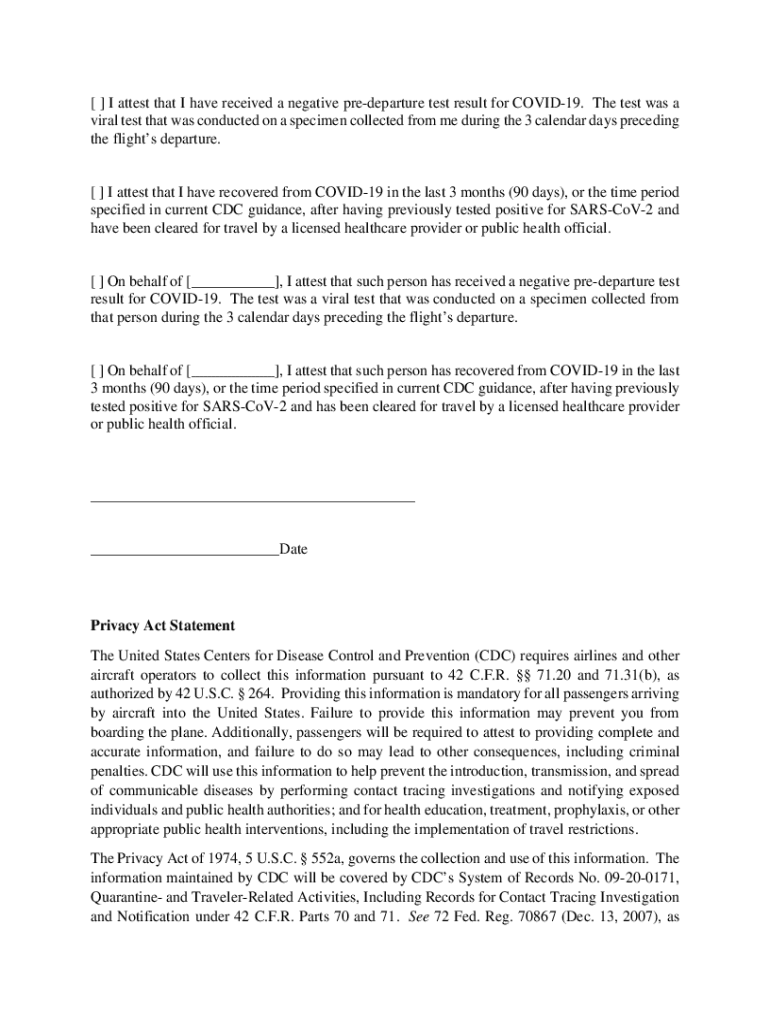
Attestation Form Usa


What is the Attestation Form USA
The Attestation Form USA is a legal document used to affirm certain statements or facts, often required in various contexts such as travel, employment, or compliance with regulations. This form serves as a declaration by the signer, confirming that the information provided is accurate and truthful. It is essential for ensuring transparency and accountability in various transactions and processes.
Steps to Complete the Attestation Form USA
Completing the Attestation Form USA involves several key steps to ensure accuracy and compliance. First, gather all necessary information, including personal details and any relevant documentation. Next, carefully read the instructions provided with the form to understand the requirements. Fill out the form completely, ensuring that all fields are accurately completed. After filling out the form, review it for any errors or omissions. Finally, sign and date the form, and submit it according to the specified submission method.
Legal Use of the Attestation Form USA
The legal use of the Attestation Form USA is governed by various laws and regulations that ensure its validity and enforceability. This form must be completed truthfully, as providing false information can result in legal consequences. It is often used in compliance with federal and state regulations, making it crucial for individuals and businesses to understand the legal implications of their attestations.
Key Elements of the Attestation Form USA
Key elements of the Attestation Form USA typically include the following:
- Personal Information: The signer's name, address, and contact details.
- Statement of Facts: A clear declaration of the facts being attested to.
- Signature: The signer's signature, confirming the accuracy of the information.
- Date: The date on which the form is signed.
These elements are essential for the form's validity and to ensure that the attestation is legally binding.
How to Use the Attestation Form USA
Using the Attestation Form USA involves understanding its purpose and the context in which it is required. This form can be utilized in various scenarios, such as confirming eligibility for benefits, compliance with health regulations, or as part of the documentation for travel. To use the form effectively, ensure that it is filled out correctly, submitted to the appropriate authority, and that you retain a copy for your records.
Form Submission Methods
The Attestation Form USA can typically be submitted through various methods, including:
- Online Submission: Many agencies allow forms to be submitted electronically through their websites.
- Mail: The form can be printed and mailed to the specified address.
- In-Person: Some situations may require the form to be submitted in person at designated locations.
Choosing the appropriate submission method is important to ensure that the form is received and processed in a timely manner.
Examples of Using the Attestation Form USA
Examples of using the Attestation Form USA include:
- Travel attestations for international flights, confirming compliance with health and safety regulations.
- Employment attestations for verifying qualifications or compliance with workplace safety standards.
- Financial attestations in loan applications, confirming the accuracy of financial statements.
These examples illustrate the versatility and importance of the Attestation Form USA in various sectors.
Quick guide on how to complete attestation form usa
Finalize Attestation Form Usa effortlessly on any device
Digital document management has gained signNow traction among businesses and individuals. It serves as an ideal eco-friendly alternative to traditional printed and signed papers, allowing you to access the right forms and securely store them online. airSlate SignNow equips you with all the tools necessary to create, modify, and electronically sign your documents swiftly, with no delays. Manage Attestation Form Usa on any platform using the airSlate SignNow Android or iOS applications and enhance any document-oriented process today.
The simplest way to modify and electronically sign Attestation Form Usa with ease
- Locate Attestation Form Usa and click Get Form to begin.
- Utilize the tools we provide to complete your document.
- Emphasize important sections of your documents or redact sensitive information with tools that airSlate SignNow specifically offers for that purpose.
- Generate your electronic signature using the Sign feature, which takes mere seconds and holds the same legal validity as a conventional handwritten signature.
- Review all the details and click on the Done button to save your modifications.
- Choose how you wish to send your form—via email, SMS, or invite link—or download it to your computer.
Eliminate the concerns of missing or lost documents, tedious form searching, or errors that necessitate printing new copies. airSlate SignNow addresses your document management needs in several clicks from any device of your preference. Edit and electronically sign Attestation Form Usa and ensure effective communication throughout your form preparation process with airSlate SignNow.
Create this form in 5 minutes or less
Create this form in 5 minutes!
People also ask
-
What is a disclosure and attestation form USA?
A disclosure and attestation form USA is a legal document that businesses use to provide necessary disclosures regarding compliance and risk management. This form ensures that all parties are aware of their responsibilities and obligations under law. It’s crucial for maintaining transparency and protecting both businesses and clients.
-
How does airSlate SignNow facilitate the signing of the disclosure and attestation form USA?
airSlate SignNow streamlines the process of signing a disclosure and attestation form USA by allowing users to eSign documents easily and securely. Our user-friendly platform ensures that users can send, track, and manage their documents efficiently from any device. This enhances speed and convenience, vital for any business.
-
What are the pricing options for using airSlate SignNow for the disclosure and attestation form USA?
airSlate SignNow offers competitive pricing plans to accommodate businesses of all sizes looking to utilize the disclosure and attestation form USA. You can choose from monthly or annual subscriptions, with each plan providing a variety of features tailored to different business needs. Visit our pricing page for detailed information.
-
Are there any benefits to using airSlate SignNow for the disclosure and attestation form USA?
Yes, using airSlate SignNow for the disclosure and attestation form USA offers numerous benefits, including cost savings, enhanced security, and improved workflow efficiency. With features like template creation and automatic reminders, businesses can ensure documents are completed on time and with full compliance. This ultimately leads to a better customer experience.
-
Can airSlate SignNow integrate with other software for managing the disclosure and attestation form USA?
Absolutely! airSlate SignNow can seamlessly integrate with popular software solutions to enhance your workflow while managing the disclosure and attestation form USA. Our integrations cover CRM systems, project management tools, and other essential applications, ensuring a smooth process throughout your document management.
-
Is airSlate SignNow legally compliant for signing the disclosure and attestation form USA?
Yes, airSlate SignNow complies with eSignature laws, making it legally binding and acceptable for signing the disclosure and attestation form USA. Our platform adheres to the requirements set by the ESIGN Act and UETA, ensuring that your electronic signatures are recognized in court. This provides peace of mind when conducting business.
-
How can I ensure my disclosure and attestation form USA is secure when using airSlate SignNow?
airSlate SignNow takes security seriously, offering advanced encryption and authentication measures to protect your disclosure and attestation form USA. With features like password protection and two-factor authentication, you can rest assured that sensitive information is safeguarded throughout the entire signing process.
Get more for Attestation Form Usa
- Incorrigibility in michigan form
- Txarng 73r form
- Student statement form rockvalleycollege
- English iv released items form
- How to fill out statement to record ownership form
- Cw 2186a form
- Powder puff derby registration form service unit 608 su608
- Hoa board of directors meeting minutes 910 trailmark trailmark form
Find out other Attestation Form Usa
- Can I Sign New York Business Operations Promissory Note Template
- Sign Oklahoma Business Operations Contract Safe
- Sign Oregon Business Operations LLC Operating Agreement Now
- Sign Utah Business Operations LLC Operating Agreement Computer
- Sign West Virginia Business Operations Rental Lease Agreement Now
- How To Sign Colorado Car Dealer Arbitration Agreement
- Sign Florida Car Dealer Resignation Letter Now
- Sign Georgia Car Dealer Cease And Desist Letter Fast
- Sign Georgia Car Dealer Purchase Order Template Mobile
- Sign Delaware Car Dealer Limited Power Of Attorney Fast
- How To Sign Georgia Car Dealer Lease Agreement Form
- How To Sign Iowa Car Dealer Resignation Letter
- Sign Iowa Car Dealer Contract Safe
- Sign Iowa Car Dealer Limited Power Of Attorney Computer
- Help Me With Sign Iowa Car Dealer Limited Power Of Attorney
- Sign Kansas Car Dealer Contract Fast
- Sign Kansas Car Dealer Agreement Secure
- Sign Louisiana Car Dealer Resignation Letter Mobile
- Help Me With Sign Kansas Car Dealer POA
- How Do I Sign Massachusetts Car Dealer Warranty Deed