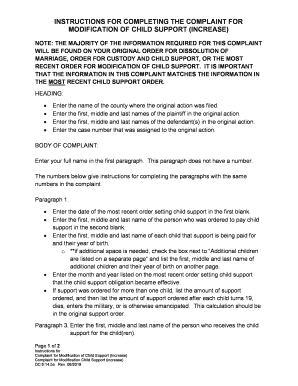
South Carolina Child Support Order State Guide PDF Form


What is the South Carolina Child Support Order State Guide pdf
The South Carolina Child Support Order State Guide pdf is a comprehensive document designed to provide parents and guardians with essential information regarding child support orders in South Carolina. This guide outlines the legal framework, processes, and requirements for establishing, modifying, and enforcing child support obligations. It serves as a valuable resource for individuals navigating the complexities of child support laws in the state.
How to use the South Carolina Child Support Order State Guide pdf
Using the South Carolina Child Support Order State Guide pdf involves reviewing the document to understand your rights and responsibilities related to child support. The guide includes step-by-step instructions on how to fill out necessary forms, what information is required, and where to submit the completed documents. It is advisable to read through the guide thoroughly to ensure compliance with state regulations and to facilitate a smoother process.
Steps to complete the South Carolina Child Support Order State Guide pdf
Completing the South Carolina Child Support Order State Guide pdf involves several key steps:
- Review the guide to understand the necessary information and requirements.
- Gather all required documents, such as income statements and custody agreements.
- Fill out the forms accurately, following the instructions provided in the guide.
- Double-check for any errors or missing information before submission.
- Submit the completed forms through the designated method outlined in the guide.
Legal use of the South Carolina Child Support Order State Guide pdf
The South Carolina Child Support Order State Guide pdf is legally recognized when completed in accordance with state laws. To ensure its validity, all signatures must be properly executed, and the document must comply with the requirements set forth by South Carolina's child support enforcement agency. This includes adhering to guidelines regarding the calculation of support amounts and the documentation of financial circumstances.
Key elements of the South Carolina Child Support Order State Guide pdf
Key elements of the South Carolina Child Support Order State Guide pdf include:
- Definitions of child support obligations and terms.
- Instructions for calculating child support amounts based on income and custody arrangements.
- Information on how to request modifications to existing support orders.
- Details on enforcement mechanisms available to ensure compliance with support orders.
State-specific rules for the South Carolina Child Support Order State Guide pdf
State-specific rules for the South Carolina Child Support Order State Guide pdf outline the unique legal requirements and processes that apply within South Carolina. These rules include guidelines for determining the appropriate amount of child support, the duration of support obligations, and the circumstances under which modifications can be requested. Understanding these rules is crucial for parents to effectively manage their child support responsibilities.
Quick guide on how to complete south carolina child support order state guidepdf
Complete South Carolina Child Support Order State Guide pdf effortlessly on any device
Digital document management has gained popularity among companies and individuals. It offers an ideal eco-friendly alternative to traditional printed and signed paperwork, as you can obtain the necessary form and securely save it online. airSlate SignNow equips you with all the tools required to create, modify, and eSign your documents quickly without delays. Handle South Carolina Child Support Order State Guide pdf on any platform using airSlate SignNow's Android or iOS applications and streamline any document-centric process today.
How to edit and eSign South Carolina Child Support Order State Guide pdf with ease
- Obtain South Carolina Child Support Order State Guide pdf and click Get Form to begin.
- Utilize the tools we offer to complete your form.
- Highlight pertinent sections of the documents or blackout sensitive information with tools specifically provided by airSlate SignNow for that purpose.
- Create your signature using the Sign tool, which takes seconds and carries the same legal validity as a standard wet ink signature.
- Review the details and click on the Done button to save your changes.
- Choose how you want to share your form—via email, text message (SMS), invite link, or download it to your computer.
Forget about lost or misplaced files, tedious form searching, or errors requiring new document prints. airSlate SignNow fulfills all your document management needs in just a few clicks from any device you prefer. Edit and eSign South Carolina Child Support Order State Guide pdf and ensure excellent communication throughout the form preparation process with airSlate SignNow.
Create this form in 5 minutes or less
Create this form in 5 minutes!
People also ask
-
What is the South Carolina Child Support Order State Guide pdf?
The South Carolina Child Support Order State Guide pdf is a comprehensive resource that outlines the child support process in South Carolina. It provides essential information on the legal requirements, guidelines for calculating child support, and necessary documentation to file. This guide is ideal for parents navigating the complexities of child support orders.
-
How can I obtain the South Carolina Child Support Order State Guide pdf?
You can easily obtain the South Carolina Child Support Order State Guide pdf by visiting our website and downloading it directly. We offer this guide free of charge as part of our commitment to helping families understand their rights and responsibilities regarding child support. Simply follow the download instructions provided on the page.
-
Is the South Carolina Child Support Order State Guide pdf updated regularly?
Yes, the South Carolina Child Support Order State Guide pdf is regularly updated to reflect changes in legislation and child support regulations. We commit to providing the most accurate and relevant information to our users, ensuring that you have access to the latest guidelines for your child support situations.
-
Can I use the South Carolina Child Support Order State Guide pdf for legal proceedings?
While the South Carolina Child Support Order State Guide pdf offers valuable information, it is essential to consult with a legal professional for advice on specific legal proceedings. The guide serves as a helpful resource to understand general procedures and guidelines, but it should not replace personalized legal counsel.
-
What features does the airSlate SignNow platform offer for child support documentation?
The airSlate SignNow platform offers advanced features for managing child support documentation, including eSignature capabilities, customizable templates, and secure storage. You can easily create, send, and track important documents related to your South Carolina Child Support Order State Guide pdf. These features streamline the process and ensure your documents are completed accurately and efficiently.
-
How does airSlate SignNow ensure document security for sensitive information?
AirSlate SignNow prioritizes document security and employs advanced encryption and authentication measures to protect sensitive information. When using the South Carolina Child Support Order State Guide pdf and other related documents, you can trust that your personal data remains secure throughout the process. Our platform complies with stringent security standards to ensure confidentiality.
-
What are the pricing plans for using airSlate SignNow services?
AirSlate SignNow offers various pricing plans designed to fit different needs, from individuals to businesses. Our plans are cost-effective and can provide you with full access to the platform's features, including the ability to manage your South Carolina Child Support Order State Guide pdf seamlessly. Visit our pricing page for detailed information on each plan.
Get more for South Carolina Child Support Order State Guide pdf
- Form 80 205 dor ms
- 2016 montana individual income tax return revenue mt form
- My transcript form
- Gcd dcdirco1 e672draft4e frp printing e672 22 eng 1 pdf form
- This release form uc san diego health system health ucsd
- Hospital amp clinic staff form
- Quitclaim deed with covenant maine statutory short form
- Remembera written safetyhealth program is only effective if it is put into place form
Find out other South Carolina Child Support Order State Guide pdf
- Electronic signature Maryland Business Operations NDA Myself
- Electronic signature Washington Car Dealer Letter Of Intent Computer
- Electronic signature Virginia Car Dealer IOU Fast
- How To Electronic signature Virginia Car Dealer Medical History
- Electronic signature Virginia Car Dealer Separation Agreement Simple
- Electronic signature Wisconsin Car Dealer Contract Simple
- Electronic signature Wyoming Car Dealer Lease Agreement Template Computer
- How Do I Electronic signature Mississippi Business Operations Rental Application
- Electronic signature Missouri Business Operations Business Plan Template Easy
- Electronic signature Missouri Business Operations Stock Certificate Now
- Electronic signature Alabama Charity Promissory Note Template Computer
- Electronic signature Colorado Charity Promissory Note Template Simple
- Electronic signature Alabama Construction Quitclaim Deed Free
- Electronic signature Alaska Construction Lease Agreement Template Simple
- Electronic signature Construction Form Arizona Safe
- Electronic signature Kentucky Charity Living Will Safe
- Electronic signature Construction Form California Fast
- Help Me With Electronic signature Colorado Construction Rental Application
- Electronic signature Connecticut Construction Business Plan Template Fast
- Electronic signature Delaware Construction Business Letter Template Safe