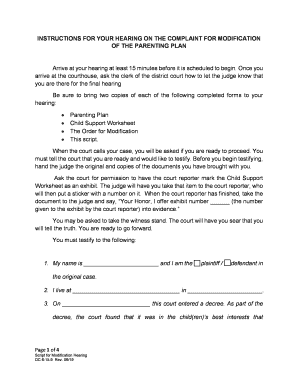
Instructions for Your Modification of Custody or Parenting Plan Form


What is the Instructions For Your Modification Of Custody Or Parenting Plan
The Instructions For Your Modification Of Custody Or Parenting Plan is a legal document designed to guide individuals through the process of changing existing custody arrangements or parenting plans. This form is essential for parents seeking to modify their current agreements due to changes in circumstances, such as relocation, changes in work schedules, or shifts in the child’s needs. Understanding this form is crucial for ensuring that modifications are legally recognized and enforceable in court.
How to use the Instructions For Your Modification Of Custody Or Parenting Plan
Using the Instructions For Your Modification Of Custody Or Parenting Plan involves several steps. First, gather all relevant information about your current custody agreement and any changes you wish to propose. Next, carefully follow the instructions provided in the form to fill out the necessary sections accurately. It is important to ensure that all information is complete and truthful to avoid complications. Once completed, you may need to submit the form to the appropriate court or agency, depending on your state’s requirements.
Steps to complete the Instructions For Your Modification Of Custody Or Parenting Plan
Completing the Instructions For Your Modification Of Custody Or Parenting Plan typically involves the following steps:
- Review your existing custody or parenting plan to identify the areas needing modification.
- Gather any supporting documents that may be required, such as proof of changed circumstances.
- Fill out the form carefully, ensuring that all sections are completed accurately.
- Sign and date the form where indicated, ensuring compliance with any signature requirements.
- Submit the completed form to the appropriate court or agency, along with any required fees.
Legal use of the Instructions For Your Modification Of Custody Or Parenting Plan
The legal use of the Instructions For Your Modification Of Custody Or Parenting Plan is critical for ensuring that any changes to custody arrangements are recognized by the court. This form must be filled out in accordance with state laws and regulations. It is advisable to consult with a legal professional to ensure that your modifications are valid and that you are following the correct legal procedures. Proper use of this form can help prevent disputes and ensure that the best interests of the child are prioritized.
Key elements of the Instructions For Your Modification Of Custody Or Parenting Plan
Key elements of the Instructions For Your Modification Of Custody Or Parenting Plan include:
- Identification of the parties involved, including parents and children.
- A clear statement of the current custody arrangement.
- A detailed description of the proposed modifications.
- Any supporting evidence or documentation that justifies the requested changes.
- Signature lines for both parties, if applicable, to indicate agreement.
State-specific rules for the Instructions For Your Modification Of Custody Or Parenting Plan
State-specific rules for the Instructions For Your Modification Of Custody Or Parenting Plan can vary significantly. Each state has its own legal standards and procedures regarding custody modifications. It is essential to familiarize yourself with your state’s requirements to ensure compliance. This may include specific forms, filing fees, and deadlines that must be adhered to for the modification to be considered by the court.
Quick guide on how to complete instructions for your modification of custody or parenting plan
Effortlessly Prepare Instructions For Your Modification Of Custody Or Parenting Plan on Any Device
Digital document management has gained traction among businesses and individuals alike. It presents an ideal eco-friendly substitute for traditional printed and signed documents, allowing you to obtain the correct format and securely store it online. airSlate SignNow provides you with all the tools necessary to create, modify, and electronically sign your documents quickly and without delays. Manage Instructions For Your Modification Of Custody Or Parenting Plan on any device using the airSlate SignNow Android or iOS applications and simplify any document-related task today.
How to Edit and Electronically Sign Instructions For Your Modification Of Custody Or Parenting Plan with Ease
- Obtain Instructions For Your Modification Of Custody Or Parenting Plan and then click Get Form to begin.
- Utilize the tools we offer to fill out your document.
- Emphasize important sections of the documents or obscure confidential information with tools specially designed by airSlate SignNow for that purpose.
- Create your signature using the Sign tool, which takes only seconds and carries the same legal validity as a conventional wet ink signature.
- Review the information and click the Done button to finalize your changes.
- Select your preferred method of sending your form, whether by email, SMS, invitation link, or download it to your computer.
Say goodbye to lost or misplaced documents, cumbersome form navigation, or errors that necessitate printing new document copies. airSlate SignNow meets all your document management needs in just a few clicks from any device you choose. Modify and electronically sign Instructions For Your Modification Of Custody Or Parenting Plan and ensure clear communication at every step of your document preparation process with airSlate SignNow.
Create this form in 5 minutes or less
Create this form in 5 minutes!
How to create an eSignature for the instructions for your modification of custody or parenting plan
How to make an e-signature for your PDF in the online mode
How to make an e-signature for your PDF in Chrome
The way to generate an electronic signature for putting it on PDFs in Gmail
The best way to create an electronic signature from your smart phone
The best way to make an electronic signature for a PDF on iOS devices
The best way to create an electronic signature for a PDF file on Android OS
People also ask
-
What are the key features of airSlate SignNow for modifying custody or parenting plans?
airSlate SignNow provides an intuitive platform for managing legal documents, including 'Instructions For Your Modification Of Custody Or Parenting Plan.' You can easily upload, edit, and eSign documents, ensuring a streamlined process that saves you time and effort. Additionally, our template library helps you to find the right modifications quickly.
-
How can I ensure my documents are legally binding using airSlate SignNow?
When you use airSlate SignNow for 'Instructions For Your Modification Of Custody Or Parenting Plan,' you can be confident in the legality of your documents. Our platform complies with all electronic signature laws, ensuring that your signed documents hold up in court and are recognized by legal entities.
-
What pricing plans do you offer for airSlate SignNow services?
airSlate SignNow offers flexible pricing plans to cater to different needs, including options for individuals and businesses seeking 'Instructions For Your Modification Of Custody Or Parenting Plan.' Our competitive pricing ensures you get a cost-effective solution without sacrificing the quality of service.
-
Can I integrate airSlate SignNow with other software tools?
Yes, airSlate SignNow integrates seamlessly with various platforms such as Google Drive, Dropbox, and Microsoft Office. This integration allows you to manage your documents and 'Instructions For Your Modification Of Custody Or Parenting Plan' more efficiently by accessing them from your preferred applications.
-
Is there customer support available for using airSlate SignNow?
Absolutely! Our dedicated customer support team is available to assist you with any queries related to 'Instructions For Your Modification Of Custody Or Parenting Plan.' Whether you need help navigating the platform or have questions about specific features, we’re here to help you every step of the way.
-
What types of documents can I create with airSlate SignNow?
With airSlate SignNow, you can create a variety of documents, including 'Instructions For Your Modification Of Custody Or Parenting Plan,' agreements, contracts, and more. Our user-friendly interface makes document creation simple, ensuring you have the tools necessary to manage your legal needs efficiently.
-
Are there templates available for modifying custody or parenting plans?
Yes, airSlate SignNow offers a selection of templates designed specifically for 'Instructions For Your Modification Of Custody Or Parenting Plan.' These templates help guide you through the modification process, ensuring that you include all necessary information and comply with legal requirements.
Get more for Instructions For Your Modification Of Custody Or Parenting Plan
- Case report ehec hus ehechus case report form a resource to assist health professionals collect data in the event of a
- Sponsorship and corporate ontario science centre form
- Sgi form
- Efw requisition form
- Animal welfare incident report department of agriculture form
- Apv9t form
- Veterinary fee claim form submit a claim
- Wisconsin dmv gov mv 3001 printable copy form
Find out other Instructions For Your Modification Of Custody Or Parenting Plan
- Electronic signature West Virginia Doctors Bill Of Lading Online
- Electronic signature West Virginia Construction Quitclaim Deed Computer
- Electronic signature Construction PDF Wisconsin Myself
- How Do I Electronic signature Wyoming Doctors Rental Lease Agreement
- Help Me With Electronic signature Wyoming Doctors Rental Lease Agreement
- How Do I Electronic signature Colorado Education RFP
- Electronic signature Colorado Education Lease Agreement Form Online
- How To Electronic signature Colorado Education Business Associate Agreement
- Can I Electronic signature California Education Cease And Desist Letter
- Electronic signature Arizona Finance & Tax Accounting Promissory Note Template Computer
- Electronic signature California Finance & Tax Accounting Warranty Deed Fast
- Can I Electronic signature Georgia Education Quitclaim Deed
- Electronic signature California Finance & Tax Accounting LLC Operating Agreement Now
- Electronic signature Connecticut Finance & Tax Accounting Executive Summary Template Myself
- Can I Electronic signature California Government Stock Certificate
- Electronic signature California Government POA Simple
- Electronic signature Illinois Education Business Plan Template Secure
- How Do I Electronic signature Colorado Government POA
- Electronic signature Government Word Illinois Now
- Can I Electronic signature Illinois Government Rental Lease Agreement