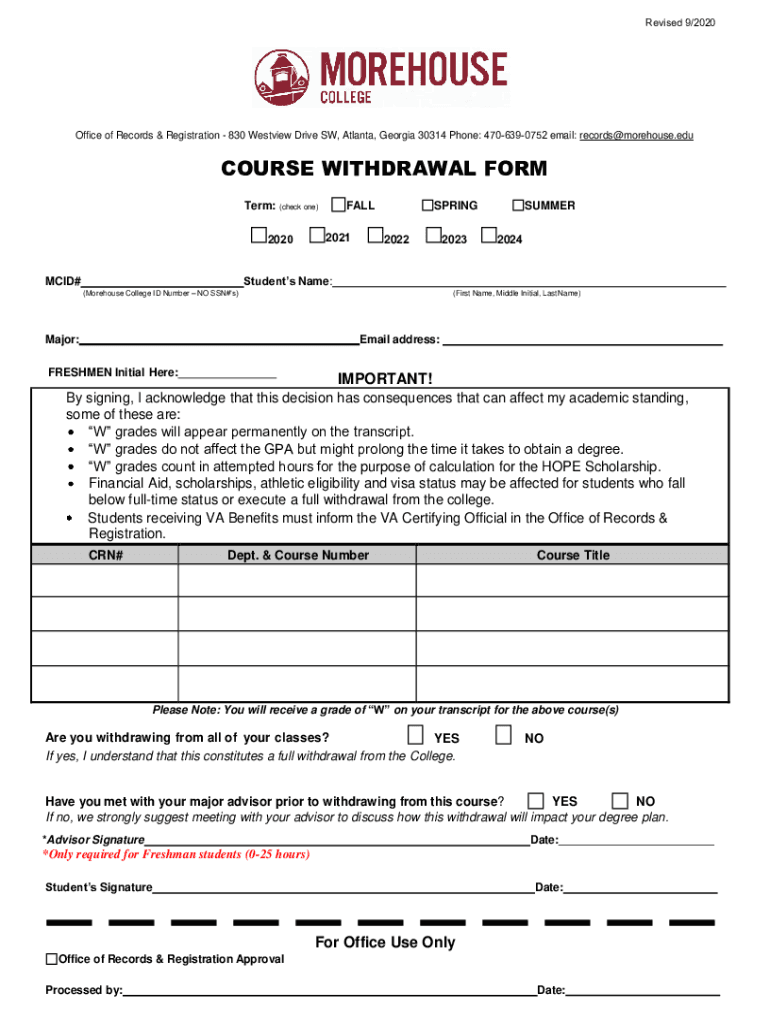
Course Withdrawal Form Morehouse College


What is the Course Withdrawal Form Morehouse College
The Course Withdrawal Form at Morehouse College is an official document that students use to formally withdraw from a course after the semester has begun. This form is essential for maintaining accurate academic records and ensuring that the withdrawal is processed in accordance with institutional policies. It outlines the student's intent to withdraw and helps prevent any academic penalties associated with dropping a course without official notification.
How to use the Course Withdrawal Form Morehouse College
To use the Course Withdrawal Form, students must first complete the necessary sections, including personal information and the specific course details. Once filled out, the form should be submitted to the appropriate academic office or department as specified by Morehouse College guidelines. It is crucial to adhere to any deadlines associated with course withdrawals to avoid academic penalties.
Steps to complete the Course Withdrawal Form Morehouse College
Completing the Course Withdrawal Form involves several key steps:
- Obtain the form from the Morehouse College website or academic office.
- Fill in your personal details, including your student ID and contact information.
- Specify the course you wish to withdraw from, including the course code and title.
- Provide a reason for the withdrawal, if required.
- Sign and date the form to validate your request.
- Submit the completed form to the designated office before the withdrawal deadline.
Legal use of the Course Withdrawal Form Morehouse College
The legal use of the Course Withdrawal Form is governed by Morehouse College's academic policies and federal regulations. By submitting the form, students are formally notifying the institution of their decision to withdraw, which helps protect their academic standing. It is important to ensure that the form is completed accurately and submitted on time to comply with institutional requirements and avoid any legal ramifications regarding academic records.
Key elements of the Course Withdrawal Form Morehouse College
Key elements of the Course Withdrawal Form include:
- Student Information: Name, student ID, and contact details.
- Course Details: Course name, code, and semester.
- Withdrawal Reason: A section for students to provide a reason for their withdrawal.
- Signature: A signature line for the student to confirm their request.
- Date: The date of submission to establish a timeline for the withdrawal.
Form Submission Methods
The Course Withdrawal Form can typically be submitted through various methods, including:
- Online Submission: Many institutions offer an online portal for form submissions.
- Mail: Students may send the completed form via postal service to the academic office.
- In-Person: Submitting the form directly to the academic office is often an option for students.
Quick guide on how to complete course withdrawal form morehouse college
Complete Course Withdrawal Form Morehouse College effortlessly on any device
Web-based document management has gained popularity among businesses and individuals. It offers an ideal eco-friendly substitute for conventional printed and signed documents, allowing you to find the necessary form and securely store it online. airSlate SignNow provides all the tools required to create, alter, and electronically sign your documents swiftly without delays. Manage Course Withdrawal Form Morehouse College on any platform with airSlate SignNow Android or iOS applications and simplify any document-related tasks today.
How to modify and eSign Course Withdrawal Form Morehouse College without any hassle
- Obtain Course Withdrawal Form Morehouse College and click Get Form to begin.
- Utilize the tools we offer to complete your form.
- Emphasize relevant sections of the documents or obscure sensitive information with tools specifically designed for that purpose by airSlate SignNow.
- Create your signature using the Sign tool, which takes seconds and carries the same legal validity as a conventional handwritten signature.
- Review all the details and click the Done button to preserve your modifications.
- Select your preferred delivery method for your form, whether by email, text message (SMS), invitation link, or download it to your computer.
Forget about lost or misplaced documents, tedious form searching, or errors that require reprinting new copies. airSlate SignNow fulfills your document management needs in just a few clicks from any chosen device. Edit and eSign Course Withdrawal Form Morehouse College while ensuring excellent communication at any stage of the form preparation process with airSlate SignNow.
Create this form in 5 minutes or less
Create this form in 5 minutes!
People also ask
-
What are the morehouse GPA requirements for admission?
The Morehouse GPA requirements for admission typically focus on a minimum cumulative GPA of 2.5 on a 4.0 scale. However, competitive applicants often have higher GPAs, and factors such as standardized test scores and personal essays also play a role in the admissions process. Understanding these requirements can help potential students better prepare their applications.
-
How can airSlate SignNow assist in managing application documents related to Morehouse's GPA requirements?
airSlate SignNow provides a user-friendly platform to send and eSign important documents, such as transcripts and recommendation letters, that pertain to Morehouse GPA requirements. With its secure and efficient document management features, prospective students can streamline their application process, ensuring all necessary paperwork is completed and submitted on time.
-
Are there any fees associated with applying to Morehouse that relate to GPA requirements?
While there are typically application fees associated with the admissions process, these do not directly relate to Morehouse GPA requirements. However, understanding the financial implications of submitting applications is crucial. Applicants might consider using signNow to manage fee payment documents seamlessly.
-
What features does airSlate SignNow offer to help with academic applications?
airSlate SignNow includes features such as electronic signature capabilities, document templates, and secure storage, which are invaluable for managing documents related to Morehouse GPA requirements. These features simplify the process of collecting signatures and sharing documents, making it easier for applicants to stay organized.
-
How can I track the status of documents submitted for Morehouse's GPA requirements?
With airSlate SignNow, users can easily track the status of their submitted documents related to Morehouse GPA requirements. The platform offers real-time notifications and document tracking capabilities, allowing applicants to ensure that their materials have been received and reviewed by the admissions office.
-
Can airSlate SignNow integrate with other educational platforms for Morehouse applications?
Yes, airSlate SignNow offers various integrations with popular educational platforms, which can assist in managing documents required for Morehouse's GPA requirements. These integrations allow for a seamless workflow, ensuring all application materials are easily accessible and organized within one system.
-
What benefits does airSlate SignNow provide for prospective Morehouse students?
Prospective Morehouse students benefit from airSlate SignNow's cost-effective solution, which helps streamline the document signing process required for meeting morehouse GPA requirements. Additionally, users enjoy enhanced security and ease of use, making it less stressful to handle vital application documents.
Get more for Course Withdrawal Form Morehouse College
Find out other Course Withdrawal Form Morehouse College
- How Do I Sign Maryland 12 Month Sales Forecast
- How Do I Sign Maine Profit and Loss Statement
- How To Sign Wisconsin Operational Budget Template
- Sign North Carolina Profit and Loss Statement Computer
- Sign Florida Non-Compete Agreement Fast
- How Can I Sign Hawaii Non-Compete Agreement
- Sign Oklahoma General Partnership Agreement Online
- Sign Tennessee Non-Compete Agreement Computer
- Sign Tennessee Non-Compete Agreement Mobile
- Sign Utah Non-Compete Agreement Secure
- Sign Texas General Partnership Agreement Easy
- Sign Alabama LLC Operating Agreement Online
- Sign Colorado LLC Operating Agreement Myself
- Sign Colorado LLC Operating Agreement Easy
- Can I Sign Colorado LLC Operating Agreement
- Sign Kentucky LLC Operating Agreement Later
- Sign Louisiana LLC Operating Agreement Computer
- How Do I Sign Massachusetts LLC Operating Agreement
- Sign Michigan LLC Operating Agreement Later
- Sign Oklahoma LLC Operating Agreement Safe