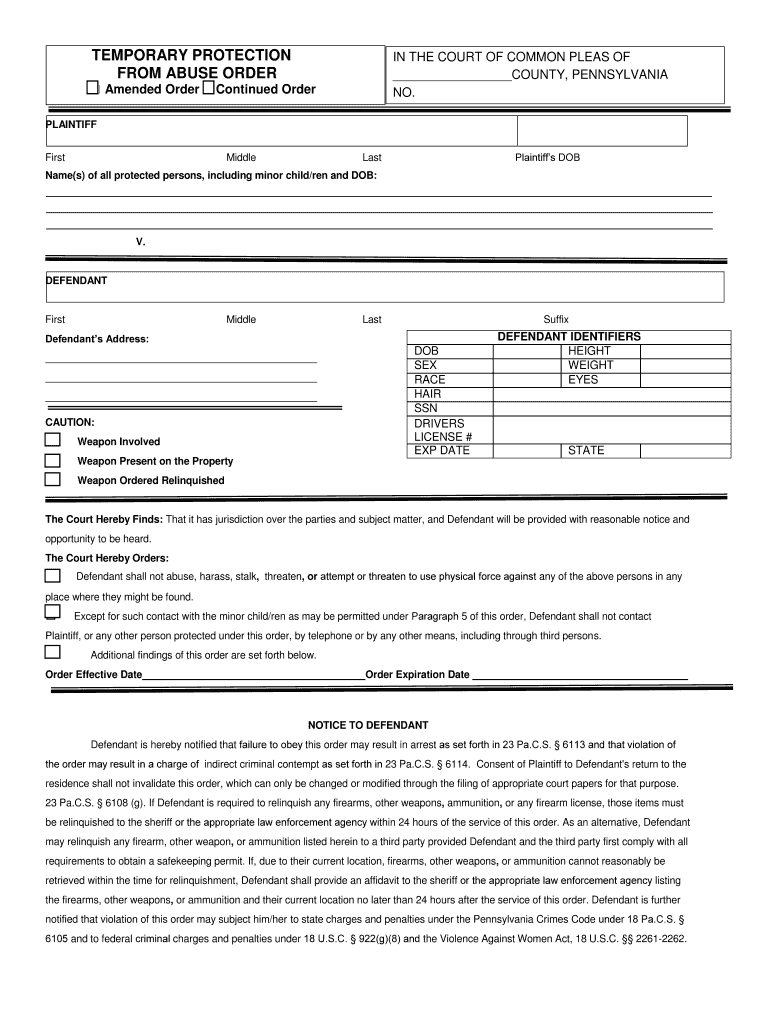
TEMPORARY PROTECTION from ABUSE ORDER Form


What is the TEMPORARY PROTECTION FROM ABUSE ORDER
The TEMPORARY PROTECTION FROM ABUSE ORDER is a legal document designed to provide immediate protection to individuals who are victims of abuse, harassment, or threats. This order is typically issued by a court and serves to restrict the abuser's actions, ensuring the safety of the victim. It can include provisions such as prohibiting the abuser from contacting the victim, entering their residence, or possessing firearms. The order is temporary, usually lasting until a more permanent solution, such as a final protection order, is established through a court hearing.
How to obtain the TEMPORARY PROTECTION FROM ABUSE ORDER
To obtain a TEMPORARY PROTECTION FROM ABUSE ORDER, individuals must file a petition with the appropriate court in their jurisdiction. This process generally involves the following steps:
- Gather necessary information about the abuse, including dates, incidents, and any evidence.
- Complete the required forms, which may vary by state.
- File the petition with the court, often in person or online, depending on local rules.
- Attend a hearing, if required, where a judge will review the evidence and determine whether to grant the order.
Steps to complete the TEMPORARY PROTECTION FROM ABUSE ORDER
Completing the TEMPORARY PROTECTION FROM ABUSE ORDER involves several key steps:
- Identify the correct court: Determine which court has jurisdiction over your case.
- Fill out the necessary forms: Ensure all required sections are completed accurately.
- Provide detailed information: Include specific incidents of abuse to support your request.
- Submit the forms: File the completed documents with the court clerk.
- Prepare for the hearing: Be ready to present your case to the judge, bringing any evidence or witnesses.
Legal use of the TEMPORARY PROTECTION FROM ABUSE ORDER
The legal use of a TEMPORARY PROTECTION FROM ABUSE ORDER is crucial for ensuring the safety of individuals facing threats or violence. Once issued, the order is enforceable by law enforcement agencies. Violating the terms of the order can result in criminal charges against the abuser. It is important for victims to understand their rights and the legal implications of the order, as well as the process for reporting any violations to the authorities.
Key elements of the TEMPORARY PROTECTION FROM ABUSE ORDER
Key elements of the TEMPORARY PROTECTION FROM ABUSE ORDER typically include:
- Identification of the parties involved: Names and addresses of both the victim and the abuser.
- Specific prohibitions: Clear descriptions of what the abuser is restricted from doing.
- Duration of the order: The time frame for which the order is effective.
- Consequences of violation: Information on the legal repercussions for the abuser if the order is breached.
State-specific rules for the TEMPORARY PROTECTION FROM ABUSE ORDER
State-specific rules regarding the TEMPORARY PROTECTION FROM ABUSE ORDER can vary significantly. Each state has its own laws governing the issuance, enforcement, and duration of these orders. It is essential for individuals seeking protection to familiarize themselves with their state's requirements, including the necessary forms, filing procedures, and any specific criteria that must be met to obtain the order. Consulting with a legal professional or local advocacy group can provide valuable guidance tailored to individual circumstances.
Quick guide on how to complete temporary protection from abuse order
Complete TEMPORARY PROTECTION FROM ABUSE ORDER effortlessly on any device
Managing documents online has gained popularity among companies and individuals alike. It offers an ideal environmentally friendly substitute to conventional printed and signed papers, allowing you to obtain the correct format and securely file it online. airSlate SignNow provides you with all the tools necessary to create, modify, and electronically sign your documents quickly without delays. Handle TEMPORARY PROTECTION FROM ABUSE ORDER on any device using the airSlate SignNow Android or iOS applications and simplify any document-related task today.
How to modify and electronically sign TEMPORARY PROTECTION FROM ABUSE ORDER with ease
- Obtain TEMPORARY PROTECTION FROM ABUSE ORDER and tap on Get Form to begin.
- Utilize the tools we provide to fill out your form.
- Select relevant sections of your documents or obscure sensitive information with tools that airSlate SignNow offers specifically for that purpose.
- Create your eSignature with the Sign feature, which takes mere seconds and holds the same legal validity as a conventional wet ink signature.
- Review all the details and click on the Done button to save your changes.
- Choose how you want to send your form, via email, text message (SMS), invite link, or download it to your computer.
Say goodbye to lost or mislaid files, tiring form searches, or mistakes that require printing new document copies. airSlate SignNow addresses your document management needs in just a few clicks from your preferred device. Modify and electronically sign TEMPORARY PROTECTION FROM ABUSE ORDER and guarantee excellent communication at any stage of your document preparation process with airSlate SignNow.
Create this form in 5 minutes or less
Create this form in 5 minutes!
People also ask
-
What is a TEMPORARY PROTECTION FROM ABUSE ORDER?
A TEMPORARY PROTECTION FROM ABUSE ORDER is a legal order issued by the court that provides immediate protection to individuals from abuse or threats by another person. It can include various provisions such as restricting contact or requiring the abuser to leave a shared residence. Understanding this order is crucial for those seeking safety and legal recourse.
-
How can airSlate SignNow help in processing a TEMPORARY PROTECTION FROM ABUSE ORDER?
airSlate SignNow offers an efficient platform for drafting, signing, and sending documents related to a TEMPORARY PROTECTION FROM ABUSE ORDER. With its easy-to-use interface, you can quickly create legal documents and ensure they are signed and submitted in a timely manner. This streamlines the often stressful legal process.
-
What are the pricing options for using airSlate SignNow?
airSlate SignNow provides a range of pricing plans that cater to different budgets and needs. Whether you are an individual or a business, you can find an option that allows easy handling of documents associated with a TEMPORARY PROTECTION FROM ABUSE ORDER. Visit our website to explore detailed pricing information and find the best fit for you.
-
What features does airSlate SignNow offer for document management?
With airSlate SignNow, you gain access to a suite of features designed for efficient document management. Features include eSigning, document templates, cloud storage, and real-time tracking, which are especially useful when managing a TEMPORARY PROTECTION FROM ABUSE ORDER. This comprehensive toolset enhances the document process signNowly.
-
Are there any integrations available with airSlate SignNow?
Yes, airSlate SignNow integrates seamlessly with various applications such as Google Drive, Dropbox, and Microsoft Office. These integrations help users manage their documents, including those related to a TEMPORARY PROTECTION FROM ABUSE ORDER, in one centralized location. Enhanced connectivity simplifies your workflows.
-
What benefits does airSlate SignNow provide for legal documents?
Using airSlate SignNow for legal documents, including those for a TEMPORARY PROTECTION FROM ABUSE ORDER, offers numerous benefits. It saves time through fast eSigning, ensures compliance with legal standards, and increases security for sensitive documents. This makes navigating legal processes smoother and more reliable.
-
Can airSlate SignNow assist in emergency situations regarding TEMPORARY PROTECTION FROM ABUSE ORDERS?
Absolutely! airSlate SignNow is designed to facilitate urgent document handling, which is essential in emergency situations regarding a TEMPORARY PROTECTION FROM ABUSE ORDER. With features like instant eSigning and notifications, users can ensure documents are processed quickly and efficiently, providing much-needed protection when moments matter.
Get more for TEMPORARY PROTECTION FROM ABUSE ORDER
- Medic form
- Medic complaint form
- Investigations medic complaint form
- Formsware group general agency
- Lincoln financial claim form
- Fixed case feedback form palma dental laboratory
- Health assessment national association for family child care nafcc form
- Claims made professional liability insurance the doctors form
Find out other TEMPORARY PROTECTION FROM ABUSE ORDER
- Help Me With Electronic signature West Virginia Non-Profit Business Plan Template
- Electronic signature Nebraska Legal Living Will Simple
- Electronic signature Nevada Legal Contract Safe
- How Can I Electronic signature Nevada Legal Operating Agreement
- How Do I Electronic signature New Hampshire Legal LLC Operating Agreement
- How Can I Electronic signature New Mexico Legal Forbearance Agreement
- Electronic signature New Jersey Legal Residential Lease Agreement Fast
- How To Electronic signature New York Legal Lease Agreement
- How Can I Electronic signature New York Legal Stock Certificate
- Electronic signature North Carolina Legal Quitclaim Deed Secure
- How Can I Electronic signature North Carolina Legal Permission Slip
- Electronic signature Legal PDF North Dakota Online
- Electronic signature North Carolina Life Sciences Stock Certificate Fast
- Help Me With Electronic signature North Dakota Legal Warranty Deed
- Electronic signature North Dakota Legal Cease And Desist Letter Online
- Electronic signature North Dakota Legal Cease And Desist Letter Free
- Electronic signature Delaware Orthodontists Permission Slip Free
- How Do I Electronic signature Hawaii Orthodontists Lease Agreement Form
- Electronic signature North Dakota Life Sciences Business Plan Template Now
- Electronic signature Oklahoma Legal Bill Of Lading Fast