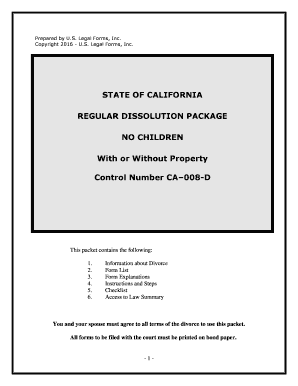
REGULAR DISSOLUTION PACKAGE Form


What is the Regular Dissolution Package
The Regular Dissolution Package is a legal form used by businesses to formally dissolve their operations in a structured manner. This package typically includes essential documents that notify the state and other stakeholders of the business's intent to cease operations. It serves as a way to legally end the existence of a business entity, such as a corporation or limited liability company (LLC), ensuring compliance with state laws and regulations.
Steps to Complete the Regular Dissolution Package
Completing the Regular Dissolution Package involves several key steps to ensure that the process is executed correctly:
- Review the requirements specific to your state, as dissolution procedures can vary.
- Gather necessary information about your business, including its legal name, address, and the date of formation.
- Complete the dissolution forms, ensuring that all information is accurate and up to date.
- Obtain any required approvals from shareholders or members, if applicable.
- File the completed forms with the appropriate state authority, along with any required fees.
- Notify relevant parties, such as creditors and employees, about the dissolution.
Legal Use of the Regular Dissolution Package
The Regular Dissolution Package is legally binding when completed and submitted according to state laws. It is crucial to follow the specific guidelines set by the state where the business is registered. This ensures that the dissolution is recognized legally and protects the owners from potential liabilities that may arise after the business ceases operations. Compliance with all legal requirements is essential to avoid complications or penalties.
Required Documents
When preparing the Regular Dissolution Package, certain documents are typically required to facilitate the process:
- Articles of Dissolution: This document officially states the intention to dissolve the business.
- Resolution to Dissolve: A formal agreement from shareholders or members approving the dissolution.
- Final Tax Returns: Documentation showing that all tax obligations have been met.
- Notification Letters: Letters informing creditors and employees about the dissolution.
State-Specific Rules for the Regular Dissolution Package
Each state has its own regulations regarding the dissolution of businesses, which can affect the Regular Dissolution Package. It is important to familiarize yourself with the specific rules in your state, including:
- The required forms and documentation.
- The filing fees associated with the dissolution.
- The timeline for processing the dissolution.
- Any additional notifications that must be made to state agencies or local governments.
Examples of Using the Regular Dissolution Package
There are various scenarios in which a business might utilize the Regular Dissolution Package, including:
- A corporation deciding to close due to financial difficulties.
- An LLC that has completed its purpose and no longer wishes to operate.
- A partnership dissolving due to changes in ownership or business strategy.
In each case, the Regular Dissolution Package provides a structured approach to ensure that the dissolution is handled legally and efficiently.
Quick guide on how to complete regular dissolution package
Effortlessly Prepare REGULAR DISSOLUTION PACKAGE on Any Device
Managing documents online has gained popularity among businesses and individuals alike. It serves as an ideal eco-friendly alternative to traditional printed and signed documents, allowing you to obtain the correct version and securely store it online. airSlate SignNow provides you with all the tools required to create, edit, and electronically sign your documents quickly without any delays. Handle REGULAR DISSOLUTION PACKAGE on any platform using the airSlate SignNow Android or iOS applications and streamline any document-related task today.
The Easiest Way to Edit and Electronically Sign REGULAR DISSOLUTION PACKAGE
- Locate REGULAR DISSOLUTION PACKAGE and click on Get Form to begin.
- Utilize the tools we offer to complete your form.
- Highlight necessary sections of the documents or redact sensitive information with tools specifically provided by airSlate SignNow for this purpose.
- Create your signature using the Sign tool, which takes mere seconds and carries the same legal validity as a traditional handwritten signature.
- Review all information carefully and click on the Done button to save your modifications.
- Select how you wish to share your form, whether by email, SMS, invitation link, or download it to your computer.
Eliminate concerns about lost or misplaced documents, tedious form searching, or mistakes that necessitate printing new document copies. airSlate SignNow caters to your document management needs in just a few clicks from any device you choose. Edit and electronically sign REGULAR DISSOLUTION PACKAGE to ensure effective communication at every step of your form preparation with airSlate SignNow.
Create this form in 5 minutes or less
Create this form in 5 minutes!
How to create an eSignature for the regular dissolution package
The way to generate an electronic signature for your PDF in the online mode
The way to generate an electronic signature for your PDF in Chrome
The way to generate an electronic signature for putting it on PDFs in Gmail
The best way to create an electronic signature from your smart phone
The best way to make an electronic signature for a PDF on iOS devices
The best way to create an electronic signature for a PDF file on Android OS
People also ask
-
What is included in the REGULAR DISSOLUTION PACKAGE?
The REGULAR DISSOLUTION PACKAGE includes essential services for dissolving your business, such as document preparation, filing with the necessary authorities, and compliance checks. This comprehensive package ensures that all legal requirements are met smoothly, saving you time and effort.
-
How much does the REGULAR DISSOLUTION PACKAGE cost?
The cost of the REGULAR DISSOLUTION PACKAGE varies based on your business needs and state regulations. We offer competitive pricing along with transparent billing, ensuring you know exactly what you're paying for without hidden fees.
-
What are the benefits of using the REGULAR DISSOLUTION PACKAGE?
Using the REGULAR DISSOLUTION PACKAGE simplifies the process of business dissolution. It minimizes the risk of legal complications and ensures that all necessary steps are taken, allowing you to focus on your future endeavors without the burden of unresolved business issues.
-
How does the REGULAR DISSOLUTION PACKAGE streamline the dissolution process?
The REGULAR DISSOLUTION PACKAGE streamlines the dissolution process by providing a step-by-step guide and professional assistance. Our experts will handle all document preparation and filing, making the entire process efficient and hassle-free.
-
Can the REGULAR DISSOLUTION PACKAGE be customized?
Yes, the REGULAR DISSOLUTION PACKAGE can be tailored to meet specific business needs. We understand that each business situation is unique, and our team is ready to discuss additional options or services that may benefit you during the dissolution.
-
Are there any integrations available with the REGULAR DISSOLUTION PACKAGE?
The REGULAR DISSOLUTION PACKAGE integrates seamlessly with other airSlate SignNow features, enhancing document management and electronic signing capabilities. This integration facilitates a smooth transition for your documents, ensuring all aspects of your business dissolution are covered.
-
How long does it take to complete the REGULAR DISSOLUTION PACKAGE?
The timeline for the REGULAR DISSOLUTION PACKAGE can vary depending on state processing times and the complexity of your business structure. Generally, the entire process can be completed in a matter of weeks, ensuring a prompt resolution of your business affairs.
Get more for REGULAR DISSOLUTION PACKAGE
Find out other REGULAR DISSOLUTION PACKAGE
- How Do I eSignature Pennsylvania Car Dealer Document
- How To eSignature Pennsylvania Charity Presentation
- Can I eSignature Utah Charity Document
- How Do I eSignature Utah Car Dealer Presentation
- Help Me With eSignature Wyoming Charity Presentation
- How To eSignature Wyoming Car Dealer PPT
- How To eSignature Colorado Construction PPT
- How To eSignature New Jersey Construction PDF
- How To eSignature New York Construction Presentation
- How To eSignature Wisconsin Construction Document
- Help Me With eSignature Arkansas Education Form
- Can I eSignature Louisiana Education Document
- Can I eSignature Massachusetts Education Document
- Help Me With eSignature Montana Education Word
- How To eSignature Maryland Doctors Word
- Help Me With eSignature South Dakota Education Form
- How Can I eSignature Virginia Education PDF
- How To eSignature Massachusetts Government Form
- How Can I eSignature Oregon Government PDF
- How Can I eSignature Oklahoma Government Document