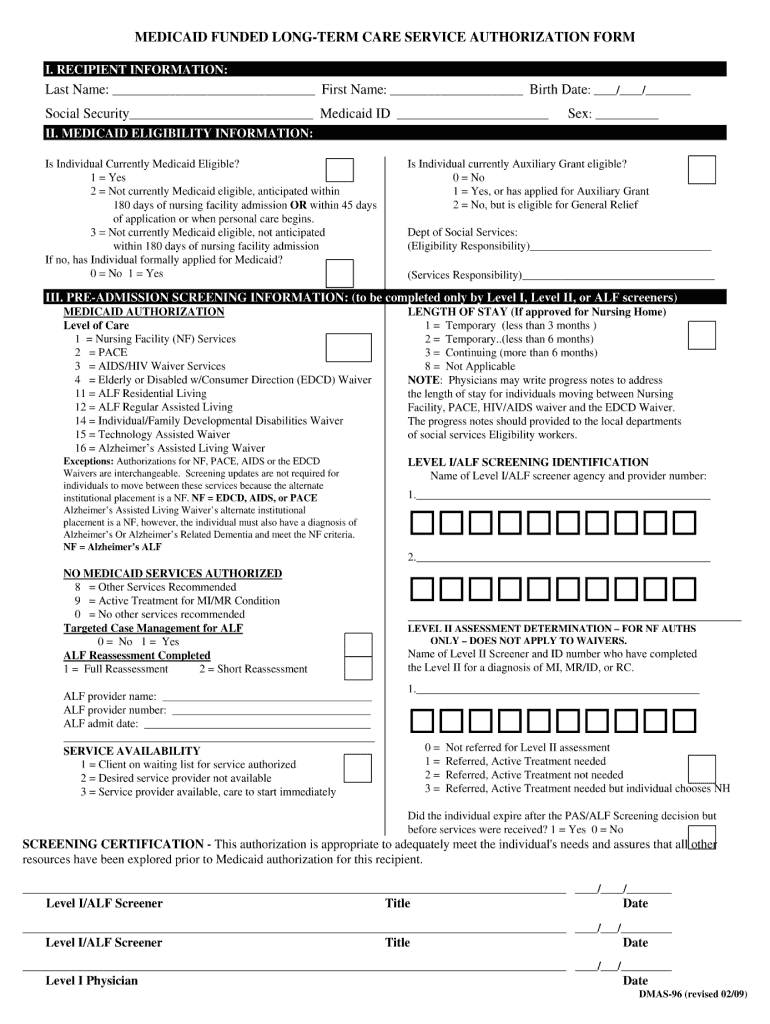
Dmas 96 2009-2026


What is the DMAS 96?
The DMAS 96 form is a critical document used by Medicaid applicants in Virginia to request services and demonstrate eligibility for Medicaid benefits. This form collects essential information about the applicant's financial status, medical needs, and personal details, ensuring that the Medicaid program can assess eligibility accurately. Understanding the DMAS 96 is vital for anyone navigating the Medicaid application process in Virginia.
Steps to Complete the DMAS 96
Completing the DMAS 96 form involves several important steps to ensure accuracy and compliance. Here is a straightforward guide:
- Gather necessary documentation, including proof of income, residency, and any medical records that may support your application.
- Carefully fill out each section of the DMAS 96, ensuring that all information is accurate and complete.
- Review the completed form for any errors or missing information before submission.
- Submit the DMAS 96 form through the appropriate channels, which may include online submission, mailing it to the designated office, or delivering it in person.
How to Obtain the DMAS 96
The DMAS 96 form can be obtained through various channels. Applicants can download the form directly from the Virginia Department of Medical Assistance Services website or request a physical copy from local Medicaid offices. It is important to ensure that you are using the most current version of the form to avoid any delays in processing your application.
Legal Use of the DMAS 96
The DMAS 96 form must be completed and submitted in accordance with state regulations governing Medicaid eligibility. Legal use of this form ensures that applicants are providing truthful and accurate information, which is essential for maintaining the integrity of the Medicaid program. Misrepresentation or fraud can lead to severe penalties, including disqualification from Medicaid benefits.
Eligibility Criteria
To qualify for Medicaid benefits through the DMAS 96 form, applicants must meet specific eligibility criteria. These criteria typically include income limits, residency requirements, and medical necessity for the services requested. Understanding these requirements is crucial for applicants to determine their eligibility before submitting the form.
Form Submission Methods
Applicants have several options for submitting the DMAS 96 form. The methods include:
- Online submission through the Virginia Medicaid portal, which allows for a quick and secure process.
- Mailing the completed form to the designated Medicaid office, ensuring it is sent well before any deadlines.
- In-person submission at local Medicaid offices, where applicants can receive assistance if needed.
Quick guide on how to complete form dmas 96
Discover the simpler method to manage your Dmas 96
The traditional approaches to finalizing and approving documents require an inordinate amount of time compared to modern document administration tools. You would previously search for the right social forms, print them, fill in all the details, and mail them. Now, you can obtain, fill out, and sign your Dmas 96 all in one browser tab with airSlate SignNow. Completing your Dmas 96 has never been easier.
Steps to finalize your Dmas 96 with airSlate SignNow
- Access the category page you need and locate your state-specific Dmas 96. Alternatively, utilize the search bar.
- Ensure the version of the form is accurate by previewing it.
- Click Get form and enter editing mode.
- Fill out your document with the necessary information using the editing tools.
- Examine the information added and click the Sign tool to validate your form.
- Select the most convenient method to create your signature: generate it, draw your signature, or upload its image.
- Click DONE to save your changes.
- Download the document to your device or go to Sharing settings to send it electronically.
Efficient online tools like airSlate SignNow simplify the process of completing and submitting your forms. Give it a try to discover how quickly document management and approval processes can actually be. You will save a signNow amount of time.
Create this form in 5 minutes or less
Create this form in 5 minutes!
How to create an eSignature for the form dmas 96
How to make an electronic signature for your Form Dmas 96 in the online mode
How to make an electronic signature for your Form Dmas 96 in Google Chrome
How to make an eSignature for putting it on the Form Dmas 96 in Gmail
How to generate an eSignature for the Form Dmas 96 from your smartphone
How to generate an electronic signature for the Form Dmas 96 on iOS
How to make an eSignature for the Form Dmas 96 on Android
People also ask
-
What is airSlate SignNow and how does it benefit a Medicaid applicant?
airSlate SignNow is an intuitive eSignature solution that streamlines document management for Medicaid applicants. It allows users to easily send, sign, and manage important applications and forms, ensuring a hassle-free experience. With its user-friendly interface, Medicaid applicants can complete their paperwork efficiently, saving both time and effort.
-
How does airSlate SignNow ensure document security for a Medicaid applicant?
Security is paramount for airSlate SignNow, especially for Medicaid applicants dealing with sensitive information. The platform uses robust encryption protocols and complies with industry standards to protect all documents. This ensures that Medicaid applicants can trust that their personal information is kept safe during the signing process.
-
What are the pricing options for Medicaid applicants using airSlate SignNow?
airSlate SignNow offers flexible pricing plans that cater to various needs, including those of Medicaid applicants. The plans are designed to be cost-effective, allowing users to choose the option that best suits their budget and requirements. Medicaid applicants can benefit from competitive pricing while gaining access to premium features.
-
Can a Medicaid applicant integrate airSlate SignNow with other applications?
Yes, airSlate SignNow supports seamless integrations with a variety of applications that Medicaid applicants may already be using. Integrating with platforms such as Google Drive and Dropbox makes it easier for users to manage their documents. This flexibility helps streamline the workflow for Medicaid applicants and enhances overall efficiency.
-
What features does airSlate SignNow offer that are useful for a Medicaid applicant?
airSlate SignNow provides numerous features tailored to support Medicaid applicants, such as customizable templates and automated workflows. These features allow users to quickly generate the necessary forms and ensure they are correctly completed. Additionally, the platform facilitates real-time tracking of documents, which is crucial for Medicaid applicants during the application process.
-
Is airSlate SignNow user-friendly for Medicaid applicants unfamiliar with technology?
Absolutely! airSlate SignNow is designed with simplicity in mind, making it accessible for Medicaid applicants who may not be tech-savvy. The platform offers guided prompts and straightforward navigation to help users complete their eSigning tasks without confusion. This emphasis on usability ensures that all Medicaid applicants can manage their documents easily.
-
What are the benefits of using airSlate SignNow for Medicaid applicants?
Using airSlate SignNow provides signNow benefits for Medicaid applicants, including increased efficiency and faster processing of documents. The ability to eSign and send documents electronically eliminates the need for physical paper, which can be time-consuming. Ultimately, this leads to a quicker turnaround for Medicaid applicants in their application process.
Get more for Dmas 96
Find out other Dmas 96
- Electronic signature Doctors PDF Louisiana Now
- How To Electronic signature Massachusetts Doctors Quitclaim Deed
- Electronic signature Minnesota Doctors Last Will And Testament Later
- How To Electronic signature Michigan Doctors LLC Operating Agreement
- How Do I Electronic signature Oregon Construction Business Plan Template
- How Do I Electronic signature Oregon Construction Living Will
- How Can I Electronic signature Oregon Construction LLC Operating Agreement
- How To Electronic signature Oregon Construction Limited Power Of Attorney
- Electronic signature Montana Doctors Last Will And Testament Safe
- Electronic signature New York Doctors Permission Slip Free
- Electronic signature South Dakota Construction Quitclaim Deed Easy
- Electronic signature Texas Construction Claim Safe
- Electronic signature Texas Construction Promissory Note Template Online
- How To Electronic signature Oregon Doctors Stock Certificate
- How To Electronic signature Pennsylvania Doctors Quitclaim Deed
- Electronic signature Utah Construction LLC Operating Agreement Computer
- Electronic signature Doctors Word South Dakota Safe
- Electronic signature South Dakota Doctors Confidentiality Agreement Myself
- How Do I Electronic signature Vermont Doctors NDA
- Electronic signature Utah Doctors Promissory Note Template Secure