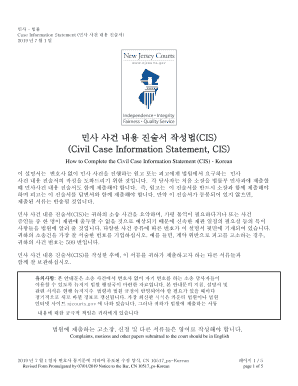
CIS , Form


What is the CIS
The CIS, or Contractor Information Statement, is a form used primarily in the construction industry to collect essential information from contractors and subcontractors. This document is crucial for ensuring compliance with tax regulations and for maintaining accurate records for financial and legal purposes. It typically includes details such as the contractor's name, address, tax identification number, and the nature of the work performed. Understanding the CIS is vital for both contractors and businesses that engage them, as it helps streamline the management of contractor relationships and obligations.
How to use the CIS
Using the CIS effectively involves several key steps. First, ensure that you have the correct form, which can often be downloaded from relevant government or industry websites. Next, fill out the form with accurate information, including your business details and the specific services provided. After completing the form, it should be submitted to the appropriate authority or retained for your records, depending on the requirements of your state or local jurisdiction. Proper usage of the CIS helps in maintaining compliance and avoiding potential penalties.
Steps to complete the CIS
Completing the CIS involves a systematic approach to ensure accuracy and compliance. Follow these steps:
- Gather necessary information, including your business name, address, and tax identification number.
- Identify the specific services you provide and any relevant project details.
- Fill out the CIS form carefully, ensuring all sections are completed accurately.
- Review the form for any errors or omissions before submission.
- Submit the form to the designated authority or keep it for your records as required.
Legal use of the CIS
The legal use of the CIS is governed by various regulations that ensure the document is recognized as valid for tax and compliance purposes. It is essential that the information provided is truthful and complete, as inaccuracies can lead to legal repercussions. The CIS must be used in accordance with federal and state laws, particularly those related to contractor payments and tax reporting. Utilizing a reliable platform for electronic submission can further enhance the legal standing of the document.
Key elements of the CIS
Several key elements are essential to the CIS. These include:
- Contractor Information: Accurate details about the contractor, including name, address, and tax identification number.
- Service Description: A clear description of the services provided by the contractor.
- Payment Information: Details regarding payment terms and conditions.
- Signature: An authorized signature confirming the accuracy of the information provided.
IRS Guidelines
The IRS provides specific guidelines regarding the use of the CIS, particularly in relation to tax reporting and compliance. It is crucial for contractors to understand their obligations under these guidelines to avoid penalties. The IRS requires that all contractors maintain accurate records of their earnings and provide necessary documentation, such as the CIS, to ensure proper tax treatment. Familiarizing yourself with these guidelines can help ensure compliance and facilitate smoother interactions with tax authorities.
Quick guide on how to complete cis
Manage CIS , seamlessly on any device
Digital document management has become increasingly favored by organizations and individuals alike. It offers an excellent environmentally friendly substitute to conventional printed and signed documents, allowing you to obtain the necessary form and securely store it online. airSlate SignNow provides you with all the resources you need to create, modify, and eSign your documents swiftly without interruptions. Manage CIS , on any platform using the airSlate SignNow Android or iOS applications and enhance any document-oriented process today.
How to edit and eSign CIS , effortlessly
- Find CIS , and click Get Form to begin.
- Use the tools we provide to complete your document.
- Mark important sections of your documents or redact sensitive information using tools that airSlate SignNow specifically offers for that purpose.
- Create your eSignature with the Sign tool, which takes just seconds and carries the same legal validity as a traditional handwritten signature.
- Verify all the details and click on the Done button to save your changes.
- Select how you want to send your form: via email, SMS, invite link, or download it to your computer.
Eliminate the worry of lost or misplaced files, tedious form searching, and errors that necessitate reprinting document copies. airSlate SignNow meets your document management needs in just a few clicks from any device you prefer. Edit and eSign CIS , and ensure outstanding communication at every stage of the document preparation process with airSlate SignNow.
Create this form in 5 minutes or less
Create this form in 5 minutes!
People also ask
-
What is CIS , and how does airSlate SignNow utilize it?
CIS , refers to the secure and efficient management of electronic signatures and documents. airSlate SignNow leverages CIS , technology to ensure that all documents are signed digitally, streamlining workflows while maintaining compliance with legal standards.
-
How much does airSlate SignNow cost?
airSlate SignNow offers flexible pricing plans designed to accommodate various business needs. With CIS , features, you can choose plans that suit small businesses or large enterprises, ensuring you get the best eSigning solution at an affordable price.
-
What key features does airSlate SignNow provide?
airSlate SignNow includes features like document templates, real-time tracking, and in-person signing. With CIS , integration, businesses can enable a seamless signing experience, ensuring documents are processed quickly and securely.
-
Can airSlate SignNow integrate with other software?
Yes, airSlate SignNow supports integrations with popular software such as CRM systems, cloud storage, and productivity tools. Enhancing your business operations with CIS , functionality, these integrations ensure that your eSigning process is cohesive and efficient.
-
What industries can benefit from airSlate SignNow's CIS , features?
airSlate SignNow's CIS , capabilities are beneficial across various industries, including real estate, healthcare, and finance. Any business that requires secure document signing can use airSlate SignNow to improve efficiency and compliance.
-
Is airSlate SignNow suitable for remote teams?
Absolutely, airSlate SignNow is an ideal solution for remote teams. With its CIS , technology, team members can sign documents from anywhere, enabling seamless collaboration without the need for physical paperwork.
-
How secure is the eSigning process with airSlate SignNow?
The eSigning process with airSlate SignNow is extremely secure, utilizing CIS , standards to ensure the integrity and confidentiality of documents. Our platform employs encryption and robust authentication methods to protect your information.
Get more for CIS ,
- No po box apt city state zip code mmddyyyy form
- Lausd special education paraprofessional handbook form
- Homelessness verification form
- Commercial animal facility permit application form
- In the matter of application 24729 of northern california form
- Use agreement application for churches and schoolspdf form
- Connected thermostat verification elmhurst mutual power form
- Oklahoma form c
Find out other CIS ,
- How Can I Sign Kansas Real Estate Residential Lease Agreement
- Sign Hawaii Sports LLC Operating Agreement Free
- Sign Georgia Sports Lease Termination Letter Safe
- Sign Kentucky Real Estate Warranty Deed Myself
- Sign Louisiana Real Estate LLC Operating Agreement Myself
- Help Me With Sign Louisiana Real Estate Quitclaim Deed
- Sign Indiana Sports Rental Application Free
- Sign Kentucky Sports Stock Certificate Later
- How Can I Sign Maine Real Estate Separation Agreement
- How Do I Sign Massachusetts Real Estate LLC Operating Agreement
- Can I Sign Massachusetts Real Estate LLC Operating Agreement
- Sign Massachusetts Real Estate Quitclaim Deed Simple
- Sign Massachusetts Sports NDA Mobile
- Sign Minnesota Real Estate Rental Lease Agreement Now
- How To Sign Minnesota Real Estate Residential Lease Agreement
- Sign Mississippi Sports Confidentiality Agreement Computer
- Help Me With Sign Montana Sports Month To Month Lease
- Sign Mississippi Real Estate Warranty Deed Later
- How Can I Sign Mississippi Real Estate Affidavit Of Heirship
- How To Sign Missouri Real Estate Warranty Deed