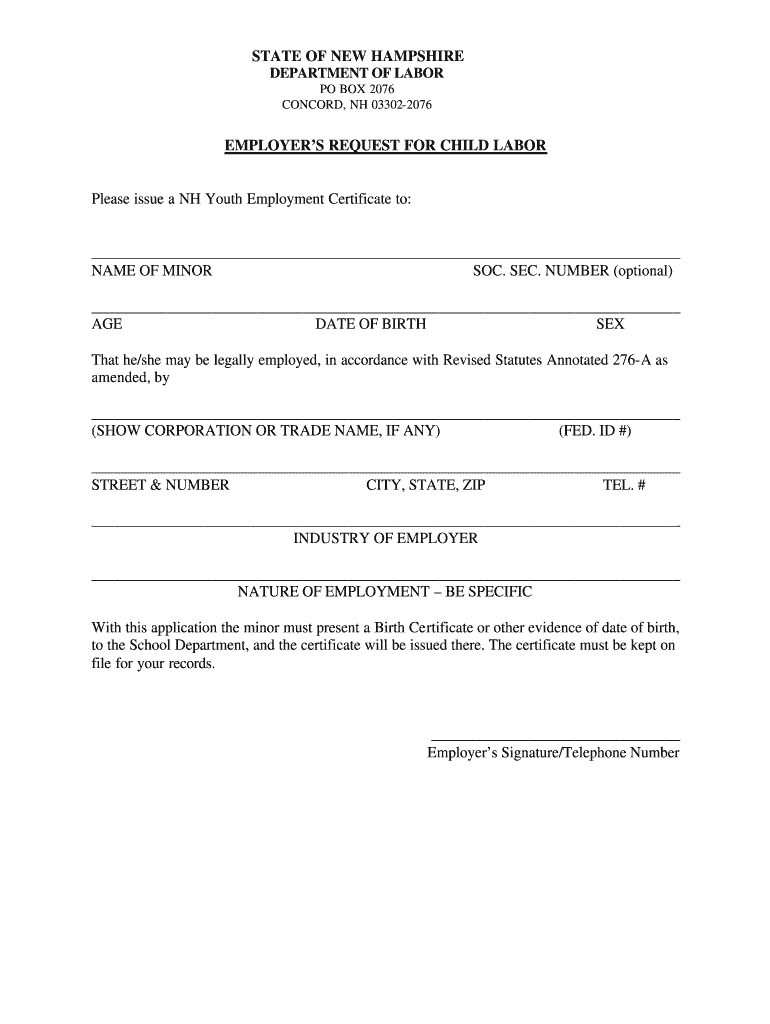
Employment Certificate Form


What is the Employment Certificate
The Employment Certificate, often referred to as the ep152 form, serves as a formal document that verifies an individual's employment status. This certificate typically includes essential details such as the employee's name, job title, dates of employment, and compensation information. It is commonly required for various purposes, including loan applications, leasing agreements, and other situations where proof of employment is necessary. Understanding the significance of this document is crucial for both employees and employers, as it helps establish credibility and trust in professional interactions.
Steps to Complete the Employment Certificate
Completing the ep152 form involves several important steps to ensure accuracy and compliance. First, gather all necessary information about the employee, including their full name, position, and employment dates. Next, accurately fill out the details in the designated fields of the form. It is essential to double-check for any errors or omissions that could affect the validity of the certificate. Once completed, the form should be signed by an authorized representative of the company. Finally, provide a copy to the employee and retain a copy for the organization's records.
Legal Use of the Employment Certificate
The ep152 form holds legal significance as it serves as a verified statement of employment. For the document to be legally binding, it must meet specific criteria, including accurate information and proper signatures. The use of electronic signatures through platforms like signNow enhances the legal standing of the certificate, ensuring compliance with regulations such as the ESIGN Act and UETA. This legal backing is crucial when the certificate is presented for employment verification or other formal purposes.
Key Elements of the Employment Certificate
Several key elements must be included in the ep152 form to ensure its effectiveness and validity. These elements typically consist of:
- Employee's Full Name: The complete name of the individual for whom the certificate is being issued.
- Job Title: The official title of the employee's position within the organization.
- Dates of Employment: The start and end dates of employment, or a statement indicating current employment.
- Compensation Information: Details regarding the employee's salary or hourly wage, if applicable.
- Company Information: The name and address of the employer, along with contact details.
- Authorized Signature: The signature of an authorized representative, confirming the accuracy of the information provided.
How to Obtain the Employment Certificate
To obtain the ep152 form, employees can request it directly from their employer or human resources department. Employers are typically responsible for issuing this certificate upon request, ensuring that it contains accurate and up-to-date information. In some cases, employers may have a standard template that they use for all employment certificates. If an employee requires a specific format or additional details, it is advisable to communicate these needs clearly to the employer to facilitate a smooth process.
Examples of Using the Employment Certificate
The ep152 form can be utilized in various scenarios where proof of employment is necessary. Common examples include:
- Loan Applications: Financial institutions often require an employment certificate to assess an applicant's income stability.
- Rental Agreements: Landlords may request this document to verify a tenant's employment status and income level.
- Visa Applications: Individuals applying for work visas may need to submit an employment certificate as part of their application package.
Quick guide on how to complete employment certificate fillable form
Accomplish Employment Certificate effortlessly on any device
Digital document administration has gained traction among businesses and individuals. It offers an ideal environmentally-friendly alternative to traditional printed and signed documents, allowing you to locate the necessary form and securely preserve it online. airSlate SignNow equips you with all the resources required to create, edit, and eSign your documents swiftly without delays. Manage Employment Certificate on any platform using the airSlate SignNow Android or iOS applications and simplify any document-related procedure today.
The easiest way to edit and eSign Employment Certificate without hassle
- Locate Employment Certificate and click on Get Form to begin.
- Utilize the tools we provide to complete your document.
- Emphasize important sections of the documents or redact sensitive data with tools that airSlate SignNow specifically offers for that purpose.
- Generate your eSignature using the Sign feature, which takes only seconds and holds the same legal validity as a conventional wet ink signature.
- Review the details and click on the Done button to finalize your changes.
- Select your method of submitting your form, whether by email, SMS, invite link, or downloading it to your computer.
Eliminate concerns about lost or misplaced documents, tedious form hunting, or mistakes that necessitate printing new document copies. airSlate SignNow addresses all your document management requirements in just a few clicks from any device of your choice. Edit and eSign Employment Certificate and ensure excellent communication at every stage of your form preparation process with airSlate SignNow.
Create this form in 5 minutes or less
FAQs
-
I'm trying to fill out a free fillable tax form. It won't let me click "done with this form" or "efile" which?
From https://www.irs.gov/pub/irs-utl/... (emphasis mine):DONE WITH THIS FORM — Select this button to save and close the form you are currently viewing and return to your 1040 form. This button is disabled when you are in your 1040 formSo, it appears, and without them mentioning it while you're working on it, that button is for all forms except 1040. Thank you to the other response to this question. I would never have thought of just clicking the Step 2 tab.
-
How do I make a PDF a fillable form?
1. Open it with Foxit PhantomPDF and choose Form > Form Recognition > Run Form Field Recognition . All fillable fields in the document will be recognized and highlighted.2. Add form fields from Form > Form Fields > click a type of form field button and the cursor changes to crosshair . And the Designer Assistant is selected automatically.3. All the corresponding type of form fields will be automatically named with the text near the form fields (Take the text fields for an example as below).4. Click the place you want to add the form field. To edit the form field further, please refer to the properties of different buttons from “Buttons”.
-
Is there a service that will allow me to create a fillable form on a webpage, and then email a PDF copy of each form filled out?
You can use Fill which is has a free forever plan.You can use Fill to turn your PDF document into an online document which can be completed, signed and saved as a PDF, online.You will end up with a online fillable PDF like this:w9 || FillWhich can be embedded in your website should you wish.InstructionsStep 1: Open an account at Fill and clickStep 2: Check that all the form fields are mapped correctly, if not drag on the text fields.Step 3: Save it as a templateStep 4: Goto your templates and find the correct form. Then click on the embed settings to grab your form URL.
-
Where can I get the form for migration certificate?
Migration is issued by the Universities themselves.The best way is to inquire your college they will guide you further.In case you happen to be from A.P.J Abdul Kalam Technical Universityhere is the link to get it issued online.Hope it helpsStudent Service (Dashboard) Dr. A.P.J. Abdul Kalam Technical University (Lucknow)Regards
-
How do I fill out a fillable PDF on an iPad?
there is an app for that !signNow Fill & Sign on the App Store
-
How do I transfer data from Google Sheets cells to a PDF fillable form?
I refer you a amazing pdf editor, her name is Puspita, She work in fiverr, She is just amazing, Several time I am use her services. You can contact with her.puspitasaha : I will create fillable pdf form or edit pdf file for $5 on www.fiverr.com
Create this form in 5 minutes!
How to create an eSignature for the employment certificate fillable form
How to make an eSignature for your Employment Certificate Fillable Form online
How to generate an electronic signature for the Employment Certificate Fillable Form in Chrome
How to make an electronic signature for putting it on the Employment Certificate Fillable Form in Gmail
How to make an electronic signature for the Employment Certificate Fillable Form from your smartphone
How to make an electronic signature for the Employment Certificate Fillable Form on iOS devices
How to generate an eSignature for the Employment Certificate Fillable Form on Android devices
People also ask
-
What is an employment certificate sample?
An employment certificate sample is a template that outlines the details of an individual's employment, including job title, duration, and responsibilities. It serves as official documentation for employees to verify their work history and qualifications when seeking new opportunities.
-
How can airSlate SignNow help me create an employment certificate sample?
airSlate SignNow offers user-friendly tools that allow you to create customized employment certificate samples quickly and easily. With our eSigning features, you can also ensure that the document is legally binding and securely shared with the necessary parties.
-
Is there a cost associated with using airSlate SignNow to generate an employment certificate sample?
Yes, while airSlate SignNow offers various pricing plans, the cost is designed to be affordable for businesses of all sizes. By investing in our solution, you gain access to not only employment certificate samples but also a range of features for efficient document management.
-
What features does airSlate SignNow offer for employment certificate sample creation?
Our platform provides drag-and-drop functionality, customizable templates, and seamless collaboration options for creating employment certificate samples. Additionally, you can integrate advanced security features to ensure that your documents are protected during the signing process.
-
Can I integrate airSlate SignNow with other applications for employment certificate sample handling?
Absolutely! airSlate SignNow seamlessly integrates with popular applications such as Google Drive, Salesforce, and more. This allows you to streamline your processes and manage employment certificate samples alongside your other business documents.
-
What are the benefits of using airSlate SignNow for employment certificate samples?
Using airSlate SignNow for employment certificate samples enhances efficiency and time savings in document management. It helps eliminate paper clutter, speeds up the signing process, and provides a centralized location for all your important documents.
-
Can employment certificate samples be sent to multiple recipients using airSlate SignNow?
Yes, airSlate SignNow allows you to send employment certificate samples to multiple recipients simultaneously. This feature is particularly useful for HR departments needing to issue certificates to several employees quickly and securely.
Get more for Employment Certificate
- Control number ny 004 d form
- Car bill of sale vehicle dmv bill of sale form pdf
- Bill of sale oklahoma generic ok bos form template for
- Remaining unpaid immediately due and payable form
- Maine trailer bill of sale form templates fillable
- The official office of the recorder of records in book at page document form
- On the day of in the year before me the undersigned form
- Time and material rates and prices in accordance with the schedule of labor and materials attached form
Find out other Employment Certificate
- How Do I Sign Florida Investment Contract
- Sign Colorado General Power of Attorney Template Simple
- How Do I Sign Florida General Power of Attorney Template
- Sign South Dakota Sponsorship Proposal Template Safe
- Sign West Virginia Sponsorship Proposal Template Free
- Sign Tennessee Investment Contract Safe
- Sign Maryland Consulting Agreement Template Fast
- Sign California Distributor Agreement Template Myself
- How Do I Sign Louisiana Startup Business Plan Template
- Can I Sign Nevada Startup Business Plan Template
- Sign Rhode Island Startup Business Plan Template Now
- How Can I Sign Connecticut Business Letter Template
- Sign Georgia Business Letter Template Easy
- Sign Massachusetts Business Letter Template Fast
- Can I Sign Virginia Business Letter Template
- Can I Sign Ohio Startup Costs Budget Worksheet
- How Do I Sign Maryland 12 Month Sales Forecast
- How Do I Sign Maine Profit and Loss Statement
- How To Sign Wisconsin Operational Budget Template
- Sign North Carolina Profit and Loss Statement Computer