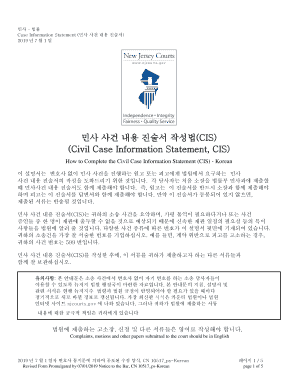
CIS , Form


What is the CIS
The CIS, or Contractor Information Statement, is a critical document used in various business and tax contexts. It serves to collect essential information about contractors, ensuring compliance with tax regulations and facilitating accurate reporting. This form is particularly important for businesses that engage independent contractors, as it helps to clarify the relationship and responsibilities between parties. Understanding the CIS is vital for maintaining proper records and meeting legal obligations.
How to use the CIS
Using the CIS involves several straightforward steps. First, businesses must gather the necessary information from the contractor, including their name, address, and tax identification number. Once the information is collected, it should be accurately entered into the CIS form. After completing the form, it is essential to keep a copy for your records and provide the contractor with their own copy. This ensures transparency and helps both parties maintain compliance with tax regulations.
Steps to complete the CIS
Completing the CIS requires careful attention to detail. Follow these steps for successful completion:
- Gather the contractor's personal information, including their full name, address, and taxpayer identification number.
- Fill out the CIS form with accurate data, ensuring all fields are completed as required.
- Review the form for any errors or missing information before finalizing it.
- Provide a copy of the completed CIS to the contractor for their records.
- Store a copy securely within your business records for future reference.
Legal use of the CIS
The legal use of the CIS is crucial for ensuring compliance with IRS regulations. The form must be completed accurately and submitted as required to avoid penalties. It serves as proof of the contractor's tax status and helps businesses demonstrate that they are fulfilling their tax obligations. Proper use of the CIS can protect both the contractor and the business from potential legal issues related to misclassification or tax evasion.
IRS Guidelines
The IRS provides specific guidelines regarding the use of the CIS. Businesses must ensure that they are using the most current version of the form and following all instructions provided by the IRS. This includes understanding the classification of contractors versus employees, as misclassification can lead to significant penalties. Familiarizing yourself with IRS guidelines will help ensure that your use of the CIS is compliant and that you are meeting all necessary legal requirements.
Filing Deadlines / Important Dates
Filing deadlines for the CIS can vary depending on the specific circumstances of your business. It is essential to be aware of any relevant deadlines to avoid late submissions. Generally, businesses should aim to complete and distribute the CIS to contractors by the end of January for the previous tax year. Staying informed about important dates helps ensure compliance and avoids potential penalties associated with late filings.
Penalties for Non-Compliance
Failure to comply with CIS requirements can result in significant penalties for businesses. This may include fines from the IRS for incorrect or late submissions. Additionally, misclassification of workers can lead to back taxes owed, interest, and further legal complications. Understanding the potential consequences of non-compliance emphasizes the importance of accurately completing and submitting the CIS as required.
Quick guide on how to complete cis 481194823
Effortlessly Prepare CIS , on Any Device
Digital document management has become increasingly favored by businesses and individuals alike. It serves as an ideal eco-friendly alternative to conventional printed and signed documents, enabling you to access the necessary form and securely store it online. airSlate SignNow equips you with all the tools needed to swiftly create, modify, and eSign your documents without delays. Manage CIS , on any platform using the airSlate SignNow Android or iOS applications and streamline any document-related task today.
The Easiest Way to Modify and eSign CIS , with Ease
- Locate CIS , and click on Get Form to begin.
- Utilize the tools we offer to fill out your document.
- Emphasize important sections of your documents or obscure sensitive information using the tools that airSlate SignNow specifically provides for that purpose.
- Create your signature with the Sign tool, which takes mere seconds and holds the same legal validity as a standard wet ink signature.
- Review the information and click on the Done button to save your modifications.
- Choose how you would like to send your form, via email, text message (SMS), an invite link, or download it to your computer.
Say goodbye to lost or misplaced documents, tedious form searches, or errors that necessitate printing new copies of documents. airSlate SignNow meets your document administration needs in just a few clicks from any device you choose. Edit and eSign CIS , and guarantee exceptional communication throughout the entire form preparation process with airSlate SignNow.
Create this form in 5 minutes or less
Create this form in 5 minutes!
People also ask
-
What is CIS in the context of airSlate SignNow?
CIS, or Customer Information System, is integral to understanding how airSlate SignNow manages user data securely. The platform ensures that all documents are stored and processed in compliance with CIS guidelines, providing peace of mind to businesses.
-
How does airSlate SignNow facilitate CIS compliance?
airSlate SignNow helps businesses maintain CIS compliance by offering features that ensure data integrity and security during the signing process. The platform employs encryption and other security measures to protect sensitive information in accordance with CIS standards.
-
What pricing plans does airSlate SignNow offer?
airSlate SignNow offers a range of pricing plans tailored to meet different business needs, which includes options for CIS-related documentation. The plans are designed to be cost-effective while ensuring all users can effectively manage their signing processes.
-
What key features does airSlate SignNow provide for CIS documentation?
Key features of airSlate SignNow for CIS documentation include customizable templates, real-time tracking, and secure storage. These tools ensure efficient management of documents while adhering to CIS requirements.
-
Can airSlate SignNow integrate with other CIS tools?
Yes, airSlate SignNow seamlessly integrates with various tools commonly used in CIS environments, such as CRM and ERP systems. This integration enhances workflow efficiency and ensures that all documentation aligns with CIS practices.
-
What benefits does airSlate SignNow bring to businesses handling CIS documentation?
Businesses leveraging airSlate SignNow for CIS documentation enjoy enhanced efficiency, reduced paper usage, and improved collaboration. The platform simplifies the eSigning process, making it easier for teams to handle documents securely within CIS frameworks.
-
Is there a mobile app for airSlate SignNow that supports CIS documentation?
Yes, airSlate SignNow offers a mobile app that supports CIS documentation management on-the-go. This app provides users with the flexibility to send, sign, and manage documents from anywhere, ensuring consistency with CIS compliance.
Get more for CIS ,
- Missouri boat bill sale form
- Sentence notes form
- Dbe program alaska department of transportation state of form
- This form is not intended for use as an appeal
- Information on your complaint city of springfield
- Stillbirth certificate form
- Cpje practice questions pdf form
- Hydrant meter rpz checkout form and permit
Find out other CIS ,
- Sign Arizona Plumbing Rental Application Secure
- Sign Colorado Plumbing Emergency Contact Form Now
- Sign Colorado Plumbing Emergency Contact Form Free
- How Can I Sign Connecticut Plumbing LLC Operating Agreement
- Sign Illinois Plumbing Business Plan Template Fast
- Sign Plumbing PPT Idaho Free
- How Do I Sign Wyoming Life Sciences Confidentiality Agreement
- Sign Iowa Plumbing Contract Safe
- Sign Iowa Plumbing Quitclaim Deed Computer
- Sign Maine Plumbing LLC Operating Agreement Secure
- How To Sign Maine Plumbing POA
- Sign Maryland Plumbing Letter Of Intent Myself
- Sign Hawaii Orthodontists Claim Free
- Sign Nevada Plumbing Job Offer Easy
- Sign Nevada Plumbing Job Offer Safe
- Sign New Jersey Plumbing Resignation Letter Online
- Sign New York Plumbing Cease And Desist Letter Free
- Sign Alabama Real Estate Quitclaim Deed Free
- How Can I Sign Alabama Real Estate Affidavit Of Heirship
- Can I Sign Arizona Real Estate Confidentiality Agreement