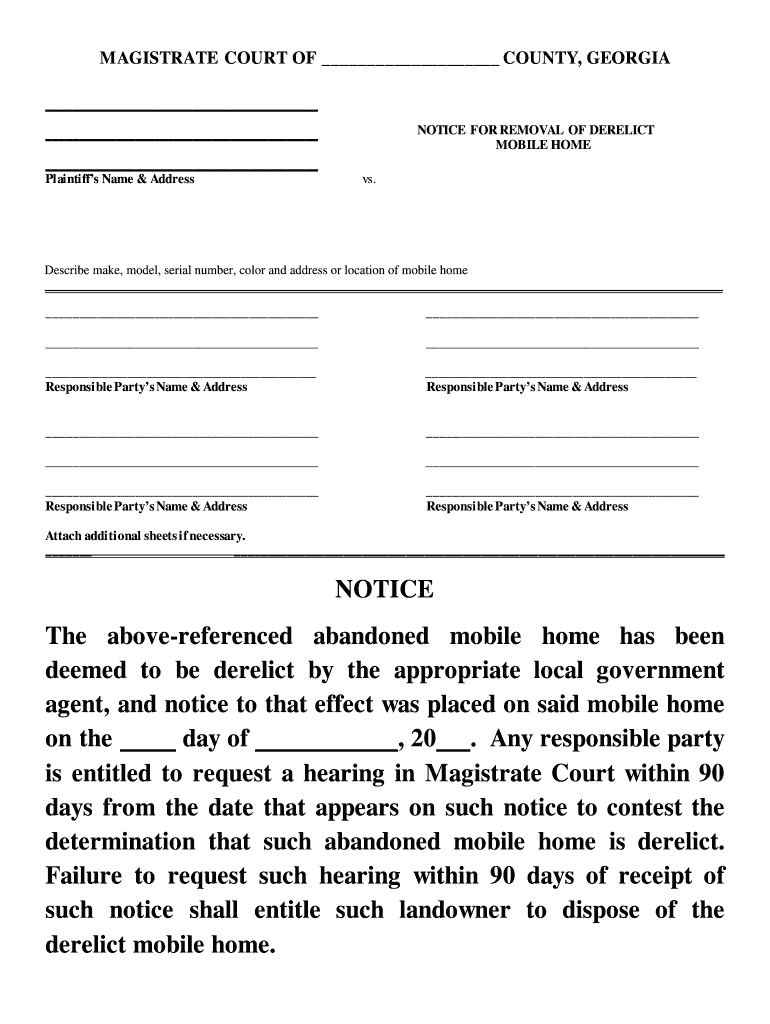
Guidelines for Declaring a Mobile Home Derelict and for SC Courts Form


What is the Guidelines For Declaring A Mobile Home Derelict And For SC Courts
The Guidelines For Declaring A Mobile Home Derelict And For SC Courts is a legal framework designed to assist property owners, landlords, and local authorities in determining when a mobile home is considered uninhabitable or abandoned. This set of guidelines outlines the criteria that must be met for a mobile home to be officially declared derelict, which can include factors such as structural damage, sanitation issues, and safety hazards. Understanding these guidelines is crucial for ensuring compliance with local laws and for taking appropriate actions regarding property management.
Steps to complete the Guidelines For Declaring A Mobile Home Derelict And For SC Courts
Completing the process of declaring a mobile home derelict involves several key steps. First, a thorough inspection of the mobile home must be conducted to assess its condition. This includes checking for significant damage, health hazards, and compliance with local safety codes. Next, documentation of the findings should be prepared, detailing the issues identified during the inspection. Once the documentation is complete, it must be submitted to the appropriate local authority or court, along with any required forms. Finally, follow up with the relevant authorities to ensure the declaration is processed and recorded properly.
Legal use of the Guidelines For Declaring A Mobile Home Derelict And For SC Courts
The legal use of the Guidelines For Declaring A Mobile Home Derelict And For SC Courts is essential for property owners to protect their rights and responsibilities. These guidelines provide a legal basis for declaring a mobile home derelict, which can help in reclaiming property, avoiding liability for unsafe conditions, and facilitating the removal of abandoned structures. Adhering to these guidelines ensures that all actions taken are within the legal framework, reducing the risk of disputes or penalties.
State-specific rules for the Guidelines For Declaring A Mobile Home Derelict And For SC Courts
Each state may have specific rules and regulations regarding the declaration of mobile homes as derelict. In South Carolina, local ordinances may dictate the process, including the required documentation and the authority responsible for handling such declarations. It is important for individuals to familiarize themselves with these state-specific rules to ensure compliance and to understand the rights and obligations involved in the process.
Required Documents
To declare a mobile home derelict, certain documents are typically required. These may include an inspection report detailing the condition of the mobile home, photographs evidencing damage or unsafe conditions, and any relevant correspondence with local authorities. Additionally, forms specific to the declaration process must be completed and submitted. Ensuring that all required documents are accurate and complete is vital for a smooth declaration process.
Penalties for Non-Compliance
Failure to adhere to the Guidelines For Declaring A Mobile Home Derelict And For SC Courts can result in various penalties. These may include fines, legal action from local authorities, or complications in property management. It is crucial for property owners to understand the potential consequences of non-compliance to avoid unnecessary legal issues and financial burdens.
Quick guide on how to complete guidelines for declaring a mobile home derelict and for sc courts
Prepare Guidelines For Declaring A Mobile Home Derelict And For SC Courts easily on any device
Managing documents online has gained popularity among businesses and individuals. It offers an excellent eco-friendly option to conventional printed and signed paperwork, allowing you to obtain the necessary form and securely store it online. airSlate SignNow provides you with all the tools required to create, modify, and eSign your documents quickly without issues. Handle Guidelines For Declaring A Mobile Home Derelict And For SC Courts on any platform with airSlate SignNow's Android or iOS applications and enhance any document-centric process today.
The most efficient way to modify and eSign Guidelines For Declaring A Mobile Home Derelict And For SC Courts without difficulty
- Obtain Guidelines For Declaring A Mobile Home Derelict And For SC Courts and click on Get Form to begin.
- Utilize the tools we offer to fill out your form.
- Highlight pertinent sections of your documents or conceal sensitive information with tools that airSlate SignNow provides specifically for this purpose.
- Generate your eSignature using the Sign tool, which takes seconds and holds the same legal validity as a handwritten signature.
- Review the details and click on the Done button to save your changes.
- Select your preferred method to send your form, whether by email, text message (SMS), or invitation link, or download it to your computer.
Eliminate concerns about lost or misplaced documents, tedious form searching, or errors that necessitate printing new document copies. airSlate SignNow meets your document management needs in just a few clicks from any device of your choosing. Modify and eSign Guidelines For Declaring A Mobile Home Derelict And For SC Courts to ensure outstanding communication at every step of the form preparation process with airSlate SignNow.
Create this form in 5 minutes or less
Create this form in 5 minutes!
People also ask
-
What are the Guidelines For Declaring A Mobile Home Derelict And For SC Courts?
The Guidelines For Declaring A Mobile Home Derelict And For SC Courts outline the legal processes and criteria used by local authorities to classify mobile homes as derelict. This includes specific conditions under which a mobile home is considered uninhabitable and the documentation required for this declaration. Ensuring compliance with these guidelines is critical for both property owners and local courts.
-
How can airSlate SignNow assist with the process of declaring a mobile home derelict?
airSlate SignNow offers streamlined document management tools that can help you efficiently prepare and eSign the necessary paperwork related to the Guidelines For Declaring A Mobile Home Derelict And For SC Courts. With our user-friendly interface, you can gather all required signatures and documents rapidly, reducing the administrative burden on stakeholders involved.
-
What features does airSlate SignNow provide for document signing related to mobile homes?
airSlate SignNow provides a range of features including eSignature capabilities, document templates, and cloud storage to facilitate the management of documents regarding the Guidelines For Declaring A Mobile Home Derelict And For SC Courts. These features enable fast and secure handling of legal documents, allowing users to stay compliant with local regulations.
-
Are there any costs associated with implementing airSlate SignNow for mobile home documentation?
Using airSlate SignNow is a cost-effective solution, with pricing plans tailored to fit various needs, including tools that specifically address the Guidelines For Declaring A Mobile Home Derelict And For SC Courts. Our pricing is transparent, ensuring you only pay for the features you use, making it a smart investment for document management.
-
Can airSlate SignNow integrate with other platforms to assist with mobile home documentation?
Yes, airSlate SignNow offers seamless integrations with various platforms, allowing for a more comprehensive approach to handling the Guidelines For Declaring A Mobile Home Derelict And For SC Courts documentation. Whether it's CRM tools, cloud storage solutions, or project management software, integration enhances workflow efficiency.
-
What are the primary benefits of using airSlate SignNow for legal documentation?
The key benefits of using airSlate SignNow include increased efficiency, reduced paperwork, and enhanced compliance with the Guidelines For Declaring A Mobile Home Derelict And For SC Courts. Our solution not only saves time but also ensures that all documentation is securely handled and easily accessible, promoting better management of legal processes.
-
Is there support available for users navigating the process of declaring a mobile home derelict?
Absolutely, airSlate SignNow provides robust customer support to help users effectively navigate the Guidelines For Declaring A Mobile Home Derelict And For SC Courts. Our team is available to assist with any questions regarding document preparation, eSigning processes, and troubleshooting, ensuring a smooth experience.
Get more for Guidelines For Declaring A Mobile Home Derelict And For SC Courts
- Summary dissolution marriage montana law help form
- Adopt 310 contact after adoption agreement judicial council of form
- Service of process and default judgments article and forms
- Johnson v 505 west madison apartments ca41courtlistenercom form
- Lawyersmaryland courts form
- Statement as to the basis wage order 16 california department of form
- Aws customer agreement amazon web services form
- Alternative workweeks part 4 sample forms for employers hr
Find out other Guidelines For Declaring A Mobile Home Derelict And For SC Courts
- Can I Electronic signature California Government Stock Certificate
- Electronic signature California Government POA Simple
- Electronic signature Illinois Education Business Plan Template Secure
- How Do I Electronic signature Colorado Government POA
- Electronic signature Government Word Illinois Now
- Can I Electronic signature Illinois Government Rental Lease Agreement
- Electronic signature Kentucky Government Promissory Note Template Fast
- Electronic signature Kansas Government Last Will And Testament Computer
- Help Me With Electronic signature Maine Government Limited Power Of Attorney
- How To Electronic signature Massachusetts Government Job Offer
- Electronic signature Michigan Government LLC Operating Agreement Online
- How To Electronic signature Minnesota Government Lease Agreement
- Can I Electronic signature Minnesota Government Quitclaim Deed
- Help Me With Electronic signature Mississippi Government Confidentiality Agreement
- Electronic signature Kentucky Finance & Tax Accounting LLC Operating Agreement Myself
- Help Me With Electronic signature Missouri Government Rental Application
- Can I Electronic signature Nevada Government Stock Certificate
- Can I Electronic signature Massachusetts Education Quitclaim Deed
- Can I Electronic signature New Jersey Government LLC Operating Agreement
- Electronic signature New Jersey Government Promissory Note Template Online