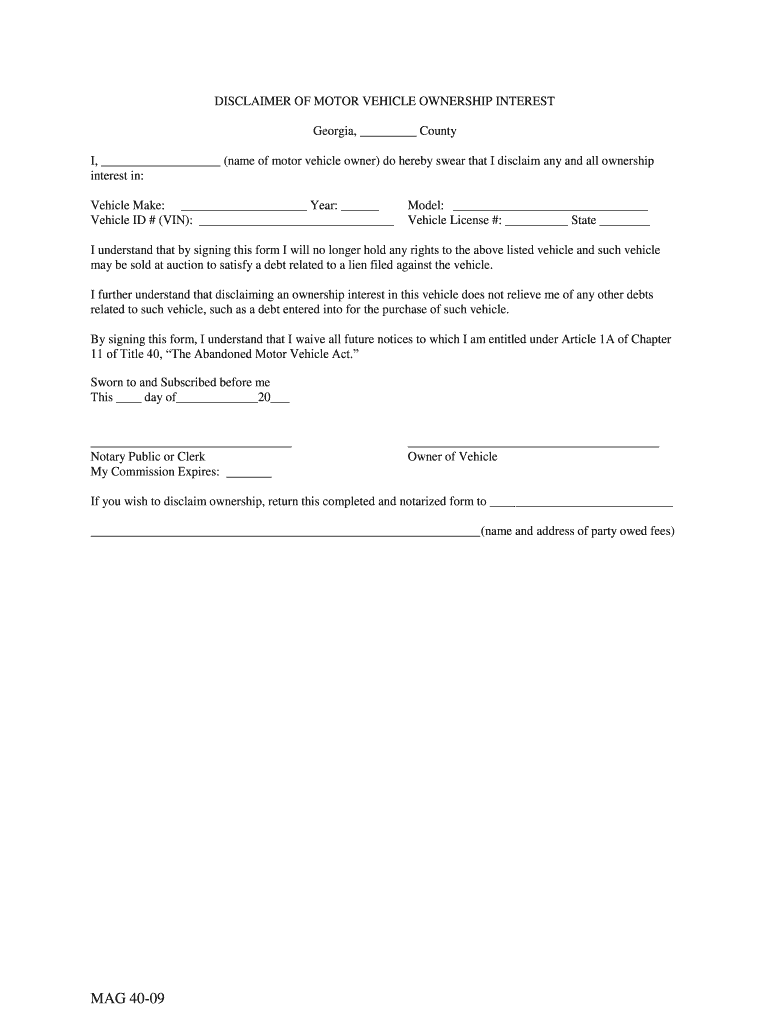
Abandoned Vehicle Affidavit from Insurance Department of Revenue Form


What is the Abandoned Vehicle Affidavit From Insurance Department Of Revenue
The Abandoned Vehicle Affidavit from the Insurance Department of Revenue is a legal document used to declare a vehicle as abandoned. This form is typically required when a vehicle has been left unattended for a specific period, and the owner wishes to transfer ownership or dispose of the vehicle legally. It serves as a formal declaration that the vehicle is no longer in use and outlines the necessary steps for its removal or sale.
How to use the Abandoned Vehicle Affidavit From Insurance Department Of Revenue
Using the Abandoned Vehicle Affidavit involves several steps. First, ensure you have the correct form, which can often be obtained from your state’s Department of Revenue website or local office. Fill out the required information, including details about the vehicle and its last known owner. Once completed, submit the affidavit according to your state’s guidelines, which may include online submission, mailing, or in-person delivery.
Steps to complete the Abandoned Vehicle Affidavit From Insurance Department Of Revenue
Completing the Abandoned Vehicle Affidavit requires careful attention to detail. Follow these steps:
- Gather necessary information about the vehicle, including make, model, VIN, and license plate number.
- Provide your contact information and any relevant details about the vehicle's last known owner.
- Sign and date the affidavit to certify its accuracy.
- Submit the completed form through the designated method, ensuring you keep a copy for your records.
Legal use of the Abandoned Vehicle Affidavit From Insurance Department Of Revenue
The legal use of the Abandoned Vehicle Affidavit is crucial for ensuring compliance with state regulations. This document provides a legal basis for the disposal or transfer of ownership of an abandoned vehicle. It protects the interests of all parties involved by documenting the abandonment and the steps taken to address it. Failure to properly use the affidavit may result in legal complications or penalties.
Key elements of the Abandoned Vehicle Affidavit From Insurance Department Of Revenue
Key elements of the Abandoned Vehicle Affidavit include:
- Identification of the vehicle, including make, model, and VIN.
- Details about the last known owner, if applicable.
- Affiant's information, including name and contact details.
- A statement affirming the vehicle's abandoned status.
- Signature and date of the person completing the affidavit.
State-specific rules for the Abandoned Vehicle Affidavit From Insurance Department Of Revenue
Each state has its own rules regarding the Abandoned Vehicle Affidavit. It is essential to check your state’s specific regulations, as requirements for completing and submitting the affidavit may vary. Some states may require additional documentation or have specific timeframes for declaring a vehicle abandoned. Understanding these rules ensures compliance and facilitates a smoother process.
Quick guide on how to complete abandoned vehicle affidavit from insurance department of revenue
Easily prepare Abandoned Vehicle Affidavit From Insurance Department Of Revenue on any device
Managing documents online has gained popularity among businesses and individuals alike. It serves as an ideal eco-friendly substitute for traditional printed and signed documents, allowing you to obtain the correct form and securely store it in the cloud. airSlate SignNow provides all the tools you need to create, modify, and electronically sign your documents swiftly without delays. Manage Abandoned Vehicle Affidavit From Insurance Department Of Revenue on any platform with the airSlate SignNow apps for Android or iOS and enhance any document-centric process today.
Edit and electronically sign Abandoned Vehicle Affidavit From Insurance Department Of Revenue effortlessly
- Locate Abandoned Vehicle Affidavit From Insurance Department Of Revenue and click Get Form to begin.
- Utilize the tools we provide to complete your document.
- Emphasize important sections of your documents or redact sensitive information with tools that airSlate SignNow specifically provides for that purpose.
- Craft your signature with the Sign tool, which takes seconds and carries the same legal validity as a conventional wet ink signature.
- Review the information and click the Done button to save your modifications.
- Choose your preferred method of sending your form: via email, text message (SMS), invitation link, or download it to your computer.
Eliminate worries about lost or misplaced documents, tedious form searches, or mistakes that necessitate reprinting document copies. airSlate SignNow caters to your document management needs in just a few clicks from any device you choose. Edit and electronically sign Abandoned Vehicle Affidavit From Insurance Department Of Revenue to ensure effective communication at any stage of the form preparation process with airSlate SignNow.
Create this form in 5 minutes or less
Create this form in 5 minutes!
People also ask
-
What is an Abandoned Vehicle Affidavit From Insurance Department Of Revenue?
An Abandoned Vehicle Affidavit From Insurance Department Of Revenue is a legal document that allows vehicle owners to formally report a vehicle as abandoned to the appropriate authorities. This affidavit helps in the removal and disposal process of abandoned vehicles and is essential for ensuring compliance with state regulations.
-
How do I obtain an Abandoned Vehicle Affidavit From Insurance Department Of Revenue?
To obtain an Abandoned Vehicle Affidavit From Insurance Department Of Revenue, you can typically visit your state’s Department of Revenue website or contact your local office. Many states provide downloadable forms that you can complete and submit online or in person.
-
What information do I need to complete the Abandoned Vehicle Affidavit From Insurance Department Of Revenue?
You'll need to provide specific details such as the vehicle's make, model, year, VIN, and your personal information as the vehicle owner. It's essential to ensure that all information is accurate to prevent any legal issues during the submission process.
-
Are there fees associated with filing an Abandoned Vehicle Affidavit From Insurance Department Of Revenue?
Yes, there may be processing fees associated with filing an Abandoned Vehicle Affidavit From Insurance Department Of Revenue, which can vary by state. It’s advisable to check with your local Department of Revenue for precise fee details and payment methods.
-
What are the benefits of using airSlate SignNow for my Abandoned Vehicle Affidavit From Insurance Department Of Revenue?
By using airSlate SignNow, you can easily complete and eSign your Abandoned Vehicle Affidavit From Insurance Department Of Revenue securely and efficiently. The platform streamlines your document workflow, saves time, and offers a cost-effective solution for managing legal documents.
-
Can I integrate airSlate SignNow with other tools for managing my vehicle documents?
Absolutely! airSlate SignNow offers various integrations with popular business tools that allow seamless management of your vehicle documents, including the Abandoned Vehicle Affidavit From Insurance Department Of Revenue. This integration helps you connect your workflows and improve overall efficiency.
-
Is my information secure when I submit the Abandoned Vehicle Affidavit From Insurance Department Of Revenue through airSlate SignNow?
Yes, airSlate SignNow prioritizes data security and uses encryption and secure servers to protect your information when submitting the Abandoned Vehicle Affidavit From Insurance Department Of Revenue. You can trust that your sensitive data is handled with the utmost care.
Get more for Abandoned Vehicle Affidavit From Insurance Department Of Revenue
- County michigan declare this as a codicil to my will dated form
- Minnesota limited liability company minnesota secretary of state form
- Document grep for query ampquotform n 27e 1ampquot and grep phrase ampquotampquot
- Decree of descent form
- With links to web based paternity statutes and resources for minnesota form
- A form
- Chapter 10 real property nebraska department of revenue form
- The clerk of the above named court above named petitioner form
Find out other Abandoned Vehicle Affidavit From Insurance Department Of Revenue
- eSignature North Carolina Weekly Class Evaluation Now
- eSignature Colorado Medical Power of Attorney Template Fast
- Help Me With eSignature Florida Medical Power of Attorney Template
- eSignature Iowa Medical Power of Attorney Template Safe
- eSignature Nevada Medical Power of Attorney Template Secure
- eSignature Arkansas Nanny Contract Template Secure
- eSignature Wyoming New Patient Registration Mobile
- eSignature Hawaii Memorandum of Agreement Template Online
- eSignature Hawaii Memorandum of Agreement Template Mobile
- eSignature New Jersey Memorandum of Agreement Template Safe
- eSignature Georgia Shareholder Agreement Template Mobile
- Help Me With eSignature Arkansas Cooperative Agreement Template
- eSignature Maryland Cooperative Agreement Template Simple
- eSignature Massachusetts Redemption Agreement Simple
- eSignature North Carolina Redemption Agreement Mobile
- eSignature Utah Equipment Rental Agreement Template Now
- Help Me With eSignature Texas Construction Contract Template
- eSignature Illinois Architectural Proposal Template Simple
- Can I eSignature Indiana Home Improvement Contract
- How Do I eSignature Maryland Home Improvement Contract