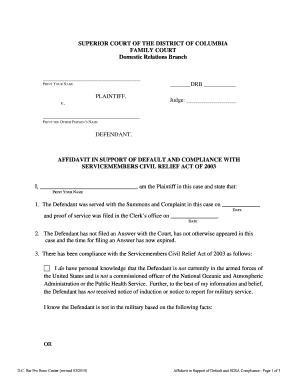
Affidavit in Support of Default and SCRA Compliance Form


What is the Affidavit In Support Of Default And SCRA Compliance
The Affidavit In Support Of Default And SCRA Compliance is a legal document used primarily in the context of default proceedings. It serves to affirm that a borrower has defaulted on their obligations while also ensuring compliance with the Servicemembers Civil Relief Act (SCRA). This act provides protections to military personnel, including limits on interest rates and the ability to postpone certain legal actions. The affidavit is crucial in demonstrating that all necessary legal requirements have been met, particularly when a lender seeks to proceed with foreclosure or other legal actions against a servicemember.
How to Use the Affidavit In Support Of Default And SCRA Compliance
To effectively use the Affidavit In Support Of Default And SCRA Compliance, it is essential to complete the form accurately. Begin by gathering all relevant information about the borrower, including their service status and details of the default. The affidavit must be signed by an authorized representative of the lender and may need to be notarized to ensure its validity. Once completed, the affidavit should be submitted to the appropriate court or agency handling the default proceedings. This process ensures that the rights of servicemembers are respected while allowing lenders to pursue their claims.
Steps to Complete the Affidavit In Support Of Default And SCRA Compliance
Completing the Affidavit In Support Of Default And SCRA Compliance involves several key steps:
- Gather necessary documentation, including loan agreements and service records.
- Fill out the affidavit form, ensuring all fields are accurately completed.
- Include a statement confirming the borrower's military status and any applicable SCRA protections.
- Sign the affidavit in the presence of a notary public, if required.
- Submit the completed affidavit to the appropriate court or agency.
Key Elements of the Affidavit In Support Of Default And SCRA Compliance
Several key elements must be included in the Affidavit In Support Of Default And SCRA Compliance to ensure its effectiveness:
- A clear statement of the borrower's default status.
- Verification of the borrower's military service and the dates of service.
- Details regarding any applicable SCRA protections that may affect the proceedings.
- The signature of a qualified representative from the lending institution.
- A notary acknowledgment, if required by state law.
Legal Use of the Affidavit In Support Of Default And SCRA Compliance
The legal use of the Affidavit In Support Of Default And SCRA Compliance is critical in ensuring that lenders adhere to federal regulations while pursuing default actions. By including this affidavit in court filings, lenders demonstrate compliance with the SCRA, which protects servicemembers from unjust legal actions during their military service. Courts require this affidavit to verify that the lender has taken all necessary steps to ensure compliance with the law, thereby safeguarding the rights of military personnel.
Form Submission Methods for the Affidavit In Support Of Default And SCRA Compliance
The Affidavit In Support Of Default And SCRA Compliance can typically be submitted through various methods, depending on the jurisdiction:
- Online Submission: Many courts allow electronic filing of documents, making it easy to submit the affidavit digitally.
- Mail: The affidavit can be mailed to the appropriate court or agency, ensuring that it is sent via a reliable service.
- In-Person: Submitting the affidavit in person may be required in some jurisdictions, allowing for immediate confirmation of receipt.
Quick guide on how to complete affidavit in support of default and scra compliance
Complete Affidavit In Support Of Default And SCRA Compliance effortlessly on any device
The management of online documents has become widely embraced by businesses and individuals alike. It offers an ideal environmentally friendly alternative to conventional printed and signed documentation, enabling you to locate the necessary form and securely store it online. airSlate SignNow equips you with all the tools required to create, edit, and electronically sign your documents promptly without delays. Handle Affidavit In Support Of Default And SCRA Compliance on any device using airSlate SignNow's Android or iOS applications and streamline any document-related process today.
The easiest way to edit and electronically sign Affidavit In Support Of Default And SCRA Compliance with ease
- Locate Affidavit In Support Of Default And SCRA Compliance and click on Get Form to begin.
- Utilize the tools we provide to complete your form.
- Emphasize necessary sections of the documents or redact sensitive information with tools specifically designed by airSlate SignNow for that purpose.
- Create your electronic signature using the Sign feature, which takes mere seconds and holds the same legal validity as a conventional wet ink signature.
- Review the information and click the Done button to save your changes.
- Select your preferred method to send your form, whether by email, SMS, invitation link, or download it to your computer.
Say goodbye to lost or misplaced documents, laborious form searches, or errors that necessitate printing new copies. airSlate SignNow fulfills your document management needs in just a few clicks from your chosen device. Modify and electronically sign Affidavit In Support Of Default And SCRA Compliance and ensure effective communication at every stage of the form preparation process with airSlate SignNow.
Create this form in 5 minutes or less
Create this form in 5 minutes!
People also ask
-
What is an Affidavit In Support Of Default And SCRA Compliance?
An Affidavit In Support Of Default And SCRA Compliance is a legal document that certifies compliance with the Servicemembers Civil Relief Act (SCRA) when a default occurs. This affidavit is essential for organizations to ensure they are not violating the rights of service members. Utilizing airSlate SignNow can streamline the process of creating and managing this document efficiently.
-
How can airSlate SignNow assist with creating an Affidavit In Support Of Default And SCRA Compliance?
airSlate SignNow offers user-friendly tools that simplify the creation of an Affidavit In Support Of Default And SCRA Compliance. With customizable templates and an intuitive interface, you can generate your affidavit quickly and without legal complexities. This ensures you stay compliant while saving time and resources.
-
What are the benefits of using airSlate SignNow for legal documents?
Using airSlate SignNow for your legal documents, including an Affidavit In Support Of Default And SCRA Compliance, can enhance efficiency and accuracy. The platform allows for easy collaboration, secure signatures, and quick document turnaround. These features help businesses maintain compliance and reduce the risks associated with legal documentation.
-
Is there a cost associated with using airSlate SignNow for affidavits?
Yes, airSlate SignNow offers various pricing plans to meet different business needs when it comes to creating documents like an Affidavit In Support Of Default And SCRA Compliance. These plans are designed to provide value at competitive rates, ensuring you get the necessary features without overspending. A free trial is also available to test the service before committing.
-
Can I integrate airSlate SignNow with other software for managing affidavits?
Absolutely! airSlate SignNow is compatible with various applications, allowing you to integrate it with your existing systems for seamless workflow management. This includes integration with CRMs, document management tools, and more, which can help you manage Affidavits In Support Of Default And SCRA Compliance more effectively without disrupting your current processes.
-
How secure is the signing process for an Affidavit In Support Of Default And SCRA Compliance?
The signing process for an Affidavit In Support Of Default And SCRA Compliance on airSlate SignNow is highly secure. The platform uses advanced encryption and secure servers to protect sensitive information. Compliance with industry standards ensures that your documents remain confidential and safe from unauthorized access.
-
Can I track the status of my Affidavit In Support Of Default And SCRA Compliance?
Yes, airSlate SignNow provides tracking capabilities that enable you to monitor the status of your Affidavit In Support Of Default And SCRA Compliance. You can see when the document is sent, viewed, and signed, giving you complete visibility into the process. This feature helps in maintaining accountability and ensures timely completion of documentation.
Get more for Affidavit In Support Of Default And SCRA Compliance
- Domestic professional corporation form
- 08 438 articles of incorporation formdoc
- Sample llc operating agreement free template downloads form
- Domestic limited liability company statement of change pdf form
- For state licensed professionals form
- Court system information alaska court system state of
- Above this line reserved for official use only form
- Community property without rights of survivorship hereinafter grantees form
Find out other Affidavit In Support Of Default And SCRA Compliance
- How To Electronic signature Florida CV Form Template
- Electronic signature Mississippi CV Form Template Easy
- Electronic signature Ohio CV Form Template Safe
- Electronic signature Nevada Employee Reference Request Mobile
- How To Electronic signature Washington Employee Reference Request
- Electronic signature New York Working Time Control Form Easy
- How To Electronic signature Kansas Software Development Proposal Template
- Electronic signature Utah Mobile App Design Proposal Template Fast
- Electronic signature Nevada Software Development Agreement Template Free
- Electronic signature New York Operating Agreement Safe
- How To eSignature Indiana Reseller Agreement
- Electronic signature Delaware Joint Venture Agreement Template Free
- Electronic signature Hawaii Joint Venture Agreement Template Simple
- Electronic signature Idaho Web Hosting Agreement Easy
- Electronic signature Illinois Web Hosting Agreement Secure
- Electronic signature Texas Joint Venture Agreement Template Easy
- How To Electronic signature Maryland Web Hosting Agreement
- Can I Electronic signature Maryland Web Hosting Agreement
- Electronic signature Michigan Web Hosting Agreement Simple
- Electronic signature Missouri Web Hosting Agreement Simple