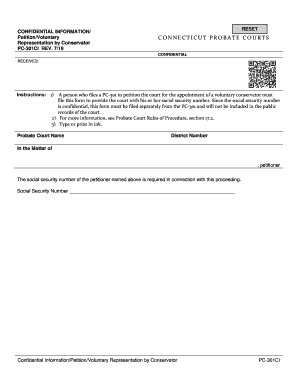
PetitionVoluntary Form


What is the PetitionVoluntary
The PetitionVoluntary is a legal document used to formally request a specific action or decision from a governmental body or court. It is often utilized in various legal contexts, such as family law, immigration, or administrative matters. This form allows individuals to present their case clearly and concisely, ensuring that all necessary information is included for consideration. By submitting this petition, the individual expresses their intent and provides the relevant details needed for the review process.
How to use the PetitionVoluntary
Using the PetitionVoluntary involves several steps to ensure proper completion and submission. First, gather all required information, including personal details and the specific request being made. Next, fill out the form accurately, ensuring that all sections are completed. It is crucial to review the form for any errors or omissions before submission. Once completed, the petition can be filed with the appropriate authority, either electronically or by mail, depending on the requirements of the jurisdiction.
Steps to complete the PetitionVoluntary
Completing the PetitionVoluntary requires careful attention to detail. Follow these steps for a successful submission:
- Gather necessary documentation and personal information.
- Access the PetitionVoluntary form through the designated platform.
- Fill out each section of the form, providing clear and concise information.
- Review the completed form for accuracy and completeness.
- Submit the form according to the specified guidelines, either online or via mail.
Legal use of the PetitionVoluntary
The PetitionVoluntary holds legal significance when properly completed and submitted. It must adhere to specific legal standards to be considered valid. This includes compliance with local laws and regulations governing petitions. Additionally, the petition should clearly outline the request and provide supporting evidence where necessary. Understanding the legal implications of this document is essential for ensuring that it serves its intended purpose effectively.
Key elements of the PetitionVoluntary
Several key elements are essential for the PetitionVoluntary to be effective:
- Personal Information: The petition must include the name, address, and contact information of the petitioner.
- Statement of Purpose: A clear and concise explanation of the request being made is necessary.
- Supporting Evidence: Any relevant documents or information that support the petition should be included.
- Signature: The petition must be signed by the petitioner to validate the request.
Examples of using the PetitionVoluntary
There are various scenarios where the PetitionVoluntary may be utilized:
- Requesting a modification of child custody arrangements in family law cases.
- Seeking relief from a government agency regarding permits or licenses.
- Filing for immigration benefits or status adjustments.
- Appealing a decision made by a regulatory body.
Quick guide on how to complete petitionvoluntary
Complete PetitionVoluntary effortlessly on any device
Online document management has gained popularity among businesses and individuals. It offers an excellent eco-friendly alternative to traditional printed and signed documents, as you can find the correct form and securely store it online. airSlate SignNow provides all the tools necessary for you to create, modify, and electronically sign your documents swiftly and without issues. Handle PetitionVoluntary on any platform using airSlate SignNow Android or iOS applications and streamline any document-related process today.
The most efficient way to edit and electronically sign PetitionVoluntary with ease
- Find PetitionVoluntary and click on Get Form to begin.
- Use the tools we provide to complete your form.
- Emphasize relevant sections of the documents or obscure sensitive information with tools that airSlate SignNow offers specifically for that purpose.
- Create your signature using the Sign tool, which takes moments and carries the same legal validity as a conventional wet ink signature.
- Review the information and click on the Done button to save your modifications.
- Select how you want to send your form: via email, SMS, invitation link, or download it to your computer.
Forget about lost or missing documents, tedious form navigation, or errors that require printing new copies. airSlate SignNow addresses your document management needs in just a few clicks from any device you prefer. Edit and electronically sign PetitionVoluntary and ensure excellent communication at every step of the form preparation process with airSlate SignNow.
Create this form in 5 minutes or less
Create this form in 5 minutes!
People also ask
-
What is the PetitionVoluntary feature in airSlate SignNow?
The PetitionVoluntary feature in airSlate SignNow allows users to create, manage, and eSign petitions effortlessly. This feature streamlines the process of collecting signatures for voluntary agreements and enhances document management efficiency for businesses.
-
How does airSlate SignNow ensure the security of my PetitionVoluntary documents?
airSlate SignNow employs robust security measures such as encryption and secure server storage to ensure that your PetitionVoluntary documents are protected. Additionally, it complies with industry standards and regulations to keep your data safe throughout the eSigning process.
-
What are the pricing options for using the PetitionVoluntary feature?
airSlate SignNow offers flexible pricing plans that cater to different business needs, including options specifically for users who want to leverage the PetitionVoluntary feature. You can choose from monthly or annual plans, depending on your volume of eSignatures and features required.
-
Can I integrate the PetitionVoluntary feature with other software?
Yes, airSlate SignNow provides integrations with numerous third-party applications, allowing you to connect the PetitionVoluntary feature seamlessly with your existing workflows. Popular integrations include CRM systems, cloud storage, and productivity tools, enhancing your operational efficiency.
-
What are the benefits of using the PetitionVoluntary feature for my business?
Using the PetitionVoluntary feature can signNowly reduce the time spent on document handling and signature collection. It increases collaboration within teams and simplifies the petitioning process, leading to quicker decision-making and improved business operations.
-
Is the PetitionVoluntary feature suitable for small businesses?
Absolutely! The PetitionVoluntary feature in airSlate SignNow is designed to cater to businesses of all sizes, including small enterprises. The user-friendly interface and cost-effectiveness make it an ideal solution for small businesses looking to streamline their document signing processes.
-
How can I access the PetitionVoluntary feature on airSlate SignNow?
You can easily access the PetitionVoluntary feature by signing up for an account on the airSlate SignNow platform. Once registered, you can navigate through the dashboard to find tools specifically designed for creating and managing your voluntary petitions.
Get more for PetitionVoluntary
- Maryland supplemental retirement plan beneficiary or alternate payee claim form
- Saccourt form
- Ca court sacramento county form
- Guam marriage license application form
- Medical treatment authorization letter family family travel forum form
- Monumental life insurance death claim form
- First call forms for funeral homes
- Carefirst provider inquiry resolution form
Find out other PetitionVoluntary
- Sign South Dakota Charity Residential Lease Agreement Simple
- Sign Vermont Charity Business Plan Template Later
- Sign Arkansas Construction Executive Summary Template Secure
- How To Sign Arkansas Construction Work Order
- Sign Colorado Construction Rental Lease Agreement Mobile
- Sign Maine Construction Business Letter Template Secure
- Can I Sign Louisiana Construction Letter Of Intent
- How Can I Sign Maryland Construction Business Plan Template
- Can I Sign Maryland Construction Quitclaim Deed
- Sign Minnesota Construction Business Plan Template Mobile
- Sign Construction PPT Mississippi Myself
- Sign North Carolina Construction Affidavit Of Heirship Later
- Sign Oregon Construction Emergency Contact Form Easy
- Sign Rhode Island Construction Business Plan Template Myself
- Sign Vermont Construction Rental Lease Agreement Safe
- Sign Utah Construction Cease And Desist Letter Computer
- Help Me With Sign Utah Construction Cease And Desist Letter
- Sign Wisconsin Construction Purchase Order Template Simple
- Sign Arkansas Doctors LLC Operating Agreement Free
- Sign California Doctors Lease Termination Letter Online