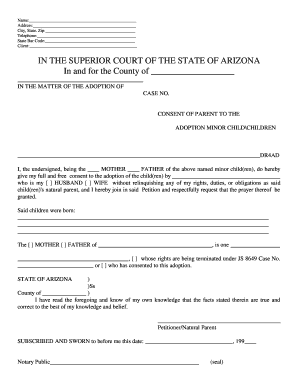
CONSENT of PARENT to the Form


What is the consent of parent to the form?
The consent of parent to the form is a legal document that grants permission from a parent or guardian for a specific action or decision involving a minor child. This form is often required in various contexts, such as medical treatments, school activities, or travel. It serves to ensure that the parent or guardian is fully informed and agrees to the terms outlined in the document. The consent must be clear, unambiguous, and legally binding to protect the rights and well-being of the child.
How to use the consent of parent to the form
Using the consent of parent to the form involves several key steps. First, ensure that you have the correct version of the form, as different situations may require specific templates. Next, fill out the form with accurate information, including the child's details and the nature of the consent being granted. It is crucial to read the entire document carefully before signing to understand the implications fully. Finally, both the parent and any required witnesses should sign the form, which can be done electronically for convenience and efficiency.
Steps to complete the consent of parent to the form
Completing the consent of parent to the form can be done in a few straightforward steps:
- Obtain the correct form for your specific needs.
- Provide necessary details about the child, including their name and date of birth.
- Clearly state the purpose of the consent, such as medical treatment or participation in an event.
- Review the form to ensure all information is accurate and complete.
- Sign the form electronically or in print, depending on the requirements.
- Store the completed form securely for future reference.
Legal use of the consent of parent to the form
The legal use of the consent of parent to the form is governed by various laws and regulations that vary by state. To be legally binding, the form must meet specific criteria, such as being signed by the parent or guardian and containing all necessary information. Additionally, the form should comply with relevant laws, such as the Family Educational Rights and Privacy Act (FERPA) for educational purposes or state-specific medical consent laws. Ensuring compliance with these regulations helps protect both the child and the parent from potential legal issues.
Key elements of the consent of parent to the form
Key elements of the consent of parent to the form include:
- The full name and contact information of the parent or guardian.
- The child's name and date of birth.
- A clear description of the action or decision for which consent is being granted.
- The duration of the consent, if applicable.
- Signatures of the parent or guardian and any required witnesses.
- The date the consent is granted.
State-specific rules for the consent of parent to the form
State-specific rules for the consent of parent to the form can vary significantly. Each state has its own laws governing parental consent, particularly concerning medical treatment and educational decisions. It is essential to consult local regulations to ensure that the form meets all legal requirements. Some states may require notarization or additional documentation, while others may have specific age thresholds for when a child can provide consent independently. Understanding these nuances helps ensure that the consent is valid and enforceable.
Quick guide on how to complete consent of parent to the
Effortlessly Prepare CONSENT OF PARENT TO THE on Any Device
Managing documents online has gained traction among businesses and individuals alike. It offers an ideal eco-friendly alternative to conventional printed and signed paperwork,as you can access the correct format and securely save it online. airSlate SignNow equips you with all the resources necessary to create, edit, and eSign your documents promptly without delays. Handle CONSENT OF PARENT TO THE on any device with the airSlate SignNow applications for Android or iOS and enhance any document-focused task today.
How to Modify and eSign CONSENT OF PARENT TO THE with Ease
- Find CONSENT OF PARENT TO THE and click Get Form to begin.
- Make use of the tools we provide to complete your form.
- Highlight important sections of the documents or obscure personal information with tools that airSlate SignNow provides specifically for that purpose.
- Generate your signature using the Sign tool, which takes mere seconds and holds the same legal significance as a conventional wet ink signature.
- Review the details and click the Done button to save your modifications.
- Choose how you wish to send your form: via email, SMS, an invite link, or download it to your computer.
Eliminate the worry of lost or misplaced documents, tedious form searches, or mistakes that necessitate printing new document copies. airSlate SignNow meets your document management needs in just a few clicks from any device you prefer. Modify and eSign CONSENT OF PARENT TO THE and guarantee excellent communication throughout any stage of your form preparation process with airSlate SignNow.
Create this form in 5 minutes or less
Create this form in 5 minutes!
People also ask
-
What is the importance of obtaining a CONSENT OF PARENT TO THE document?
The CONSENT OF PARENT TO THE document is crucial in ensuring that a parent or guardian has authorized an action regarding a minor. This consent helps protect the rights of the minor and serves as a legal confirmation of the parent's agreement. By utilizing airSlate SignNow, you can easily create and manage these consents efficiently.
-
How does airSlate SignNow help in drafting a CONSENT OF PARENT TO THE?
airSlate SignNow provides customizable templates that simplify the process of drafting a CONSENT OF PARENT TO THE document. You can tailor the content to your specific requirements while ensuring compliance with legal standards. This feature reduces the need for legal assistance, making it an affordable solution.
-
What features does airSlate SignNow offer for managing CONSENT OF PARENT TO THE documentation?
With airSlate SignNow, users can enjoy features such as electronic signatures, document tracking, and reminders for signatures on CONSENT OF PARENT TO THE documents. These features enhance efficiency by allowing you to manage all your documentation in one place, ensuring prompt completion and review.
-
Is airSlate SignNow cost-effective for handling CONSENT OF PARENT TO THE forms?
Yes, airSlate SignNow offers competitive pricing plans that cater to various organizational needs. This makes it a cost-effective solution for handling CONSENT OF PARENT TO THE forms. You can choose a plan that fits your usage requirements, ensuring you only pay for what you need.
-
Can I integrate airSlate SignNow with other applications for CONSENT OF PARENT TO THE management?
Absolutely! airSlate SignNow allows integration with various applications, enhancing your workflow when managing CONSENT OF PARENT TO THE documents. Whether you need to connect with CRM systems or cloud storage, the integration capabilities streamline your document processes.
-
How secure is airSlate SignNow for storing CONSENT OF PARENT TO THE documents?
airSlate SignNow prioritizes the security of your documents, including CONSENT OF PARENT TO THE forms. The platform utilizes advanced encryption methods and secure data storage to protect sensitive information. This commitment to security gives users peace of mind about their document management.
-
Can I access CONSENT OF PARENT TO THE documents from different devices using airSlate SignNow?
Yes, airSlate SignNow is designed to be accessible from multiple devices, including smartphones, tablets, and computers. This feature ensures that you can access your CONSENT OF PARENT TO THE documents wherever you are, making it easier to manage your documents on the go.
Get more for CONSENT OF PARENT TO THE
Find out other CONSENT OF PARENT TO THE
- How To Integrate Sign in Banking
- How To Use Sign in Banking
- Help Me With Use Sign in Banking
- Can I Use Sign in Banking
- How Do I Install Sign in Banking
- How To Add Sign in Banking
- How Do I Add Sign in Banking
- How Can I Add Sign in Banking
- Can I Add Sign in Banking
- Help Me With Set Up Sign in Government
- How To Integrate eSign in Banking
- How To Use eSign in Banking
- How To Install eSign in Banking
- How To Add eSign in Banking
- How To Set Up eSign in Banking
- How To Save eSign in Banking
- How To Implement eSign in Banking
- How To Set Up eSign in Construction
- How To Integrate eSign in Doctors
- How To Use eSign in Doctors