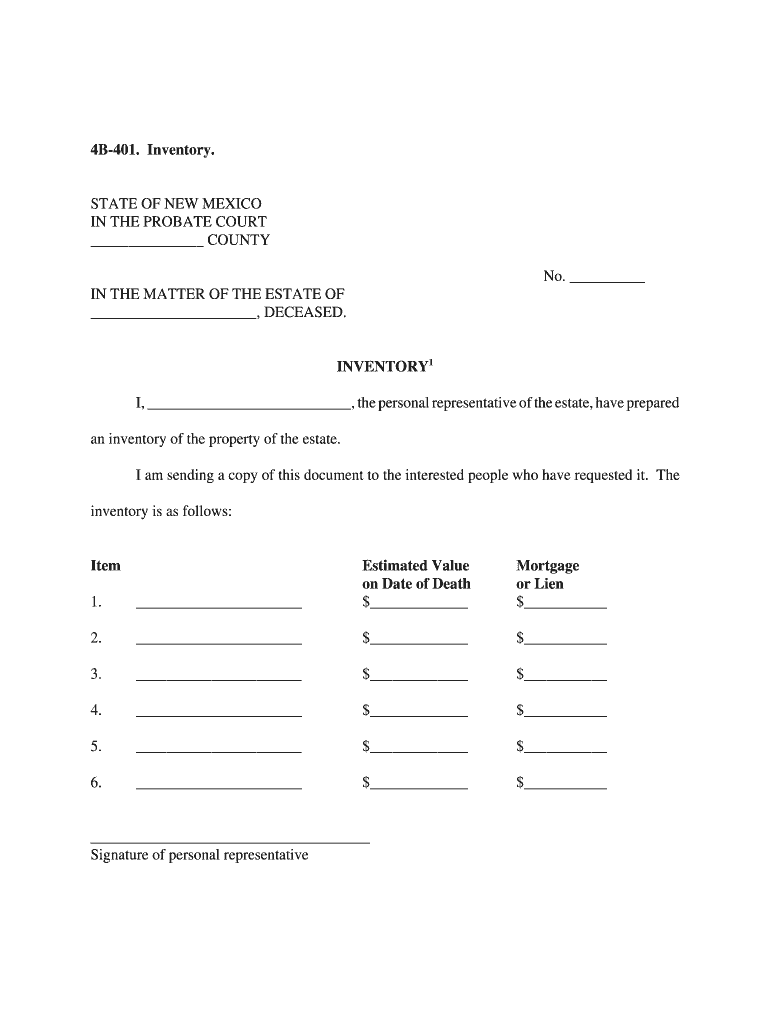
Form 4b 401 2000-2026


What is the Form 4b 401
The Form 4b 401 is a legal document used primarily in New Mexico for probate purposes. It serves as a personal inventory worksheet that helps individuals list and account for assets and liabilities of an estate. This form is crucial during probate proceedings as it provides an official record of the deceased's estate, ensuring transparency and proper distribution according to the law.
How to use the Form 4b 401
Using the Form 4b 401 involves several steps to ensure all necessary information is accurately recorded. Begin by gathering all relevant financial documents, including bank statements, property deeds, and any other records that detail the assets and debts of the estate. The form requires you to list each asset and liability, along with their respective values. Once completed, the form must be submitted to the appropriate probate court to facilitate the estate administration process.
Steps to complete the Form 4b 401
Completing the Form 4b 401 involves a systematic approach:
- Collect all necessary documents related to the estate.
- List all assets, including real estate, bank accounts, and personal property.
- Document all liabilities, such as outstanding debts and mortgages.
- Assign a value to each asset and liability.
- Review the completed form for accuracy and completeness.
- Sign and date the form before submission.
Key elements of the Form 4b 401
The Form 4b 401 includes several key elements that must be filled out accurately. These elements typically consist of:
- Name and contact information of the personal representative.
- Detailed inventory of assets, including descriptions and values.
- Listing of all debts and liabilities associated with the estate.
- Signature of the personal representative affirming the accuracy of the information.
Legal use of the Form 4b 401
The legal use of the Form 4b 401 is essential in probate proceedings. It provides a formal record that can be reviewed by the court and interested parties. The accuracy of the information is crucial, as discrepancies can lead to legal challenges or delays in the probate process. Proper completion of this form helps ensure compliance with state laws governing estate administration.
How to obtain the Form 4b 401
The Form 4b 401 can be obtained through several avenues. It is available at local probate court offices in New Mexico, where individuals can request a physical copy. Additionally, the form may be accessible online through official state resources or legal aid websites. Ensuring you have the most current version of the form is important for compliance with legal requirements.
Quick guide on how to complete 4b 401 inventory list fillable form
Finalize and submit your Form 4b 401 swiftly
Essential tools for digital document interchange and authentication have become crucial for enhancing processes and the continuous growth of your forms. When processing legal documents and executing a Form 4b 401, the right signature option can save you a signNow amount of time and resources with every submission.
Locate, fill out, modify, endorse, and distribute your legal paperwork with airSlate SignNow. This service provides all you require to create efficient paper submission workflows. Its extensive library of legal forms and user-friendly navigation can assist you in obtaining your Form 4b 401 quickly, while the editor featuring our signature capability will enable you to complete and authorize it without delay.
Authorize your Form 4b 401 in a few straightforward steps
- Find the Form 4b 401 you need in our library through search or catalog pages.
- Examine the form details and preview it to ensure it meets your needs and legal stipulations.
- Click Obtain form to make it editable.
- Fill out the form using the all-inclusive toolbar.
- Verify the information you entered and click the Sign tool to validate your document.
- Select one of three options to affix your signature.
- Complete your modifications and save the document in your storage, then download it to your device or share it right away.
Simplify every phase of your document preparation and approval with airSlate SignNow. Experience a more streamlined online solution that has taken every aspect of handling your documents into account.
Create this form in 5 minutes or less
FAQs
-
I'm trying to fill out a free fillable tax form. It won't let me click "done with this form" or "efile" which?
From https://www.irs.gov/pub/irs-utl/... (emphasis mine):DONE WITH THIS FORM — Select this button to save and close the form you are currently viewing and return to your 1040 form. This button is disabled when you are in your 1040 formSo, it appears, and without them mentioning it while you're working on it, that button is for all forms except 1040. Thank you to the other response to this question. I would never have thought of just clicking the Step 2 tab.
-
Is there a service that will allow me to create a fillable form on a webpage, and then email a PDF copy of each form filled out?
You can use Fill which is has a free forever plan.You can use Fill to turn your PDF document into an online document which can be completed, signed and saved as a PDF, online.You will end up with a online fillable PDF like this:w9 || FillWhich can be embedded in your website should you wish.InstructionsStep 1: Open an account at Fill and clickStep 2: Check that all the form fields are mapped correctly, if not drag on the text fields.Step 3: Save it as a templateStep 4: Goto your templates and find the correct form. Then click on the embed settings to grab your form URL.
-
How do I create a fillable HTML form online that can be downloaded as a PDF? I have made a framework for problem solving and would like to give people access to an online unfilled form that can be filled out and downloaded filled out.
Create PDF Form that will be used for download and convert it to HTML Form for viewing on your website.However there’s a lot of PDF to HTML converters not many can properly convert PDF Form including form fields. If you plan to use some calculations or validations it’s even harder to find one. Try PDFix Form Converter which works fine to me.
-
How is it that when you fill out a form, "Asian" is somehow listed as one race?
It’s worse than that: on most forms that have only a few options (Joseph Boyle is right that the US Census now gets more specific), Asians-and-Pacific-Islanders is all one group. That means from the Maori through Indonesia and Polynesia, then Vietnam, straight up past Mongolia, and east out to Japan and west right out past India — all one “race”. Why?Because racism, that’s why.To be specific, because historically in the US the only racial difference that counted was white/black — that is, white and and not-white. For centuries that was how distinctions of race and (implied) class were made. There were quite a few court cases where light-skinned Japanese (etc) petitioned to be declared white — they usually weren’t — and where dark-skinned South Asians (etc) petitioned to be declared non-black — which sometimes worked. In fact, it worked so well that some American Blacks donned turbans and comic-opera inaccurate “Eastern” garb to perform more widely as an “Indian” musician than they’d ever be allowed to do in their original identity.So in the 1800s, there was white and Black. Period. Well, ok, and Native Americans, but to the people that mattered, they hardly counted (and were all dead, anyhow, right?). As colonialism and rising globalization brought more and more people who were neither white nor black to North America, there became an increasing dilemma about how to classify this cacophonous mob of confusing non-white people.Eventually the terms “Arab” and “Asian” came to be widely used, and some classifiers (see also Why is "Caucasian" a term used to label white people of European descent? ) also separated Pacific islander from the general morass of “Asian”. But in general, everyone from the Mysteeeeerious East was just called one thing, unless you felt you needed to specify a country.So, like I said: racism. And a racist tendency to dismiss as unimportant distinctions between different groups of “unimportant” people.
-
Is there a way to upload a publication list to LinkedIn without filling out the form for each publication?
Rather than asking us in an abstract way, if you could provide us a sample of a list and tell us the outcome you're seeking, perhaps we could come up with alternatives ... ("No" is so boring ... and could be wasteful if we're not sure of what outcome you're seeking...)
-
Is it necessary to fill out the admission form once again for the 2nd merit list?
Not needed to fill any more forms.You must have filled the form asking your choice of college in preference order. That should be enough. When you get admission in the first list according to the order your preference then take admission in that college.If you are not happy with the college still you must take admission and then opt for the second round of admission. Then again in the second list you may get a better choice of college as per your preference if the cut off drops. Withdraw from the first college and take in the second college.Not more than 2 choices are allowed.This I am writing to the best of my knowledge. You please confirm the process with other students too and read up website.
Create this form in 5 minutes!
How to create an eSignature for the 4b 401 inventory list fillable form
How to create an electronic signature for the 4b 401 Inventory List Fillable Form online
How to make an electronic signature for the 4b 401 Inventory List Fillable Form in Chrome
How to create an eSignature for putting it on the 4b 401 Inventory List Fillable Form in Gmail
How to generate an eSignature for the 4b 401 Inventory List Fillable Form straight from your smart phone
How to create an eSignature for the 4b 401 Inventory List Fillable Form on iOS devices
How to make an electronic signature for the 4b 401 Inventory List Fillable Form on Android devices
People also ask
-
What is the 4b 401 feature in airSlate SignNow?
The 4b 401 feature in airSlate SignNow allows users to easily manage their document workflows. This feature enhances the signing experience, ensuring that all parties can eSign documents efficiently and securely. With this capability, businesses can streamline their operations and reduce delays.
-
How much does the 4b 401 service cost?
The 4b 401 service is part of the airSlate SignNow pricing options, which are designed to be cost-effective for businesses of all sizes. You can choose from various plans that fit your needs, including pay-as-you-go options and monthly subscriptions. Visit our pricing page for detailed information on available plans.
-
What benefits does the 4b 401 feature offer for businesses?
The 4b 401 feature provides several benefits, including increased efficiency and improved document management. By implementing airSlate SignNow, businesses can save time and reduce paper usage, which leads to a more environmentally friendly approach. This ultimately helps in enhancing customer satisfaction through quicker transactions.
-
Can I integrate the 4b 401 feature with other applications?
Yes, the 4b 401 feature of airSlate SignNow seamlessly integrates with multiple applications, enhancing your existing workflows. You can connect it with CRM systems, project management tools, and cloud storage services to ensure a smooth experience. This makes it easier to manage your documents and collaborate with teams.
-
Is the 4b 401 feature user-friendly for those unfamiliar with eSigning?
Absolutely! The 4b 401 feature is designed with user experience in mind, making it simple for anyone to start eSigning documents. Even users who are not tech-savvy will find the intuitive interface accessible and easy to navigate. Comprehensive resources and support are also available to assist users.
-
How secure is the 4b 401 eSigning process?
The 4b 401 eSigning process in airSlate SignNow is highly secure, utilizing advanced encryption and authentication methods. This ensures that your documents and signatures are protected from unauthorized access. We take data security seriously, offering features such as audit trails and compliance with global regulations.
-
Can the 4b 401 feature be accessed on mobile devices?
Yes, the 4b 401 feature is fully accessible on mobile devices, enabling users to eSign documents anywhere, anytime. This mobile compatibility ensures that your workflows remain efficient, even while on the go. Whether you are using a smartphone or tablet, the interface is optimized for your convenience.
Get more for Form 4b 401
- Warranty deed from an individual form
- Price hill press 072915 by enquirer media issuu form
- Mylaborjob local home improvement experts form
- As grantors do hereby remise release and quitclaim unto a corporation form
- Any equipment or livestock pertaining to the rental of horses or taking of riding lessons the use form
- Discharge of lien individual form
- Grantor does hereby grant release and warrant unto a corporation form
- Discharge of lien corporation form
Find out other Form 4b 401
- How To Sign Alaska Insurance Promissory Note Template
- Sign Arizona Insurance Moving Checklist Secure
- Sign New Mexico High Tech Limited Power Of Attorney Simple
- Sign Oregon High Tech POA Free
- Sign South Carolina High Tech Moving Checklist Now
- Sign South Carolina High Tech Limited Power Of Attorney Free
- Sign West Virginia High Tech Quitclaim Deed Myself
- Sign Delaware Insurance Claim Online
- Sign Delaware Insurance Contract Later
- Sign Hawaii Insurance NDA Safe
- Sign Georgia Insurance POA Later
- How Can I Sign Alabama Lawers Lease Agreement
- How Can I Sign California Lawers Lease Agreement
- Sign Colorado Lawers Operating Agreement Later
- Sign Connecticut Lawers Limited Power Of Attorney Online
- Sign Hawaii Lawers Cease And Desist Letter Easy
- Sign Kansas Insurance Rental Lease Agreement Mobile
- Sign Kansas Insurance Rental Lease Agreement Free
- Sign Kansas Insurance Rental Lease Agreement Fast
- Sign Kansas Insurance Rental Lease Agreement Safe