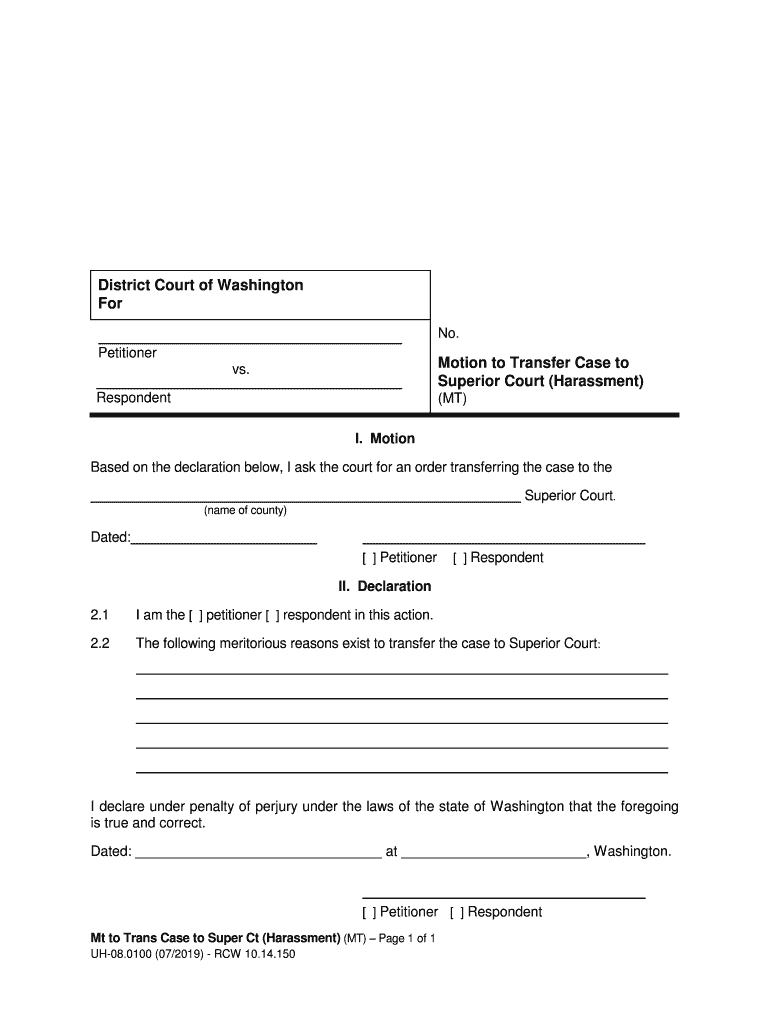
Motion to Transfer Case to Form


What is the Motion To Transfer Case To
The Motion To Transfer Case To is a legal document used in the United States to request the transfer of a case from one court to another. This motion is often filed when a party believes that the case would be better served in a different jurisdiction due to factors such as convenience, fairness, or the interests of justice. Understanding the purpose of this motion is crucial for individuals involved in legal proceedings, as it can significantly impact the outcome of their case.
How to use the Motion To Transfer Case To
Using the Motion To Transfer Case To involves several steps. First, the party seeking the transfer must prepare the motion, clearly stating the reasons for the request and citing relevant laws or precedents. Next, the motion must be filed with the appropriate court, along with any required supporting documents. It is essential to serve the motion to all parties involved in the case, ensuring everyone is informed of the request. Finally, a hearing may be scheduled where the court will consider the motion and make a ruling.
Steps to complete the Motion To Transfer Case To
Completing the Motion To Transfer Case To requires careful attention to detail. Here are the general steps:
- Identify the correct court for filing the motion.
- Draft the motion, including a clear statement of the reasons for the transfer.
- Gather any supporting documents, such as affidavits or evidence.
- File the motion with the court and pay any associated fees.
- Serve the motion to all relevant parties.
- Prepare for a potential hearing by organizing arguments and evidence.
Legal use of the Motion To Transfer Case To
The legal use of the Motion To Transfer Case To is governed by specific rules and regulations that vary by jurisdiction. This motion is typically utilized in civil cases, including family law, contract disputes, and personal injury claims. It is essential to demonstrate that the transfer is necessary for a fair trial and that the new venue is more appropriate for the case. Courts will consider factors such as the location of witnesses, the convenience of the parties, and the interests of justice when deciding on the motion.
Key elements of the Motion To Transfer Case To
Several key elements must be included in the Motion To Transfer Case To for it to be effective:
- A clear title indicating the purpose of the motion.
- The case number and names of the parties involved.
- A statement of jurisdiction, explaining why the current court is not suitable.
- Specific reasons for the transfer, supported by evidence or legal precedent.
- A request for relief, specifying what the moving party seeks from the court.
State-specific rules for the Motion To Transfer Case To
Each state in the U.S. has its own rules regarding the Motion To Transfer Case To. It is important for individuals to familiarize themselves with their state's specific requirements, including filing deadlines, necessary forms, and procedural rules. Some states may have additional criteria or forms that must be completed, while others may have unique considerations based on the type of case. Consulting local court rules or seeking legal advice can help ensure compliance with these regulations.
Quick guide on how to complete motion to transfer case to
Effortlessly Prepare Motion To Transfer Case To on Any Device
Digital document management has become increasingly popular among businesses and individuals. It offers an ideal eco-friendly substitute for conventional printed and signed paperwork, allowing you to access the necessary form and securely store it online. airSlate SignNow equips you with all the tools needed to create, edit, and electronically sign your documents quickly and without any hold-ups. Manage Motion To Transfer Case To on any device with airSlate SignNow Android or iOS applications and enhance any document-driven process today.
How to Edit and Electronically Sign Motion To Transfer Case To with Ease
- Find Motion To Transfer Case To and click on Get Form to begin.
- Make use of the tools available to finish your document.
- Highlight important sections of your documents or conceal sensitive information using tools provided by airSlate SignNow specifically for that purpose.
- Create your signature with the Sign tool, which takes just seconds and holds the same legal validity as a traditional wet ink signature.
- Verify the information and click the Done button to save your changes.
- Choose how you want to send your form, via email, SMS, invitation link, or download it to your computer.
Eliminate concerns about lost or misplaced documents, tedious form searches, or mistakes that necessitate printing new copies. airSlate SignNow addresses all your document management requirements with just a few clicks from any device you prefer. Modify and electronically sign Motion To Transfer Case To to ensure excellent communication throughout your form preparation process with airSlate SignNow.
Create this form in 5 minutes or less
Create this form in 5 minutes!
People also ask
-
What is the process for filing a Motion To Transfer Case To another court?
Filing a Motion To Transfer Case To another court involves preparing the motion document, including the necessary details such as the case name and reason for the transfer. You can then submit the motion to the court where your case is currently filed. It's essential to follow the specific rules and procedures required by the court for the transfer to be approved.
-
How can airSlate SignNow help with the Motion To Transfer Case To process?
airSlate SignNow can streamline the process of preparing and signing documents related to your Motion To Transfer Case To. Our platform allows for easy document creation, electronic signatures, and collaboration with legal teams. This ensures your motion is processed quickly and efficiently, helping you avoid delays.
-
Are there any costs associated with filing a Motion To Transfer Case To?
Yes, there are typically court fees associated with filing a Motion To Transfer Case To, which can vary by jurisdiction. Additionally, if you are using legal services or tools like airSlate SignNow to prepare your documents, there might be associated costs for those services. It's important to check with your local court and service provider for specific pricing details.
-
What features of airSlate SignNow are best suited for legal documents like a Motion To Transfer Case To?
airSlate SignNow offers several features designed for legal documents, including customizable templates, secure electronic signatures, and document tracking. These features make preparing and signing a Motion To Transfer Case To easier and more efficient. Additionally, you can collaborate with others directly on the platform to ensure all necessary parties are involved.
-
Can airSlate SignNow integrate with other legal software when handling a Motion To Transfer Case To?
Yes, airSlate SignNow integrates seamlessly with a variety of legal software solutions, allowing for enhanced document management when preparing a Motion To Transfer Case To. This integration means you can import necessary data from other legal applications, minimizing duplication of effort. You can manage your documents in one cohesive system for better efficiency.
-
What are the benefits of using airSlate SignNow for my Motion To Transfer Case To?
Using airSlate SignNow for your Motion To Transfer Case To provides numerous benefits, including increased efficiency, reduced paperwork, and enhanced collaboration. The platform allows for quick document preparation and secure electronic signatures, which can signNowly speed up your legal processes. Moreover, the cost-effective solution helps in managing legal expenses.
-
Is airSlate SignNow secure for filing legal documents like a Motion To Transfer Case To?
Absolutely! airSlate SignNow is built with advanced security features to protect your sensitive legal documents, including those related to a Motion To Transfer Case To. We ensure compliance with strict data protection regulations and utilize encryption methods to safeguard your information. This allows you to submit and manage your legal documents with peace of mind.
Get more for Motion To Transfer Case To
- Realty roundup form
- Nys doh form 4226
- Form 5500 request for driver license records and dor mo
- Soho beach house form
- Amoeba sisters video recap introduction to cells answer form
- Poolspa daily maintenance log nevada county california form
- Defendants name amp address if two or more defendants form
- Wwwkawarthalakescaenmunicipal servicesapplications licences and permits city of kawartha lakes form
Find out other Motion To Transfer Case To
- How Do I Sign Washington Healthcare / Medical Word
- How Can I Sign Indiana High Tech PDF
- How To Sign Oregon High Tech Document
- How Do I Sign California Insurance PDF
- Help Me With Sign Wyoming High Tech Presentation
- How Do I Sign Florida Insurance PPT
- How To Sign Indiana Insurance Document
- Can I Sign Illinois Lawers Form
- How To Sign Indiana Lawers Document
- How To Sign Michigan Lawers Document
- How To Sign New Jersey Lawers PPT
- How Do I Sign Arkansas Legal Document
- How Can I Sign Connecticut Legal Document
- How Can I Sign Indiana Legal Form
- Can I Sign Iowa Legal Document
- How Can I Sign Nebraska Legal Document
- How To Sign Nevada Legal Document
- Can I Sign Nevada Legal Form
- How Do I Sign New Jersey Legal Word
- Help Me With Sign New York Legal Document