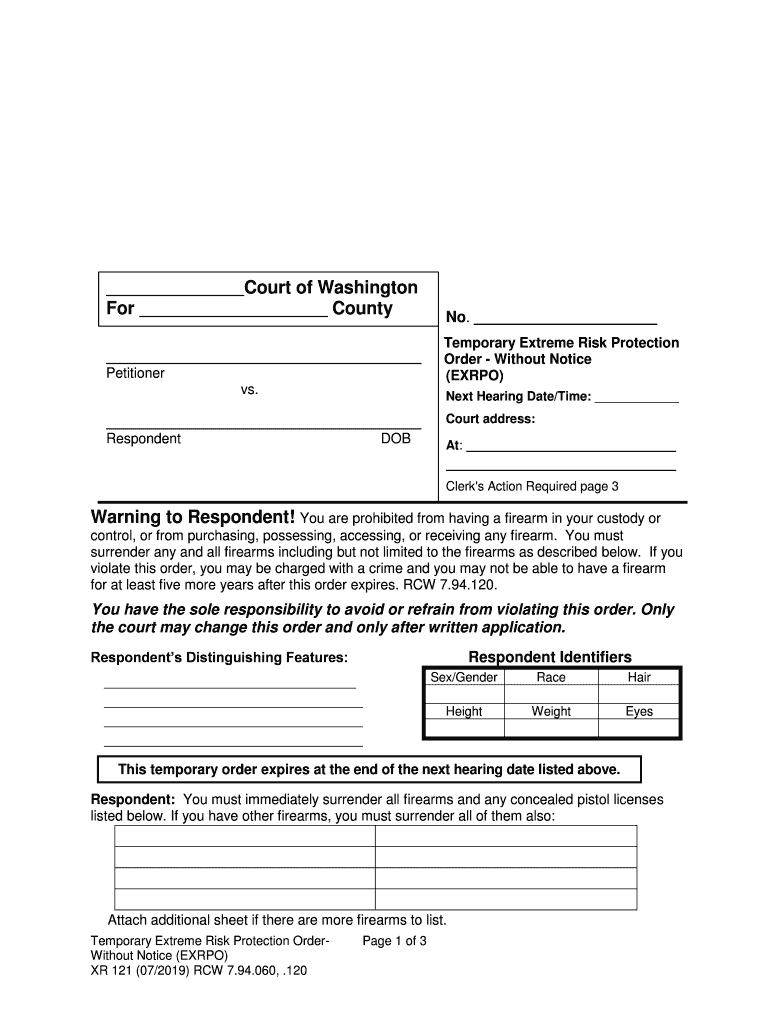
Order Without Notice Form


What is the Order Without Notice
The Order Without Notice is a legal document that allows a party to seek a court order without providing prior notice to the other party involved. This type of order is typically used in situations where notifying the other party could lead to harm or impede the effectiveness of the order. It is often employed in urgent matters, such as restraining orders or temporary custody arrangements, where immediate action is necessary to protect rights or interests.
How to use the Order Without Notice
Using the Order Without Notice involves several key steps. First, the requesting party must prepare the order, detailing the reasons for the urgency and the specific relief sought. After drafting the order, it must be filed with the appropriate court. The court will review the application, and if it finds sufficient grounds, it may grant the order without requiring the other party to be present. Once granted, the order must be served to the other party as soon as possible, informing them of the decision and the next steps.
Key elements of the Order Without Notice
Several critical elements must be included in an Order Without Notice to ensure its validity. These include:
- Clear justification: The application must clearly explain why notice should not be given.
- Specific relief requested: The order must specify the exact relief sought from the court.
- Evidence of urgency: Supporting documentation or testimony may be required to demonstrate the need for immediate action.
- Compliance with local rules: Each jurisdiction may have specific requirements for filing and serving the order.
Steps to complete the Order Without Notice
Completing the Order Without Notice involves a systematic approach:
- Draft the order: Prepare the document, including all necessary information and justifications.
- File the order: Submit the completed order to the appropriate court, along with any required fees.
- Obtain a hearing date: If applicable, request a hearing date for the court to review the order.
- Serve the order: Ensure that the other party receives a copy of the order promptly after it is granted.
Legal use of the Order Without Notice
The legal use of the Order Without Notice is governed by specific rules and regulations that vary by jurisdiction. Generally, it is permissible in situations where immediate action is necessary to prevent harm or protect rights. Courts typically require a compelling reason for bypassing notice, and failure to comply with legal standards can result in the order being overturned. It is essential to understand the local laws governing this type of order to ensure proper use and compliance.
State-specific rules for the Order Without Notice
Each state has its own rules regarding the Order Without Notice, including the grounds for issuance and the procedures for filing. For example, some states may require a sworn affidavit supporting the request, while others may have specific forms that must be completed. It is crucial to consult local court rules or seek legal advice to understand the requirements applicable in your state.
Quick guide on how to complete order without notice
Complete Order Without Notice effortlessly on any device
Managing documents online has gained popularity among businesses and individuals. It offers an ideal environmentally friendly substitute for traditional printed and signed documents, as you can easily access the necessary form and securely keep it online. airSlate SignNow equips you with all the resources needed to create, modify, and eSign your documents swiftly without delays. Manage Order Without Notice on any platform using airSlate SignNow's Android or iOS applications and simplify any document-related task today.
The easiest method to edit and eSign Order Without Notice with ease
- Find Order Without Notice and click Get Form to begin.
- Utilize the tools available to fill out your document.
- Emphasize important sections of your documents or obscure sensitive information using tools that airSlate SignNow offers specifically for this purpose.
- Generate your signature with the Sign tool, which only takes seconds and holds the same legal validity as a conventional wet ink signature.
- Review all the details and click on the Done button to save your modifications.
- Choose how you would like to send your form, whether by email, text message (SMS), invitation link, or download it to your computer.
Eliminate concerns about lost or mislaid documents, tedious form searching, or errors that require printing new document copies. airSlate SignNow fulfills all your document management needs in just a few clicks from any device you prefer. Edit and eSign Order Without Notice and ensure excellent communication at every step of the form preparation process with airSlate SignNow.
Create this form in 5 minutes or less
Create this form in 5 minutes!
People also ask
-
What is meant by 'Order Without Notice' in the context of airSlate SignNow?
'Order Without Notice' refers to the ability to execute document signing processes without prior notifications. With airSlate SignNow, you can streamline your workflow by sending documents for eSignatures efficiently, allowing for quicker transactions and responses.
-
How does airSlate SignNow facilitate 'Order Without Notice'?
airSlate SignNow enables 'Order Without Notice' by providing an intuitive platform for sending documents directly to recipients. Users can customize the signing experience, ensuring that necessary parties can quickly access and sign documents, minimizing delays in critical business operations.
-
Are there any costs associated with 'Order Without Notice' features?
Yes, while airSlate SignNow offers competitive pricing plans, the features for 'Order Without Notice' are included in various subscription tiers. These plans are designed to provide maximum value, allowing businesses of all sizes to efficiently manage document signing without incurring unexpected costs.
-
Can I integrate 'Order Without Notice' functionality with other applications?
Absolutely! airSlate SignNow integrates seamlessly with various applications, enhancing the 'Order Without Notice' capabilities. Whether it’s CRM systems or project management tools, these integrations ensure that your document management process is synchronized with other business workflows.
-
What benefits does using airSlate SignNow for 'Order Without Notice' offer?
Using airSlate SignNow for 'Order Without Notice' provides numerous benefits, including increased efficiency, reduced turnaround times, and improved document tracking. This ensures that your transactions are managed securely and promptly, giving businesses a competitive edge.
-
Is 'Order Without Notice' suitable for all business types?
Yes, 'Order Without Notice' is ideal for various business types, including startups, enterprises, and everything in between. airSlate SignNow's flexible platform allows any organization to utilize this feature effectively, catering to diverse industries and needs.
-
How secure is the 'Order Without Notice' process with airSlate SignNow?
The 'Order Without Notice' process with airSlate SignNow prioritizes security through robust encryption and compliance with legal standards. Users can confidently send documents for signing, knowing that their sensitive information is protected throughout the process.
Get more for Order Without Notice
- Fillable online instructions for form i 817 application
- Application for status as a form
- Fillable online form n 4 uscis fax email print pdffiller
- Uscis i 539 instructions form
- Ca business license application form
- Motion for continuance criminal case clearfield county clearfieldco form
- Instructions i 485 adjustment form
- I 360 instructions form
Find out other Order Without Notice
- How To Sign Arkansas Doctors Document
- How Do I Sign Florida Doctors Word
- Can I Sign Florida Doctors Word
- How Can I Sign Illinois Doctors PPT
- How To Sign Texas Doctors PDF
- Help Me With Sign Arizona Education PDF
- How To Sign Georgia Education Form
- How To Sign Iowa Education PDF
- Help Me With Sign Michigan Education Document
- How Can I Sign Michigan Education Document
- How Do I Sign South Carolina Education Form
- Can I Sign South Carolina Education Presentation
- How Do I Sign Texas Education Form
- How Do I Sign Utah Education Presentation
- How Can I Sign New York Finance & Tax Accounting Document
- How Can I Sign Ohio Finance & Tax Accounting Word
- Can I Sign Oklahoma Finance & Tax Accounting PPT
- How To Sign Ohio Government Form
- Help Me With Sign Washington Government Presentation
- How To Sign Maine Healthcare / Medical PPT