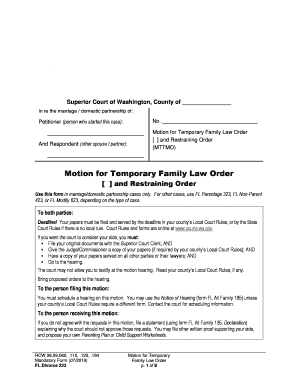
And Restraining Order Form


What is the And Restraining Order
The And Restraining Order is a legal document issued by a court to protect individuals from harassment or harm by another person. This order prohibits the individual named in the order from contacting or approaching the person seeking protection. It is commonly used in situations involving domestic violence, stalking, or threats. The order can provide specific terms, such as maintaining a certain distance from the protected person and their residence or workplace.
How to obtain the And Restraining Order
To obtain an And Restraining Order, an individual must typically file a petition with the appropriate court. This process often involves completing specific forms that outline the reasons for seeking the order. It may also require providing evidence or documentation to support the claim of harassment or threats. Once the petition is filed, a court hearing is usually scheduled, where both parties can present their cases. If the court finds sufficient evidence, it may grant the restraining order.
Steps to complete the And Restraining Order
Completing the And Restraining Order involves several key steps:
- Gather information: Collect evidence of the harassment or threats, including dates, times, and descriptions of incidents.
- Fill out the petition: Complete the necessary forms accurately, detailing your situation and the relief you are seeking.
- File the petition: Submit the completed forms to the court, along with any required fees.
- Attend the hearing: Be prepared to present your case before a judge, including any witnesses or additional evidence.
- Follow court orders: If granted, adhere to the terms of the restraining order and keep a copy for your records.
Legal use of the And Restraining Order
The legal use of the And Restraining Order is to provide protection and ensure safety for individuals who feel threatened. It serves as a formal mechanism to prevent further harassment or violence. Violating the terms of the order can result in legal consequences, including arrest and potential criminal charges. Courts take these orders seriously, and compliance is crucial for both the protected individual and the respondent.
Key elements of the And Restraining Order
Key elements of the And Restraining Order include:
- Identification of parties: The order must clearly identify the protected person and the individual being restrained.
- Specific prohibitions: The order outlines what actions are prohibited, such as contact, stalking, or approaching the protected individual.
- Duration: The order specifies how long it remains in effect, which can vary based on the circumstances and jurisdiction.
- Consequences for violation: The order details the legal repercussions for the restrained individual if they fail to comply.
State-specific rules for the And Restraining Order
State-specific rules for the And Restraining Order can vary significantly. Each state has its own laws governing the issuance and enforcement of restraining orders. This includes differences in the types of orders available, the process for obtaining one, and the duration of the order. It is essential to consult local laws or seek legal advice to understand the specific requirements and protections available in your state.
Quick guide on how to complete and restraining order
Complete And Restraining Order effortlessly on any device
Digital document management has become increasingly popular among companies and individuals. It offers an excellent eco-friendly alternative to traditional printed and signed documents, allowing you to locate the correct form and securely save it online. airSlate SignNow provides you with all the resources necessary to create, adjust, and electronically sign your documents quickly without delays. Handle And Restraining Order on any device using airSlate SignNow's Android or iOS applications and enhance any document-centric operation today.
How to adjust and electronically sign And Restraining Order with ease
- Obtain And Restraining Order and click Get Form to begin.
- Utilize the tools we offer to fill in your form.
- Emphasize important sections of your documents or redact sensitive information with tools that airSlate SignNow provides specifically for that purpose.
- Create your electronic signature using the Sign feature, which only takes seconds and holds the same legal validity as a traditional handwritten signature.
- Review the information and click the Done button to save your modifications.
- Choose your preferred method for delivering your form, whether by email, SMS, invitation link, or download it to your computer.
Eliminate concerns about lost or misplaced files, tedious form searching, or inaccuracies that necessitate printing new document copies. airSlate SignNow addresses your document management needs in just a few clicks from any device you choose. Adjust and electronically sign And Restraining Order, ensuring excellent communication at every stage of your form preparation process with airSlate SignNow.
Create this form in 5 minutes or less
Create this form in 5 minutes!
People also ask
-
What is airSlate SignNow's role in handling And Restraining Order documents?
airSlate SignNow simplifies the process of managing And Restraining Order documents by providing an intuitive platform for eSigning and sending these legal documents securely. With our solution, you can ensure compliance and streamline the entire process, making it easier for all parties involved.
-
What features does airSlate SignNow offer for processing And Restraining Order forms?
Our platform offers a range of features for And Restraining Order forms, including customizable templates, secure cloud storage, and advanced tracking capabilities. These features ensure that you can manage your documents efficiently, with the ability to monitor their status and make necessary updates in real-time.
-
How does airSlate SignNow enhance the security of And Restraining Order documents?
Security is paramount when handling sensitive documents like And Restraining Order forms. airSlate SignNow employs high-level encryption, multi-factor authentication, and audit trails to protect your data, ensuring that your documents remain confidential and secure throughout the signing process.
-
Is there a cost associated with using airSlate SignNow for And Restraining Order management?
Yes, airSlate SignNow offers competitive pricing plans tailored to meet the needs of various users, whether you need to handle a few And Restraining Order documents or multiple transactions daily. You can choose from monthly or annual subscriptions, depending on your usage needs.
-
Can I integrate airSlate SignNow with other tools to manage And Restraining Order documents?
Absolutely! airSlate SignNow integrates seamlessly with various applications, including CRM software and cloud storage solutions, enhancing your ability to manage And Restraining Order documents. This integration simplifies workflows, making it easier to manage your legal documentation alongside other business processes.
-
What are the benefits of using airSlate SignNow for And Restraining Order eSigning?
Using airSlate SignNow for And Restraining Order eSigning offers several benefits, including increased efficiency, reduced turnaround time, and improved document tracking. Our user-friendly interface ensures that all signatories can complete the process quickly and easily, reducing stress and enhancing productivity.
-
Is airSlate SignNow compliant with legal regulations for And Restraining Order documents?
Yes, airSlate SignNow complies with the necessary legal standards for eSignature use, including the ESIGN Act and UETA, ensuring that your And Restraining Order documents are legally binding. This compliance guarantees that you can rely on our platform for all of your important legal document needs.
Get more for And Restraining Order
- Pg 420 order authorizing single transaction state of alaska form
- Pg 651 state of alaska form
- Acceptance of appointment as temporary guardian form
- Acceptance of appointment as temporary conservator form
- Pg 455 letters of temporary conservatorship of adult form
- Pg 448 letters of temporary guardianship of an adult form
- Pg 450 letters of conservatorship of adult form
- Conservatorship of an adult form
Find out other And Restraining Order
- How Can I eSignature Kentucky Co-Branding Agreement
- How Can I Electronic signature Alabama Declaration of Trust Template
- How Do I Electronic signature Illinois Declaration of Trust Template
- Electronic signature Maryland Declaration of Trust Template Later
- How Can I Electronic signature Oklahoma Declaration of Trust Template
- Electronic signature Nevada Shareholder Agreement Template Easy
- Electronic signature Texas Shareholder Agreement Template Free
- Electronic signature Mississippi Redemption Agreement Online
- eSignature West Virginia Distribution Agreement Safe
- Electronic signature Nevada Equipment Rental Agreement Template Myself
- Can I Electronic signature Louisiana Construction Contract Template
- Can I eSignature Washington Engineering Proposal Template
- eSignature California Proforma Invoice Template Simple
- eSignature Georgia Proforma Invoice Template Myself
- eSignature Mississippi Proforma Invoice Template Safe
- eSignature Missouri Proforma Invoice Template Free
- Can I eSignature Mississippi Proforma Invoice Template
- eSignature Missouri Proforma Invoice Template Simple
- eSignature Missouri Proforma Invoice Template Safe
- eSignature New Hampshire Proforma Invoice Template Mobile