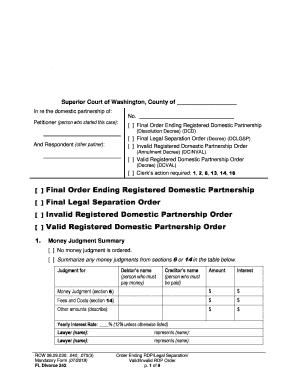
Justia Findings of Fact and Conclusions Court Forms


What is the Justia Findings Of Fact And Conclusions Court Forms
The Justia Findings Of Fact And Conclusions Court Forms are essential legal documents used in various court proceedings. These forms serve to outline the factual findings and legal conclusions made by a judge or jury during a trial. They provide a structured summary of the evidence presented and the rationale behind the court's decision. This documentation is crucial for ensuring transparency in the judicial process and can be referenced in future legal actions or appeals.
How to use the Justia Findings Of Fact And Conclusions Court Forms
Using the Justia Findings Of Fact And Conclusions Court Forms involves several steps to ensure accuracy and compliance with legal standards. First, gather all relevant evidence and testimonies that will support the findings. Next, carefully fill out the form, detailing the facts and conclusions drawn from the case. It is important to follow the specific guidelines provided by the court to ensure that the form meets all necessary legal requirements. Once completed, the form should be submitted to the appropriate court for review.
Steps to complete the Justia Findings Of Fact And Conclusions Court Forms
Completing the Justia Findings Of Fact And Conclusions Court Forms requires attention to detail. Here are the steps to follow:
- Review the case details and gather all pertinent information.
- Fill out the form with clear and concise language, ensuring that each fact is supported by evidence.
- Include any legal citations or references that bolster your conclusions.
- Have the completed form reviewed by legal counsel if possible, to ensure accuracy.
- Submit the form to the court, adhering to any specific filing procedures.
Legal use of the Justia Findings Of Fact And Conclusions Court Forms
The legal use of the Justia Findings Of Fact And Conclusions Court Forms is vital in the judicial process. These forms are used to document the court's decisions and can have significant implications for the parties involved. They serve as an official record that can be referenced in appeals or further legal proceedings. Properly executed forms are essential for upholding the integrity of the judicial system and ensuring that all parties have a clear understanding of the court's findings.
State-specific rules for the Justia Findings Of Fact And Conclusions Court Forms
State-specific rules regarding the Justia Findings Of Fact And Conclusions Court Forms can vary significantly. Each state may have its own requirements for how these forms should be filled out, submitted, and filed. It is important to consult the local court rules or seek legal advice to ensure compliance with state regulations. Failure to adhere to these rules can result in delays or rejection of the forms, impacting the overall case.
Examples of using the Justia Findings Of Fact And Conclusions Court Forms
Examples of using the Justia Findings Of Fact And Conclusions Court Forms can include various legal scenarios. For instance, in a custody case, the findings may detail the evidence presented regarding the child's best interests. In a civil lawsuit, the forms might summarize the evidence supporting a plaintiff's claim. These examples illustrate how the forms are utilized to capture the essence of court proceedings and provide a clear record for future reference.
Quick guide on how to complete justia findings of fact and conclusions court forms
Complete Justia Findings Of Fact And Conclusions Court Forms seamlessly on any device
Online document management has gained signNow traction among businesses and individuals. It offers an ideal eco-friendly alternative to conventional printed and signed documents, as you can access the appropriate format and securely store it online. airSlate SignNow provides all the tools necessary to create, modify, and eSign your documents swiftly without interruptions. Manage Justia Findings Of Fact And Conclusions Court Forms on any platform using airSlate SignNow's Android or iOS applications and simplify any document-based process today.
How to modify and eSign Justia Findings Of Fact And Conclusions Court Forms effortlessly
- Obtain Justia Findings Of Fact And Conclusions Court Forms and then click Get Form to begin.
- Utilize the tools we offer to complete your document.
- Emphasize pertinent sections of your documents or redact sensitive information with tools specifically designed for that purpose by airSlate SignNow.
- Generate your eSignature using the Sign feature, which takes mere seconds and holds the same legal validity as a conventional wet ink signature.
- Review the information and then click on the Done button to save your changes.
- Select how you wish to send your document, whether by email, text message (SMS), invitation link, or download it to your computer.
Say goodbye to lost or misfiled documents, tedious form searches, or errors that necessitate printing new copies. airSlate SignNow meets your document management needs in just a few clicks from any device you prefer. Modify and eSign Justia Findings Of Fact And Conclusions Court Forms and ensure excellent communication at every stage of your form preparation process with airSlate SignNow.
Create this form in 5 minutes or less
Create this form in 5 minutes!
People also ask
-
What are Justia Findings Of Fact And Conclusions Court Forms?
Justia Findings Of Fact And Conclusions Court Forms are specialized legal documents used in court proceedings to outline the facts and conclusions made by a judge. These forms are essential for ensuring that the court's decision is documented clearly and accurately. Utilizing the airSlate SignNow platform facilitates the seamless sending and signing of these forms, streamlining the legal process.
-
How can airSlate SignNow help in filling out Justia Findings Of Fact And Conclusions Court Forms?
airSlate SignNow provides a user-friendly interface that simplifies the process of filling out Justia Findings Of Fact And Conclusions Court Forms. Users can easily input necessary information, add signatures, and manage document workflows efficiently. The platform ensures that all data is secure and compliant with legal standards.
-
What are the pricing options for using airSlate SignNow for Justia Findings Of Fact And Conclusions Court Forms?
airSlate SignNow offers a variety of pricing plans tailored to meet the needs of different users, whether individual professionals or larger organizations. Each plan provides robust features for managing Justia Findings Of Fact And Conclusions Court Forms and enhances the overall signing experience. Users can choose a plan that best fits their budget and usage requirements.
-
Are there any benefits to using airSlate SignNow for Justia Findings Of Fact And Conclusions Court Forms?
Using airSlate SignNow for Justia Findings Of Fact And Conclusions Court Forms streamlines document management and accelerates the signing process. Users benefit from features such as customizable templates, automated reminders, and the ability to track document status in real time. This efficiency not only saves time but also reduces the likelihood of errors in legal documentation.
-
What integrations does airSlate SignNow support for managing Justia Findings Of Fact And Conclusions Court Forms?
airSlate SignNow integrates smoothly with various applications, such as Google Drive, Salesforce, and Dropbox, to enhance document management related to Justia Findings Of Fact And Conclusions Court Forms. These integrations allow users to access and manage their documents from a single platform. This interoperability improves workflow efficiency and ensures all necessary tools are at hand.
-
Can I access Justia Findings Of Fact And Conclusions Court Forms on mobile devices with airSlate SignNow?
Yes, airSlate SignNow is fully optimized for mobile use, allowing you to access Justia Findings Of Fact And Conclusions Court Forms on the go. The mobile app offers the same features as the desktop version, enabling users to fill out, sign, and send documents from anywhere. This flexibility is ideal for legal professionals who need to manage documents while traveling or in court.
-
What security measures does airSlate SignNow implement for Justia Findings Of Fact And Conclusions Court Forms?
airSlate SignNow prioritizes document security, implementing industry-standard encryption and multi-factor authentication for all transactions, including those involving Justia Findings Of Fact And Conclusions Court Forms. These measures ensure that sensitive legal information is protected against unauthorized access. Users can trust that their documents are safe while using the platform.
Get more for Justia Findings Of Fact And Conclusions Court Forms
- Pg 653 notice to minor ward of guardianss appointment and minors right to object form
- Pg 615 parents consent state of alaska form
- Fillable online calculating speed time distance worksheet fax form
- Acceptance of appointment as guardian of a minor and form
- Order appointing legal guardian form
- Form pg 700 download fillable pdf delegation of powers over
- Free guide to dissolve an alaska corporation form
- Ak pllc 1 form
Find out other Justia Findings Of Fact And Conclusions Court Forms
- How To eSign Hawaii Addressing Harassement
- How To eSign Arkansas Company Bonus Letter
- eSign Hawaii Promotion Announcement Secure
- eSign Alaska Worksheet Strengths and Weaknesses Myself
- How To eSign Rhode Island Overtime Authorization Form
- eSign Florida Payroll Deduction Authorization Safe
- eSign Delaware Termination of Employment Worksheet Safe
- Can I eSign New Jersey Job Description Form
- Can I eSign Hawaii Reference Checking Form
- Help Me With eSign Hawaii Acknowledgement Letter
- eSign Rhode Island Deed of Indemnity Template Secure
- eSign Illinois Car Lease Agreement Template Fast
- eSign Delaware Retainer Agreement Template Later
- eSign Arkansas Attorney Approval Simple
- eSign Maine Car Lease Agreement Template Later
- eSign Oregon Limited Power of Attorney Secure
- How Can I eSign Arizona Assignment of Shares
- How To eSign Hawaii Unlimited Power of Attorney
- How To eSign Louisiana Unlimited Power of Attorney
- eSign Oklahoma Unlimited Power of Attorney Now