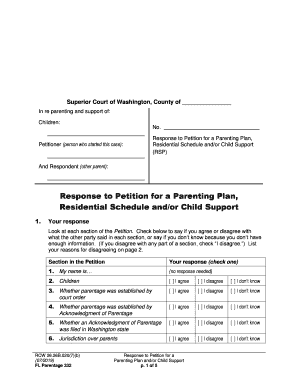
Findings and Conclusions on Non Parent Custody Petition Form


What is the Findings And Conclusions On Non Parent Custody Petition
The Findings and Conclusions on Non Parent Custody Petition is a legal document used in family law cases where a non-parent seeks custody of a child. This document outlines the court's analysis and determinations regarding the custody request. It typically includes findings of fact based on evidence presented during hearings, as well as legal conclusions that guide the court's decision-making process. Understanding this document is crucial for anyone involved in custody disputes, as it directly impacts the child's living arrangements and overall well-being.
Steps to complete the Findings And Conclusions On Non Parent Custody Petition
Completing the Findings and Conclusions on Non Parent Custody Petition involves several key steps. First, gather all necessary documentation, including evidence supporting the custody claim. Next, fill out the petition form accurately, ensuring all required fields are completed. It is important to provide clear and concise information regarding the child's best interests, as this is a primary consideration for the court. After completing the form, review it for accuracy before submitting it to the appropriate court. Finally, be prepared to present your case during the hearing, as the court will rely on your evidence and arguments to make its determination.
Legal use of the Findings And Conclusions On Non Parent Custody Petition
The legal use of the Findings and Conclusions on Non Parent Custody Petition is essential for ensuring that custody arrangements are made in the child's best interest. This document serves as an official record of the court's findings and conclusions, which can be referenced in future legal proceedings. It is crucial for the parties involved to understand that the findings may influence not only custody decisions but also visitation rights and other related matters. Legal representation is often advisable to navigate the complexities of family law and to ensure that the petition is filed correctly and effectively.
State-specific rules for the Findings And Conclusions On Non Parent Custody Petition
Each state in the United States has its own rules and regulations regarding the Findings and Conclusions on Non Parent Custody Petition. These rules can govern various aspects, including the criteria for non-parent custody, the evidence required to support a petition, and the procedures for submitting the petition to the court. It is important for individuals to familiarize themselves with their state's specific laws to ensure compliance and to enhance the likelihood of a favorable outcome. Consulting with a family law attorney can provide valuable insights into these state-specific requirements.
Examples of using the Findings And Conclusions On Non Parent Custody Petition
Examples of using the Findings and Conclusions on Non Parent Custody Petition can vary widely depending on individual circumstances. For instance, a grandparent may file a petition to gain custody of their grandchild if the parents are deemed unfit. Another example could involve a close family friend seeking custody due to the child's unstable home environment. In both cases, the petition must demonstrate that granting custody to the non-parent serves the child's best interests. These examples highlight the flexibility of the petition in addressing unique family situations.
Required Documents
When filing a Findings and Conclusions on Non Parent Custody Petition, several documents may be required. Commonly needed documents include the completed petition form, any affidavits or declarations from witnesses, and evidence supporting the custody claim, such as school records or medical reports. Additionally, financial documents may be necessary to demonstrate the non-parent's ability to provide for the child. It is advisable to check with the local court for a complete list of required documents, as these can vary by jurisdiction.
Quick guide on how to complete findings and conclusions on non parent custody petition
Manage Findings And Conclusions On Non Parent Custody Petition effortlessly on any device
Digital document management has become increasingly popular among businesses and individuals. It offers a perfect eco-friendly alternative to traditional printed and signed documents, as you can obtain the correct form and securely store it online. airSlate SignNow provides you with all the resources required to create, modify, and electronically sign your documents quickly and efficiently. Handle Findings And Conclusions On Non Parent Custody Petition on any device using airSlate SignNow's Android or iOS applications and streamline any document-related task today.
The easiest way to modify and electronically sign Findings And Conclusions On Non Parent Custody Petition without hassle
- Find Findings And Conclusions On Non Parent Custody Petition and click on Get Form to begin.
- Use the tools available to complete your document.
- Highlight important sections of your documents or obscure sensitive information with tools that airSlate SignNow provides specifically for that purpose.
- Create your eSignature with the Sign feature, which takes mere seconds and carries the same legal validity as a traditional signature.
- Review the details and click on the Done button to save your modifications.
- Choose how you would like to send your form, via email, SMS, an invitation link, or download it to your computer.
Eliminate the stress of lost or misplaced files, tedious form searches, or mistakes that require printing new document copies. airSlate SignNow addresses your document management needs in just a few clicks from any device you prefer. Adjust and electronically sign Findings And Conclusions On Non Parent Custody Petition and ensure excellent communication at every stage of your form preparation process with airSlate SignNow.
Create this form in 5 minutes or less
Create this form in 5 minutes!
People also ask
-
What are the key findings and conclusions on a non-parent custody petition?
The findings and conclusions on a non-parent custody petition aim to assess the best interests of the child. Courts consider various factors, such as the child's relationship with the non-parent, the child's needs, and the capability of the non-parent to provide for the child. Understanding these findings can help you prepare your case effectively.
-
How can airSlate SignNow assist with filing a non-parent custody petition?
airSlate SignNow streamlines the process of filing your non-parent custody petition by allowing you to eSign and send necessary documents quickly. With our easy-to-use platform, you can ensure your findings and conclusions on non-parent custody are formally submitted without unnecessary delays. Experience the efficiency with our cost-effective solutions.
-
What features does airSlate SignNow offer for handling legal documents?
airSlate SignNow offers a range of features designed for legal document management, including eSignature capabilities, secure storage, and automated workflows. This functionality allows you to manage your findings and conclusions on non-parent custody petitions efficiently. Enhance your productivity by utilizing our comprehensive features.
-
Is airSlate SignNow affordable for individuals and small businesses?
Yes, airSlate SignNow provides cost-effective pricing plans tailored for both individuals and small businesses. Our competitive pricing ensures that you can access essential tools to manage your findings and conclusions on non-parent custody petitions without exceeding your budget. Explore our pricing options to find the best fit for your needs.
-
Can I use airSlate SignNow for multiple types of legal documents?
Absolutely! airSlate SignNow is versatile and allows users to handle various legal documents, including non-parent custody petitions. Whether you need to prepare findings and conclusions on non-parent custody or manage other legal paperwork, our platform is equipped to meet your diverse needs seamlessly.
-
What benefits can I expect from using airSlate SignNow for my legal needs?
Using airSlate SignNow for your legal documentation ensures a faster, more efficient process. You can expect increased efficiency in handling findings and conclusions on non-parent custody petitions, enhanced security for your documents, and easy accessibility from anywhere. Our platform empowers you to focus on important legal matters while we take care of the paperwork.
-
Is there customer support available if I have questions about my non-parent custody petition?
Yes, airSlate SignNow provides dedicated customer support to assist you with any questions regarding your non-parent custody petition. Our support team is equipped to help clarify any doubts related to the findings and conclusions on your petition and guide you through the process. Feel free to signNow out for assistance whenever needed.
Get more for Findings And Conclusions On Non Parent Custody Petition
- Last will and testament form templates online us legal forms
- Essential guide to divorce epdfpub form
- Nevada legal forms nevada legal documents uslegalforms
- The present of two witnesses and a notary public so that the affidavit can be completed form
- This article establishes a guardian for any minor children form
- Openkpevalurlstsv at mastermicrosoftopenkpgithub form
- Alaska declare this as a codicil to my will dated form
- Alaska last will and testamentlegal will formsus
Find out other Findings And Conclusions On Non Parent Custody Petition
- How To Electronic signature Delaware Car Dealer Lease Template
- Electronic signature North Carolina Banking Claim Secure
- Electronic signature North Carolina Banking Separation Agreement Online
- How Can I Electronic signature Iowa Car Dealer Promissory Note Template
- Electronic signature Iowa Car Dealer Limited Power Of Attorney Myself
- Electronic signature Iowa Car Dealer Limited Power Of Attorney Fast
- How Do I Electronic signature Iowa Car Dealer Limited Power Of Attorney
- Electronic signature Kentucky Car Dealer LLC Operating Agreement Safe
- Electronic signature Louisiana Car Dealer Lease Template Now
- Electronic signature Maine Car Dealer Promissory Note Template Later
- Electronic signature Maryland Car Dealer POA Now
- Electronic signature Oklahoma Banking Affidavit Of Heirship Mobile
- Electronic signature Oklahoma Banking Separation Agreement Myself
- Electronic signature Hawaii Business Operations Permission Slip Free
- How Do I Electronic signature Hawaii Business Operations Forbearance Agreement
- Electronic signature Massachusetts Car Dealer Operating Agreement Free
- How To Electronic signature Minnesota Car Dealer Credit Memo
- Electronic signature Mississippi Car Dealer IOU Now
- Electronic signature New Hampshire Car Dealer NDA Now
- Help Me With Electronic signature New Hampshire Car Dealer Warranty Deed