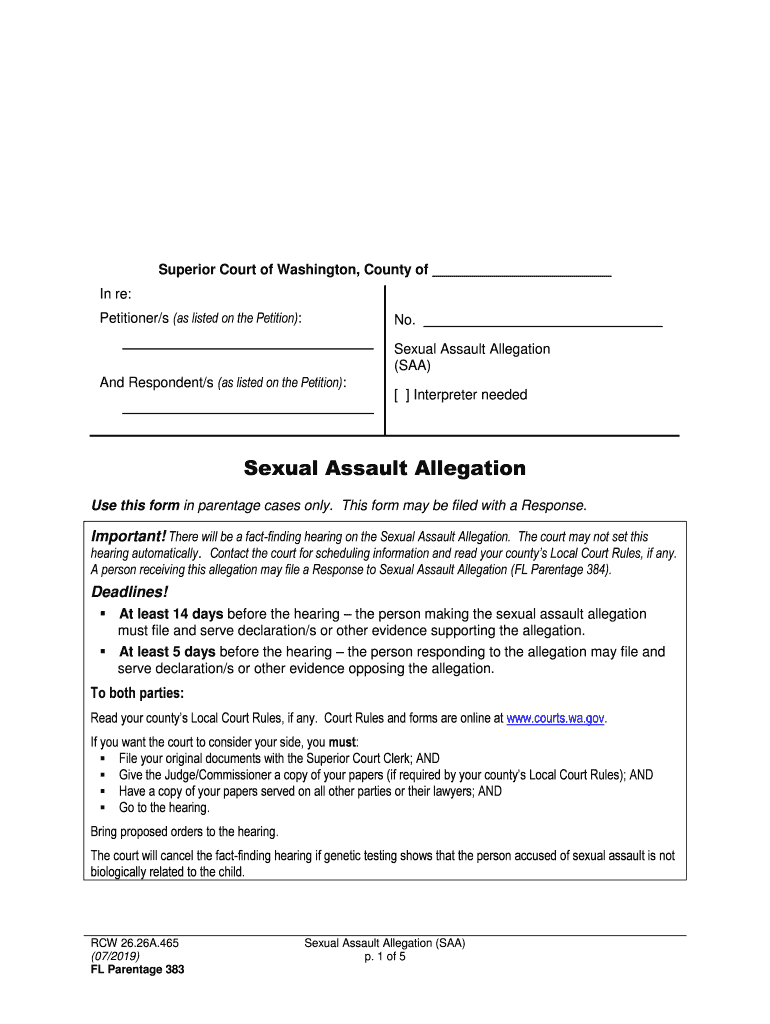
SAA Form


What is the SAA
The SAA, or Statement of Account Adjustment, is a specific form used primarily in financial and tax contexts. It is designed to document adjustments made to an account, often related to tax liabilities or other financial obligations. This form is crucial for maintaining accurate records and ensuring compliance with relevant regulations.
How to use the SAA
Using the SAA involves several key steps. First, gather all necessary financial documents that pertain to the account in question. This may include previous statements, payment records, and any correspondence related to adjustments. Next, complete the SAA by providing accurate information regarding the adjustments being made. Ensure that all entries are clear and precise to avoid any potential issues with processing.
Steps to complete the SAA
Completing the SAA requires careful attention to detail. Follow these steps:
- Gather all relevant documentation, including prior account statements and payment history.
- Fill out the form with accurate details regarding the account and the adjustments being requested.
- Review the completed form for any errors or omissions.
- Submit the form according to the specified guidelines, ensuring it reaches the appropriate authority.
Legal use of the SAA
The SAA must be used in accordance with applicable laws and regulations. This includes ensuring that the information provided is truthful and complete. Misrepresentation or failure to comply with legal requirements can lead to penalties or other legal consequences. It is important to consult with a legal or tax professional if there are any uncertainties regarding the use of the SAA.
Key elements of the SAA
Several key elements must be included in the SAA for it to be considered valid:
- Identification of the account holder and account number.
- Clear description of the adjustments being made.
- Supporting documentation that validates the requested changes.
- Signature of the account holder or authorized representative.
Filing Deadlines / Important Dates
Filing deadlines for the SAA can vary based on the specific circumstances surrounding the account. It is essential to be aware of any relevant deadlines to avoid penalties. Typically, adjustments must be submitted within a certain timeframe after the original account statement is issued. Check with the relevant authority for specific dates applicable to your situation.
Quick guide on how to complete saa
Effortlessly Prepare SAA on Any Device
Managing documents online has become increasingly popular among businesses and individuals. It offers an excellent eco-friendly alternative to traditional printed and signed paperwork, as you can access the correct form and securely save it online. airSlate SignNow equips you with all the tools necessary to create, modify, and electronically sign your documents quickly and without delays. Manage SAA across any platform using airSlate SignNow's Android or iOS applications and enhance any document-related process today.
How to Modify and Electronically Sign SAA with Ease
- Find SAA and click Get Form to begin.
- Utilize the tools we offer to fill out your form.
- Highlight important sections of the documents or redact sensitive information with tools that airSlate SignNow supplies specifically for that purpose.
- Create your electronic signature using the Sign feature, which takes mere seconds and holds the same legal validity as a traditional ink signature.
- Review all the information and click the Done button to save your modifications.
- Select your preferred method for sending your form, whether by email, SMS, invitation link, or downloading to your computer.
Say goodbye to lost or misplaced files, tedious form hunting, or mistakes that necessitate reprinting documents. airSlate SignNow meets your document management needs in just a few clicks from any device you prefer. Edit and electronically sign SAA to ensure excellent communication throughout every stage of your form preparation process with airSlate SignNow.
Create this form in 5 minutes or less
Create this form in 5 minutes!
People also ask
-
What is SAA and how does it relate to airSlate SignNow?
SAA, or Secure Automated Approval, is a feature of airSlate SignNow that streamlines document approval processes. It allows users to electronically sign and manage documents quickly and securely, enhancing workflow efficiency for businesses.
-
How does the pricing for airSlate SignNow with SAA features compare to other eSigning solutions?
airSlate SignNow offers competitive pricing for its SAA features, making it a cost-effective solution for businesses of all sizes. The pricing plans are designed to provide value while enabling users to maximize their document management capabilities.
-
What key features does airSlate SignNow offer that utilize SAA?
AirSlate SignNow includes several key features within its SAA framework, such as automated workflows, audit trails, and customizable templates. These features enhance the signing experience and ensure that documents remain compliant and properly managed.
-
What are the benefits of using airSlate SignNow for SAA?
Using airSlate SignNow for SAA empowers businesses with faster document processing, improved collaboration, and enhanced security. This not only saves time but also reduces errors and increases the reliability of document handling.
-
Can airSlate SignNow with SAA integrate with other software tools?
Yes, airSlate SignNow supports integrations with various software tools, enhancing the SAA experience. Users can seamlessly connect their preferred applications, facilitating better document management and workflow automation.
-
Is it easy to implement SAA features in airSlate SignNow?
Yes, implementing SAA features in airSlate SignNow is straightforward and user-friendly. The platform is designed to help users set up automated workflows quickly, ensuring that teams can maximize productivity without extensive training.
-
How secure is the SAA feature in airSlate SignNow?
The SAA feature in airSlate SignNow is built with top-tier security protocols, ensuring that sensitive documents are protected. With end-to-end encryption and compliance with major regulations, businesses can trust their data is safe.
Get more for SAA
- Mountain view physical therapy 3717 7 6 7 luvw 0 form
- Sportscare physical therapy home form
- Temporary emergency childcare pandemic response form
- Scared parent version university of pittsburgh department of psychiatry pitt form
- Form scared parent
- Dispatcher agreement form
- Back rhyming words form
- Audiologist or speech language pathologist license instructions form
Find out other SAA
- Sign New Jersey Charity Promissory Note Template Secure
- How Do I Sign North Carolina Charity Lease Agreement Form
- How To Sign Oregon Charity Living Will
- Sign South Dakota Charity Residential Lease Agreement Simple
- Sign Vermont Charity Business Plan Template Later
- Sign Arkansas Construction Executive Summary Template Secure
- How To Sign Arkansas Construction Work Order
- Sign Colorado Construction Rental Lease Agreement Mobile
- Sign Maine Construction Business Letter Template Secure
- Can I Sign Louisiana Construction Letter Of Intent
- How Can I Sign Maryland Construction Business Plan Template
- Can I Sign Maryland Construction Quitclaim Deed
- Sign Minnesota Construction Business Plan Template Mobile
- Sign Construction PPT Mississippi Myself
- Sign North Carolina Construction Affidavit Of Heirship Later
- Sign Oregon Construction Emergency Contact Form Easy
- Sign Rhode Island Construction Business Plan Template Myself
- Sign Vermont Construction Rental Lease Agreement Safe
- Sign Utah Construction Cease And Desist Letter Computer
- Help Me With Sign Utah Construction Cease And Desist Letter