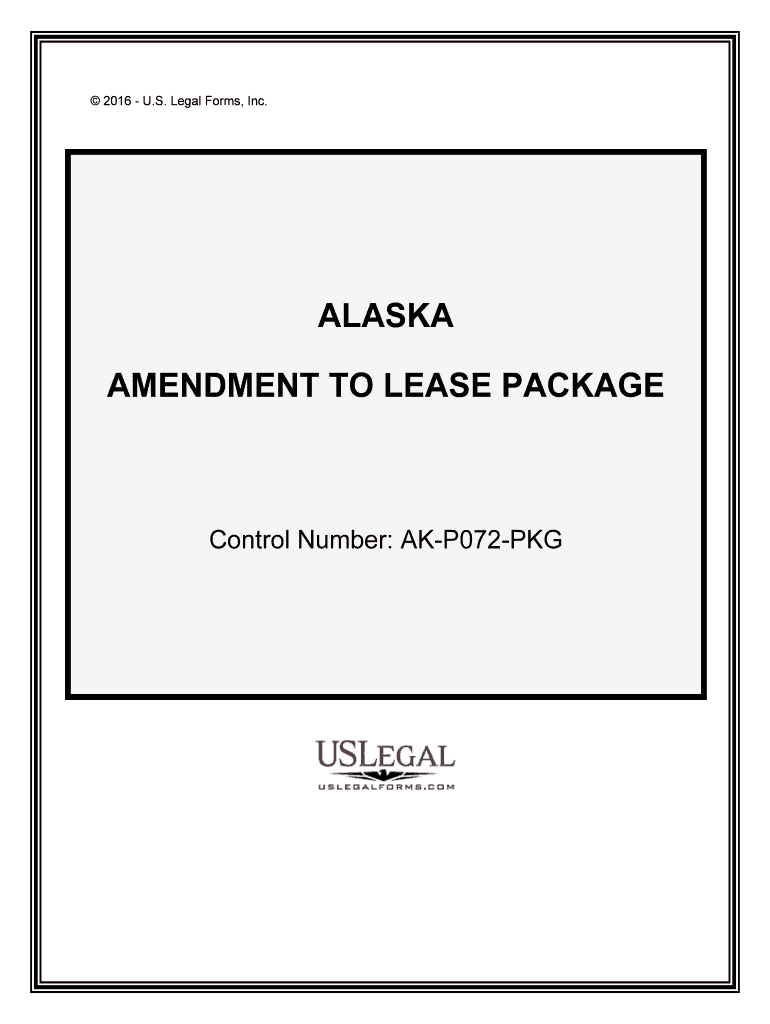
Alaska Lease Agreement Rocket Lawyer Form


Key elements of a lease agreement template
A well-structured lease agreement template includes several essential components that outline the rights and responsibilities of both the landlord and tenant. These key elements ensure clarity and legal protection for both parties involved.
- Parties involved: Clearly identify the landlord and tenant, including their full names and contact information.
- Property description: Provide a detailed description of the rental property, including the address and any specific features.
- Lease term: Specify the duration of the lease, including the start and end dates, and any provisions for renewal.
- Rent details: Outline the rental amount, payment due dates, acceptable payment methods, and any late fees.
- Security deposit: State the amount of the security deposit, conditions for its return, and any deductions that may apply.
- Maintenance and repairs: Define the responsibilities of both parties regarding property maintenance and repairs.
- Termination conditions: Include the conditions under which the lease can be terminated by either party, along with required notice periods.
Steps to complete a lease agreement template
Completing a lease agreement template involves several straightforward steps that ensure all necessary information is accurately captured. Following these steps can help prevent disputes and misunderstandings.
- Gather information: Collect all relevant details about the property, landlord, and tenant.
- Choose a template: Select a lease agreement template that meets your needs and complies with local laws.
- Fill in the details: Input the required information into the template, ensuring accuracy and completeness.
- Review the agreement: Carefully read through the completed lease to check for any errors or omissions.
- Sign the agreement: Both parties should sign the lease, either in person or electronically, to make it legally binding.
- Distribute copies: Provide signed copies to both the landlord and tenant for their records.
Legal use of a lease agreement template
Using a lease agreement template legally requires adherence to specific guidelines and regulations. Understanding these legal aspects can help ensure that the agreement is enforceable in a court of law.
- Compliance with state laws: Ensure the lease agreement complies with local and state laws governing rental agreements.
- Clear language: Use clear and unambiguous language to avoid confusion and misinterpretation.
- Signature requirements: Include provisions for signatures, which are necessary for the agreement to be legally binding.
- Document retention: Maintain copies of the signed lease for future reference and legal protection.
State-specific rules for a lease agreement template
Each state in the U.S. has its own regulations and requirements for lease agreements. Familiarizing yourself with these state-specific rules is crucial for creating a valid lease agreement template.
- Rental laws: Understand the local rental laws that dictate lease terms, security deposits, and tenant rights.
- Disclosure requirements: Some states require landlords to disclose specific information, such as lead paint hazards or property conditions.
- Eviction procedures: Be aware of the legal processes for eviction, including notice requirements and timelines.
- Rent control laws: In certain areas, rent control laws may limit how much rent can be charged or increased.
Examples of using a lease agreement template
Lease agreement templates can be utilized in various scenarios, making them versatile tools for landlords and tenants alike. Here are some common examples of when to use a lease agreement template:
- Residential leases: For renting apartments, houses, or condos, a residential lease agreement template outlines the terms between landlords and tenants.
- Commercial leases: Businesses can use a commercial lease agreement template to formalize rental arrangements for office spaces, retail locations, or warehouses.
- Short-term rentals: For vacation properties or temporary housing, a short-term lease agreement template specifies the terms for stays of less than one year.
- Roommate agreements: Individuals sharing a rental can use a lease agreement template to define responsibilities and expectations among roommates.
Digital vs. paper version of a lease agreement template
Choosing between a digital and paper version of a lease agreement template can impact how the document is executed and stored. Both formats have their advantages and considerations.
- Digital agreements: Often easier to share and sign electronically, digital lease agreements can streamline the process and reduce paperwork.
- Paper agreements: Provide a tangible record but may require more effort to distribute and store securely.
- Legal validity: Both digital and paper versions can be legally binding if they meet the necessary requirements for signatures and compliance with local laws.
- Storage considerations: Digital agreements can be stored securely online, while paper agreements need physical storage space.
Quick guide on how to complete alaska lease agreement rocket lawyer
Effortlessly Prepare Alaska Lease Agreement Rocket Lawyer on Any Device
Managing documents online has become increasingly popular among both companies and individuals. It offers an ideal eco-friendly substitute for traditional printed and signed documentation, allowing you to find the right form and securely store it online. airSlate SignNow equips you with all the necessary tools to create, modify, and electronically sign your documents quickly and without delays. Manage Alaska Lease Agreement Rocket Lawyer on any device using the airSlate SignNow apps for Android or iOS and simplify any document-related process today.
How to Modify and Electronically Sign Alaska Lease Agreement Rocket Lawyer with Ease
- Obtain Alaska Lease Agreement Rocket Lawyer and click on Get Form to begin.
- Utilize the tools we offer to fill out your form.
- Select important sections of the documents or conceal sensitive data with features provided by airSlate SignNow specifically for that purpose.
- Create your signature using the Sign tool, which takes mere seconds and holds the same legal validity as a traditional ink signature.
- Review the information and click on the Done button to save your changes.
- Choose how you wish to send your form, whether by email, SMS, invitation link, or download it to your computer.
Say goodbye to lost or misplaced documents, tedious form searches, or errors that necessitate printing new document copies. airSlate SignNow fulfills all your document management needs in just a few clicks from any device of your preference. Edit and electronically sign Alaska Lease Agreement Rocket Lawyer to ensure outstanding communication at every stage of your form preparation process with airSlate SignNow.
Create this form in 5 minutes or less
Create this form in 5 minutes!
People also ask
-
What is a lease agreement template?
A lease agreement template is a customizable document that outlines the terms and conditions of a rental arrangement between a landlord and a tenant. It typically includes details such as rental amounts, payment terms, and property maintenance responsibilities. By using an airSlate SignNow lease agreement template, you can simplify the process of creating and signing lease agreements.
-
How can I create a lease agreement template using airSlate SignNow?
Creating a lease agreement template with airSlate SignNow is straightforward. You can choose from pre-existing templates or start from scratch. The platform's user-friendly interface allows you to add fields, customize text, and ensure compliance with local laws, making it easy to generate a professional lease agreement template.
-
Are there any costs associated with using the lease agreement template feature?
airSlate SignNow offers various pricing plans to fit different business needs, including access to lease agreement templates. While there may be a subscription fee, the overall cost is competitive, and the value gained from efficient document management makes it a cost-effective solution. You can choose the plan that best suits your budget and requirements.
-
What features come with the lease agreement template?
The lease agreement template in airSlate SignNow includes features such as eSignature capabilities, document tracking, and integration with various applications. You can also enable templates for repeated use, ensuring consistency and saving time. These features streamline the rental process and enhance your overall experience.
-
Can I add custom clauses to my lease agreement template?
Yes, airSlate SignNow allows you to add custom clauses to your lease agreement template. You can tailor the document to meet specific needs, ensuring that all important terms are addressed. This flexibility helps you create a lease agreement template that reflects your unique rental situation.
-
Is it legally binding to use a lease agreement template from airSlate SignNow?
Yes, a lease agreement template created with airSlate SignNow is legally binding as long as it adheres to local laws and regulations. The platform supports compliance features to help ensure your document meets legal standards. However, it is always wise to consult a legal professional to confirm your specific lease's validity.
-
How do I share my lease agreement template with tenants?
Sharing your lease agreement template with tenants is easy with airSlate SignNow. You can send the document via email, provide a unique link, or share it through the platform. The eSignature feature allows tenants to sign the lease agreement template electronically, making the process seamless and efficient.
Get more for Alaska Lease Agreement Rocket Lawyer
- Tracking form pharmacy council of jamaica
- Rogers cinema application form
- Medical release of information form aba
- Crestron fusion specifiers workbook form
- Allstardriveredonline form
- Fac simile attestato tirocinio formativo
- One page partnership agreement template form
- Non equity partnership agreement template form
Find out other Alaska Lease Agreement Rocket Lawyer
- How To Sign Vermont Legal Executive Summary Template
- How To Sign Vermont Legal POA
- How Do I Sign Hawaii Life Sciences Business Plan Template
- Sign Life Sciences PPT Idaho Online
- Sign Life Sciences PPT Idaho Later
- How Do I Sign Hawaii Life Sciences LLC Operating Agreement
- Sign Idaho Life Sciences Promissory Note Template Secure
- How To Sign Wyoming Legal Quitclaim Deed
- Sign Wisconsin Insurance Living Will Now
- Sign Wyoming Insurance LLC Operating Agreement Simple
- Sign Kentucky Life Sciences Profit And Loss Statement Now
- How To Sign Arizona Non-Profit Cease And Desist Letter
- Can I Sign Arkansas Non-Profit LLC Operating Agreement
- Sign Arkansas Non-Profit LLC Operating Agreement Free
- Sign California Non-Profit Living Will Easy
- Sign California Non-Profit IOU Myself
- Sign California Non-Profit Lease Agreement Template Free
- Sign Maryland Life Sciences Residential Lease Agreement Later
- Sign Delaware Non-Profit Warranty Deed Fast
- Sign Florida Non-Profit LLC Operating Agreement Free