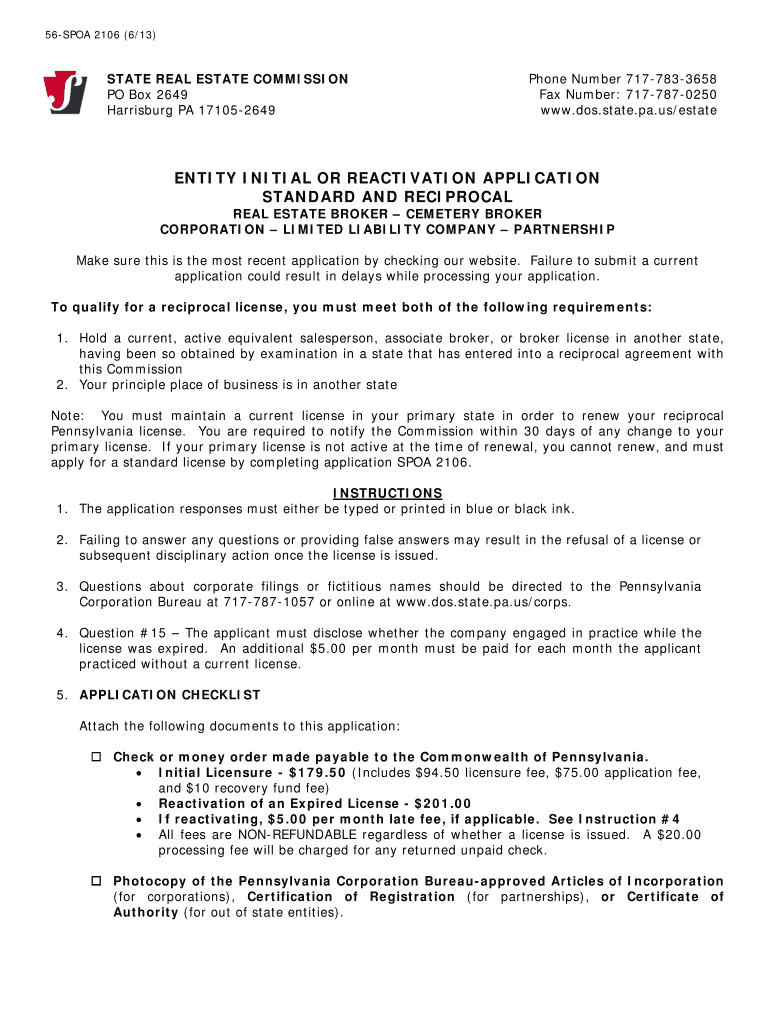
Form 56 Spoa2106 2013-2026


What is the 2106 broker initial form?
The 2106 broker initial form is a critical document used within the real estate industry, particularly for real estate professionals in Pennsylvania. This form is essential for initiating the process of reactivating a broker's license or entity. It serves as a formal request to the state regulatory body, ensuring that all necessary information is provided for the reactivation process. The form typically requires details about the broker, including their identification, business address, and any relevant licensing history.
Steps to complete the 2106 broker initial form
Completing the 2106 broker initial form involves several key steps to ensure accuracy and compliance with state regulations. Begin by gathering all necessary information, including personal identification details and business information. Next, fill out the form carefully, ensuring that all sections are completed accurately. Pay special attention to any specific requirements outlined by the Pennsylvania regulatory authority. After completing the form, review it thoroughly for any errors or omissions before submission.
Legal use of the 2106 broker initial form
The legal use of the 2106 broker initial form is paramount in maintaining compliance with Pennsylvania's real estate regulations. This form must be completed and submitted in accordance with state laws to ensure that the broker's license is reactivated legally. The information provided must be truthful and accurate, as any discrepancies could lead to legal repercussions or delays in the reactivation process. Utilizing a compliant eSignature solution, such as signNow, can enhance the legal validity of the electronic submission.
Key elements of the 2106 broker initial form
Key elements of the 2106 broker initial form include essential information such as the broker's name, license number, business address, and contact information. Additionally, the form may require details about any previous disciplinary actions or license suspensions. Understanding these elements is crucial for ensuring that the form is filled out correctly and meets all regulatory requirements. Each section must be completed with precise and accurate information to facilitate a smooth reactivation process.
Filing deadlines for the 2106 broker initial form
Filing deadlines for the 2106 broker initial form are critical to ensure timely reactivation of a broker's license. It is important to be aware of any specific dates set by the Pennsylvania regulatory authority, as late submissions may result in additional penalties or complications. Typically, these deadlines align with the renewal cycles of broker licenses, so staying informed about these timelines can help prevent lapses in licensure.
Obtaining the 2106 broker initial form
The 2106 broker initial form can be obtained directly from the Pennsylvania real estate commission's official website or through authorized state offices. It is essential to ensure that you are using the most current version of the form to avoid any issues during submission. Additionally, many real estate professionals find it beneficial to access the form through compliant eSignature solutions, which can streamline the process of filling out and submitting the form electronically.
Quick guide on how to complete 2106 broker entity initial or reactivation standard pa form
Ensure every t is crossed and every i is dotted on Form 56 Spoa2106
Entering into agreements, overseeing listings, arranging appointments, and conducting showings—real estate professionals oscillate between a variety of responsibilities daily. Many of these responsibilities involve a substantial amount of paperwork, such as Form 56 Spoa2106, that needs to be handled promptly and with utmost accuracy.
airSlate SignNow is a comprehensive solution that assists those in the real estate sector in minimizing the paperwork load and allows them to focus more on their clients' goals throughout the entire negotiation journey, empowering them to secure the most favorable deal terms.
Steps to complete Form 56 Spoa2106 with airSlate SignNow:
- Access the Form 56 Spoa2106 page or utilize our library's search functionality to locate the needed document.
- Press Get form—you will be promptly directed to the editor.
- Begin completing the document by selecting fillable fields and inputting your text within them.
- Add additional text and modify its settings if required.
- Select the Sign option in the upper toolbar to create your signature.
- Explore other features available to annotate and enhance your document, such as drawing, highlighting, adding shapes, etc.
- Go to the comment section to provide feedback on your form.
- Conclude the process by downloading, sharing, or emailing your document to your intended recipients or organizations.
Bid farewell to paper permanently and optimize the homebuying process with our user-friendly and robust platform. Experience enhanced ease when signNowing Form 56 Spoa2106 and other real estate documents online. Try out our solution!
Create this form in 5 minutes or less
Create this form in 5 minutes!
How to create an eSignature for the 2106 broker entity initial or reactivation standard pa form
How to generate an eSignature for your 2106 Broker Entity Initial Or Reactivation Standard Pa Form online
How to make an electronic signature for the 2106 Broker Entity Initial Or Reactivation Standard Pa Form in Google Chrome
How to generate an electronic signature for putting it on the 2106 Broker Entity Initial Or Reactivation Standard Pa Form in Gmail
How to make an eSignature for the 2106 Broker Entity Initial Or Reactivation Standard Pa Form straight from your smartphone
How to make an electronic signature for the 2106 Broker Entity Initial Or Reactivation Standard Pa Form on iOS devices
How to generate an eSignature for the 2106 Broker Entity Initial Or Reactivation Standard Pa Form on Android devices
People also ask
-
What is Form 56 Spoa2106 and how can airSlate SignNow help?
Form 56 Spoa2106 is a legal document used to appoint a representative for tax matters. With airSlate SignNow, you can easily create, send, and eSign Form 56 Spoa2106, streamlining the process of managing your tax representation needs. Our platform ensures that your documents are secure and accessible.
-
Is airSlate SignNow suitable for signing Form 56 Spoa2106 electronically?
Yes, airSlate SignNow is fully equipped to handle the electronic signing of Form 56 Spoa2106. Our user-friendly interface allows you to sign documents quickly, ensuring compliance with legal requirements for electronic signatures. Experience the convenience of managing your tax forms all in one place.
-
What are the pricing options for using airSlate SignNow to manage Form 56 Spoa2106?
airSlate SignNow offers flexible pricing plans to accommodate various business needs when managing documents like Form 56 Spoa2106. Our plans range from basic to advanced features, allowing you to choose the one that best fits your requirements. Explore our pricing page for detailed information.
-
Can I integrate airSlate SignNow with other software for managing Form 56 Spoa2106?
Absolutely! airSlate SignNow seamlessly integrates with numerous applications, enhancing your workflow for managing Form 56 Spoa2106. Whether you use Google Workspace, Salesforce, or other tools, our integrations ensure that you can handle your documents efficiently across platforms.
-
What security features does airSlate SignNow offer for Form 56 Spoa2106?
Security is a top priority at airSlate SignNow, especially for sensitive documents like Form 56 Spoa2106. Our platform includes robust encryption, secure data storage, and compliance with industry standards to protect your information. You can trust us to keep your documents safe.
-
How does airSlate SignNow improve the efficiency of processing Form 56 Spoa2106?
airSlate SignNow enhances the efficiency of processing Form 56 Spoa2106 by automating the signing process and reducing paperwork. With our intuitive dashboard, you can track the status of your documents in real-time and receive notifications when signatures are completed. This minimizes delays and boosts productivity.
-
What benefits can I expect from using airSlate SignNow for Form 56 Spoa2106?
By using airSlate SignNow for Form 56 Spoa2106, you gain a cost-effective solution that simplifies document management. Benefits include faster turnaround times, improved collaboration, and enhanced security for your sensitive information. Our platform is designed to save you time and resources.
Get more for Form 56 Spoa2106
- Justia order of disposition after order of removal with form
- Juvenile delinquency order of disposition form
- Fillable online we kindly ask you to fill in this form and
- Order of disposition designated felony restrictive form
- Form 3 34
- The project gutenberg ebook of the rise of the mediaeval form
- Juvenile delinquency petition form
- Fillable online 2 resistor circuits villanova university fax email form
Find out other Form 56 Spoa2106
- Sign Oregon Business Operations LLC Operating Agreement Now
- Sign Utah Business Operations LLC Operating Agreement Computer
- Sign West Virginia Business Operations Rental Lease Agreement Now
- How To Sign Colorado Car Dealer Arbitration Agreement
- Sign Florida Car Dealer Resignation Letter Now
- Sign Georgia Car Dealer Cease And Desist Letter Fast
- Sign Georgia Car Dealer Purchase Order Template Mobile
- Sign Delaware Car Dealer Limited Power Of Attorney Fast
- How To Sign Georgia Car Dealer Lease Agreement Form
- How To Sign Iowa Car Dealer Resignation Letter
- Sign Iowa Car Dealer Contract Safe
- Sign Iowa Car Dealer Limited Power Of Attorney Computer
- Help Me With Sign Iowa Car Dealer Limited Power Of Attorney
- Sign Kansas Car Dealer Contract Fast
- Sign Kansas Car Dealer Agreement Secure
- Sign Louisiana Car Dealer Resignation Letter Mobile
- Help Me With Sign Kansas Car Dealer POA
- How Do I Sign Massachusetts Car Dealer Warranty Deed
- How To Sign Nebraska Car Dealer Resignation Letter
- How Can I Sign New Jersey Car Dealer Arbitration Agreement