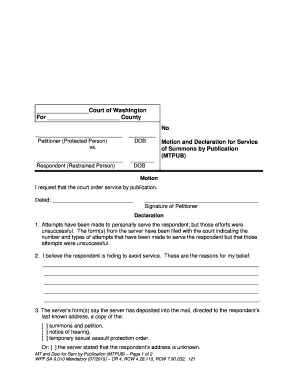
Filing for Dissolution Divorce Oregon Judicial Department Oregon Gov Form


What is the Filing For Dissolution divorce Oregon Judicial Department Oregon gov
The Filing For Dissolution divorce form is a legal document used in the state of Oregon to officially initiate the process of ending a marriage. This form is submitted to the Oregon Judicial Department and is essential for couples seeking a divorce. It outlines the terms of the dissolution, including asset division, child custody, and support arrangements. Understanding the purpose of this form is crucial for individuals navigating the divorce process, as it sets the foundation for legal proceedings and ensures compliance with state laws.
Steps to complete the Filing For Dissolution divorce Oregon Judicial Department Oregon gov
Completing the Filing For Dissolution divorce form involves several important steps to ensure accuracy and compliance with legal requirements. Here are the key steps:
- Gather necessary information, including personal details, marriage details, and any relevant financial information.
- Complete the form accurately, ensuring all sections are filled out according to Oregon state law.
- Review the completed form for any errors or omissions, as inaccuracies can delay the process.
- Sign the form in the presence of a notary public, if required, to validate your submission.
- Submit the form to the appropriate court in Oregon, either online, by mail, or in person, depending on local procedures.
Required Documents
When filing for dissolution in Oregon, several documents may be required to accompany the Filing For Dissolution divorce form. These documents help substantiate the claims made in the form and provide the court with necessary information. Commonly required documents include:
- Marriage certificate to verify the union.
- Financial disclosures detailing income, expenses, assets, and debts.
- Parenting plan if children are involved, outlining custody and visitation arrangements.
- Any previous court orders related to the marriage or children, if applicable.
State-specific rules for the Filing For Dissolution divorce Oregon Judicial Department Oregon gov
Oregon has specific rules governing the Filing For Dissolution divorce process. Understanding these rules is vital for a successful filing. Key state-specific rules include:
- Residency requirements, which state that at least one spouse must have lived in Oregon for six months prior to filing.
- Mandatory waiting periods, where the court may require a certain amount of time to pass before finalizing the divorce.
- Guidelines for asset division, which follow the principle of equitable distribution, meaning assets are divided fairly but not necessarily equally.
Legal use of the Filing For Dissolution divorce Oregon Judicial Department Oregon gov
The legal use of the Filing For Dissolution divorce form is crucial for ensuring that the dissolution of marriage is recognized by the court. This form serves as the official request for the court to terminate the marriage and outlines the terms agreed upon by both parties. Proper completion and submission of this form are essential for the court to process the divorce legally. Failure to adhere to legal requirements can result in delays or complications in the divorce proceedings.
How to use the Filing For Dissolution divorce Oregon Judicial Department Oregon gov
Using the Filing For Dissolution divorce form involves following a structured approach to ensure compliance with Oregon state laws. Here’s how to effectively use the form:
- Access the form through the Oregon Judicial Department’s official website or obtain a physical copy from the local courthouse.
- Fill out the form with accurate and complete information, paying attention to all required fields.
- Consult with a legal professional if needed, especially if there are complex issues such as significant assets or child custody disputes.
- Submit the form along with any required documents to the appropriate court, ensuring you keep copies for your records.
Quick guide on how to complete filing for dissolution divorce oregon judicial department oregongov
Complete Filing For Dissolution divorce Oregon Judicial Department Oregon gov effortlessly on any device
Online document management has become increasingly popular among companies and individuals. It serves as an ideal eco-friendly alternative to conventional printed and signed documents, as you can easily find the right form and securely store it online. airSlate SignNow provides all the tools needed to create, edit, and electronically sign your documents swiftly without delays. Manage Filing For Dissolution divorce Oregon Judicial Department Oregon gov on any platform using airSlate SignNow's Android or iOS applications and simplify any document-related task today.
The simplest way to edit and electronically sign Filing For Dissolution divorce Oregon Judicial Department Oregon gov without hassle
- Locate Filing For Dissolution divorce Oregon Judicial Department Oregon gov and click Get Form to begin.
- Utilize the tools we offer to fill out your form.
- Highlight important sections of your documents or obscure sensitive information with tools specifically provided by airSlate SignNow for that purpose.
- Create your signature using the Sign feature, which takes mere seconds and has the same legal validity as a handwritten signature.
- Review all the details and hit the Done button to save your modifications.
- Select how you want to send your form, via email, SMS, or invite link, or download it to your computer.
Say goodbye to lost or misplaced documents, tedious form searching, or errors that require printing new document copies. airSlate SignNow meets your document management needs in just a few clicks from any device of your choice. Edit and electronically sign Filing For Dissolution divorce Oregon Judicial Department Oregon gov and maintain exceptional communication at every stage of the form preparation process with airSlate SignNow.
Create this form in 5 minutes or less
Create this form in 5 minutes!
People also ask
-
What is the process for Filing For Dissolution divorce through the Oregon Judicial Department?
Filing For Dissolution divorce Oregon Judicial Department Oregon gov involves submitting specific forms and documentation. You'll need to complete the required forms accurately and file them at your local court. It's advisable to familiarize yourself with the guidelines provided on the official Oregon gov website to streamline your process.
-
How does airSlate SignNow simplify the process of Filing For Dissolution divorce?
airSlate SignNow offers a user-friendly platform to easily prepare and eSign your divorce documents. By utilizing our service, you can reduce the time spent on paperwork and ensure all forms are completed correctly, aligning with the filing requirements set by the Oregon Judicial Department Oregon gov.
-
What are the costs associated with Filing For Dissolution divorce in Oregon?
The costs for Filing For Dissolution divorce can vary; typically, it includes court filing fees and any associated service charges. Using airSlate SignNow can help minimize additional costs by simplifying the preparation of documents, ensuring you meet the standards required by the Oregon Judicial Department Oregon gov.
-
Does airSlate SignNow provide any features to help with Filing For Dissolution divorce?
Yes, airSlate SignNow includes features like customizable templates for divorce documents, secure eSignature capabilities, and cloud storage. These tools are designed to assist you in Filing For Dissolution divorce efficiently and securely via the Oregon Judicial Department Oregon gov.
-
Can I track my documents after Filing For Dissolution divorce using airSlate SignNow?
Absolutely! airSlate SignNow provides document tracking features that allow you to view the status of your filings. This is especially useful for Filing For Dissolution divorce, ensuring you remain informed throughout the process outlined by the Oregon Judicial Department Oregon gov.
-
Is it easy to integrate airSlate SignNow with other tools I use for Filing For Dissolution divorce?
Yes, airSlate SignNow offers seamless integrations with various applications you may already use for document management. This makes it easier to manage your files and supports you throughout the Filing For Dissolution divorce process outlined by the Oregon Judicial Department Oregon gov.
-
What benefits does airSlate SignNow offer for those Filing For Dissolution divorce?
Filing For Dissolution divorce using airSlate SignNow provides numerous benefits including time savings, enhanced accuracy, and reduced paperwork stress. Our platform is designed to help you navigate the requirements set by the Oregon Judicial Department Oregon gov efficiently.
Get more for Filing For Dissolution divorce Oregon Judicial Department Oregon gov
- Ar pc om form
- The role and responsibilities of a probate court judge form
- Alacourt forms fill online printable fillable blankpdffiller
- Alabama notary public statutes notary law institute form
- Form ps 01 answer to lanlord claim in alabama fill
- Motion to dismiss complaint and request for hearing form
- A letter to a parole board for an individual coming up to form
- 2016 form wwwrevenuealabamagov ala bam a 40
Find out other Filing For Dissolution divorce Oregon Judicial Department Oregon gov
- Electronic signature Texas Construction Claim Safe
- Electronic signature Texas Construction Promissory Note Template Online
- How To Electronic signature Oregon Doctors Stock Certificate
- How To Electronic signature Pennsylvania Doctors Quitclaim Deed
- Electronic signature Utah Construction LLC Operating Agreement Computer
- Electronic signature Doctors Word South Dakota Safe
- Electronic signature South Dakota Doctors Confidentiality Agreement Myself
- How Do I Electronic signature Vermont Doctors NDA
- Electronic signature Utah Doctors Promissory Note Template Secure
- Electronic signature West Virginia Doctors Bill Of Lading Online
- Electronic signature West Virginia Construction Quitclaim Deed Computer
- Electronic signature Construction PDF Wisconsin Myself
- How Do I Electronic signature Wyoming Doctors Rental Lease Agreement
- Help Me With Electronic signature Wyoming Doctors Rental Lease Agreement
- How Do I Electronic signature Colorado Education RFP
- Electronic signature Colorado Education Lease Agreement Form Online
- How To Electronic signature Colorado Education Business Associate Agreement
- Can I Electronic signature California Education Cease And Desist Letter
- Electronic signature Arizona Finance & Tax Accounting Promissory Note Template Computer
- Electronic signature California Finance & Tax Accounting Warranty Deed Fast