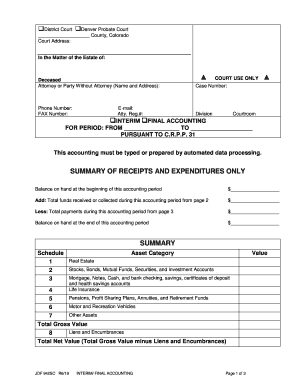
SUMMARY of RECEIPTS and EXPENDITURES ONLY Form


Understanding the statement of receipts and expenditures template
The statement of receipts and expenditures template is a crucial financial document used by organizations to track their income and expenses over a specific period. This template helps ensure transparency and accountability in financial reporting. It typically includes sections for listing various sources of income, such as donations or grants, alongside detailed records of expenditures, which may encompass operational costs, salaries, and other financial obligations. By utilizing this template, organizations can maintain accurate financial records, which are essential for audits and compliance with regulatory requirements.
Steps to complete the statement of receipts and expenditures template
Completing the statement of receipts and expenditures template involves several key steps:
- Gather financial data: Collect all relevant financial documents, including bank statements, invoices, and receipts.
- List receipts: Document all sources of income in the designated section, ensuring each entry includes the amount and date received.
- Detail expenditures: Record all expenses, categorizing them appropriately (e.g., operational, administrative, program-related) and including dates and amounts.
- Review totals: Calculate the total receipts and total expenditures to ensure accuracy. This step is critical for identifying any discrepancies.
- Finalize the document: Ensure that all entries are complete and accurate before signing and dating the template.
Legal use of the statement of receipts and expenditures template
The statement of receipts and expenditures template serves a legal purpose, particularly for non-profit organizations and governmental entities. When completed accurately, it can be used to demonstrate compliance with financial regulations and reporting standards. In the United States, organizations may be required to submit this document to regulatory bodies or during audits. It is essential that the information provided is truthful and reflects the organization’s financial activities, as inaccuracies can lead to legal consequences or penalties.
Key elements of the statement of receipts and expenditures template
Several key elements are vital for the effective use of the statement of receipts and expenditures template:
- Date: The period covered by the statement should be clearly indicated.
- Receipts section: A detailed list of all income sources, including amounts and dates.
- Expenditures section: A comprehensive account of all expenses, categorized for clarity.
- Net balance: A calculation showing the difference between total receipts and total expenditures.
- Signature line: A space for authorized individuals to sign, confirming the accuracy of the document.
Examples of using the statement of receipts and expenditures template
Organizations utilize the statement of receipts and expenditures template in various scenarios:
- Non-profit organizations: To report financial activities to stakeholders and ensure transparency.
- Government agencies: For budget reporting and accountability in public spending.
- Small businesses: To track income and expenses for better financial management and tax preparation.
Form submission methods for the statement of receipts and expenditures template
Submitting the statement of receipts and expenditures template can be done through various methods, depending on the requirements of the organization or regulatory body:
- Online submission: Many organizations allow for the electronic submission of financial documents, which can streamline the process.
- Mail: Physical copies can be sent via postal service, ensuring that all necessary signatures are included.
- In-person submission: Some organizations may require or prefer that documents be delivered directly to their offices for verification.
Quick guide on how to complete summary of receipts and expenditures only
Access SUMMARY OF RECEIPTS AND EXPENDITURES ONLY seamlessly on any device
Digital document management has gained traction among businesses and individuals alike. It offers an ideal eco-friendly substitute for conventional printed and signed papers, as you can easily find the necessary template and securely store it online. airSlate SignNow provides all the resources you require to create, modify, and electronically sign your documents swiftly and efficiently. Manage SUMMARY OF RECEIPTS AND EXPENDITURES ONLY on any device with airSlate SignNow’s Android or iOS applications and enhance any document-based workflow today.
The easiest way to modify and eSign SUMMARY OF RECEIPTS AND EXPENDITURES ONLY effortlessly
- Obtain SUMMARY OF RECEIPTS AND EXPENDITURES ONLY and click on Get Form to begin.
- Make use of the tools we offer to complete your document.
- Highlight important sections of the documents or obscure sensitive information with tools that airSlate SignNow provides specifically for that purpose.
- Create your eSignature using the Sign feature, which takes just seconds and holds the same legal validity as a traditional ink signature.
- Verify the details and click on the Done button to save your modifications.
- Choose how you would like to send your form, via email, SMS, or invite link, or download it to your computer.
Say goodbye to lost or mislaid files, cumbersome form searching, or errors that necessitate printing new document copies. airSlate SignNow fulfills all your document management needs in just a few clicks from your preferred device. Modify and eSign SUMMARY OF RECEIPTS AND EXPENDITURES ONLY while ensuring clear communication at every stage of your form completion process with airSlate SignNow.
Create this form in 5 minutes or less
Create this form in 5 minutes!
People also ask
-
What is a statement of receipts and expenditures template?
A statement of receipts and expenditures template is a financial document that summarizes the income received and expenses incurred over a specific period. This template helps organizations track their financial activities and make informed budgeting decisions. By utilizing an effective template, businesses can ensure accurate record-keeping and transparency.
-
How can the statement of receipts and expenditures template benefit my business?
Utilizing a statement of receipts and expenditures template can streamline your financial reporting process, making it easier to track income and expenses. This template helps in identifying spending patterns and areas for cost reduction. Overall, it supports informed decision-making and enhances financial accountability.
-
Is the statement of receipts and expenditures template customizable?
Yes, the statement of receipts and expenditures template can be easily customized to suit the specific needs of your business. You can modify sections to include additional fields or remove unnecessary ones. This flexibility ensures that you capture all relevant financial data tailored to your organization's requirements.
-
How do I access the statement of receipts and expenditures template on airSlate SignNow?
You can access the statement of receipts and expenditures template directly from the airSlate SignNow platform. Once registered, navigate to the template section, where you can find a variety of financial document templates, including our customizable statement of receipts and expenditures template. Simply select and edit it according to your needs.
-
What are the costs associated with using the statement of receipts and expenditures template?
Using the statement of receipts and expenditures template through airSlate SignNow is part of our subscription service, which offers various pricing plans. Each plan includes different features and access levels to document templates. For the most accurate pricing information, visit our website or contact our sales team.
-
Can I integrate the statement of receipts and expenditures template with other tools?
Absolutely! The statement of receipts and expenditures template is designed to integrate seamlessly with various accounting and productivity tools. You can connect it with popular software applications to automate data transfer, ensuring your financial records are consistently updated and accurate.
-
Is there support available for using the statement of receipts and expenditures template?
Yes, airSlate SignNow offers comprehensive customer support for users of the statement of receipts and expenditures template. Our dedicated support team can assist you with any questions or challenges you may encounter, ensuring a smooth experience as you manage your financial documentation.
Get more for SUMMARY OF RECEIPTS AND EXPENDITURES ONLY
- Income verification form pdf
- Employee cash advance form excel
- Health insurance census form
- Rental housing tribunal complaint form
- School club registration form
- Ssa statement of claimant form
- Data entry card for established party illinois state board of elections elections il form
- Certificate of authorship template form
Find out other SUMMARY OF RECEIPTS AND EXPENDITURES ONLY
- How To eSign Rhode Island Legal Lease Agreement
- How Do I eSign Rhode Island Legal Residential Lease Agreement
- How Can I eSign Wisconsin Non-Profit Stock Certificate
- How Do I eSign Wyoming Non-Profit Quitclaim Deed
- eSign Hawaii Orthodontists Last Will And Testament Fast
- eSign South Dakota Legal Letter Of Intent Free
- eSign Alaska Plumbing Memorandum Of Understanding Safe
- eSign Kansas Orthodontists Contract Online
- eSign Utah Legal Last Will And Testament Secure
- Help Me With eSign California Plumbing Business Associate Agreement
- eSign California Plumbing POA Mobile
- eSign Kentucky Orthodontists Living Will Mobile
- eSign Florida Plumbing Business Plan Template Now
- How To eSign Georgia Plumbing Cease And Desist Letter
- eSign Florida Plumbing Credit Memo Now
- eSign Hawaii Plumbing Contract Mobile
- eSign Florida Plumbing Credit Memo Fast
- eSign Hawaii Plumbing Claim Fast
- eSign Hawaii Plumbing Letter Of Intent Myself
- eSign Hawaii Plumbing Letter Of Intent Fast