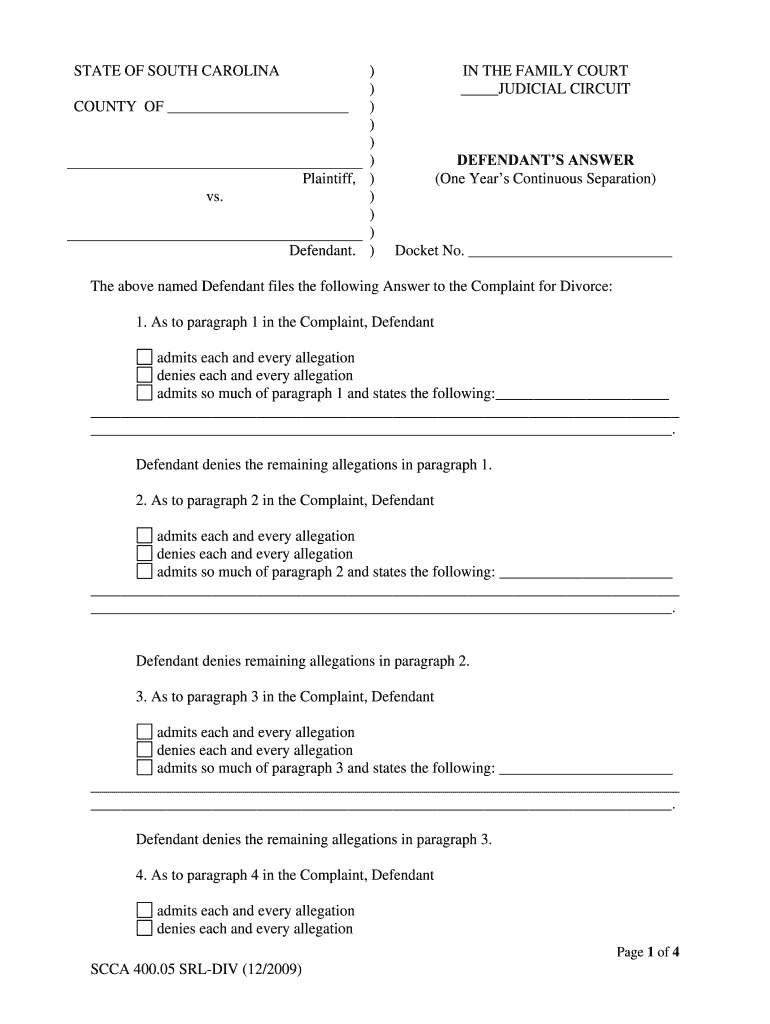
Scca Srl Div 2009-2026


What is the SCCA SRL DIV?
The SCCA SRL DIV, or the South Carolina Circuit Court Affidavit for Self-Represented Litigants, is a legal form designed for individuals representing themselves in court. This document facilitates the process by providing necessary information about the case and the self-represented litigant's status. It is essential for ensuring that the court has the required details to proceed with the case efficiently.
Steps to Complete the SCCA SRL DIV
Completing the SCCA SRL DIV involves several key steps to ensure accuracy and compliance with legal standards:
- Gather necessary personal information, including your name, address, and contact information.
- Provide details about the case, including the case number and the type of legal matter.
- Fill out all required fields on the form, ensuring that you include accurate and complete information.
- Review the completed form for any errors or omissions before submission.
- Sign and date the form to certify that the information provided is true and correct.
How to Obtain the SCCA SRL DIV
The SCCA SRL DIV can be obtained through various channels. Typically, it is available at local courthouse websites or directly from the South Carolina Judicial Department's official site. Additionally, many legal aid organizations provide access to this form, along with guidance on how to fill it out properly. It is advisable to ensure you are using the most current version of the form to avoid any issues during submission.
Legal Use of the SCCA SRL DIV
The SCCA SRL DIV is legally recognized in South Carolina and is essential for individuals representing themselves in court. It serves to inform the court of the litigant's self-represented status and provides necessary disclosures. Proper use of this form can help streamline legal proceedings and ensure that all parties involved understand the litigant's position.
Required Documents for the SCCA SRL DIV
When submitting the SCCA SRL DIV, certain documents may be required to accompany the form. These typically include:
- Proof of identity, such as a driver's license or state ID.
- Any relevant court documents related to the case.
- Additional affidavits or declarations as required by the court.
It is important to check with the specific court for any additional requirements that may apply.
Examples of Using the SCCA SRL DIV
There are various scenarios in which the SCCA SRL DIV may be utilized, including:
- Family law cases, such as divorce or child custody disputes.
- Small claims court matters where individuals seek to resolve financial disputes.
- Landlord-tenant disputes involving evictions or lease agreements.
Each of these situations requires the litigant to provide clear and accurate information to the court, making the SCCA SRL DIV a crucial document for self-representation.
Quick guide on how to complete scca 40005 srl div 122009 south carolina judicial judicial state sc
Complete and submit your Scca Srl Div swiftly
Advanced instruments for digital document exchange and verification are now crucial for process enhancement and the ongoing progress of your forms. When handling legal paperwork and executing a Scca Srl Div, the right signing solution can considerably reduce your time and paper usage with every submission.
Discover, fill out, modify, sign, and distribute your legal documents with airSlate SignNow. This service provides everything necessary to create efficient document submission workflows. Its extensive library of legal forms and user-friendly interface will assist you in locating your Scca Srl Div immediately, and the editor featuring our signing capability will enable you to finalize and authorize it right away.
Authorize your Scca Srl Div in a few easy steps
- Obtain the Scca Srl Div you need from our library utilizing search or catalog sections.
- Examine the form details and preview it to confirm it meets your needs and legal standards.
- Click Get form to access it for modification.
- Complete the form using the detailed toolbar.
- Check the information you entered and click the Sign option to validate your document.
- Select one of three options to affix your signature.
- Finalize your adjustments and save the document, then download it to your device or share it instantly.
Streamline every phase of your document preparation and validation with airSlate SignNow. Experience a more effective online solution designed to cover all aspects of document management.
Create this form in 5 minutes or less
Create this form in 5 minutes!
How to create an eSignature for the scca 40005 srl div 122009 south carolina judicial judicial state sc
How to create an eSignature for your Scca 40005 Srl Div 122009 South Carolina Judicial Judicial State Sc in the online mode
How to create an electronic signature for your Scca 40005 Srl Div 122009 South Carolina Judicial Judicial State Sc in Google Chrome
How to create an electronic signature for putting it on the Scca 40005 Srl Div 122009 South Carolina Judicial Judicial State Sc in Gmail
How to generate an electronic signature for the Scca 40005 Srl Div 122009 South Carolina Judicial Judicial State Sc straight from your mobile device
How to generate an electronic signature for the Scca 40005 Srl Div 122009 South Carolina Judicial Judicial State Sc on iOS
How to make an electronic signature for the Scca 40005 Srl Div 122009 South Carolina Judicial Judicial State Sc on Android devices
People also ask
-
What is scca srl div and how can it benefit my business?
The scca srl div is a powerful online solution from airSlate SignNow that enables businesses to manage document workflows efficiently. By using scca srl div, you can streamline your document signing process, reduce turnaround times, and improve overall productivity. This platform is designed to fit seamlessly into your business operations, making it an ideal choice for organizations of all sizes.
-
How does pricing work for scca srl div?
Pricing for scca srl div is competitive and flexible, catering to various business needs. airSlate SignNow offers different plans, each designed to provide essential features tailored to individual users or teams. Customers can choose a plan that best fits their budget and requirements, ensuring you only pay for the features you need.
-
What features are included with scca srl div?
The scca srl div features a range of tools designed to simplify document management and eSigning. Users can create, send, and track documents with ease while enjoying integrations with popular applications. Advanced features like automated workflows, templates, and custom branding are also available to enhance your document signing experience.
-
Can I integrate scca srl div with other software?
Yes, scca srl div offers a variety of integrations with widely used applications such as CRM and project management tools. This means you can easily incorporate scca srl div into your existing software ecosystem for a smoother workflow. By integrating your tools, you can ensure seamless data transfer and improve overall efficiency.
-
Is scca srl div secure for handling sensitive documents?
Absolutely! The scca srl div adheres to strict security protocols to protect your sensitive information. With features like encryption, secure cloud storage, and compliance with international standards, you can trust that your documents are safe when processed through scca srl div.
-
How easy is it to use scca srl div for eSigning?
The scca srl div is designed with user-friendliness in mind, making it easy for anyone to eSign documents. With just a few clicks, users can upload, sign, and send documents without the need for extensive training. airSlate SignNow prioritizes a hassle-free experience, ensuring even non-technical users can utilize its features effortlessly.
-
Can I track the status of my documents with scca srl div?
Yes, one of the standout features of scca srl div is its ability to track the status of your documents in real time. You'll receive notifications as documents are viewed, signed, and completed, allowing for better management and timely follow-ups. This functionality ensures you remain informed throughout the signing process.
Get more for Scca Srl Div
- I am not a party to the action am over 18 years of age and reside at form
- Notary public license law new york state department form
- Middle atlantic ud4 4 space utility rack drawer black bampamph form
- The summons with notice or summons and verified complaint and the notice form
- 111 a 1123 112 b form
- Free drl 111 111 a 112 115 scpa17251 form 1
- Form 1 ca
- Annual report of the chief administrator of the courts ptfs form
Find out other Scca Srl Div
- Can I Electronic signature Michigan General Power of Attorney Template
- Can I Electronic signature Minnesota General Power of Attorney Template
- How Do I Electronic signature California Distributor Agreement Template
- eSignature Michigan Escrow Agreement Simple
- How Do I Electronic signature Alabama Non-Compete Agreement
- How To eSignature North Carolina Sales Receipt Template
- Can I Electronic signature Arizona LLC Operating Agreement
- Electronic signature Louisiana LLC Operating Agreement Myself
- Can I Electronic signature Michigan LLC Operating Agreement
- How Can I Electronic signature Nevada LLC Operating Agreement
- Electronic signature Ohio LLC Operating Agreement Now
- Electronic signature Ohio LLC Operating Agreement Myself
- How Do I Electronic signature Tennessee LLC Operating Agreement
- Help Me With Electronic signature Utah LLC Operating Agreement
- Can I Electronic signature Virginia LLC Operating Agreement
- Electronic signature Wyoming LLC Operating Agreement Mobile
- Electronic signature New Jersey Rental Invoice Template Computer
- Electronic signature Utah Rental Invoice Template Online
- Electronic signature Louisiana Commercial Lease Agreement Template Free
- eSignature Delaware Sales Invoice Template Free