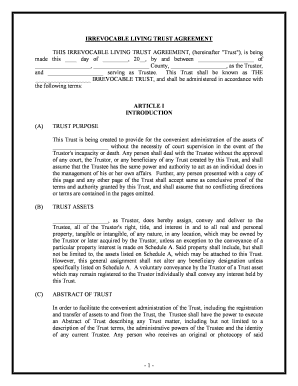
Declaration of Trust PDF Form


What is the Declaration of Trust PDF
The Declaration of Trust PDF is a legal document that outlines the terms and conditions of a trust agreement. It serves as a formal declaration by the trust creator, known as the grantor, regarding how the trust assets will be managed and distributed. This document is essential for establishing the trust's legal framework and ensuring that the intentions of the grantor are clearly articulated. It typically includes details about the trustee, beneficiaries, and specific instructions on asset management.
How to Use the Declaration of Trust PDF
Using the Declaration of Trust PDF involves several steps to ensure that it is filled out correctly and legally binding. First, the grantor must gather all necessary information regarding the trust's assets, beneficiaries, and the appointed trustee. Next, the grantor should fill out the PDF with accurate details, ensuring that all sections are completed. Once the document is filled, it must be signed by the grantor and, in some cases, witnessed or notarized, depending on state laws. Finally, the completed document should be stored securely and shared with relevant parties, such as the trustee and beneficiaries.
Steps to Complete the Declaration of Trust PDF
Completing the Declaration of Trust PDF involves a systematic approach to ensure accuracy and compliance with legal requirements. Here are the key steps to follow:
- Gather necessary information about the trust assets, beneficiaries, and trustee.
- Download the Declaration of Trust PDF from a reliable source.
- Fill in the required fields, including the grantor's name, trustee details, and asset descriptions.
- Review the document for accuracy and completeness.
- Sign the document in the presence of a notary or witnesses if required by state law.
- Store the signed document in a safe place and provide copies to the trustee and beneficiaries.
Legal Use of the Declaration of Trust PDF
The Declaration of Trust PDF is legally recognized in the United States as long as it meets specific requirements set forth by state laws. It serves as a binding agreement that outlines the responsibilities of the trustee and the rights of the beneficiaries. To ensure its legal validity, the document must be executed according to state regulations, which may include notarization or witnessing. Additionally, it is important for the grantor to ensure that the trust complies with any applicable tax laws and regulations to avoid potential legal issues in the future.
Key Elements of the Declaration of Trust PDF
Several key elements must be included in the Declaration of Trust PDF to ensure its effectiveness and legal standing. These elements typically include:
- The name and address of the grantor.
- The name and address of the trustee.
- A detailed description of the trust assets.
- The names and addresses of the beneficiaries.
- Specific instructions regarding the management and distribution of assets.
- Any conditions or stipulations that must be met for the trust to be executed.
Examples of Using the Declaration of Trust PDF
The Declaration of Trust PDF can be utilized in various scenarios, including estate planning and asset protection. For instance, individuals may use this document to establish a living trust, which allows them to manage their assets during their lifetime and specify how those assets should be distributed after their passing. Additionally, it can be used to create irrevocable trusts for tax benefits or to protect assets from creditors. Each example highlights the flexibility of the Declaration of Trust PDF in addressing different financial and legal needs.
Quick guide on how to complete declaration of trust pdf
Prepare Declaration Of Trust Pdf effortlessly on any device
Online document administration has become increasingly favored by organizations and individuals alike. It offers a perfect environmentally friendly substitute for traditional printed and signed documents, allowing you to find the appropriate form and securely keep it online. airSlate SignNow provides you with all the resources you need to create, modify, and electronically sign your documents promptly without delays. Manage Declaration Of Trust Pdf on any device with airSlate SignNow Android or iOS applications and enhance any document-centric procedure today.
How to modify and electronically sign Declaration Of Trust Pdf with ease
- Locate Declaration Of Trust Pdf and click Get Form to commence.
- Use the tools we provide to fill out your document.
- Mark important sections of your documents or redact sensitive information with tools that airSlate SignNow offers specifically for that purpose.
- Create your signature using the Sign tool, which takes just seconds and carries the same legal authority as a conventional wet ink signature.
- Review all the details and click the Done button to save your changes.
- Select how you wish to send your form, via email, text message (SMS), or invite link, or download it to your PC.
Forget about lost or disorganized files, tedious form searches, or mistakes that require printing new document copies. airSlate SignNow caters to all your document management needs in just a few clicks from any device of your choice. Modify and electronically sign Declaration Of Trust Pdf and ensure excellent communication at every stage of the form preparation process with airSlate SignNow.
Create this form in 5 minutes or less
Create this form in 5 minutes!
People also ask
-
What is the benefit of using airSlate SignNow for pdf search?
airSlate SignNow enhances your pdf search experience by allowing users to quickly locate and eSign important documents. With its intuitive interface, you can seamlessly find PDFs among your files, improving efficiency in handling contracts and agreements.
-
How does airSlate SignNow ensure the security of my pdf search results?
Security is a priority at airSlate SignNow. When performing a pdf search, our platform employs advanced encryption and secure cloud storage, ensuring that your documents remain private and protected from unauthorized access.
-
Are there any costs associated with using airSlate SignNow for pdf search?
Most features of airSlate SignNow, including pdf search, are available in our affordable pricing plans. We offer various tiers to meet the needs of businesses of all sizes, ensuring you get the most value for your investment.
-
Can I integrate airSlate SignNow with other tools for pdf search?
Yes, airSlate SignNow easily integrates with numerous applications, enhancing the efficiency of your pdf search process. Whether it’s cloud storage solutions or project management tools, our integrations help streamline your workflows.
-
What features does airSlate SignNow offer that improve pdf search?
airSlate SignNow includes robust search functionality that makes it easy to filter and find your documents based on various criteria. This feature complements our powerful eSigning capabilities, making it a comprehensive solution for document management.
-
Is there a mobile app for conducting pdf search with airSlate SignNow?
Yes, airSlate SignNow offers a mobile app that allows you to conduct pdf searches on-the-go. This ensures that you can access your documents and sign them anytime, anywhere, providing unparalleled flexibility in managing your paperwork.
-
How user-friendly is airSlate SignNow for pdf search tasks?
airSlate SignNow is designed with the user in mind, making pdf search tasks simple and intuitive. Our clean interface allows even those with minimal tech experience to navigate effortlessly and complete tasks quickly.
Get more for Declaration Of Trust Pdf
- Proof of flu shot form
- Student record release form whitman hanson whrsd
- Apsp 15 form
- Department of growth management lake county florida lakecountyfl form
- Universal student employment application western michigan wmich form
- Policy change amp cancellation form great american crop insurance
- Hazardous materials business plan shasta county form
- Yakama nation rap office form
Find out other Declaration Of Trust Pdf
- eSignature Florida Real Estate Quitclaim Deed Online
- eSignature Arizona Sports Moving Checklist Now
- eSignature South Dakota Plumbing Emergency Contact Form Mobile
- eSignature South Dakota Plumbing Emergency Contact Form Safe
- Can I eSignature South Dakota Plumbing Emergency Contact Form
- eSignature Georgia Real Estate Affidavit Of Heirship Later
- eSignature Hawaii Real Estate Operating Agreement Online
- eSignature Idaho Real Estate Cease And Desist Letter Online
- eSignature Idaho Real Estate Cease And Desist Letter Simple
- eSignature Wyoming Plumbing Quitclaim Deed Myself
- eSignature Colorado Sports Living Will Mobile
- eSignature Iowa Real Estate Moving Checklist Simple
- eSignature Iowa Real Estate Quitclaim Deed Easy
- eSignature Real Estate Form Louisiana Simple
- eSignature Louisiana Real Estate LLC Operating Agreement Myself
- Can I eSignature Louisiana Real Estate Quitclaim Deed
- eSignature Hawaii Sports Living Will Safe
- eSignature Hawaii Sports LLC Operating Agreement Myself
- eSignature Maryland Real Estate Quitclaim Deed Secure
- eSignature Idaho Sports Rental Application Secure